 Geez…if we could just catch our breath on all the cool new products and announcements for these new machines! While the page information should be updated as I write this, we have confirmed that the OWC Hard Drive Sled/Bracket for the Early 2009 Mac Pro does indeed work with all the new Mid 2010 Mac Pro models.
Geez…if we could just catch our breath on all the cool new products and announcements for these new machines! While the page information should be updated as I write this, we have confirmed that the OWC Hard Drive Sled/Bracket for the Early 2009 Mac Pro does indeed work with all the new Mid 2010 Mac Pro models.
Having a spare hard drive sled is a great and easy way to add more storage capacity to your new machine, with the convenience of being able to swap drives without requiring any tools. Now you can rotate backups and keep one off-site, keep large projects or client files on separate drives, or even just make it “slide and swap” easy to transfer large data volumes between two compatible Mac Pros.
It’s a pretty simple kit complete with mounting screws and vibration dampeners so you can mount your drive quickly and have it running quietly.
Of course, if you don’t have a spare drive, we also have a wide assortment of high performance 3.5″ hard drives up to 2TB from which to choose.
You’ll note that the product page also has some additional helpful resources, such as an installation video for how to install a hard drive into a Mac Pro and links to a sled/bracket for the 2006-2008 Mac Pros. Hey…don’t expect anything less than thoroughness from us! We’ve been in your shoes and like to be as informed as possible on all options when it comes to our gear.
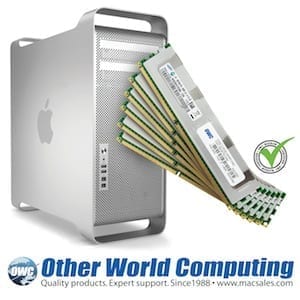
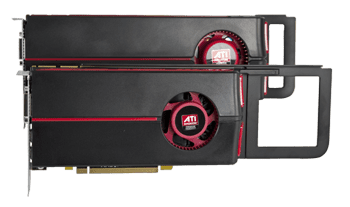







The HD sleds in my new 6 core are different than my old 2006 Octo Mac Pro–the sled is about an inch longer, and has more room between the outside face of the sled and the HD inside (an appreciated improvement as it makes it easier to remove sticky sleds). Are OWCs sleds like the new ones or the old ones?
Scott, we carry two separate models depending on the Mac Pro you’re installing the sled into:
http://eshop.macsales.com/search/mac+pro+sled
TO OWC Michael
It’s undoubtedly GREAT to see responses coming directly from the OWC staff like this. If even 2×2.5 disks can be stacked in a single 3.5 drawer (sideways or not), it would be a great product I believe. A 2-disk solution would be best having RAID 0/1/JBOD and port-multiplier modes.
Now, a little extra out-of-the-box-thinking: If the space proves to be too little for 4 disks, what if you review the OWC SSD so that it can be ‘bare-boneizable’ i.e. have the metal shell removeable, and stick just the logic board on the drawer? Removing the metal shell can give a few extra milimeters of space, what might be just what’s needed for the extra logic/cabling/ventilation. It would only be compatible with OWC’s offerings though, so having the SSD being convertible between ‘bare-bones’ (just the logic board) and standard 2.5′ drive helps keeping the costs down with clever engineering.
I still think it will be more popular if your engineers can manage to fit the 4×2.5′ disks in there.
I am well aware my suggestions are no trivial tasks, but if they are feasible, you would have a truly unique offering which boosts the Mac Pro to a new level of storage/performance on the same footprint.
Hey Tiago…now we’ve started consulting others here to make sure we’re examining all possibilities. After reading…and re-reading your request, it sounds like this
http://eshop.macsales.com/item/Raidon/PD2520/
might be what you are looking for?
Holds two 2.5 SSDs and you don’t even have to take off their cases!
OWC Chris & others:
Last time I checked, I could stack four 2.5 HDDs in the physical dimensions of a 3.5 HDD, by placing them sideways.
If all you have is a 3.5 HDD space, sure it’s a tight fit, and heat dissipation may become a problem, so it will probably only be viable with SSDs.
Add the extra wiggle room that the Mac Drawer gives, and a RAID controller engineered to take little space, I am sure it can fit.
Place the four 2.5 disks sideways. It fits.
Hello Tiago,
While physically placing four SSDs in two by two configuration does take up the same space as a 3.5″ hard drive, the engineering issue of devising a method to add four SATA connectors and a RAID controller within the “wiggle room” is no small feat. I’ve made our product development team aware of the discussions on this thread. All we can do now is wait and see.
I liked the idea of the Raidon Pro Drive adapter… until I went digging & found that the manufacturer is claiming only a 30% increase in I/O performance!
It looks like a nice all in one convenient solution except for that performance claim… I would expect more from a hardware RAID 0 solution.
And the whole point of RAID 0 is to boost performance.
I was all ready to order a couple OWC Sandforce SSDs for it too, but never mind, I guess.
Whoa Matt..hold on before you cancel that thought of ordering our SSDS…didn’t you see the post about the FirmTek adapter?
http://blog.macsales.com/6456-make-your-mercury-extreme-ssd-even-faster
Granted an external solution…but if you’re all about RAID 0 performance….997MB/s is pretty rockin’ fast
I will suggest it one more time, please don ‘t get mad at me… ;-)
instead of a plain bracket, embed a RAID controller in it, and mount four 2.5 disks on the same space.
RAID’ing 4×2.5 disks will give more performance than a single 2.5 disk, will be error-resistant, and will also provide more capacity. 4x1TB disks can give us 3TB in RAID5!
Imagine the goodness of 4x480GB using the OWC SandForce SSDs… that would totally saturate the SATA bus.
And this could be done 4 times over, on each of the 4 Mac Pro disks!
That’s a neat dream accessory. Hope one day you make it!
While I share your enthusiasm for RAID 5, the main problem with your suggestion is fitting four 2.5″ drives in the space taken up by one 3.5″ drive. There just isn’t enough space.
You may, however, fit two drives in a single 3.5″ bay, and and that product already exists. Check out the Raidon Pro Drive adapters—they’re only available in RAID 1 or RAID 0 flavors (no RAID 5), but it sure opens up a lot of different configuration options.
A thought just occurred to me: Does any 3rd party make a drive enclosure that accepts these exact same drive bays (so you can swap out drives without having to open the computer)? The Mercury Rack Pro looks like the perfect candidate.
Unfortunately, at this time, we do not carry any such enclosures. The Rack Pro uses a sled that slides into the enclosure and locks into place in a manner that would not work using the Mac Pro bay sleds.
That’s a pretty nifty idea, though, and I’ll forward it on. :-)