
I usually wait a few months before upgrading to the latest and greatest macOS, or at the very least, the first major revision (macOS 11.1 in this case). But this time around, I decided to bite the bullet and load up Big Sur on my MacBook Pro.
The result?
So far, so good. But that hasn’t been the case for many. According to MacRumors, the installation of macOS Big Sur is causing problems and bricking their machines. No chime, no keyboard lights, no fan – nothing. During the installation process, the impacted computers freeze on a black screen, and none of the usual key commands for NVRAM reset or booting into safe mode appear to be working.
There is a support thread on apple.com indicating that the Macs being affected are the late 2013 and mid-2014 MacBook Pros, and some have had some success in unplugging the I/O board before attempting to re-install macOS 11. That doesn’t sound like fun, and hopefully something Apple will be addressing soon.
The machine on which I successfully installed the new OS? A late 2013 MacBook Pro. I guess I dodged a bullet when I bit the bullet. Even still, I am not going to play Russian Roulette and will wait to update my iMac.
How wide-spread this issue is right now is unknown, but if you are experiencing Big Sur installation problems, let us know in the comment section below.

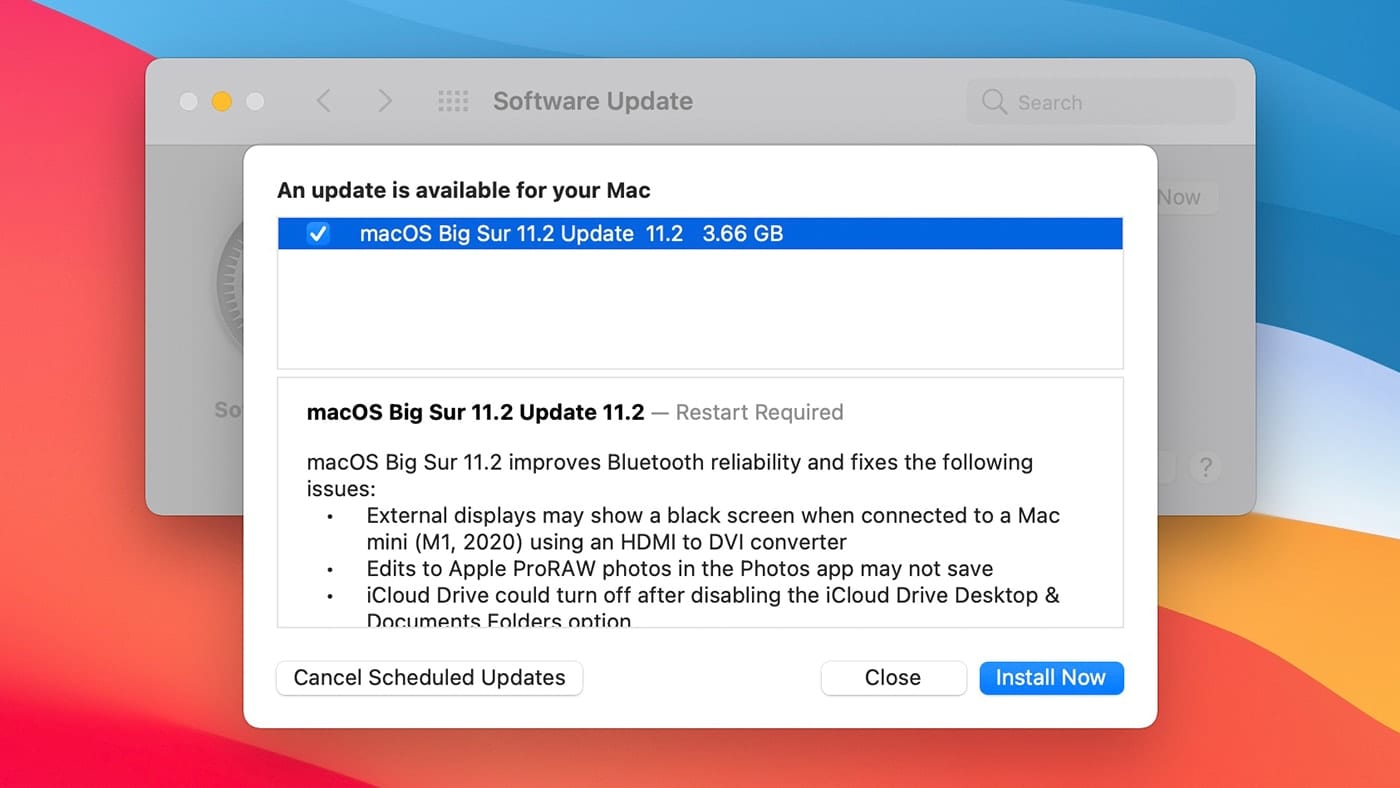








After Big Sur installation I have major problems with working with external drives. Since I am working on Macbook Pro (2019), external HDD was solution for data storage. It is causing crashing, unsafe unmounting few times I day. To mount disk again sometimes needs a lot of time and patience wit lot of restarts. Results? One of my external drives with 1TB of business data stopped working – probably because it was not safely removing when it had so many disconnections over the time. After being an Apple user for 12 years, I am rethinking about it for the first time. Totally disappointed!
This is interesting news. My Time Machine drive mysteriously failed recently and now I’m wondering if the same thing happened to it as happened to your external drive.
I just updated my MacBook Pro and now I keep getting “eject ‘Pictures’ before disconnecting or turning it off”. Pictures is an internal file on the hard drive. As soon as I close them out they start popping up again.
I loaded Big Sur onto my mid-2015 MacBook Pro and after 3 months, it crashed my computer so badly that I had to re-install Catalina. I tried to reinstall files from my Time Machine and found that no backups had happened through the last month. Now I can’t access my music files to put back into my music app. This was a disaster!
Hi i purchased 8 gb to add to existing 8 GB of ram for my late 2015 iMac , It will not run since I installed Big Sur, If I remove the OWC ram machine starts normally. Keith UK
Hello Keith. Our OWC RAM should not have any problems running with Big Sur. I would recommend speaking with one of our technicians to assist! Our technical support team can be reached at (800)275-4576 (US only) or (815)338-8685 (International), and are available between 8:00AM-6:00PM [CST] Monday-Friday. Alternately, you are welcome to chat with a technician through our site, here: https://eshop.macsales.com/Service/contact/
I’m having the same problem. I’m on an iMac Pro running 11.2. When I have the Thunderbolt Dock (tb4) connected, it cause an eject disk problem on sleep. After that, every time I would go to restart, it would fail to restart properly and crash, then reboot. Frustrating after this big purchase.
I have OWC RAM in my 2019 19,1 iMac with the i9 processor. Had been running fine since purchase last year with Apple’s 2x4GB plus OWC’s 2x16GB. Around October, I purchased OWC. 2x32GB based on compatibility claim by OWC. I removed the Apple 2×4 and added the OWC 2×32 for a total of 96GB, all OWC. I started having intermittent unexplained spontaneous reboots or crashes that grew progressively worse since then. It culminated last week trying to install the Big Sur 11.2.1 updates. It would fail every time claiming there was a download error and the spontaneous reboots became at least once an hour. After talking with Apple Support for days, I ended up going back to the configuration with 2×4 (Apple) and 2×16 (OWC). Then after wiping the corrupted partition my SSD drive, Big Sur 11.2.1 installed cleanly for the first time. I ran for a few days with the total 40GB and had no issues. So I decided to try the 96GB config again. Sure enough, started having unexplained spontaneous reboots again. Has there been verification of a problem with Big Sur most notably as of 11.2.1? If so, what do I do with the 2x32GB modules I purchased and seem to be unable to use anymore?
This is not an issue that we’ve had widely reported, so we would encourage you give a call to our Technical Support, it may be that those modules need to be replaced under their lifetime warranty.
I’m having almost the same issue with my i9 2019 imac. I also bought the 8GB from Apple and added the OWC 16GBx2 for 40GB of ram. I’ve been having random reboots since installing Big Sur, and had crashes on Catalina also. My Mac is at the Apple store currently and their tests have shown that the OWC ram fails their tests. It sounds like Apple are having a harder time supporting third party ram in newer MacOS releases.
What does this mean for my Ram from OWC?
Hi Jake, your RAM from OWC does have a lifetime warranty, so we are able to process a replacement for you, if Apple says the RAM is the issue. Please reach out to our support team!
Apple “tests” are just checks for parts that didn’t come from factory originally. There is no actually test, just a verification of apple parts. Somehow, after months of trying, my processor i7 was what went bad after installing Big Sur. Ran fine on Catalina as an upgrade but after the install, my 2017 iMac with upgraded SAD hard rice, max Ram and i5 to i7 upgrade began rebooting constantly. Apple tested my computer and said it was the RS, the SSD and the processor… which didn’t match the original purchase specs. There was no test. I had a 3rd party check everything… the OWC RAM was fine, the SSD drive was fine… their test showed the motherboard went bad… the pulled the processor, it it tested fine with the original processor. Somehow, the i7 went bad upon installing Big Sur… right at the moment of install. Very annoyed with Big Sur.
Apple really had some missteps with the launch of Big Sur and their new Apple silicon Mac’s. I actually am glad I did not buy into the M1 hype and purchase one of those Mac’s.
Seems like there is several issues pertaining specifically to the M1 hardware and that is a problem considering that those Mac’s can only run Big Sur. At least the Intel Mac users can downgrade back to Catalina or Mojave. Call me negative but I have no interest owning an Apple silicon Mac. I went through the switch from Power PC chips to Intel and while I see how Apple benefits from this switch I do not see the benefit myself. I don’t even like Big Sur in many ways and think its a step backwards for Mac OS.
Since updating to 11.2 no USB (3 or thunderbolt USB 4) hubs work. iMac (2017) does not recognise any external HDDs. Even my trusty USB Apple keyboard ports no longer work. It is as if there is no power being fed, although all external hubs are self powered and worked fine in 11.1. All devices work fine on my Mac Mini (Home TV/media hub) still on Catalina.
On M1 Air – problems with camera failing and intermittent battery life issues – some days with heavy use it hits the advertised duration – fabulous, other days it get to 4 hours and needs a recharge.
As usual Apple seems to take great steps forward and then slides back really quick with unreliability issues. Any advice how to resurrect USB ports would be helpful – tried the unplug and restarts, etc. No joy – not even showing in disk manager utility. Am I missing some weird security feature that I need to check?
Ever since installing the Big Sur update on my 2015 Macbook Pro, none of my external hard drives are working properly. My computer continuously ejects them without warning (which is insanely bad for my hard drives) I have tried everryyyttthhiinnggg. between restarting my computer in safe mode, to trying different button configurations I found online. Absolutely nothing has made a difference. My hard drive can’t even stay injected long enough to back up my laptop so I can uninstall Big Sur.. because I need to put the Catalina installer on my drive before uninstalling this new update. This whole thing is draining my energy. I have so many files like movies and shows I want to watch and really don’t want to redownload. I can confirm there’s nothing wrong with my hard drives as I have more than one that both works on other computers and on my PS4. So the problem is 100% my Macbook and 100% the new update causing it. I’m at a loss. I have no other options to try and have no clue what to do to fix this problem.
I installed Big Sur on a 2017 iMac. I upgraded the chip to an i7 from an i5, installed an auro SSD 2tb HD and maxed the memory to 64GBs. The rebuild worked perfectly under Catalina for 5 months… then I upgraded to Big Sur in December 2020. Constant restarts since. In recovery mode, it would freeze or crash. While erasing the HD, it froze multiple times and corrupted the HD. I finally, eventually, got it to do a clean install after multiple crashes but it had 4 partitions from all the attempts. It crashed immediately after restarting. Same problem with Catalina now. I reerased and now it can’t find Disk Utility. Even Terminal couldn’t do anything. Eventually, I loaded an install Big Sur on a USB stick and got it to load but it would still crash. Crashes each time it accessed the HD in utility. Haven’t been able to get a stable computer since Big Sur. Suspect a corrupted kernal from the install because it is still there even during recovery mode and safe mode. Single User Mode can’t find most of kernals it says it needs either. Really don’t know what to do since Apple’s in house utility will freak out since my HD and my processor won’t match their files and will immediately report an error… which they then will say is the cause and not dig any deeper… and a 27″ imac is not a laptop… not something that is easily carried into an Apple store for their diagnostics. Just running out of options as it it still crashes even on a USB.
Hey Tyson, you mentioned that you had an Aura SSD, so have you tried talking with someone from OWC Customer Support? If not, give them a call – they might be able to help you troubleshoot.
I haven’t reached out to them. There isn’t any actual problem with the SSD from them. I was able to erase it and it still had issues with the restart. The problem lies with a corrupted kernel install (not the most likely since reinstalling 3 times now) or, and most likely, a firmware corruption. There is no access or utility check for firmware. It requires a relatively new computer with thunderbolt 3 connections since Big Sur update removes target disk mode support in USB. I also need a computer with Catalina or Big Sur to reload a firmware. I will be sending it in for repairs at this point but everything is shut down so I sit on a bricked iMac, locked out of my photo editing programs and unable to use my 3D printer.
I contacted OWC about the Aura SSD. They responded very quickly and said I had a 5 year warranty. I have dropped my iMac off at Apple for repairs and they stated they think it is the SSD… but I have doubts. I am still awaiting confirmation from Apple though.
Good luck! I don’t have a MacBook Pro anymore but I did buy/upgraded from my old mid-2010 Mac Pro to the new Mac Pro and XDR screen last fall…I’m just finishing up from another “Clean Install” having had it in the shop for a complete diagnostics and upgrade firmware and software after having to perform 3 recoveries and on clean install before, just to get signed onto the new machine…I’m beginning to think that this Mac Pro is a Lemmon but Apple won’t replace it…YET! This last install I have lost my purchase history from both the App Store and Book Store…luckily I made backup copies of my music files so I could re-install them directly into the music library because I had lost all of them after the first clean install…I still had my Time Machine files from my “obsolete” mid-2010 Mac Pro…
My advice call Apple Tech Support and keep a log of actions performed for future documentation…(800) 275-2273
My new M1 13″ can pre-installed with Big Sur. It crashes multiple times per day. Some comment boards have pointed to 8Gb RAM as the problem (too little for Big Sur). This is 100% Apple’s fault. A brand spanking new laptop should not be giving me 5 hard crashes per day.
I could not install Big Sur, because the installation detected OWC as third party primary hard drive and did not allow to install the operating system update. Is there a work around?
I have heard of other users experiencing this as well. I would suggest reaching out to Customer Support directly, and they help you through this.
Has the macOS 11.1 update cured these issues? I have a 2014 15″ MacBook Pro with retina display and I intend to update to Big Sur once its early-version issues are resolved.
Hi
The two problems I had after installing Big sur 1 I could not login my apple ID but I fixed that. 2 problem is my notification center where you have your widgets after a while they just disappear out of the blue. Is there a way to downgrade to Catalina without loosing all your apps extension and all that. I would like to downgrade through Time machine I hope anyone could help me out.
Several problems…updated my Mac Pro mid-2010 this past month to the 2019 Mac Pro, which had its own problems had to take it to the store for them to fix the software/firmware so that I could install my Time Machine files properly and still had problems afterwards. It was working well and then came along Big Sur…the plus so far is that I was able to combine my 2 different Apple ID’s into one, which I have been wanting to do for the past 25 years and enlarged the desktop icons and print so that I could read them with our ruining my eyesight…YEAH! The minuscule problems that I have noticed so far is that the cursor jumps and skips around especially when I’m using the magic pad. I’ve noticed the email problems as well plus Websites in Safari are more sensitive to VPN’s to the point I almost have to disconnect my VPN if I want any particular page to open up. But the plus side to the emails, I like the fact that you can “block” email addresses, however, I’ve noticed that even though I have blocked certain emails they continue to be posted in my inbox continuously only with a small notice that “This email came from a blocked address.”…really?
My Wife (iMac, Retina 4K, 2019) and I (Mini 6-core i5, 2018) upgraded to Big Sur despite my long-held belief that Apple cannot handle both a big hardware transition and a big software transition at the same time – my cynical view sustained again. Both of us are having significant problems with Mail application database coherence (2 and 3 mail accounts, respectively) with messages disappearing from the inbox and junk mail box at random intervals. Reboots may restore the db sometimes and re-building the db sometimes helps, too.
By-the-way, the complete silence Apple has always had at the user interface regarding progress in the re-build and completion of re-building the email db is both annoying and may be damaging because the user is tempted to do things such as delete mail or move items while the re-build is in-progress – this is really bad user interface design, IMO – it mistakes lack of information for cleanliness of design.
In another area, we have noticed in a couple of instances that existing iMessage threads have opened windows without an input area for further use of the thread. A work-around is to attempt to open a new thread with the same addressees and you’ll get the old thread window with an input area.
I noticed the iMessage issue myself, and interestingly it also started happening on my Catalina iMac once I installed Big Sur on my MacBook Pro. Possibly a sync-issue, or the iMessage service itself?
To everyone following this thread who might be having problems, Apple recently posted this support article:
If you can’t install macOS Big Sur on certain 13-inch MacBook Pro computers from 2013 and 2014
Let us know if it helps!
I have a late 2013 and have had problems. Something about external drives connected via USB seems to cause a problem. It started when I tried to run Time Machine from my external drive and it wouldn’t connect. Then when I rebooted, the keyboard and mousepad wouldn’t respond. Only when I pulled my external memory and reboot could I get it to work. Not good, Apple.
I booted up my mid-2014 MacBook Pro off my OWC back-up drive (running macOS 10.15.7), downloaded the Big Sur installer on it, and then attempted to run the installer but the screen froze almost immediately. I couldn’t move the mouse or use keyboard commands. I forced a restart and removed the installer and will await macOS 11.1.
Any news on when there will be a fix for upgrading to Big Sur on a Mac Pro (late 2013) running your SSD 1TB? I keep getting an error message stating that the third party storage storage is not compatible.
I would recommend reaching out directly to our Customer Support team on this. They will want to know the drive you are using and the specific error received.
Here is the exact message when trying to install Big Sur:
“Mac OS cannot be installed because the 3rd party storage on your Mac is not compatible. Please contact the supplier directly for assistance.”
I did contact support and they said there is a solution being developed?
Thanks for your help,
Steve
Thanks, I’ll keep in touch with Customer Support on this so we can all stay up-to-date.
Have a new 2019 16” MacBook Pro. Upon installing Big Sur, all external drive became “Read Only”! I finally found a work around. To write to external discs or edit files on these discs, I have to open Disk Utilities, run first aid on the data portion of the drive, then open get info and check ignore ownership on this volume. Have to do this each time. All of this may be due to the fact that my external drives are bootable.
Apple continues to make it more and more difficult to operate with external boot volumes.
I tried twice on my 2019 iMac. When I came back to check progress the Mac would be off. Trying to restart wouldn’t work. It would turn on for 3 seconds and then shut down. Fortunately command R worked so I could reinstall from a backup which is where I left it till a new version comes out.
When this issue occurred with Catalina, the issue with older machines (that don’t have the T2 chip) was that the OS update tried to update the SPI Rom chip which is where the EFI (the Apple equivalent of BIOS) is stored. The purpose of trying to update/rewrite this chip is to prevent the user from downgrading to earlier versions of MacOS.
It’s not confirmed that this is the same problem with Big Sur, but the symptoms appear to be identical.
Sounds a lot like more of the same after Catalina upgrade whole gambit of Macs went wonky from brand new Macs to older 2012 Mac mini from MacBooks Pro Air to iMacs .
Some sort of firmware glitch involving inactivity causing random shutdowns .
No one on this mega thread has reported any hardware issues & the Mac systems to diverse for it to be combination of components .
iMac keeps crashing after Catalina upgrade
https://discussions.apple.com/thread/250717203
My 15″MacBookPro14,3 been crashing multiple times a day since Catalina upgrade & now still crashing multiple times a day with Big Sur as well .
Every OS update I keep thinking maybe this time … Apple will fix the shutdown issue like back in the old days
Using my MacBook alone crashing multiple times daily .. Walk away from MacBook 50/50 chance its crashed .
I don’t understand how a completely OS firmware bug that effects this many Macs goes unaddressed by Apple & unreported` by any of the Apple Mediasphere for a year .
My brand new 27” 5k iMac 2020 at work has been shutting down constantly. One day it shut down about 10 times throughout the day. It came with Catalina installed. Not a good look Apple.
If that’s happening right out of the box, could have a hardware issue of some kind. Catalina isn’t my favorite OS, but shutdowns – do you get a message that it wasn’t properly shutdown after each reboot? Really sounds like a hardware issue with the noted iMac.
I was I’m thinking the same thing. It gives some type of CPU error most of the time. I’ll have to look up the specific crash log. I did a Carbon Copy Cloner of my old machine and migrated it to the new one. We ordered it with a basic 8gb of RAM. It would give me out of memory errors and then when shut down on me, we already had 64gb upgrade kit (4×16) on order from OWC, so I want too worried about it, even though I thought it was really weird. Been using Macs for nearly 30 years and I’ve never seen an issue like this. After installing the OWC RAM it never gives any out of memory error and goes straight to shutting down. I was going to test a few things before contacting Apple because I know they are just going to tell me to do those first anyway. I’m already talking to another guy on the Apple support forums that is having the same issue. Apple told him to wipe the drive and install everything from scratch instead of migrating. I may test the ram by putting one stick in at a time, but I really don’t think that’s the issue either.
Thanks for the response. I typed a reply yesterday on my phone, but I’m not sure if it ever went through. It didn’t end up being posted.
I have got a few different error messages. One is a CATERR, which from looking online seems to be a CPU error. I also got a few Kernel Panics mixed in. Which I’ve maybe only had two or three of those in the last 10 years. We ordered the machine with the base 8gb of RAM from Apple. It would run out of memory after a few hours of running Adobe apps and a few 3d apps (Modo, C4d). It would give me an out of memory error and then the force quit window would pop up telling me to close some apps. Then shortly after that, the whole machine would shut off. I thought it was just a memory issue, even though I thought it was still pretty odd for that to happen. I knew we had some new OWC RAM on the way, so I waited for that to arrive. Now I don’t get any out of memory errors, but it goes straight to shutting down.
Another guy on the Apple forums is having similar issues and when he talked to Apple, they told him to reinstall the OS and not use migration and clean install everything. He did this and it still didn’t help (which I didn’t think it would). I don’t think it’s the OWC RAM, but I will test each stick individually just to be able to tell Apple that isn’t the problem when I contact them.
“My new iMac had this problem from the start so I exchanged it for another identical one after a couple of weeks (at first I put it down to automatic software updates but it just kept happening several times every day) – so far I haven’t had the same issue except for one random shut down overnight, I can’t explain why as in theory there shouldn’t be any difference between two identical iMacs running exactly the same OS. ”
https://discussions.apple.com/thread/250717203?page=90