Along with the release of iOS 14.5 on April 26, Apple updated most of its operating systems. Here’s what’s new in macOS Big Sur 11.3 and why those changes are important for Mac users.
How to Install macOS Big Sur 11.3
macOS Big Sur informs users of OS updates through System Preferences > Software Update. Many users won’t know the update is available until they see a small red circle with the number 1 in it appear on the System Preferences icon. That’s the hint to:
- Launch System Preferences
- Click the Software Update button
- Now click More info… to read about the update if you wish
- Click Update Now to start the update process. To speed things up, shut down all other apps on your Mac prior to clicking that button.
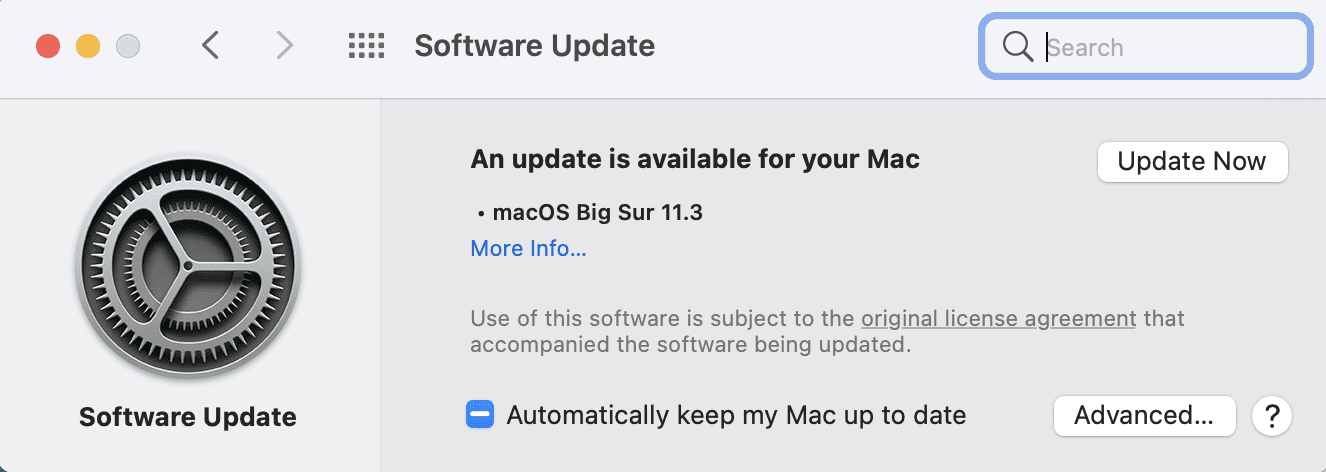
It’s good practice to have a recent backup of the Mac available before updating. Why? In rare cases, the update may fail and corrupt the Mac startup disk. A backup can help you recover quickly.
Automatic macOS Updates
Want future macOS updates automatically downloaded and installed? Click the Advanced button shown in the screenshot above and check “Install macOS updates.”
A Hack Fixed Before It Became Dangerous!
One thing you won’t see in the release notes for this update is a patch for a potentially dangerous macOS hack. This hack was reported by security researcher Cedric Owens in mid-March and could have allowed a hacker to access a user’s data by tricking the user into opening a spoofed document.
According to security researcher Patrick Wardle, the hack took advantage of a property list (.plist) file in the bundle of files that makes up a Mac app. Removing this file and creating an app bundle with a particular structure could trick macOS into running malicious code without a warning.
Bug Fixes
We don’t often talk about general bug fixes in OS update posts, but there is one that is worth mentioning because it directly impacts an OWC software product.
With the release of macOS 11.2, Apple introduced a bug in the kernel which prevented SoftRAID from running on M1 Macs. Many users were just as frustrated as OWC’s software team, but now that a fix has been implemented in macOS Big Sur 11.3, SoftRAID users can breathe a sigh of relief.
Note: Read more in Tim Standing’s Post: macOS Beta No Longer Required When Using SoftRAID on M1 Macs
macOS Big Sur 11.3 Features
macOS Big Sur 11.3 adds many new features also included in the other OS updates. Let’s take a look at them and why they’re important to Mac users.
AirTag and Find My
As with iOS 14.5, macOS 11.3 adds support for AirTag. AirTag is Apple’s latest device, a small battery-powered disc that works with the Find My app to pinpoint the location of lost items.
The Find My network consists of hundreds of millions of Apple devices passing along location information anonymously to the network. Chances are good that some Apple user passes within Bluetooth range of your AirTagged device and the location info for the lost item then becomes available to you in Find My.
Should you lose an AirTagged item, fire up Find My on your Mac. Right-click the listing for the AirTag and select Mark As Lost. When the AirTagged item is found by the Find My network, you’ll be notified. It’s also possible to enter a phone number where you can be contacted. That way, if someone finds the physical device, they are notified to call you.
iPhone and iPad Apps on M1 Macs
Have an M1 Mac? If so, you might have some iPhone or iPad apps installed on that Mac. You now have the option to change the size of an iPhone or iPad app’s window.
Those iPhone or iPad apps can now be displayed in their highest resolution version when in full screen on a Mac. That’s perfect for games you may play on your M1 Mac.
macOS Big Sur 11.3 and iOS / iPadOS games are now made for each other on M1 Macs, as the update brings keyboard support to those games that are designed to use device tilt. If an iPhone or iPad game supports game controllers, the keyboard, mouse, or trackpad on an M1 Mac can be used instead.
M1 Mac Hibernation Mode
One thing that was missing from M1 Macs prior to this week’s update was a true hibernation mode. What’s hibernation mode? It’s something that was MacBook-only in past years, but it appears that it’s now available on all M1-based Macs.
Think of hibernation mode as a special sleep mode. Before a Mac is put to sleep, the startup drive saves data from RAM for safekeeping. In normal sleep mode RAM is still “awake” during sleep mode; in hibernation, RAM is shut down.
When the Mac is awoken from hibernation mode again, the startup disk restores necessary data back to RAM. Waking takes slightly longer than to occur than in regular sleep and safe sleep modes.
Apple Music
Let’s say you’ve reached the end of a song or a playlist. The new Autoplay keeps music playing without need for user interference by playing a similar song automatically.
One other change: Apple Music now features “City Charts” that shows what music is popular in over 100 cities from around the world.
Safari
Apple’s flagship browser for Mac has changed. For example, the Start Page section order can be customized. To do this, simply click the settings button in the lower right corner of the Start Page and drag the individual sections — Privacy Report, Frequently Visited, Favorites, Siri Suggestions, iCloud Tabs, and Reading List — up or down into the order you desire.
Two of the updates to Safari are oriented toward developers. The “Additional WebExtensions API” gives developers the ability to offer extensions that replace the new tab page. The Web Speech API gives developers tools for incorporating speech recognition into web pages for real-time captioning, dictation, and voice navigation.
Finally, the WebM and Vorbis formats for audio and video receive support in Safari.

Gaming
Not much happening here in macOS Big Sur 11.3, except there’s now support for Xbox Series X|S and Sony PS5 DualSense™ Wireless Controllers.
About This Mac
The lowly About This Mac app, found under the menu, even got some love in macOS Big Sur 11.3. In the Service tab, info on warranty status and AppleCare+ is viewable if you’re signed in with your Apple ID.
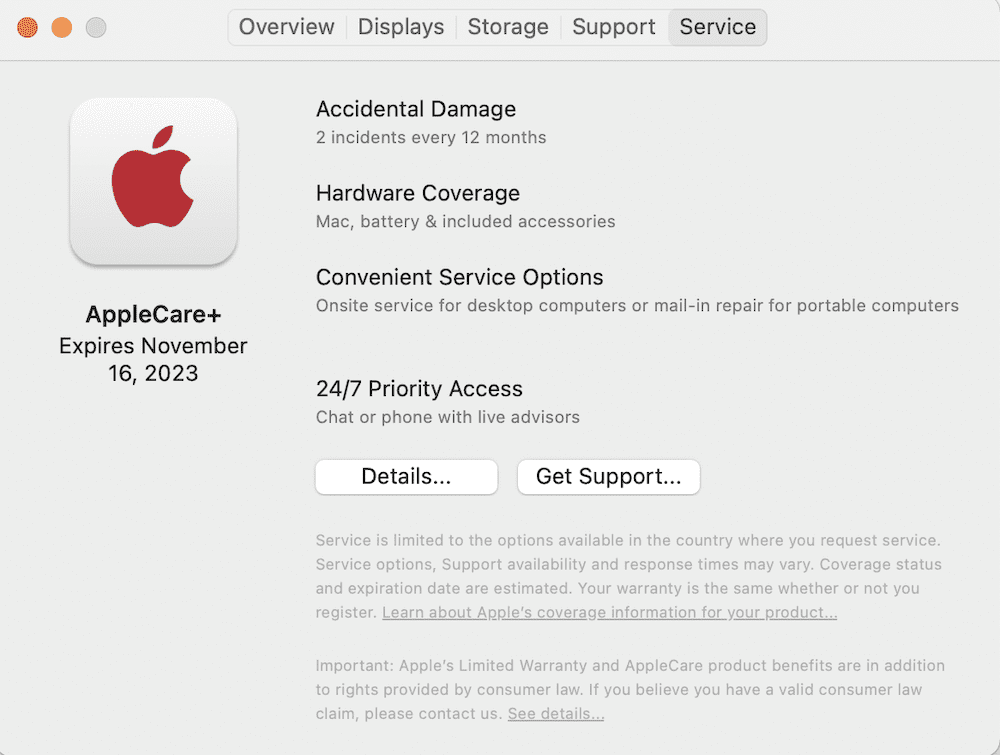
It’s also possible to purchase and enroll in AppleCare+ on eligible Macs directly from About This Mac.
Other Updates
Rather than get repetitive about Mac updates that mirror those made in iOS 14.5, I’ll send you to our recent article about that update. Emoji, Siri, Podcasts, News, and Reminders changes are identical on both platforms.


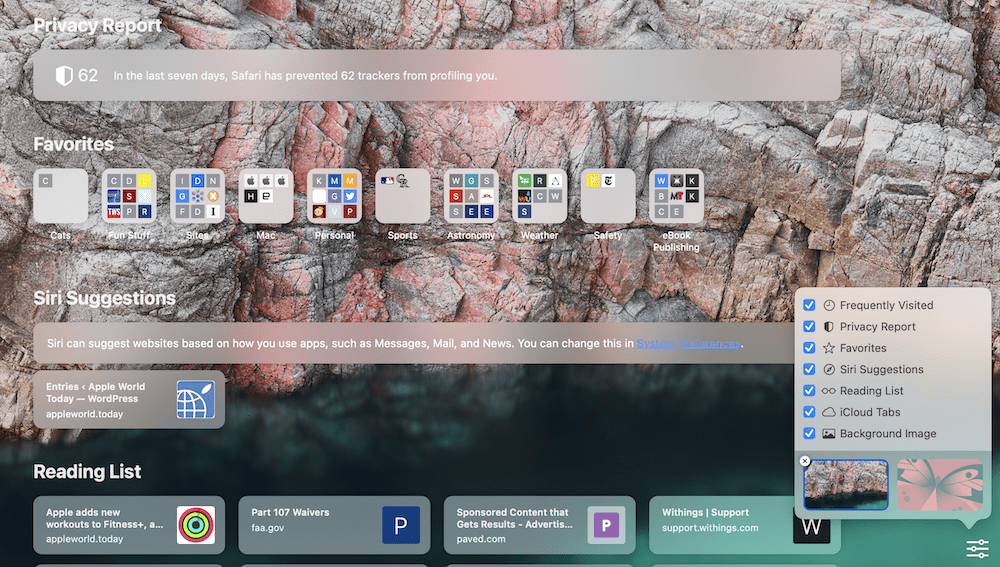
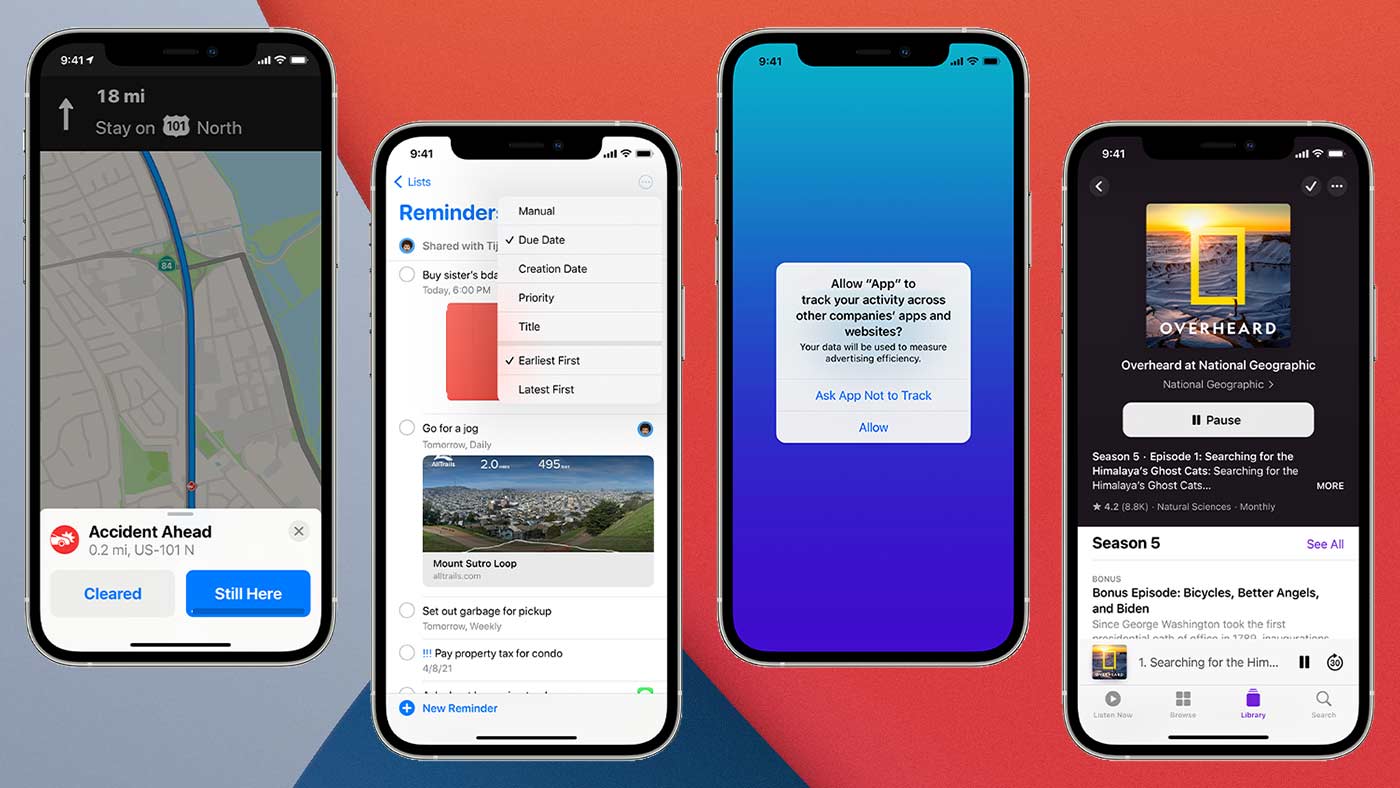
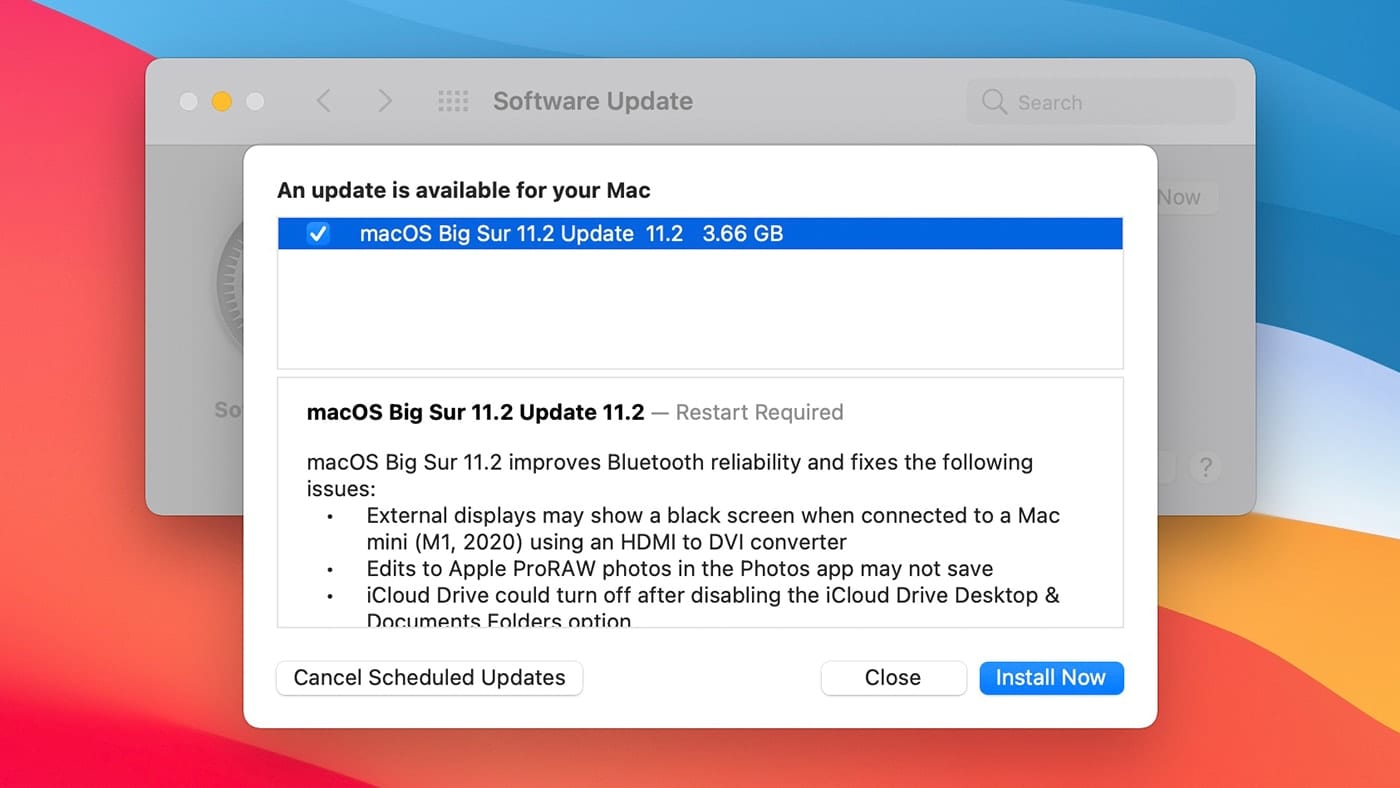








how to tell if your cbd oil is fake
OWC Steve
I have an M1 MB Air. Where do we find the switch for Hibernation mode? I looked in the Battery Pane but did not find it. I also searched on the term in the Finder’s Help box. No dice. Maybe the implementation is not yet as wide as you think.
TIA.
I have tried installing macOS 11.3 three times now without success. The entire 5.7 GB downloads (takes 45 minutes to an hour or more on my rural internet connection) and then I get a pop-up informing me that the download failed. This is getting pretty expensive for it to keep failing. I’ve never had this issue before with any updates. Any ideas as to what might be the problem?
“Why It’s Important: Apple is all about giving users control …” Not since OS 9. Every OS since 10.0 has taken control away from the user, added more entertainment and eye candy “value”—if such a word can be applied to junk. I do not want Apple, or anyone else, tell me how to work. I want to tell my computer how I want to work and have it do so, without becoming a computer programmer. I also want a machine I can upgrade without an EE degree. Apple computers are far too expensive to buy a new one every three years, although there are plenty of iDiots out there who will do that.
What about improvements and changes macOS 11.3 doesn’t make?
• It doesn’t provide Apple support for booting M1 macs from external SSDs.
With no user access to the internal SSD, booting from an external SSD is ESSENTIAL!
• It is my understanding that the wallet.app is available via System Preferences on Macs that support Touch ID. It is not available on my M1 Mac Mini. It should be so that I can access my Apple Card account on my Mac just like I can access my other credit card accounts. I don’t care about Apple Pay; I just want to be able to view my balance and transactions for my Apple Card on my mac. Come on, Apple, help your customers out, here.
Addendum to my initial remarks:
While I still think the wallet.app should be available on my M1 Mac Mini, I did find, in talking with Apple Card help at Goldman Sachs, that Apple Card users can access their accounts at card.apple.com on their computer by signing in with their Apple ID.