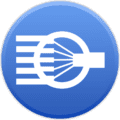
What Apple broke in macOS Big Sur 11.2
With the release of macOS 11.2, Apple introduced a bug in the kernel which prevented the SoftRAID driver when running on M1 Macs. While Apple had this fixed in a beta release of macOS about a month later, most users don’t want to run a beta version of an operating system on their Mac.
The fix is in
The good news is that Apple has released the official version of macOS 11.3 to all Mac users. This version restores the ability to load the SoftRAID driver on M1 Macs. This bug was on M1 Macs only so the SoftRAID driver has been able to run on Intel Macs on all versions of macOS 11.2.
Why you might still have problems loading drivers with macOS 11.3
There are still occasional situations where the SoftRAID driver doesn’t load on macOS 11.3 but this occurs on both Intel and M1 Macs. When this occurs, all third-party drivers are blocked from loading, not just the SoftRAID driver.
Our Customer Support staff has determined that this happens when users have older drivers installed on their Mac. These drivers, often for older printers, are often unsigned and may even date back to 2007. These out-of-date drivers get copied over to your new M1 or Intel Mac when you use Apple’s Migration Assistant application. They can also exist if you updated your existing startup to macOS 11 rather than performing a clean install on a new startup volume.
Prior to macOS Big Sur 11, the operating system would just skip insecure drivers and go ahead and load the rest normally. New with macOS 11, the kernel will encounter one of these insecure drivers and then just refuse to load all third-party drivers. I’m still not sure whether this new behavior is a bug or a feature.
So, now it is up to the user to delete these out-of-date drivers manually before their system will work correctly.






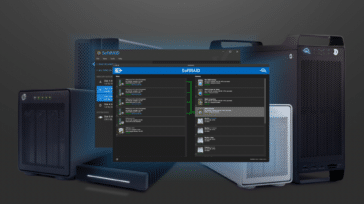



Tim-
M1 Mac mini not recognizing OWC ThunderBay 4 (Thunderbolt 2) using Apple T2-T3 adaptor. Suggestions???? Thanks.
Seth
I’m having the same issue with a new M1 Max Macbook Pro, did you ever get a solution to mount the drives of the OWC Thunderbay 4 (thunderbolt 2)?
Thanks!
How does one determine if the ‘insecure’ older drivers are causing the problem? And, how does one go about locating and eliminating the insecure drivers?
We see users who have drivers which were created in 2007, back when Apple was still shipping Macs with PowerPC chips. These old drivers get carried along with each macOS upgrade. If you install the new version of macOS onto your existing startup volume, all of these drivers just remain in your system.
So the things I would look for in a driver are: 1) is the driver signed and 2) is the driver notarized. If both of these are true, the driver is probably okay to leave in. Mark, one of the SoftRAID support engineers, is even more aggressive. He has users delete any driver which was created before 2020.
I understand that figuring out if a driver should be deleted or not is a more complicated undertaking than most people are comfortable with. I am therefore writing a blog post which will go into the housekeeping in a bit more detail and will include a script to remove the outdate drivers which are causing problems. I hope to have it out by the end of the week.
Tim