Tired of getting emails from folks or organizations you don’t want to receive messages from (I’m looking at you Eyesight Max and Senior Living)? With macOS 11 Big Sur, you can block ‘em!
- Open Mail app on your Mac
- Choose an email from the sender you want to block
- Move the pointer next to their name in the message header
- Click the arrow on the right
- Choose Block Contact
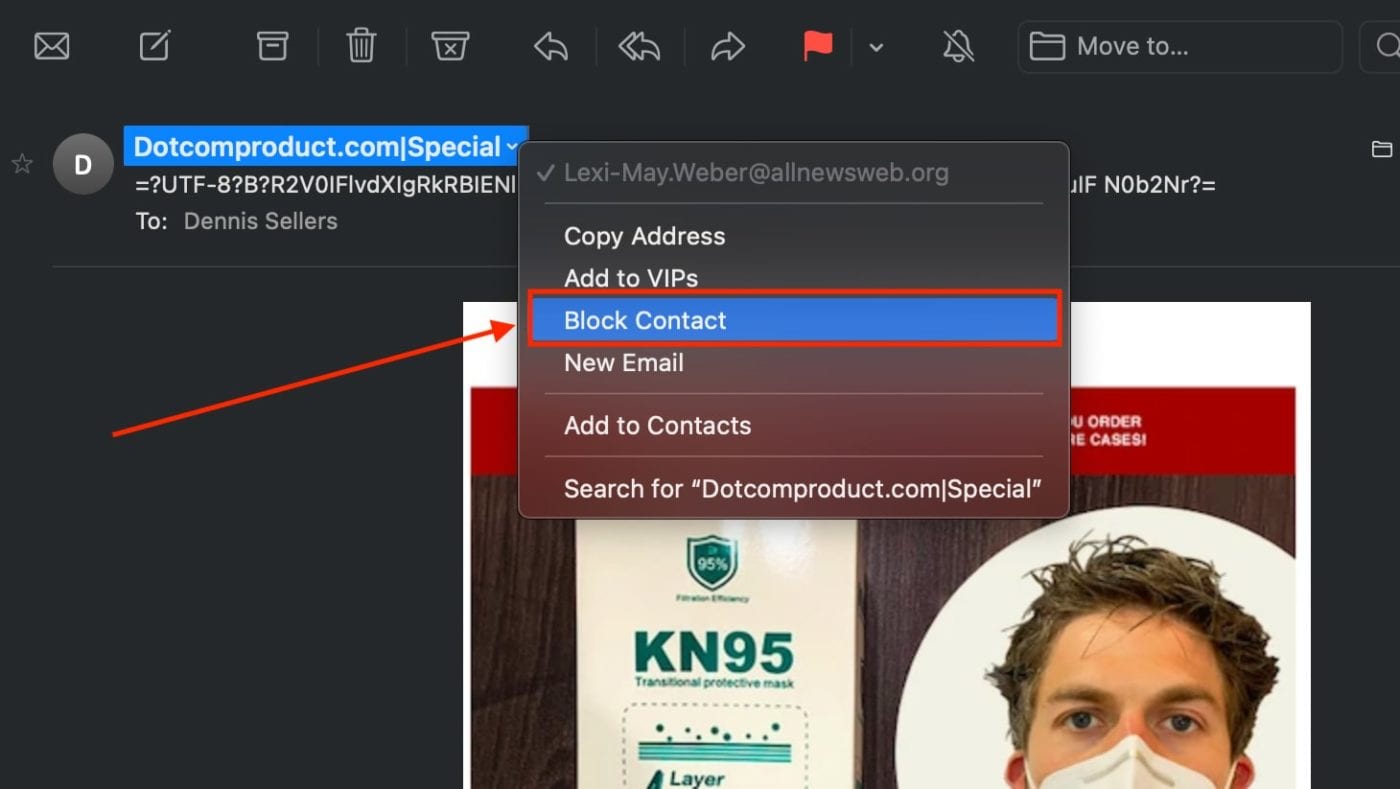
The Blocked icon appears next to the sender’s name in the message list and a banner is added to their messages to indicate they’re blocked. The banner also provides a link to the Blocked pane in Mail preferences where you can manage blocked senders.
You can also add senders directly to your list of blocked senders.
- Choose Mail > Preferences
- Click Junk Mail
- Click Blocked
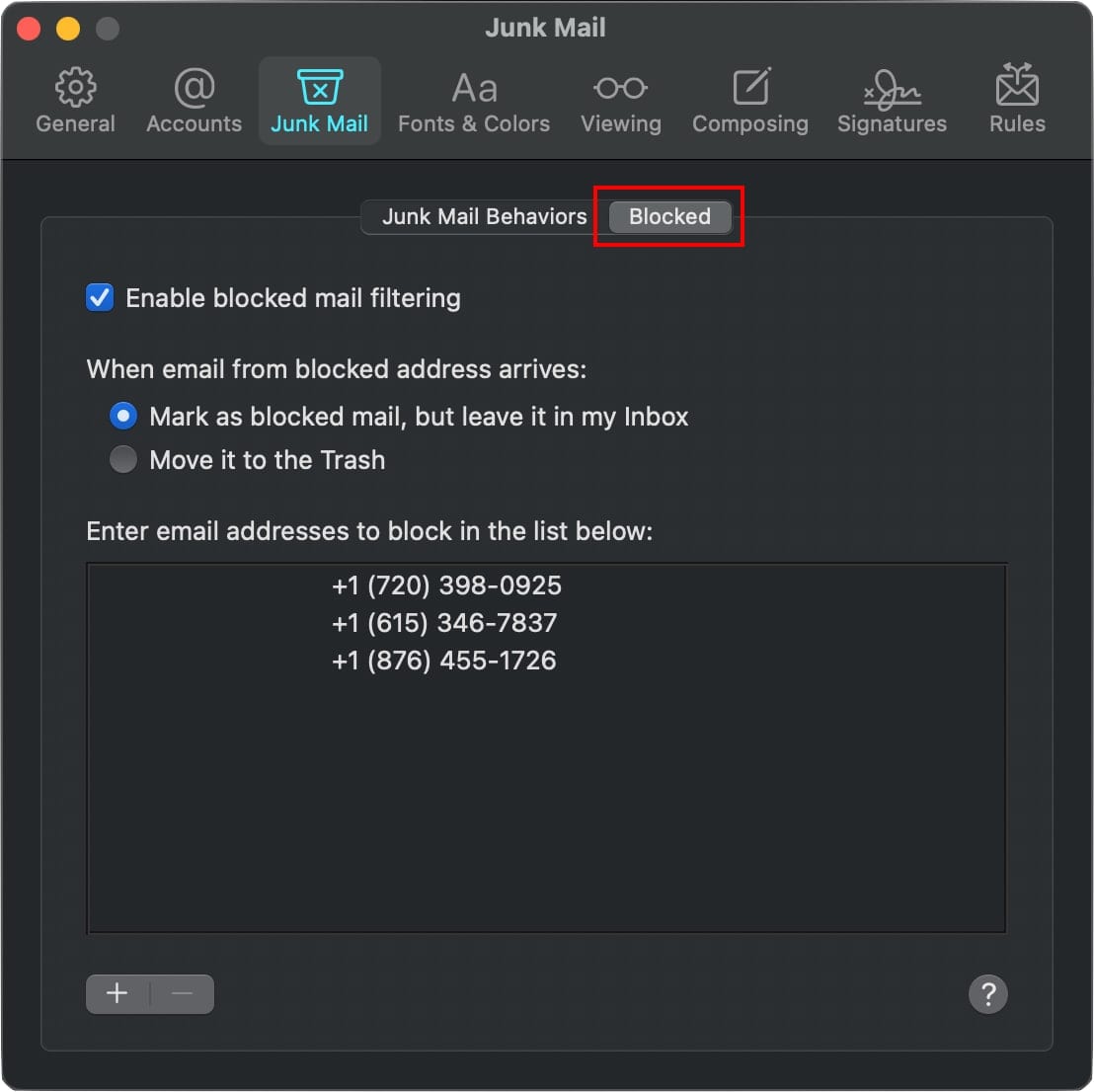
You can unblock senders if you change your mind.
- Open the Mail app
- Pick a message from the sender you want to unblock
- Move the pointer next to their name in the message header
- Click the arrow
- Choose Unblock Contact
You can also remove senders directly from the list of blocked senders. Choose Mail > Preferences, click Junk Mail, then click Blocked.
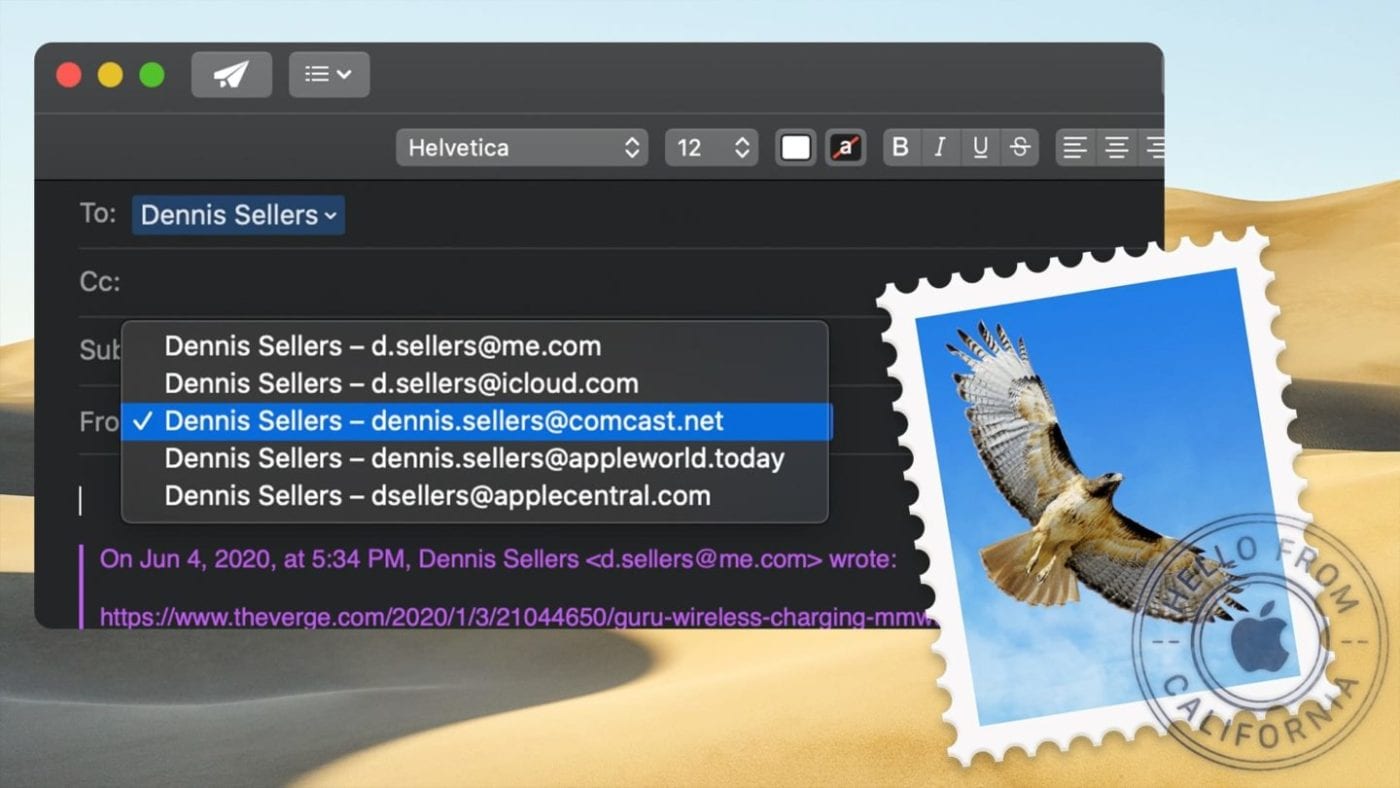
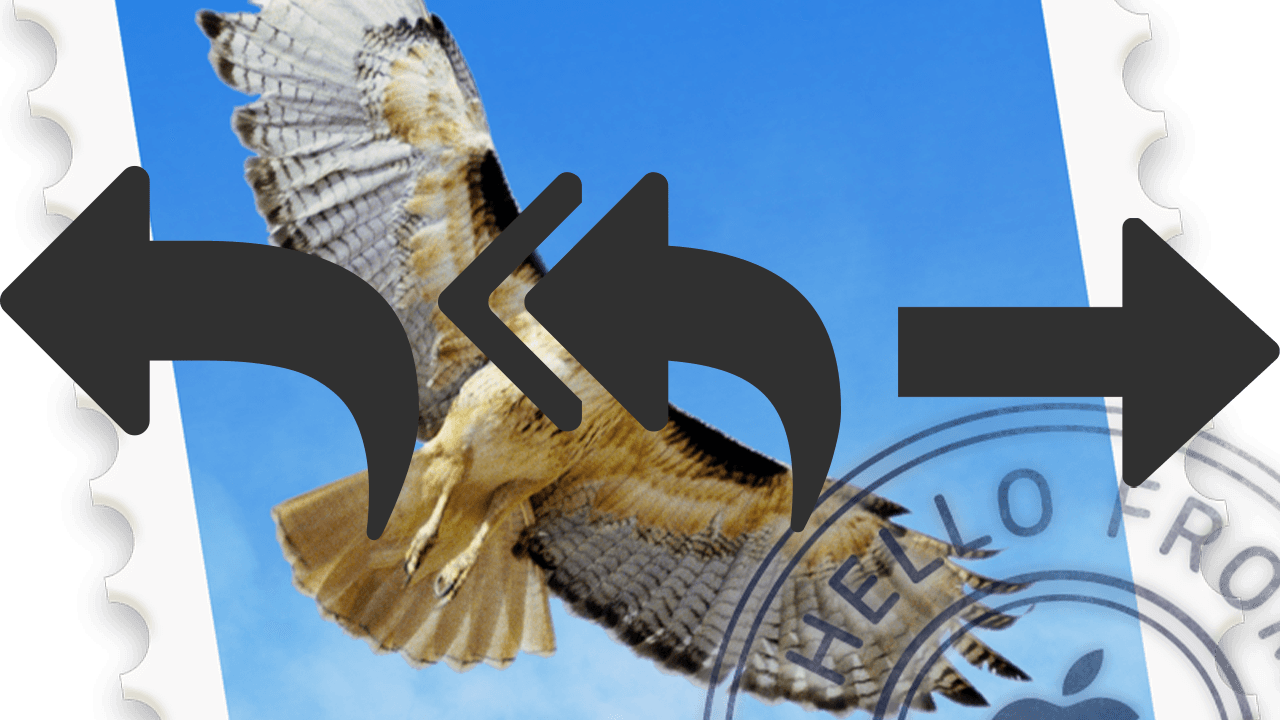

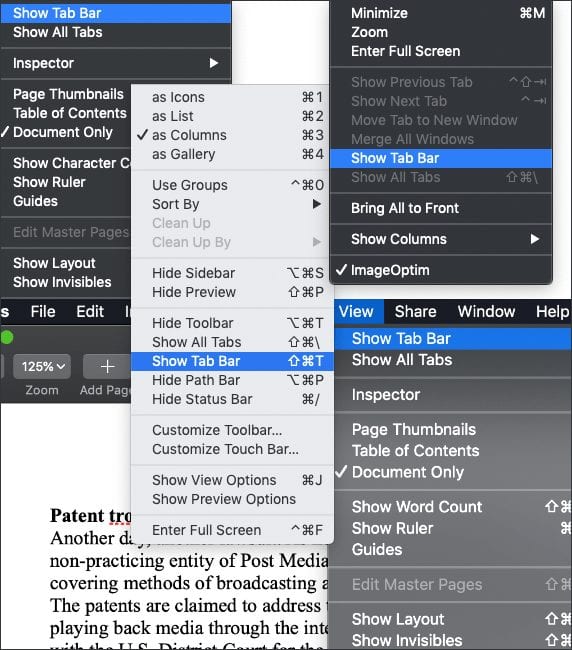






I have followed your instruction but still get the email only now it has a red hand next to the sender. I have changed the email to send to trash which does not sent the email there. I do not want these email to appear in my in box or Junk email.
Jim, this is exactly my point (see below) and experience too. It doesn’t do anything on any of my systems running either Catalina or Big Sur. It NEVER moves anything to Trash, which is the whole point, I’d assume. Otherwise, it’s no different than Apple’s regular Junk Mail feature (which I wish they’d just call “Spam” like everyone else).
Is this feature actually working for anyone? Is anyone actually having it move messages directly to the Trash?
Neither of these worked. No such menu items. Must be for only the newest OS. Can’t upgrade without losing all 32 bit apps. Would be good to note which systems the “fix” works for. I find many tutorials on the web which also don’t work, and don’t say what OS they apply to. I appreciate the effort and follow many of the tips from OWC.
What about on my new iPhone? I’m now getting 20+ spam emails about Microsoft Office, using different email addresses each day.
See if there is anything in this article that can help:
https://eshop.macsales.com/blog/58729-spam-control-chapter-3-blocking-or-reducing-spam-email-on-ios-ipados-devices/
Thanks. I was looking for a way to send some sender’s email directly to the trash that empties every day. Good tip which I guess is new in Catalina Mail. I guess we’ll see if it truly works.
Dennis,
Sounds great, but I’m not seeing the “Block” option when I go to their message header. I’m using OS 14.10.6 if that makes a difference.
Been trying to get some pesky emails blocked & I thought this might do the trick.
take care,
Phil
.
Hi Dennis,
Mick here. I would LOVE this feature if it actually worked. It has never worked for me on either Catalina or Big Sur. Particularly the “move to trash” option.
Yes, sometimes the masses of spam in my beloved mac.com email account have little red hands or the red circle with the diagonal bar through it (which puzzles me as to why those icons keep getting used interchangeably, a pattern I’ve yet to detect), but otherwise nothing is really “blocked.”
Have you figured out how to make this function actually work? It would be FANTASTIC if it did, but it never has for me through 2 OSes.
I also found it odd that Apple wants to group blocked phone numbers with blocked email addresses. I wonder if (because I have so many spam calls from the former) their algorithm is just getting overwhelmed?
Your thoughts appreciated and please ping me directly as well? I wanted to follow up with those ideas regarding a more robust forum here.
You had my hopes up for a minute there. My Mac is mid 2011 and won’t support Catalina let alone whatever it is now. Waiting to replace with a M1 Desktop. Can you think of another way with High Sierra 10.13.6 ??