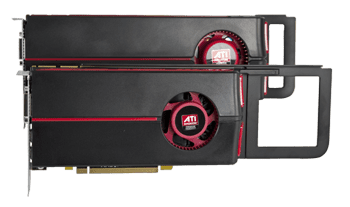 Actually, this might be part 3 or 4 of our updates that have captured the attention (and traffic!) of inquiring Mac Pro users around the world. It all got started back in March of 2009 when OWC Larry himself told the faithful which NVIDIA and Radeon video cards worked on legacy machines.
Actually, this might be part 3 or 4 of our updates that have captured the attention (and traffic!) of inquiring Mac Pro users around the world. It all got started back in March of 2009 when OWC Larry himself told the faithful which NVIDIA and Radeon video cards worked on legacy machines.
Then, the big bombshell was when we posted this past August which Radeon video cards work with 2006-2009 Mac Pros.
Rather than bury another important update in that recent post and perhaps make this information difficult to find, we thought it best start a new post thread. (But for historical info and some GREAT reader comments, I highly encourage you to visit those above links.)
While most of us were enjoying an extended weekend of R&R, that uber-tech Rob-ART of Barefeats.com was laboring for the Mac community on getting more insight as to what Radeon cards and displays work with what Mac Pro.
What he learned was he could get 23″, 24″ and 30″ Apple Cinema Displays to work simultaneously on 2006-2010 Mac Pros with both the 5870 and 5770 video adapter cards.
How he achieves this feat is as follows:
1. 23″ Cinema or 30″ Cinema on the DVI port
2. 23″ Cinema with Mini DisplayPort to dual-link DVI adapter* on first Mini DisplayPort port
3. 24″ LED Cinema with direct Mini DisplayPort connection to second Mini DisplayPort port
* regular Mini DisplayPort to DVI adapter works if two 23″ Cinema Displays are attached.
For the full breakdown of his trials and results, visit his site index where he’s busy adding the details as addendum to existing articles.
***UPDATE 9/9/10***
Seems like your interest and OWC’sRob-ART’s coverage of the subject has gotten Apple to note which interfaces one should use when using multiple displays simultaneously:
http://support.apple.com/kb/HT4279
http://support.apple.com/kb/TS3477
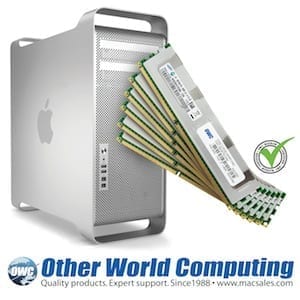

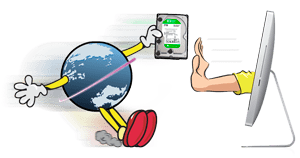






the key to me getting the 5770 running on my MP1,1 on 10.6.4 was installing the snow leopard graphics update:
http://support.apple.com/kb/DL1083
I’m running a Mac Pro 1,1 with two 30″ Apple Cinema Displays. Started with a Nvidia 7300 with one display, added 2nd card and 2nd display, upgraded to one Nvidia 8300 for the two displays. Now would like to upgrade again to improve gaming, particularly Civ V.
Thinking of ATI 5770. Possibly two cards, one to drive each ACD.
Is this workable? Any gotchas with power cables, etc?
Has anybody done this?
I have an early 2008 MP (3,1) with an ATI Radeon HD 2600 and I want to run more monitors. I can’t find an inexpensive (under $200) Apple compatible 2600 dual port dual link DVI like the original (or any at all now) so I guess I will have to get the 5770. But I have heard that the 2600 doesn’t play well with other cards. I am not looking to replace my 2600, I am looking to keep on using it in addition to a second card.
I don’t need performance, I just need more screen real estate. I don’t want to buy another card if I have to remove the one I have now as that doesn’t get me much, if anything, except to empty my wallet.
Q: Does anyone have an *authoritative* answer on whether the 5770 works *with* well the 2600 in a 3,1 MacPro?
Apple support forums say it should, but no answers from anyone who has actually done it.
Will the 5770 Drive two 30″Cinema screens. I need to upgrade my x1900 which is currently driving both screens
Any more information on the 5870 working in a 1,1 Mac Pro with a MP11.005C.B08 Boot Rom?
There still doesn’t seem to be any concrete information on this. One of your blog postings says it is NOT compatible, but then in this article you have a line that states: “…work simultaneously on 2006-2010 Mac Pros with both the 5870 and 5770 video adapter cards.”
Have you guys heard anything about availability of the 5870? Despite the upgrade kits being supposedly released months ago they still don’t seem to be available anywhere. Are they just trickling in and hard to get or do they just plain not exist yet? Have you heard any guidance about when supplies will be available?
We currently do not carry that model. Your best bet at learning about new products as they become available is to sign up for the OWC Newsletters or simply follow the OWC Blog. As far as the availability of future products is concerned, your crystal ball is about as good as ours.
I have the exact same problem as mitesh. I installed the 5770 Mac Pro kit. The display turns on, but here’s what I found: I get the same FCP error as Mitesh, as well as in iMovie. I installed 10.6.4 to see if it would fix it…. no joy. I also noticed that the OS visually runs very slow and choppy graphically (a quartz issue, I figure from this site: http://docs.info.apple.com/article.html?path=Mac/10.6/en/8749.html). In addition, in the display prefs, I can’t even change resolutions and the colour options are non-existent (ie. I don’t even know if it’s running in Thousands or Millions).
I spent most of the day finding some kind of fix for this…. so when I found on this site that people are running the 5770 in a MacPro 1,1 without any problems… well, I’m jealous.
Oh Yes that a 8 core mac pro 2,1 it would be on.
I was just wondering if anybody uses the DVI connector to DVI for there monitor and then a mini port to HDMI TV. Both are 1080p. I found this cable and have had good luck with there products heck I even have a 25 ft hdmi cable from them and works perfect, and a dvi to hdmi cable from them and it works fine. http://www.firefold.com/10-Foot-Mini-DisplayPort-to-HDMI-Cable-Black-P31245.aspx any thoughts
Hi, I just got the upgrade kit from apple. I installed the card but it does not work. FCP gives error about quartz, none of the videos play.
I am using mac pro 1.1 version but using the 10.5.x build. I was wondering if the card only works on 10.6 or something.
Please help and thank you in advance.
@Mike Cha
I’m looking to upgrade the stock card in my 2006 MacPro 1.1. What card did you upgrade from, and what kind of performance increase are you getting out of the 5770? Is it very noticeable?
Thanks
i just put the 5770 (apple) into my 2006 mac pro 1,1…. so for it works flawlessly.
Wow, interesting results. Can’t wait to order a 5870 for my 2008 Mac Pro.
What’s confusing me is that the card has 1 DVI-D out & 2 mDP outs if I’m not mistaken, I run 2 24″ 1920×1200 screens at home, 1 Dell & 1 Eizo.
None have mDP connections, the article makes it sound as if I cannot run my second display because the mDP to DVI adapter does not work?
Is this correct?
Thanks for the post.
Have you worked out why you couldn’t get the 5870 working in a 2006 Mac Pro, yet Rob-ART could?
Have you bothered to try again?
My apologizes Stephen…we haven’t been able to get back to that…working on some VERY cool new OWC product and service launches that are taking all our free time.