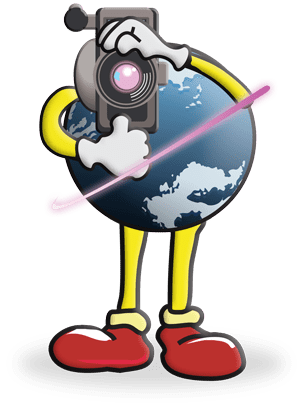Last week, we showed you how to bump up the memory in the new Mac Pros. This week’s video shows you how to perform the next most popular upgrade – adding another hard drive.
Last week, we showed you how to bump up the memory in the new Mac Pros. This week’s video shows you how to perform the next most popular upgrade – adding another hard drive.
Adding a hard drive or two to your system is always a good investment. You can use the extra storage for a number of things, including Time Machine backups, Photoshop scratch disks, and just plain old extra storage.
As far as how big of a drive to get… well… that’s up to you. Suffice it to say, though, I’ve not come across a customer who was upset they bought too large a drive.
Regardless of how large or how many hard drives you want to add to your new Mac Pro, the video for the process can be found in our Tech Center or, if you prefer, on our YouTube Channel.