March 24, 2001, was a banner day for Mac users. On that day, twenty years ago, Apple introduced the next generation of the Mac operating system – Mac OS X 10.0 “Cheetah.” The introduction was no small matter, as it marked a change in how Macs work that remains up to this day with macOS 11 “Big Sur.” Let’s take a look at the history of Mac operating systems from 1984 until now, starting with the “Classic” operating system introduced in 1984 and ending with Big Sur.
Classic Mac OS: From System 1 to OS 9
At the beginning (1984), there was System 1. For those of us who were around at the time the first Mac was released, System 1 was a revolutionary operating system. It was the first popular consumer OS to use a graphical user interface. Apple had released the Lisa with a GUI in 1983, but it was ridiculously expensive ($9,995, equivalent to almost $26,000 in 2020 dollars), slow, and used unreliable floppy disks coupled with a 5 MB hard disk drive. In the two years that the Lisa was on the market, it sold only 10,000 units.
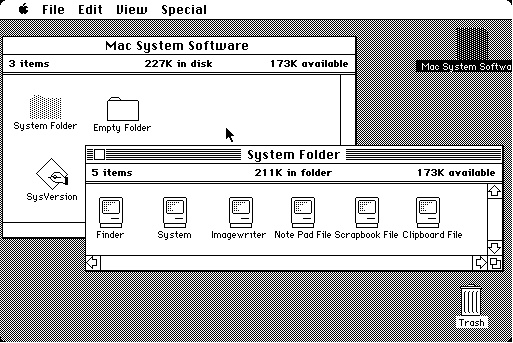
As crude as the System 1 desktop looks in the screenshot above, it introduced many concepts that still exist in macOS today. Overlapping, resizable windows; the Finder, folders, a mouse-controlled pointer, the Trash can, and the top menu bar anchored by the Apple icon.
System 1 through System 4
System 1 through System 4 (1987) offered a few enhancements along the way. For example, System 2 brought multiple folders and screenshots (Command – Shift – 3), while System 2.1 added support for the Apple Hard Disk 20 (that’s 20MB, not GB…). System 3 brought 800K startup drives, SCSI for connectivity to scanners, printers, and storage, AppleShare (early networking and file sharing).
System 4.1 was notable in that it supported the Motorola 68020 CPU, expansion slots, and color display of the Macintosh II. It also supported Apple Desktop Bus, used for many years to connect keyboards, mice, and other devices. ADB also worked with adapters to connect Macs to AppleTalk networks.
System 5 and 6
Apple began charging for operating system upgrades with System 5. For $49, users got three manuals and four diskettes. One of these diskettes, “Disk Utilities 1”, came with Disk First Aid and HD SC Setup. That bootable diskette was a direct ancestor of the Disk Utility we still use today.
System 6 also brought support for the Motorola 68030 CPU and the 1.44MB SuperDrive floppy.
System 7 / Mac OS 7.6
Of all of the original System releases, I remember System 7 as being the most long-lived. It was a big improvement over earlier versions, offering more stability, virtual memory support, cooperative multitasking through MultiFinder, and the AppleScript scripting language. AppleScript is part of today’s Automator and offers a way to automate operating system and app functions.
About this time, Apple started using PowerPC processors in the Mac line. With Mac OS 7.6, Apple dropped the “System” designation as it was trying to drum up support for the Mac operating system on third-party Mac clones.
Mac OS 8
Shortly after Steve Jobs returned to Apple from his NeXT adventure, Apple released Mac OS 8. It was originally supposed to be called Mac OS 7.7. Jobs had it renamed in order to take advantage of a legal loophole and stop third-party licensing to clone manufacturers.
Mac OS 8 was quite popular, primarily because Mac users had been hungering for a replacement to System 7. True multi-threading appeared, allowing file system operations to happen in the background. Probably the most significant change was to the Mac file system, as Mac OS 8 introduced HFS+, the file system used in macOS up to version 13 “High Sierra” when APFS arrived.
Mac OS 9: The last “Classic” Mac operating system
With Steve Jobs back in charge at Apple, the company began to work in earnest on a replacement for the dated operating systems. Jobs had spearheaded the move to a UNIX-based OS called NeXTSTEP while at NeXT, and when Apple purchased the company, it also brought over the basis for Mac OS X.
In 1999, Apple released Mac OS 9 as the last classic Mac operating system. It improved on earlier support for AirPort wireless networking, brought on-the-fly file encryption to the Mac, and had much better USB drivers than earlier versions.
Mac OS 9’s lasting legacy was providing developers with the ability to adopt some features of Mac OS X before its arrival. This made Mac OS X transition much easier; it included APIs for the file system and bundled the Carbon library to allow apps to run natively on Mac OS X.
Mac OS X
Apple released Mac OS X 10.0 “Cheetah” twenty years ago on March 24, 2001. This was the first of the so-called “cat” versions of the Mac operating system, lasting through OS X 10.8 “Mountain Lion”. After that time, Apple began using place names from California, starting with OS X 10.9 “Mavericks” and continuing through macOS 11 “Big Sur”.
Mac OS X 10.0 “Cheetah”
I was totally unimpressed with Mac OS X 10.0. It was slow, it seemed half-baked, and very few native apps were available at launch. Kernel panics were very common with 10.0, although they became less frequent after a few bug fixes.
10.0 was groundbreaking in one respect – the Finder looked much different. Apple introduced Aqua, a GUI with many translucent features, soft edges, and anti-aliasing to make it look more “realistic.” Aqua seemed to match the colorful iMacs and PowerBooks of the time.
Mac users got to know the Dock, a feature of Mac operating systems since 2001.
Mac OS X 10.1 “Puma”
Puma was the first version of Mac OS X that seemed to run at a decent speed on the hardware of the time. Released on September 24, 2001, It added a DVD player that somehow went missing in Cheetah, and was a free upgrade to anyone who used Mac OS X 10.0. If you were still using Mac OS 9, the upgrade cost $129.
By January of 2002, Apple officially stated that Mac OS X would be used on all Macintosh products sold by the company.
Mac OS X 10.2 “Jaguar”
Perhaps it was because I was running one of the sleek PowerBook G4 laptops at the time Jaguar appeared (August 2002) that this OS release felt like a major speed boost. 10.2 was very fast and included two new features – iChat and the Address Book. The user interface radically changed as well, with Apple boasting that it had made over 150 UI changes.
Mac OS X 10.3 “Panther”
Now, I thought that Jaguar was fast, but Panther (introduced in October of 2003) seemed like someone had applied afterburners to the Macs of the day. The Aqua interface started to fade away, replaced with a more “brushed-metal” look. Panther was the first to introduce faster user switching through the Apple menu, added the Exposê window manager, and brought FileVault encryption to the Mac.
That’s not all! Panther introduced Mac users to the Safari web browser and iChat AV, which provided video conferencing features. PDF rendering was much improved, and Panther made it much easier for Mac users to co-exist with Windows users.
Mac OS X 10.4 “Tiger”
Released in April of 2005, Tiger added more than 200 new features. Apple was beginning to pull away support from older machines, and Tiger ran on both PowerPC and the Intel-based Macs released in January 2006. To run Tiger, your Mac had to have a minimum of 256MB of storage and a built-in FireWire port.
Tiger was definitely a major release. It introduced Spotlight for file searches, the Dashboard, Smart Folders, updated the Mail app with Smart Mailboxes, and added Automator, VoiceOver, Core Image, and Core Video. The first “Mac-based” Apple TVs actually used a modified version of Tiger as the operating system.
Mac OS X 10.5 “Leopard”
After Tiger was released, Mac fans waited for over two years for 10.5 Leopard to appear in October of 2007. While Leopard still provided support for PowerPC Macs, only the G4 PowerPC chip was supported. Leopard would be the last version of Mac OS X to support the PowerPC architecture.
What was new in Leopard? Once again, the look was subtly altered and Finder was updated. Time Machine, Apple’s easy-to-use backup app, was introduced. Spaces allowed switching between groups of apps, and the Boot Camp dual-boot Windows compatibility environment came pre-installed. Leopard also provided full support for 64-bit applications and began to introduce new security features.
Mac OS X 10.6 “Snow Leopard”
Another two-year wait brought Mac users Snow Leopard, which didn’t change the appearance of the OS that much but improved the performance and stability of the operating system. Snow Leopard was the first OS running only on Intel Macs, featured improved 64-bit support for larger amounts of RAM, better multi-core support, and vastly improved GPU performance through OpenCL.
One thing that was very noticeable with Snow Leopard was how much disk space the OS freed up after a clean install compared to earlier versions. Finder was much more responsive, Time Machine backups were speedier, and the Preview app gained most of its present-day capabilities.
The best addition to Snow Leopard, in my opinion, was the Mac App Store. Providing an on-device method of purchasing and updating apps, the Mac App Store eliminated the need for boxed apps once and for all.
Mac OS X 10.7 “Lion”
In 2011, Apple release 10.7 Lion, adding some features to the Mac operating system that had been pioneered in iOS. For example, Launchpad added an easy-to-navigate list of apps, while more multi-touch gestures were included for use on trackpads.
Apple’s Rosetta environment disappeared with Lion, meaning that PowerPC apps were no longer supported in the operating system. Scrollbars became auto-hiding, only appearing when used, and Mission Control unified Exposé, Spaces, Dashboard, and full-screen apps into a single interface. Auto-save of documents arrived with Lion.
OS X 10.8 “Mountain Lion”
With Mountain Lion’s release in 2012, Apple began the annual operating system releases that are now common. One reason for that: OS updates were now available through the Mac App Store for the first time. Apple started aligning iOS and Mac OS X features a lot more. For example, the Messages app brought messaging in line with the iOS platform, iCal was renamed Calendar, Reminders became a separate app, and Notification Center arrived.
There was also one other minor change starting with Mountain Lion – the operating system name no longer included “Mac” at the beginning.
OS X 10.9 “Mavericks”
No more cats! Mavericks was a nod to a famous surfing beach near Half Moon Bay in California frequented by many Apple employees. Mavericks also marked the beginning of free operating system upgrades for the Mac. No longer would Apple charge for any OS update on any of its devices.
Mavericks added the Maps and iBooks (now Books) apps to the Mac; previously, they were only found on iPhone and iPad.
OS X 10.10 “Yosemite”
Continuing the march toward our present-day macOS 11, 10.10 Yosemite was released in October of 2014. It redesigned the user interface to more closely resemble iOS 7, with a “flat” design, translucency effects, and more saturated colors. Handoff made it possible for users with iPhones to answer phone calls, received and send SMS messages, and complete iPhone emails on their Macs.
The Photos app appeared in the third major release of Yosemite, replacing both iPhoto and Aperture.
OS X 10.11 “El Capitan”
Released in September of 2015, El Capitan primarily added refinements to the user experience and performance improvements. Public transport was added into the Maps app, the Notes app was changed GUI-wise, San Francisco became the default system font for improved readability, and System Integrity Protection was added.
Apple’s Metal API was also added, supporting all Macs released since 2012. Metal allowed system-level rendering to be sped up by up to 50 percent, and drastically improved draw call performance in games and pro apps.
macOS 10.12 “Sierra”
In 2016, we saw yet another change to the naming convention for the Macintosh operating system, now called macOS. Sierra didn’t seem to add much in terms of functionality, with the exception of Siri becoming available on Apple’s desktop and laptop OS.
Apple also updated Photos, Messages, and iTunes.
macOS 10.13 “High Sierra”
Released in 2017, High Sierra’s main new feature was the introduction of the first new Mac file system in a long time – Apple File System (APFS). APFS is optimized for the solid-state storage found in most new Macs. It’s also the sole file system used by all Apple devices including the Apple Watch, Apple TV, iPad, iPhone, and iPod touch.
APFS is a definite look towards the future. The file system supports up to 9 quintillion files on a single volume, supports native full-disk encryption, and creates snapshots to create a read-only backup of the file system at a point in time.
macOS 10.14 “Mojave”
Mojave introduced Dark Mode to the Mac operating system, and also added Apple News to the Mac. This was the first version of the operating system to require a GPU that supported Metal. Remember how previous versions of the operating system had used the App Store to update system software? Now they moved to a panel in System Preferences.
macOS 10.15 “Catalina”
Catalina brought better voice control to the Mac, a boon to those with disabilities. iTunes was replaced with the Music, TV, and Podcast apps, allowing more functionality in a less-cluttered user interface than iTunes.
If you had an iPad, Catalina was the first version to bring support for Sidecar, turning that iPad into an external Mac monitor. Catalina also dropped support for 32-bit applications, solely relying on 64-bit versions of apps.
macOS 11 “Big Sur”
Here we are at the present. Big Sur finally moved the Mac past version 10. macOS 11 marked the change to Apple Silicon, as Apple begins to move away from Intel processors.
This latest iteration brought some familiar old names back to the Mac world – Rosetta 2 makes it possible for Intel-based apps to run on Apple Silicon, and Universal Binaries will run on both natively on both Intel and Apple Silicon Macs. Their predecessors enabled PowerPC apps to run on Intel chips and for apps to run natively on both PowerPC and Intel Macs.
What’s in our future?
The Mac is here to stay. The Mac operating system is the second-largest consumer operating system behind Microsoft Windows and is still lauded as it was back in 1984 as the easiest computer operating system to use.
Mac OS X was a huge change to the Mac world in 2001, bringing the solidity of the UNIX kernel to the core of the OS and providing the framework for all Apple operating systems. We don’t have a crystal ball – perhaps macOS, iOS, and iPadOS may converge into a single OS to run on desktop and mobile systems. Macs are long overdue for a touch interface (in my opinion, of course).
Whichever direction macOS goes in the future, it’s not likely to change from the UNIX underpinnings that were first introduced in 2001. What features would you like to see in a future Mac operating system? Let us know in the comments section.

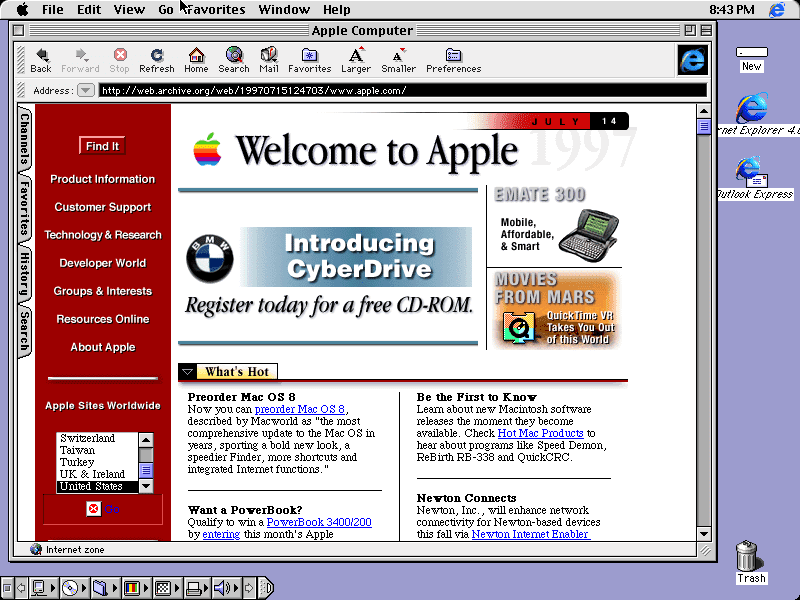

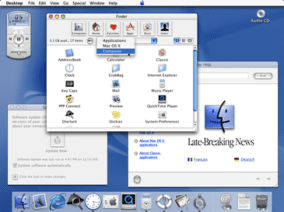
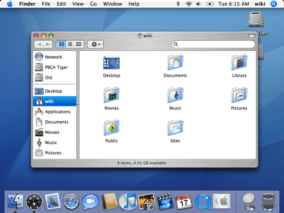

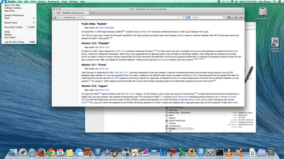

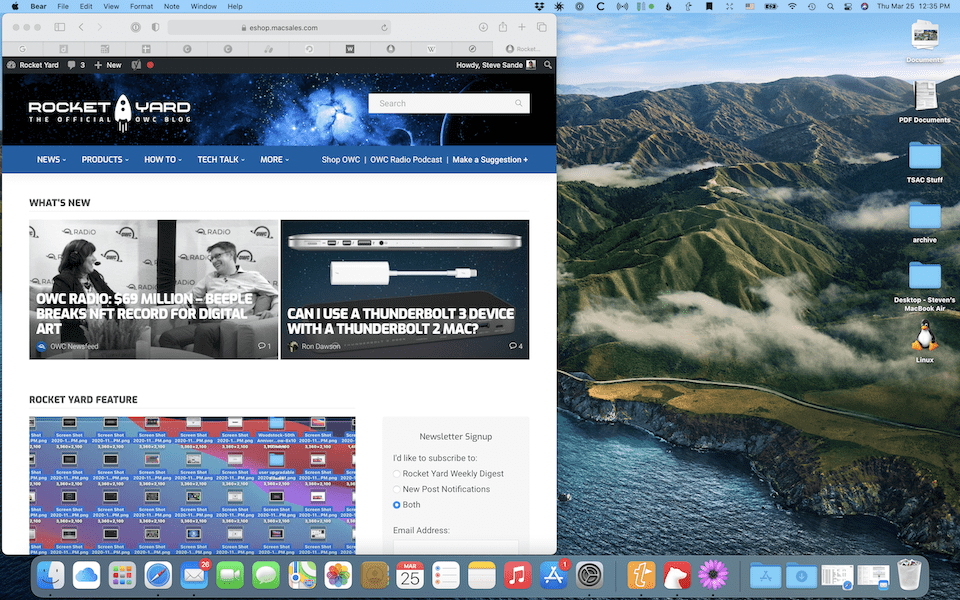










Does any one know where I can get a powerbook pismo in new like condition.
Thanks
Thanks a lot, very nice article.
Still have all of these (system 2 to Catalina) at home (with 40 Macs, Mac 128 to iMac 2019) !
What an history ! Proud to be a user since 1982, with Apple IIe.
I prefer Sierra, but I upgraded to High Sierra because I was having trouble with Sierra on my new 2013 Mac Pro (purchased 12/2020). I swapped out the SSD so I can always boot up on the old SSD if I need to run some of my old programs. I think Apple made a big mistake cutting out 32-bit programs. I have invested over $10k in software that I can’t afford to update because I don’t use them that often. I have 2 computers running Mojave and my main machine running High Sierra, and I’ll be stuck here forever. Plus Quicktime X is NOT a suitable substitution for Quicktime 7.
Snow Leopard was really the sweet spot for me. It was stable, responsive and lean.
On my production machine I ran Snow Leopard for many years.Testing new releases against it, then reverting back to my stable configuration when those all showed stability or performance issues. Of course this couldn’t last. Apple’s yearly update cycle by necessity means they can’t support older releases very long. And manufacturers have followed suit, so drivers and software forced me to eventually migrate to Mojave, and a new Mac!
I must say that over the years the bloat has gotten really out of hand.
On my studio machine I had no problem keeping the bloat at bay under SL. But the last 5 OS revisions especially have literally hundreds of ‘helper’ apps. Always bit crushing in the background. Not really directly affecting performance, but certainly adding a bit of inertia to the system state. For what? To speed up how fast Photos can add your iPhones cameras to the proprietary Apple Photos library? If you are using Adobe ecosystem you have zero use for this. Yet I still have 4-5 processes loitering in activity monitor. Ditto for iTunes, social media (I don’t use any of the social media hooks Apple provides to the OS) and many other services.
The irony here is that these applets function to speed up interaction with various Apple services and Apps. But their sheer number and footprint robs the system of overall responsiveness. So Photos may open 20% faster, but your system is 5% slower on everything else.
I’d love to see Apple address this with a leaner OS. Or a content creator specific OS. However this will never happen. It’s been made clear that Apple see’s the Mac not as the keystone of it’s legacy, but as a necessary part of the mobile ecosystem that they get the majority of their revenue from. They need Macs to write IOS apps.
Would not be shocked to hear of Apple selling off the computer division to Lenovo at this point.
I rue the day Apple broke iTunes as it completely FUBARed my workflow when it came to audiobooks. I’m still running Mojave on my iMac because it’s the only way to run audiobook converter and audiobook creator.
It took a lot of searching and then a friend turned me on to a third party app called Epubor and found my new path. Worth checking out.
Two other points worth mentioning:
1. System 1 – as the article calls it – barely qualifies as an OS. It was really a collection of coded subroutines written to run a very specific set of hardware – the original 128K Mac – and saved to a disk which was then labeled and sold as the “Mac System” – but hardly an operating system. So it’s important to note just how far the MacOS has come from those very humble beginnings.
In acquiring Next and the NextOS which became the Unix-based framework for OSX, Steve Jobs probably did more to guarantee the long-term viability of Apple and the Mac, than at any other time, with the possible exception of the original 1984 introduction of the Mac itself. Without OSX the Mac would have continued to be a bit player in a PC/Windows-dominated world.
“In acquiring Next and the NextOS which became the Unix-based framework for OSX, Steve Jobs probably did more to guarantee the long-term viability of Apple and the Mac, than at any other time,”
Actually, there were three things Steve did to save the Mac:
OS X — bringing a modern functional OS to the Mac (even though the core Unix is the OLDEST extant OS in wide use!)
the iMac — which was as much a cultural event as much as a computing one. Remember EVERYTHING being re-clad in translucent white and teal?
Intel-based macs — which opened the floodgates for the gargantuan world of software that ran on them. Why buy a Windows computer when you could have a Mac that ran Windows at native speed while still offering all the advantages of the Mac OS. Within a year of this at any conference of programmers, particularly open-source programmers, the intel Mac laptops were ubiquitous.
I think the move to Intel was, in the longer run the thing that cemented the Mac in the modern computing mainstream
I enjoyed reading this post very much, but felt some parts could be improved.
In the Mac OS X 10.2 Jaguar section, the main reason it felt faster was that Jaguar was the first macOS to utilise the GPU for the GUI, letting the CPU carry on with other tasks, thus the system itself became faster and more responsive.
Also I feel the apps mentioned are actually just apps, not really features on their own.
I agree. I think removing the random “opinion” parts would improve the article as well. The macOS X section started out with a very strong opinion. Instead, facts about the operating system should be listed.
Now is 20 years after Mac OS X. Apple should release a new Mac OS with emphasis on artificial intelligence. For instance, when you do repetitive tasks, the Mac should identify that and prompt to do it for you. It would be a new revolution.
I want smaller. When 7.1 Pro was out, Deneba’s “Taste” desktop publisher would produce a copy of Time or Rolling Stone on an OS that was less than 23MB.
I want a utility that will trim unwanted stuff properly. Several dozen fonts are somehow important System files, and packaged apps aren’t safe to remove. Logging loads MB of crap that won’t benefit me at all most of the time, such that some have posted ways to stop it: https://gist.github.com/pwnsdx/1217727ca57de2dd2a372afdd7a0fc21
If you pick up a magazine from the late 90s, you find projects; today, you find ways to make your Mac run like you want…
…just like the PC mags used to.
I am disappointed that Apple does things in the background but makes it look like an application has completed an action. The easiest example to see is when they state that they are going to scan your pictures when you are no longer using the application. It actually spawns a background task but it is unclear what causes it to start or stop. When you have hundreds of thousands of pictures, it is unclear when it is done. Also, sometimes it stops and doesn’t seem to be easy to restart. I wish that they would give us the ability to click on a button that says things like scan photos. I find that when I search for dogs, for example, more show up after a period of time. Also the Photos Consolidate command should get more attention.
Thanks for the great review — brought back all sorts of good memories, I have owned every Mac you described, going back to 1984. Before that, I had an Apple II, which I gave my daughter for her 12th birthday in 1980. (She is now 53!). The Apple II was a great learning machine with its “peek” and “poke” commands. Every memory cell was available to the user. I generally pass along my old Macs to local universities and their students. My granddaughter has my MacBook Pro (2018). I do most of my work on this 27″ iMac. Many thanks again for your very nice thoughtful article.
RosstheHeretic is exactly right (but not about OS9; OS8 was faster & far more stable). Annual MacOS releases are crazy for the reasons he mentioned. Apple is only interested in one thing: Apple and how much profit they can generate.
I’ve had them ALL. The first Mac I had was THE FIRST MAC, in 1984.
My version 1 MacPro died (sigh) after running non-stop for many years. It was running one of the best Mac OS versions EVER. That was Snow Leopard Server (10.6.8), the slimmest most flexible server, with its entire system on a tiny SSD. It was a wonderful PLEX server for the family and had all 4 drives set up with files to share.
I still have my boxed copy of the OS X beta around here. At the time I was also running a couple of Unix servers (a Dec alpha running (iirc) some flavor of BSD, and an HP running their horrid Sys V/BSD frankenunix HPUX ) and my response to the release of OSX was like that old Reeses commercial!
“You got unix in my Mac OS!”
“You got Mac OS in my unix!”
“MMMMM!!!”
When 10.2 came out , I don’t think I ever booted back into OS 9 ever again, and didn’t use Classic much ever, either. If an appplication didn’t have a native OS X version it was dead to me :-)
Looking back on this, it’s amazing how LITTLE new functionality appears in most “upgrade” versions. The name of this game is planned obsolescence to force the user to buy new stuff. (Also the ever-changing hardware adapters!) The worst decision was to force MacOS to look more and more like iOS on an iPhone — which may be “good marketing” for Apple, but fails to recognize that Mac users are often serious computer users, whereas iPhone are designed for the vanishing needs of kids and teens.
You forgot to mention the Classic Environment, which was supported on Mac OS X 10.0-10.4, and let you run older apps. This was a pretty big deal during the transition when there weren’t many Carbon or Cocoa apps. But it was kind of a mixed blessing since it made the whole system more complicated. Some major apps (like QuarkXPress) relied on it way too long. I was glad it was there, but relieved when it was dropped.
I would like Apple to update the user printer interface. I have found the existing interface to be counter intuitive. Users who rarely change printer parameters are often frustrated when needing to make a change. At work the MS Windows printer interfaces seemed to be easier to navigate.
The Apple interface is not as refined as the rest of the normal Mac OS features.
Apple should bring back the Server App. Right now I’m having to rescue existing services currently using the Macosx Server App to another Mac running Big Sur. I understand there are some problems with this idea for Apple. Namely, the Server Apps redundancy. Apache is already installed and needs a little quick coding to get setup. The other problem is that Apple is preoccupied with the Apple Watch. The extra staff and hours just aren’t there for the Server App any more. Maybe someday there will be a wave of people downgrading their social media pages and deciding to use the server instead. Maybe not. But, it’s possible ??
I started with a Mac Plus and System 3. The SE (without hard drive) was in the store, but didn’t seem worth the extra cash. After a couple years and a different job I became the Mac Administrator for a mid-sized industrial products company. We had 54 Macs in the house, ranging from SE30s with full-page monitors, flat skinny Macs (601s?) with 486 chips (66MHz) on a card to run IBM AS400 simulators, and Mac notebooks proliferating for the traveling folks. Me, I had a docking Powerbook Duo 230 and a dialup modem to get to what was laughingly known as the World Wide Web. Eventually the company shifted to Windows for Workgroups, but the Marketing folks kept their Macs, and I moved into their midst as Electronic Marketing Manager and Mac systems admin. When I left a year after GE acquired us, we were using PowerPC Mac Pros with memory and bigger drives from OWC.
Excellent, concise pverview. As I see it, the author left out only two things that were important to me at the time.
First, during the age of Systems 1 through 5, users upgraded the System and Finder separately. I remember, for instance, having to differentiate between System disks that had System 5.3/Finder 4.1 from System disks with System 5.3/Finder 4.2, and so on. 5hat all changed with System 6.
Second, OS 9 didn’t just go away when OS X was released. If you installed OS X, you could still run OS 9 programs in a self-creating partition until OS X 10.5 was installed. To this day, I have a 17-inch Powerbook running OS 10.2.8, just to be able to run HyperCard, which was never upgraded to run on OS X.
I miss OS 9—one of the best operating systems Apple has ever done. I may still have a machine that runs it, buried somewhere.
OSX began well, but Yosemite was the worst varmint north, south, east, or west of Cupertino. I even changed it’s logo to a picture of Yosemite Sam. Was very happy with El Capitan, installed it immediately and never looked back.
Still running Sierra, a very stable system. Will probably have to upgrade to one of the more recent systems. Every one is more eye-candy, less customizable, more oriented toward entertainment than getting some work done. I hate the way Apple is going with its OS. And a new OS version every year? Why? It takes at least that long for the users to discover all the bugs, complain to Apple, and finally get a version that works—just before the newer, buggier, less functional OS comes out. And people lap it up.
I completely agree. For those of us that regard a computer as a tool (for music, in my case), Apple’s constant changes are a real problem. This is the reason I no longer recommend Apple computers /OS to people who want to make music.
I think my iMac USB2, the one with the screen on a moveable arm, may run OS 9. I hope so because I have a couple of programs that I’d love to see again – if I ever move and excavate all of my old Macs from the back of the garage.
My biggest beef with Apple lately has been all of the added security junk. My Mac Mini 2018 developed a Kernel panic report on every startup after a security update from Apple. Many Macs suffered from it and Apple never offered a fix. Booting from an external Big Sur drive fixed the T-2 Bridge OS and all was well, but we users had to figure that out. I’m used to modifying quite a lot of my Apple hardware and software and Apple has made that really difficult now.
Well said. What this article overlooks is that 10.4 was the most stable platform that I’ve ever experienced. I think you could run a Mac running 10.4 without rebooting ever, literally, until the hardware fails.
10.6 was almost as stable but increased the functionality. When properly configured, a Snow leopard Mac will also run practically forever without re-booting.
Another huge stickler for me. 10.6 would find a file on your local network almost as quickly as you could type the file name. Everything since 10.7 to the current (i haven’t yet tested Big Sur) has been like a blind hog trying to find a nut. It’s embarrassing. I kept thinking Apple would fix search at some point, but apparently they just don’t care about it. Since I search for files on my network about 50 times a day, this is a deal breaker for me. It’s why I still have macs in my office that run 10.6.
I really wish Apply would just optimize Snow Leopard for Apple Silicone and re-release it. In my opinion, Snow Leopard with the “high water mark” of the macOS and everything else since then has been downhill from there, sometimes way downhill.
I keep hoping one day Apple will fix the OS again, and then leave it alone. But that’s probably too much to ask.
Agree wholeheartedly.