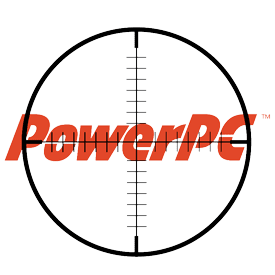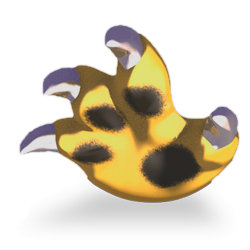
One of the Main problems with multitasking is that sometimes you miss an important notification, which grinds things to a halt. Sure, you can arrange all your windows so that they’re all viewable, but unless you have a pair of 30-inch displays, that method gets cluttered very fast. However, there’s another great little utility that works quite well.
Growl is a system extension that keeps an eye on your applications and notifies you of important updates with an unobtrusive window.
Many popular programs are supported by Growl, including perennial favorites like Toast, Firefox, Adium, and StuffIt Expander. There are also add-ons that add notifications for Safari, Mail, iChat, iTunes, iCal, and a host of others. There’s even a command-line tool to allow you Terminal jockeys out there to add Growl notifications to your shell scripts.
At first, I resisted installing this notification system. Then, I actually started using it. Now, I get notifications as soon as files are done downloading, when I get emails or instant messages, and various other bits of information that are happening that I should know about, but am not actively monitoring.
Has really made my work flow more efficient, and it may do the same for yours.
You can find Growl at the author’s Web site, or in the “System Enhancements” folder of the Shareware collection included with every OWC and Newer Technology Storage Solution.
OWC has no affiliation with this software and receives no benefit related to this support (other than a benefit we all share in the continued support of these applications). If you appreciate the function or functionality this software offers, we encourage you to support the authors.