Nowadays, there are so many different kinds of wires and connections. Some of the most popular are USB-C, Thunderbolt 3, Thunderbolt 4, and USB 4 – but what’s the difference?
I’m Michele from Rocketyard. Here’s what you really need to know.
USB-C is a connection type. USB-C is not Thunderbolt 3, Thunderbolt 4, or USB-4. It is only the connection that those technologies use. To understand the difference between those technologies you have to go past the USB-C connector, even though they all share it.
Thunderbolt and USB-4 are a communication standard, or protocol, that provides a set of features for a computer to interact with devices through that USB-C connection.
All three of these technologies use the USB-C connection type to connect to computers and devices.
The difference between Thunderbolt 3 and Thunderbolt 4 is that Thunderbolt 4 guarantees certain specifications that are optional with the Thunderbolt 3 standard. Thunderbolt 4 is always 40 Gigabits per second, while Thunderbolt 3 and USB-4 can operate at either 20 or 40 Gigabits per second.
The difference between Thunderbolt 3 and USB-4 is purely in the name. The actual standards are identical. In fact, Intel gave the Thunderbolt 3 standard to the USBIF which allowed for the adoption of the technology on USB-4 devices. As far as compatibility and performance goes, they are practically the same even though the names are different.
As far as cables go, regardless of whether the device is USB 4 or Thunderbolt 4, it’s best to purchase a Thunderbolt 4 cable to work with any of those devices to guarantee full compatibility.
Since Thunderbolt 4 includes support for USB and DisplayPort, if you see the Thunderbolt logo – a small lightning bolt and the number four on the cable – you know that connection can do it all.
I’m Michele from Rocketyard. Thank you for watching.



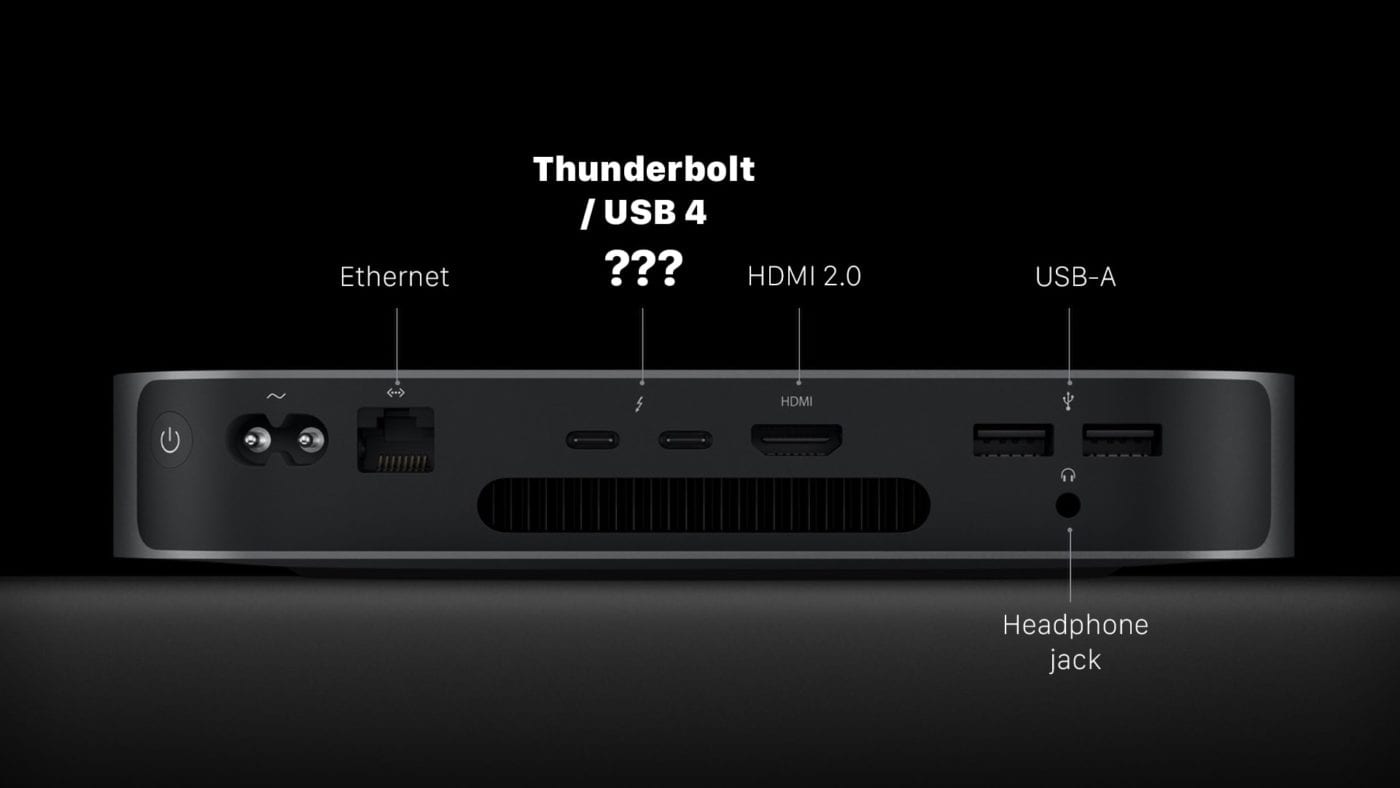






Can I plug my W/D external drive with it’s Thunderbolt cable, male plug, into a female USB C to male USB A adapter, plugged into a regular USB port on my 2017 IMac. I’m in need of an additional Thunderbolt port. W/D won’t comment on whether the hard drive will work because at the ancient age of 3 years, they won’t support the hard drive.
I’m more concerned with connector compatability than connection speed. Are allô thèse speed variation comparable Wishart thé standard USB sockets on m’y Mac?
All of these cables have the same connector, so the answer is “yes” as long as the USB ports on your Mac are Type-C.
The new iMac 24 inch ports are described as Thunderbird USB 4. Will a USB 3 Adapter which I bought for my silicon MacBook Air work with the iMac to attach a trackball and printer ?
If it works with your M1 MacBook Air, there should be no problem with it working with the new iMac.