
I’m the proud owner of a new 24-inch iMac. And if you bought a $1,499 or $1,699 24-inch iMac (or the $1,299 model and paid extra to upgrade the keyboard), the Magic Keyboard is — whoo hoo! — equipped with a Touch ID sensor. (Sorry, still no Face ID for the Mac).
Touch ID is an electronic fingerprint recognition/security feature found on most Apple devices. It lets you unlock devices, make purchases in the various Apple digital media stores, and authenticate Apple Pay online or in apps.
The Magic Keyboard for the new iMac comes in a variety of colors to match your iMac of choice. It’s also gotten a bit of a redesign. The corners are more round, and the function keys are reorganized. However, as I said, it’s the Touch ID button that brings Touch ID to a Mac desktop peripheral for the first time. The button is located at the top right side of the keyboard.
Adding Other Fingers to Touch ID
When you first set up your iMac, you’ll go through the Touch ID set up, but you can add a couple of other fingers to your profile.
Here’s how:
- On your Mac, choose “Apple menu () > System Preferences,” then click “Touch ID.”
- Click “Add Fingerprint,” enter your password, then follow the onscreen instructions.
- You can add up to three fingerprints to your user account (your Mac can store up to five fingerprints total).
Click the checkboxes to select how you want to use Touch ID:
- Unlocking your Mac: Use Touch ID to unlock this Mac when you wake it from sleep.
- Apple Pay: Use Touch ID to complete purchases you make on this Mac using Apple Pay.
- iTunes Store, App Store & Apple Books: Use Touch ID to complete purchases you make on this Mac from the Apple online stores.
- Password AutoFill: Use Touch ID to automatically fill in user names and passwords and to automatically fill in credit card information when requested while using Safari and other apps.
- Use Touch ID sensor for fast user switching: Use Touch ID to switch Mac user accounts.n do that in the Touch ID system preferences.





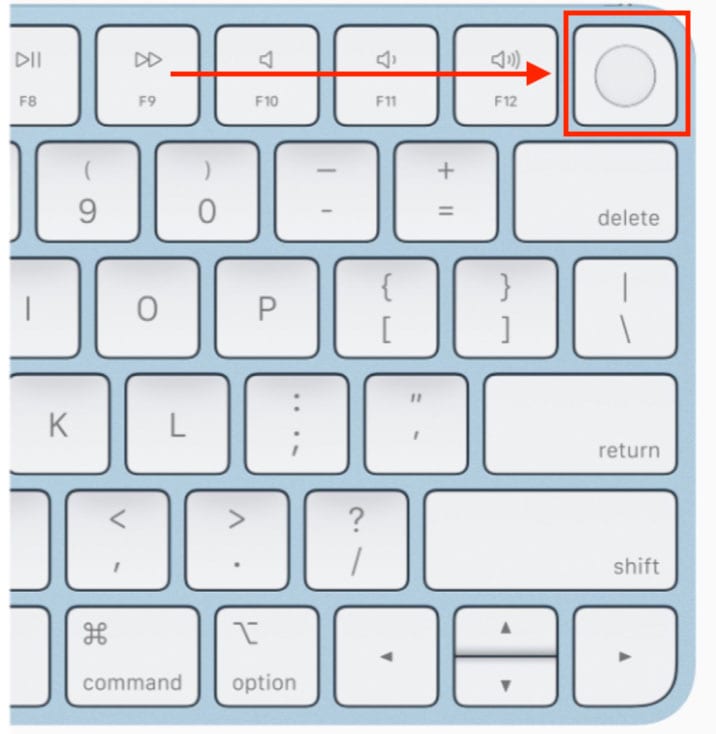
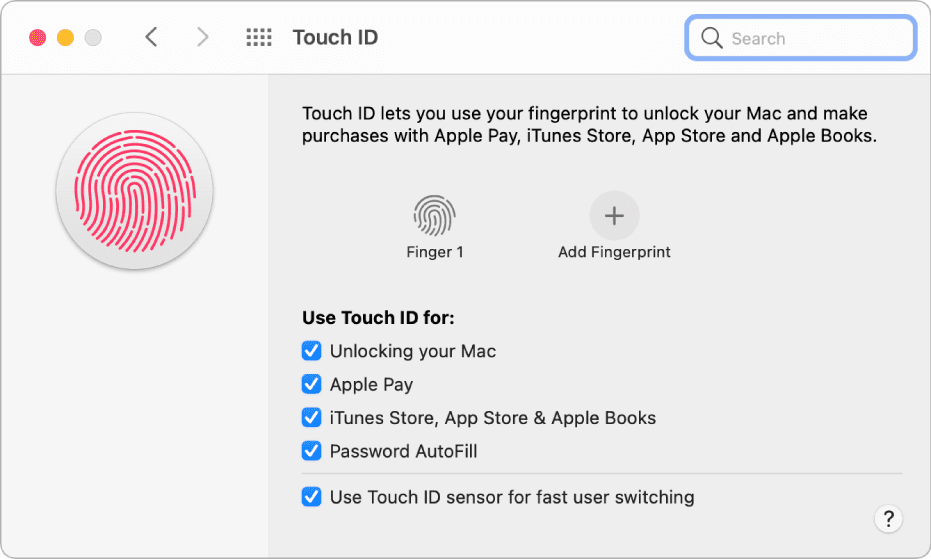
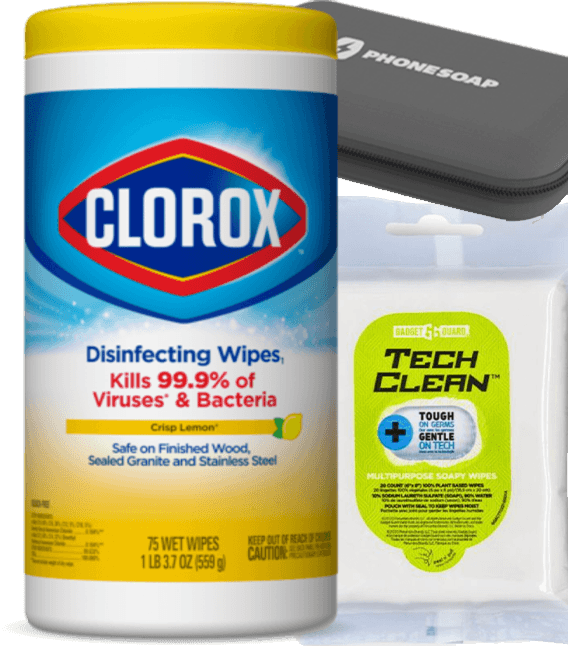


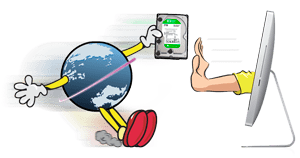






I am about to Google If the touch pad keyboard works with other Macs, notably, M1’ s like the M1 Mini?
Have you figured out if it’s possible to assign a name to the fingerprints like it is in iOS? So far I haven’t been able to.
NEVER use ANY form of Bioauthentication, Face Recognition, or Fingerprint ID. These are OPTIONAL on all iPhones, iPads and Macs, NEVER use them. Bioauthentication and Face ID DON’T give you the legal protection of a Passcode. The police, courts, customs, TSA, or criminals can unlock your Mac or iPhone with Bioauthentication or facial recognition. In multiple cases, people have been ORDERED to unlock a phone/computer via Bioauthentication, under the reasoning that their fingerprint or your face is a piece of physical evidence. They CANNOT order you to enter a passcode.
You do realize there’s a timeout on TouchID and FaceID then your passcode is required. BTW: How long is your password/passcode? If it’s not an alphanumeric of 12 or more characters, it can be broken. The way around police and especially TSA is to press the power button quickly 5 times and it requires the passcode. Nothing will keep police out but TSA are generally not educated in computers enough, or the law, to care about this. They’ll just take your iPhone (steal it) and you’re out of luck. As for the courts playing with the laws this is a constantly moving target and hopefully people with sane minds will determine what’s right.
Dennis,
This goes in another forum but please test out external disk speeds to see if write speeds are still slow.
Thanks