Apple’s 2021 Worldwide Developers Conference (WWDC21) is just around the corner. On Monday morning, June 7 at 10 AM PDT, the virtual keynote for the event livestreams around the world. The keynote is always worth watching. It’s where we hear what changes and new features are coming to Apple operating systems. New hardware often debuts at the event, especially when it has features that are of interest to the developer community. Let’s look in our crystal ball and see what WWDC21 might have in store for Apple developers and users.
WWDC21: Still Virtual
As with the 2020 event, WWDC21 is a completely virtual event. Will the 2022 event return to an in-person conference? To be honest with you, I’m personally hoping Apple continues the virtual format. It allows all developers to take part, not just a lucky group that wins a ticket lottery.
The live events of the pre-COVID era included the keynote address, a “State of the Union” talk, hundreds of in-depth sessions, lab appointments with Apple staff, coding challenges and more. Guess what? The virtual event offers the same experience, without the expense of travel and hotels.
How do you attend WWDC21?

The video livestreams on Monday are open to everyone. Apple limits participation in the detail sessions to registered Apple developers. Anyone can sign up for the developer program at a cost of $99 per year and have access to the individual sessions, virtual lab appointments, and so on.
To paraphrase an old ad catchphrase Apple used in the early days of the iPhone, “there’s an app for that”. The Apple Developer App is available for Mac, iPhone, iPad, and Apple TV. There’s also an iMessage app for the event.
Conference sessions are viewable in real-time or after the fact. On Mac, iPhone and iPad, it’s even possible to download the videos for future viewing.
What to Expect During the WWDC21 Keynote
In 2020, Apple replaced the usual live keynote with a slickly-produced video production. These presentations are now the norm for all product announcements. While they lack the spontaneity of live events (I’ve witnessed quite a few demos that went bad..), these video events provide the maximum amount of information in the least amount of time.
Apple CEO Tim Cook is always on hand to start off the festivities and thank developers for another banner year. A major hardware announcement is usually on the schedule. Each of Apple’s operating systems gets time in the spotlight, focusing on new features.
Hardware Announcements
Apple has already surprised us in 2021 with the release of new iPads Pro, AirTags and the 24-inch M1 iMac. Here’s what I’m looking for at WWDC21.
MacBook Pro
The most likely candidate for an announcement at WWDC21 is a new MacBook Pro or two. Apple likes to keep WWDC hardware announcements to those devices that would be of interest to developers, and the MacBook Pro is prime for an Apple Silicon update.
Rumors are swirling around this announcement. Expect both 14-inch and 16-inch models with an all-new and much flatter design. To maximize screen size and minimize weight, the new MacBook Pros dispense with the logotype beneath the display. The new MacBook Pros should have one HDMI port, three Thunderbolt/USB ports, an SD card slot and a MagSafe power connector like that on the 24-inch iMac.

Pro Laptop, Pro Processor
A “pro” machine deserves a “pro” processor, and Bloomberg’s Mark Gurman posits that “M1X” Apple Silicon will drive the MacBook Pro. It has a 10-core design with eight high-performance cores and two high-efficiency cores. For graphics, two chip options provide either 16 or 32 GPU cores.
For those who feel that the current 16 GB of RAM in the M1 is too limiting, the M1X should have a maximum RAM size of 64GB. Some folks are expecting a variety of case colors like those seen on the new 24-inch iMac, but I’m dubious that a professionally-oriented laptop would come in colors other than silver and space gray.
I’m one of the oddballs who likes the Touch Bar on the existing 16-inch MacBook Pro. However, the Touch Bar may disappear in the new models, replaced by a standard row of function keys.
Mac mini
The only other Mac announcement I expect is a redesigned Mac mini. The mini has been a workhorse since its introduction in 2005, and many developers use this “headless” Mac.
What will power the new Mac mini? Probably the same M1X found in the new MacBook Pro. Some pundits expect a new, smaller form factor as well.
What About the Other Macs?
Rumors about Apple Silicon versions of the Mac Pro, larger iMac, and a totally redesigned MacBook Air are rampant. However, it’s unlikely these Macs will be introduced at WWDC21. I think the new 30-inch iMac and a flatter MacBook Air appear in the early fall timeframe. The Mac Pro? The crystal ball is foggy on that one… Pundits believe an Apple Silicon system-on-chip is in the works with 32 high-performance cores and up to 128 cores for graphics.
macOS 12
Apple’s next iteration of the Mac operating system should follow the new naming convention, so macOS 12 is next in line. Unlike last year, I’m not going to even try to guess the code name for macOS 12. I liked “Monterey”, and of course macOS 11 was named “Big Sur”…
Last year’s macOS release was a rather big deal, adding Apple Silicon compatibility and app parity with iOS and iPad OS. I don’t expect that much changing in macOS 12. That being said, here are some things I’d like to see:
Get Rid of Photo Booth
Does anyone really use Photo Booth on the Mac when they have great cameras on both iPhone and iPad? It’s time to get rid of this app, if just to clear up a few measly megabytes of storage.
An Apple Authenticator App
Do you use Google Authenticator, 2FAS Auth, or Authy to generate codes for authentication? Apple could easily add its own two-factor authentication app to macOS, iPadOS and iOS. Linking it to Touch ID and Face ID would provide biometric authentication on top of a traditional two-factor authentication code.
Imagine getting a request for a two-factor authentication code in an app or on a website, and being able to just look at your Mac (or other device) or use Touch ID to enter that code directly. That’s security of a level not seen at this time.
Dark Sky for Mac
I’ve been a huge fan of Apple’s Dark Sky weather app, even before the company purchased the app from an indy developer. It’s accurate, easy to use, and very popular. The existing Weather widgets for macOS Notification Center are useful, but I’m partial to Dark Sky. C’mon, Apple — add a Dark Sky app to the Mac!
Shortcuts for Mac
Isn’t it about time for Apple to move the iOS / iPadOS Shortcuts app to Mac? Sure, macOS has Automator, and it has AppleScript powering it. But I wonder how many Mac users really ever even launch Automator? Shortcuts seems much more approachable than Automator / AppleScript, so why not provide one automation tool for all platforms?
iOS 15
iOS 15 reportedly gets some new Notification options. Instead of just having notifications “wide open” or in “Do Not Disturb” mode, users are expected to have a way to set notifications depending on status. Think of this as having different settings for work, sleep, driving, and so on.
While changes might not be out in time for WWDC21, Apple is said to be working on making iMessage more like a social network, probably similar to WhatsApp.
Privacy
With the launch of iOS 14.5, Apple launched its App Tracking Transparency feature giving users a way to opt out of having apps track them while moving to other apps or websites. iOS 15 may have a feature that shows users which apps are silently collecting data about them.
Apple has already announced one feature expected in iOS 15. It’s called “Background Noises” and provides a choice of background noises to help eliminate distractions. This feature is already available on HomePod mini, playing sounds like white noise, stream, rain, ocean, night, forest, and fireplace to sooth and calm users.
Accessibility
Apple is the leader in accessibility features in its operating systems. VoiceOver (for the sight-impaired) is expected to get a major overhaul. It will give users more details on images, including whether those images contain people, text or other objects. The revised VoiceOver can even describe where a person is in an image.
Health
One persistent rumor about iOS 15 is that the Health app will gain food tracking as a feature. As someone who is actively losing weight, I use an app called MyNetDiary to keep track of every calorie going into my mouth. MyFitnessPal is another example of an app for tracking calories. Why this isn’t already part of the Health app is mind-boggling to say the least.
iPadOS 15
Now that iPads have a bit more power with Apple Silicon inside, I’m expecting some Pro announcements like support for Xcode and Final Cut Pro on the M1 devices. Although I don’t think it will happen, it’s about time for iPadOS to gain true multitasking as well.
One feature that was added to iOS 14 last year was the ability to have widgets placed anywhere on the Home Screen. There’s no reason why that capability shouldn’t come to iPadOS 15 this year. In terms of accessibility, expect Apple to add support for eye tracking devices for the mobility-impaired.
watchOS 8
Although I own an Apple Watch with the “always-on” display, I feel that it’s somewhat wasted. Why not let the watch face show users more information when certain apps are in control? For example, having the Timer app take over the watch face while it’s counting down would be wonderful. Right now, I find myself squinting at a tiny complication for Timer to see how many seconds are left in a timer.
watchOS 8 should also add Accessibility support for gestures. These gestures — a clench and a pinch — were demonstrated in a video earlier this year. Rather than using another hand to control the Watch, a clench, pinch, or double-clench or double-pinch would perform the equivalent of a tap or button push.
Of course, Apple could — and will — surprise us with many features and products that we don’t expect. Be sure to stay tuned to The Rocket Yard in the days following the WWDC21 keynote for a deep dive into the announcements.
Related Links
- iOS and macOS Integration: Will They Merge at WWDC 2021?
- Deeper Dive: The WWDC 2020 Keynote
- What WWDC 2020 Means to OWC’s Development Team
- Deeper Dive: The “Spring Loaded” Event
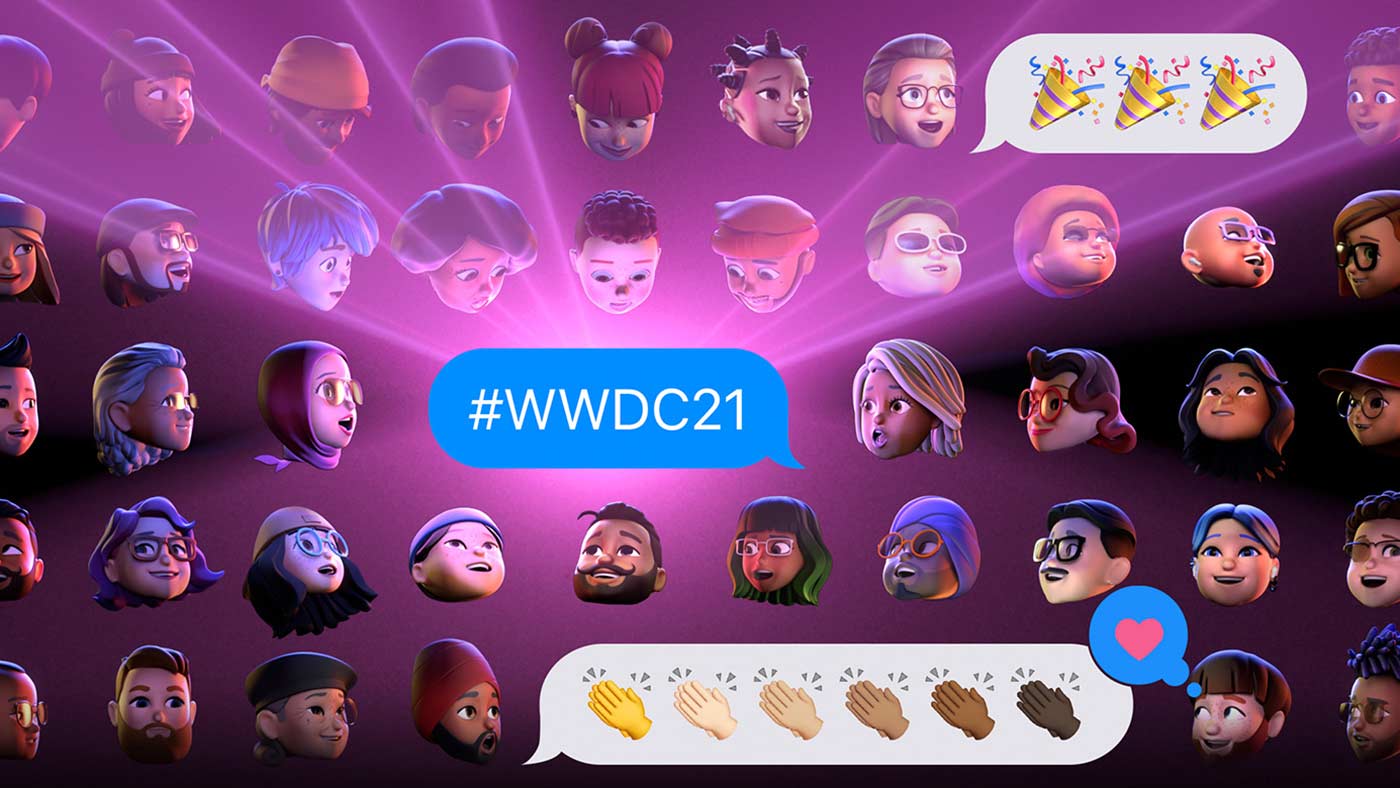




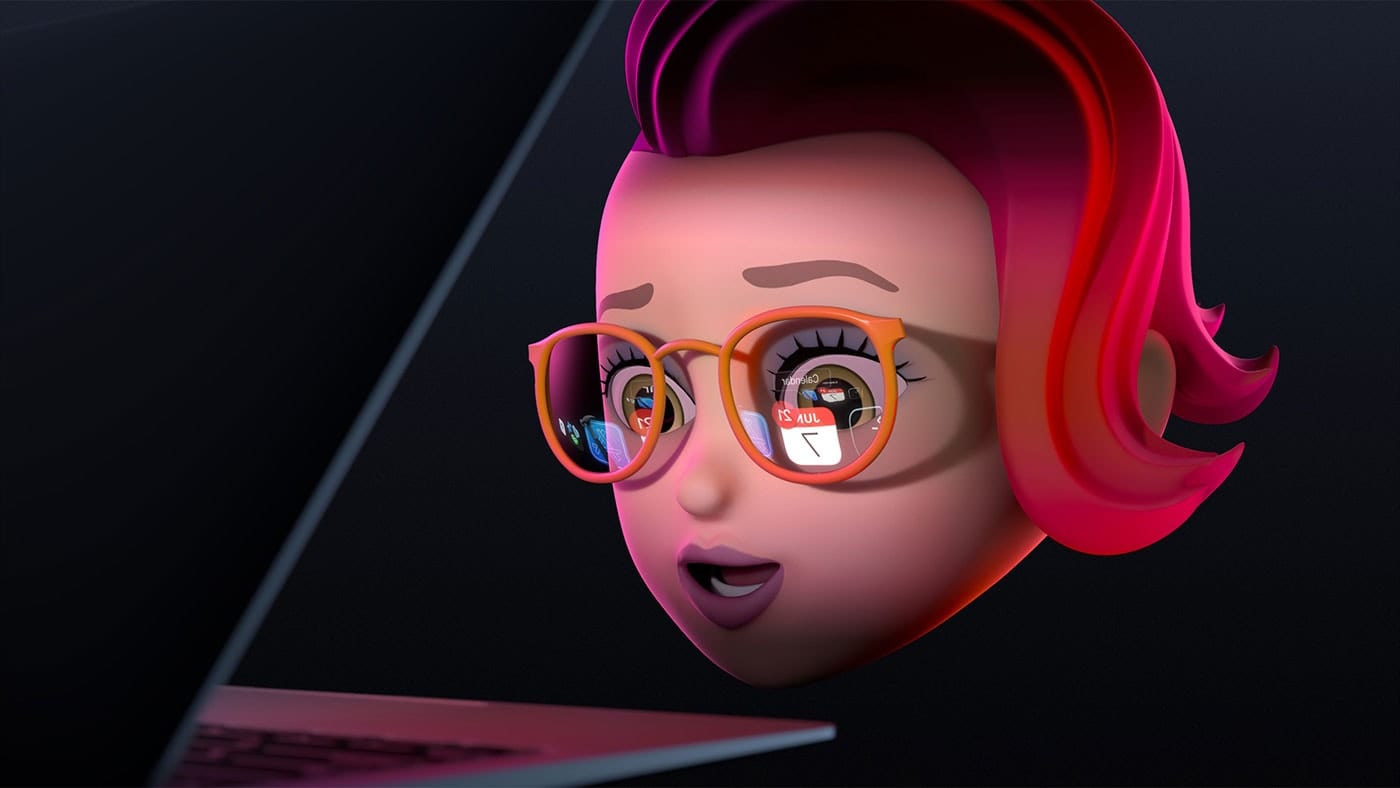









iWork
Every year I hope that Apple will have a closer look at PAGES and fix up a few things that I think are important and I doubt will take much programming effort.
1. Get the STYLES to work correctly when using styles for paragraph numbering along with the appropriate indents. It never has and still doesn’t. I use Pages all the time and have given this feedback for over 6 years now on Apple’s feedback site. I’ve also spent time on line with Apple Support with no success.
2. Give more flexibility with headers and footers. For a start, don’t force the user to use that 3 section version. It is a pain, although there are a few (and I mean few) situations where it is OK. Also, allow the user to have the functionality of TABS in the header and footer. I think the 3 section thing is an attempt to facilitate this, but believe me, it isn’t a great solution.
3. Now that iBooks Author is no more and the functionality has been moved to Pages, do a better job of explaining how to use the templates provided whether doing a PDF version or an ePub version. I did work it out, but it wasn’t straightforward (understatement!).
Now that I’m writing about iWork stuff I’ll mention that they should add one function to NUMBERS that is available in EXCEL. That is the SUBTOTAL function (SUBTOTAL(function_num,ref1,[ref2],…). The beauty with this function is you can have it in a list that has several subtotals, but when you look at the total of the whole column the subtotals in that list will be ignored so you’re not counting the values twice. I would use it regularly if Numbers had it.
Note that this is not the subtotal listing that Pages does have and call it CATEGORIES. That works well, albeit a bit difficult to set up; however, with a little experience I found it useful.
I think the appropriate name of the next OS version released by Apple should be Alcatraz. As it gets more and more locked down it still receives a record number of visitors. Over the years it has served as the distributer of many different functions and products. When I visited the prison, I was locked in a cell and felt a lot like I do know trying to manage Macs in a corporate environment. If I need security, I will purchase security.