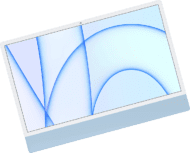
This isn’t exactly breaking news, but it also hasn’t been blowing up the interwebs either. Some users are noticing something unusual with their new 24-inch Apple silicon iMacs: the screens aren’t straight. They’re crooked. Not level. Out-of-whack-and-looking-funky. Not by much, but enough to be noticeable and probably irritating.
I hadn’t heard about this issue until yesterday, when our Lead Photographer, Tom Voegeli, alerted our team. He was taking interior and exterior shots of two M1 iMacs; a base model 8-Core CPU/7-Core GPU in Silver and an 8-Core CPU/8-Core GPU in Blue.
Here’s how it went down:
The Crooked Screen
[12:35 PM] Tom Voegeli: Any chatter regarding the new iMacs’ screens not being level? I measured both our new iMacs and both droop down on the right about 1/16th of an inch. Photos to come.
[1:06 PM] Mark Chaffee: No, I haven’t. Is this before or after the screens were removed and replaced for the teardown videos?
[1:12 PM] Tom Voegeli: We may have unwittingly noticed it while shooting the unboxing video of the silver iMac. Chris Stevens said it looked crooked in the video camera (mainly, the iMac’s horizontal edges not lining up with the brick background), so we resorted to stuffing a small stack of business cards under the right edge of the iMac’s base.
Sure enough, a quick google search indicated that others had noticed this on their machines as well.
[2:00 PM] Tom Voegeli: Today, I measured the new 2021 iMac (blue) that we have in the studio for additional video. Before it was taken apart, I shot some still photos of it. And I measured the height of the iMac screen above the surface it sits on. On both new iMacs, I found that the right side of the screen is lower by 2 or 3mm or about 1/16th of an inch.
[2:03 PM] Tom Voegeli: I shot the opened silver iMac on my white photo set – a sturdy, flat, hard surface. I made 2 photos – one with the ruler on the left, and another with the ruler on the right. This way, we all know that I am using the same ruler to measure both sides, and the difference was not because I was using two different rulers. I combined the shots in Photoshop. The bases of the rulers are exactly level in the image(s).
Silver M1 iMac
[2:15 PM] Tom Voegeli: I measured and shot the blue iMac on a sturdy metal-topped board. My measurement shows that the right side is 2mm lower than the left. This is the same ruler on both sides of the iMac, and the separate images are composited on each other.
Blue M1 iMac
[2:33 PM] Mark Chaffee: Are these two machines identical apart from the color?
[2:36 PM] Brady Campbell: the silver one is 8core cpu, 7 core gpu while the blue one has the 8/8core cpu/gpu
[2:37 PM] Mark Chaffee: Maybe the weight of that additional core pulled it down. 🤣
[2:38 PM] Tom Voegeli: A very important difference: The silver iMac came with a single silver Apple logo sticker. The blue iMac came with 2 Apple logo stickers: a light blue apple, and a dark blue apple.
Ah, thanks Tom – that must be it!
What now?
We’d be interested in knowing if any of you have a new iMac with this problem. Though there has been some online chatter from a handful of folks over the last few days, it still seems unknown if this issue is isolated or more widespread. So perhaps a better question would be – do you have an M1 iMac that doesn’t have a crooked display?
And more importantly, do you think it is the additional GPU core or the second Apple sticker that is tilting the screen? Just kidding. It’s likely a manufacturing defect with how the display is mounted to the base.





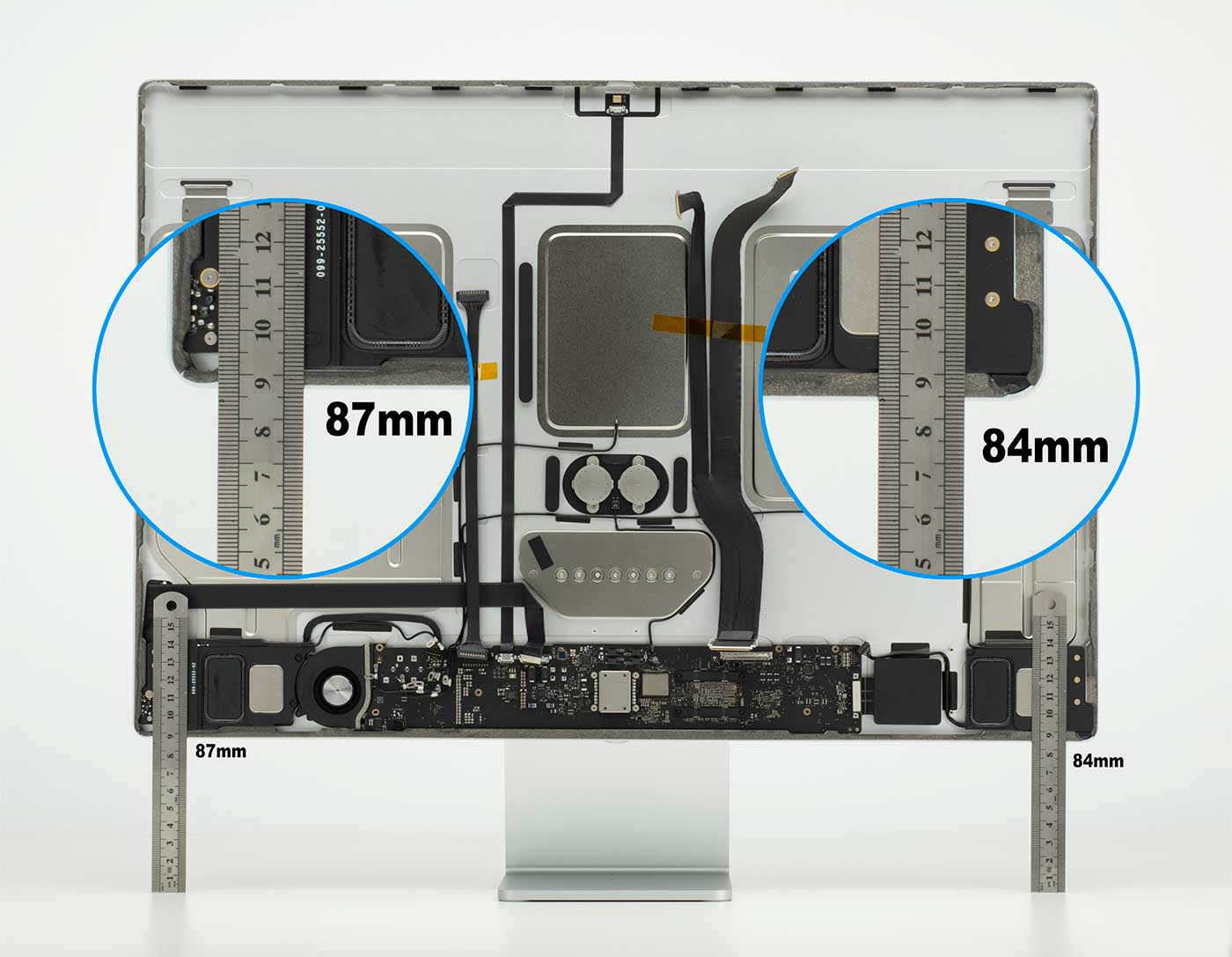
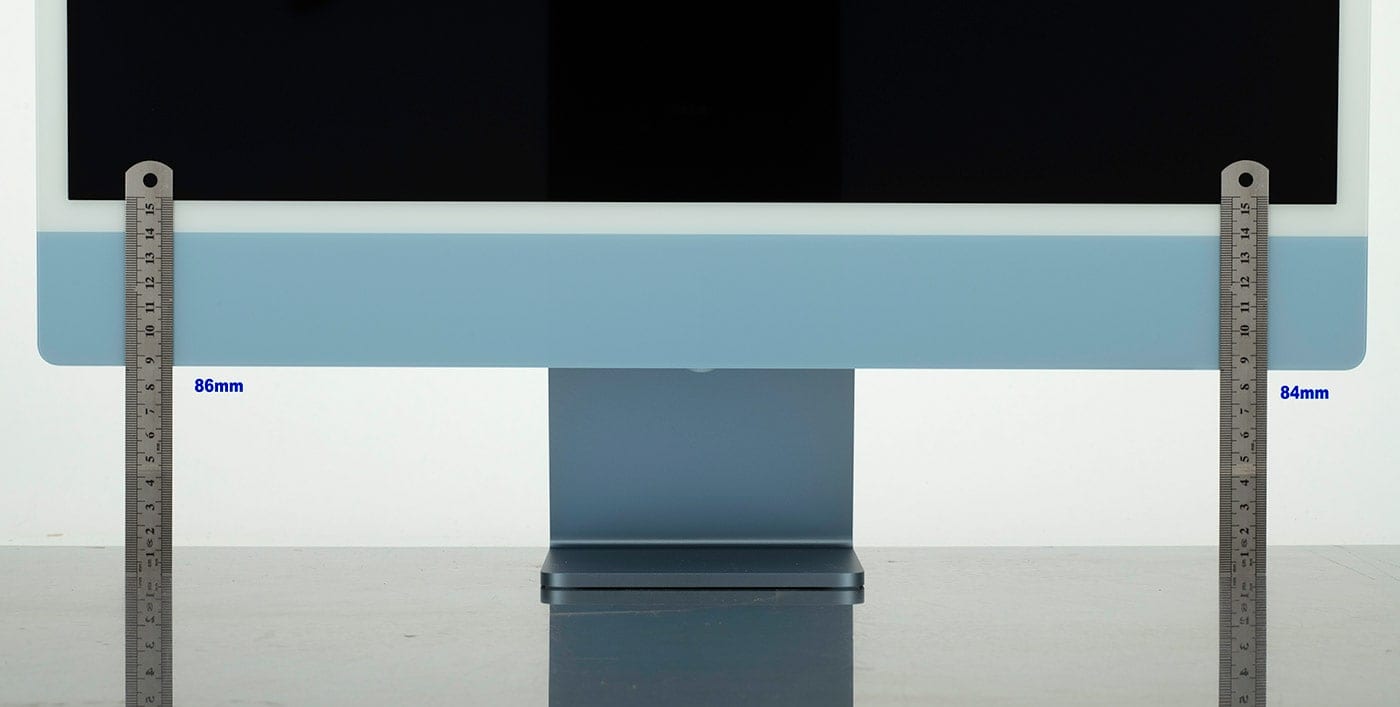

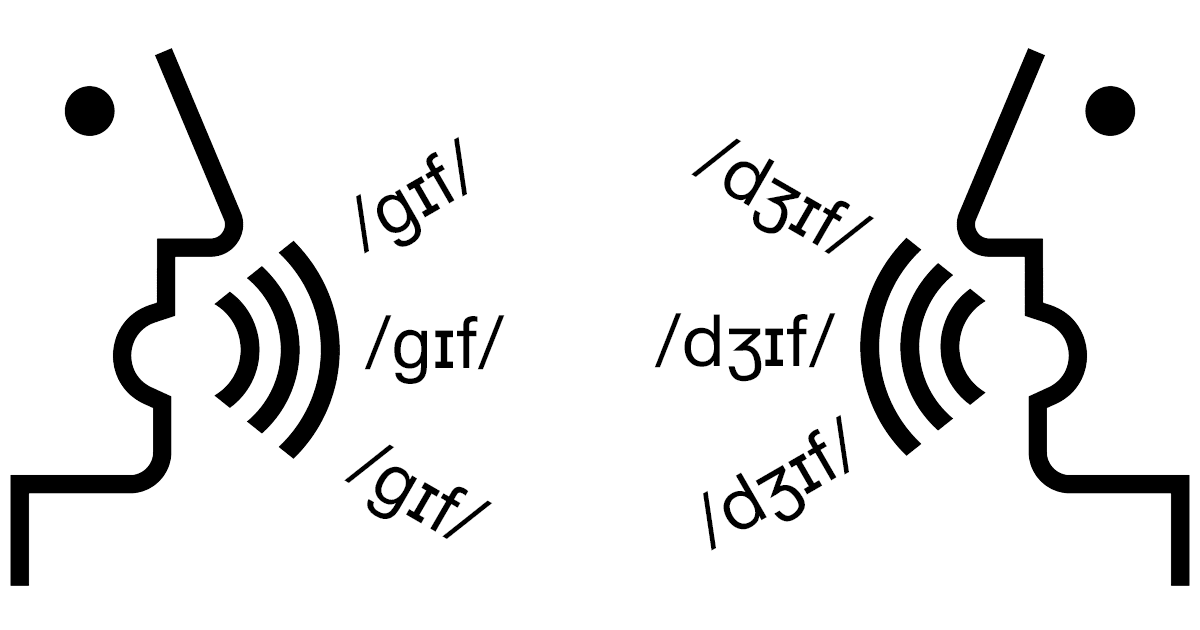







Hi !
I don’t own a new M1 iMac, but I had many many macs over the last 30 years and for the last 10years, I’ve noticed (quite often) that some 21″ and some 27″ screens are often leaning a little low on the right. Now that I think about it, I’m starting to consider that it may be because all the back connectors are always on the right and after some years, it may have pulled the right side down. But the fact is that the new M1 iMac hasn’t been pulled down for long enough to affect its level. Voilà !
I had this problem. it’s leaning lower on the right side where the ports are located. use them all, and it will loose balance and fall over on it’s own! Luckily I was able to return it, but I have a long wait for a replacement. Apple still hasn’t acknowledged the issue and as time passes, my respect for the company diminishes.
Did you check the stand mount in the back?
We haven’t specifically measured this but will take a look when we can. Right now they are being run through their paces with Product Development.
I have the purple 8 core CPU/GPU, and mine is not crooked. Go purple!
That makes me wonder if the tops are any different — top to (computer frame) bottom and top to base (desk). Kinda funky for an engineered item like this??…
NEVER purchase any all-in-one computer. You’re much better off to purchase a Mac Mini or better yet a Mac Pro. Should the display ever go bad or have a problem it’s much easier to deal with.
I can’t help wondering what else is cockeyed at Apple …
Mine appears to be fine ….. 85.5 mm ….. mine is green but what does that mean? Do they have actually have separate production lines for different colours? Good thing cuz that would drive me nuts.
Well, look at that, I typed out colour with a “u” in it and it did not get a squiggly red line finally.
Can anyone tell me when they are going to improve “Photo Booth”? It seemed to be better 10 years ago.