
Expand the new iPad Pro & iMac storage and connectivity capabilities with a wide range of products from OWC!
For Your New iPad Pro
When it comes to the new iPad Pro, OWC has some fantastic storage solutions. The portable OWC Envoy Pro FX Thunderbolt SSD is a top choice for external iPad Pro storage. With speeds up to 2800MB/s, the OWC Envoy FX is built like a tank with dust, drop, and waterproof certification. You can transfer gigabytes of data in seconds anywhere, making it the perfect solution for iPad Pro with Thunderbolt and USB-C iPad models as well.
For the complete connectivity solution, OWC has you covered with the OWC Thunderbolt Dock. With the OWC Thunderbolt Dock, you can now have four Thunderbolt ports, plus four USB ports, as well as an SD reader, Gigabit Ethernet, and a combo audio in/out. You gain convenient access for all of your essential Thunderbolt and USB devices through a single cable to your iPad Pro.
The OWC Thunderbolt Hub expands the number of Thunderbolt ports available on an iPad Pro. Through a single Thunderbolt port, you can connect and charge any device with a USB-C or USB-A connector with this compact hub.
The OWC USB-C Travel Dock E reduces the hassle of adapter and dongle heft while expanding your connectivity options with six essential ports: USB 3 Type-A, HDMI 2.0, SD card reader, Gigabit Ethernet, and USB-C 100W power pass-through. The compact Travel Dock E lets you transform any location through its integrated USB-C connecting cable into a mobile office.
Now that you have all of these connections, you will need cables, and OWC has you covered with the OWC Thunderbolt 4 / USB-C Cable. It is a plug-and-play solution that connects your accessories, drives, phone, cameras, displays, and more.
For Your New iMac
When it comes to storage and connectivity for the new iMac, OWC has you covered, offering some of the most innovative solutions. For storage, The OWC Envoy Pro FX was made for super-fast file transfers taking advantage of Thunderbolt/USB 4 connectivity on the new iMac.
The OWC Mercury Elite Pro Dock is the perfect centerpiece for the new iMac. With dual drive bays and seven connectivity ports, including an SD 4.0 card reader, the OWC Mercury Elite Pro Dock is the do-it-all tool that will organize your digital life. You’ll have plenty of room to duplicate footage, create and manage archives, or render and process effects.
Connect your favorite peripherals via USB ports. Ingest the day’s shoot or drone footage with the frontside reader. When it comes to connectivity for iMac, The OWC Thunderbolt Dock, OWC Thunderbolt Hub, and OWC Thunderbolt 4 / USB-C Cable are solid solutions for expanding your workflow by adding more connections to get the job done and do more.
“As a leader in Thunderbolt integration and accessories, OWC is proud to offer these innovative solutions for the new iMac and iPad Pro”, said Larry O’Connor, CEO, and Founder of OWC. “In addition to giving users the ability to expand the number of Thunderbolt ports they have access to, the new ability to create separate chains and connect more devices from individual computer ports will revolutionize workflows for on the go or working from home.”
Pricing & Availability
- The OWC Thunderbolt Dock is available now, starting at $169 on MacSales.com
- The OWC Thunderbolt Hub is available now, starting at $149 on MacSales.co
- The OWC Thunderbolt 4 / USB-C Cable is available now on MacSales.com
- The OWC USB-C Travel Dock E is available now, starting at $64.99 on MacSales.com
- The OWC Envoy Pro FX 240GB to 2TB models is available now starting at $199 on MacSales.com
- The OWC Mercury Elite Pro Dock starts at $279 for the 0TB solution, available up to 36TB on MacSales.com





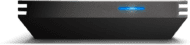


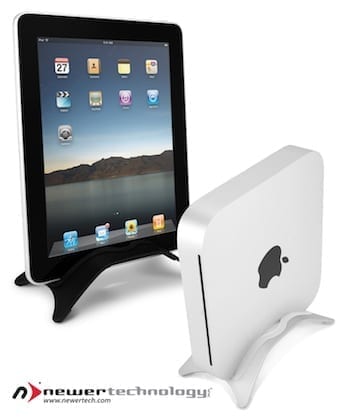

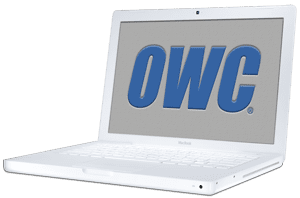

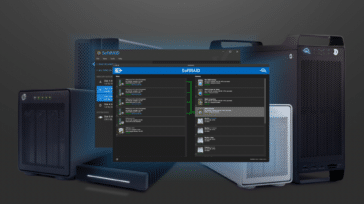




Not really worried about exchanging drive, more interested in seeing complete specifications about TB interface and actual speeds instead of theoretical top speeds.
I am wondering why I’m getting significantly slower write speeds when using my M1 MBA. I might need to discuss it with Apple but also might need to see if test software is at fault.
What’s must accurate and consistent disk speed testing software for Mac? Thanks
Joking about leaving Mac. I’m still waiting for a table showing OWC external drives. I commented on this when TB4 came out. I have the Envoy Express and purchased the Envoy EX for a family member. I should have bought the EX instead because the Express only has two channels. Please at least document the differences between these three OWC devices so people can educate themselves on what they’re getting and what they’re missing out on.
btw: Can I return my Express and use the money to get either the EX or FX? I’ll find something to do with the OWC Aura blade, which is a rebranded blade.
Your best bet would be to contact Customer Support, they are best suited to address any purchase/return questions.
Surprised the speed tests for the Envoy Pro FX were conducted on a Windows PC. Maybe OWC is moving away from Macs???
Still haven’t seen specifications on PCIe/USB4 channel width/numbers. Has OWC come out with a x4 channel USB4 interface so SSD is capable of full speed? Does this work on the new M1 Macs at full speed. Would appreciate a chart showing all OWC external drives showing interface channels and maximum speed along with Apple and non-Apple connectivity specifications. I’ve been buying external SSD blades without haivng this information and it’s getting expensive!
Thanks
I can assure you we are not moving away from Mac!
As far as speed goes, a full x4 USB4 interface is the same as Thunderbolt 3 (and 4). The Envoy Pro FX performs at the max for Thunderbolt and USB4 (x4 PCIe) which is 2800MB/s. This also means that it will work at full speed on M1 Macs.
Would you be able to run an AJA System Test, or something similar, from an M1 Mac to the Envoy Pro FX? I’m seeing write speeds half of read speeds (Fledging Shell Thunder, PCIe x4, same blade as Aura) compared to M1 MBA internal RAM. I’m only getting 1010/2068 W/R. Does the Envoy Pro FX get similar speeds? Are you seeing better R/W speeds on an Intel Mac or PC?
Thanks.
I’ll touch base with our Product Development team and see what info I can gather!