
With macOS High Sierra and later, the Contacts app automatically creates a contact card for you—called your me card—when you set up your Mac.
Information on your card, such as your name, email address, or picture (if you add one), can be used in other apps, such as Mail or Safari. If you add a nickname to your card, Siri uses your nickname instead of your first name. For example, my nickname is “SheppieD” (don’t ask).
Your Contact Card
To see your card, open Contacts and choose “Card > Go to My Card.” In the contacts list, the Me icon next to your name identifies your card.
Make a different card your ‘me’ card by selecting any other card and choosing “Card > Make This My Card.”
To change information on your card (or another), select a contact, click Edit at the bottom of the window. A window will pop up, allowing you to edit your information.
To make your card private, choose “Contacts > Preferences…” click vCard, then select “Enable private me card.”
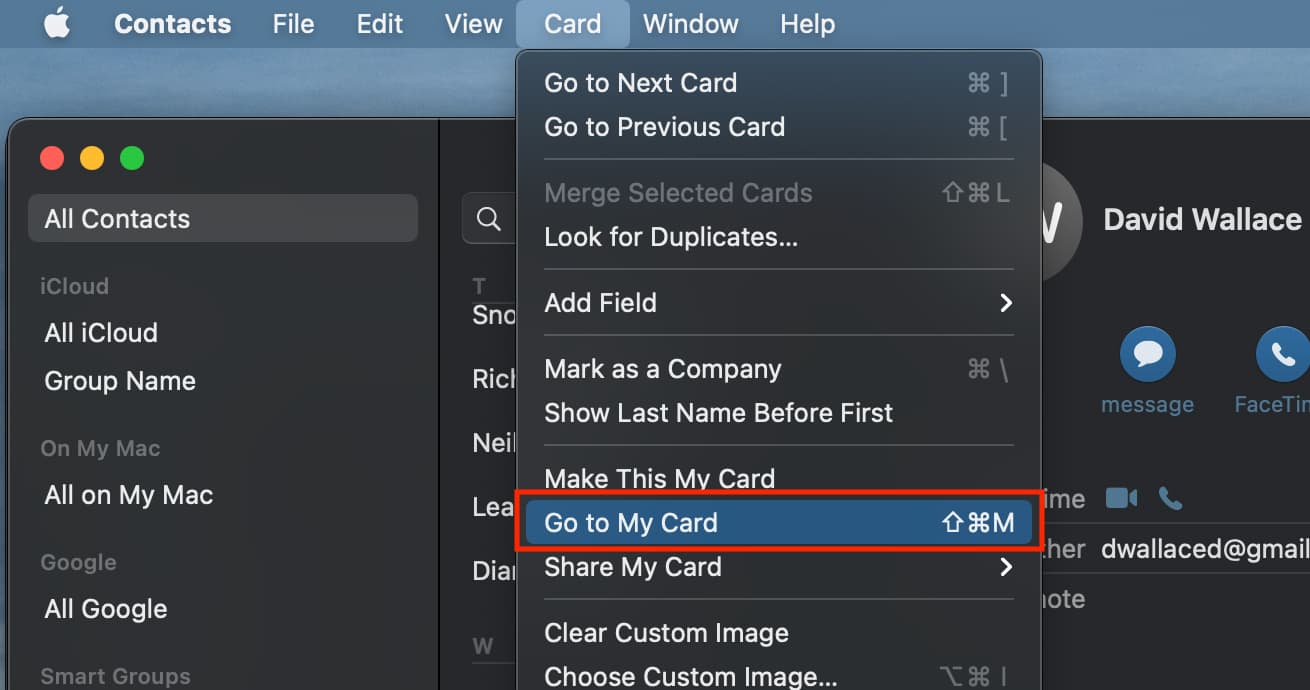
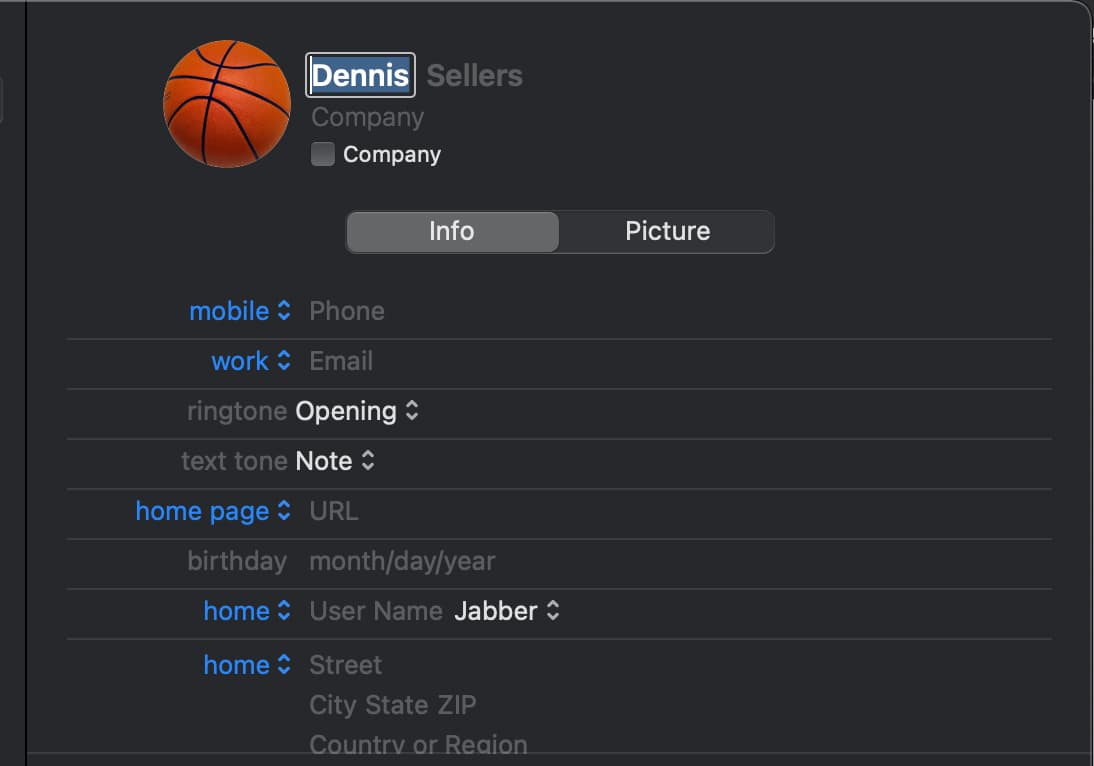
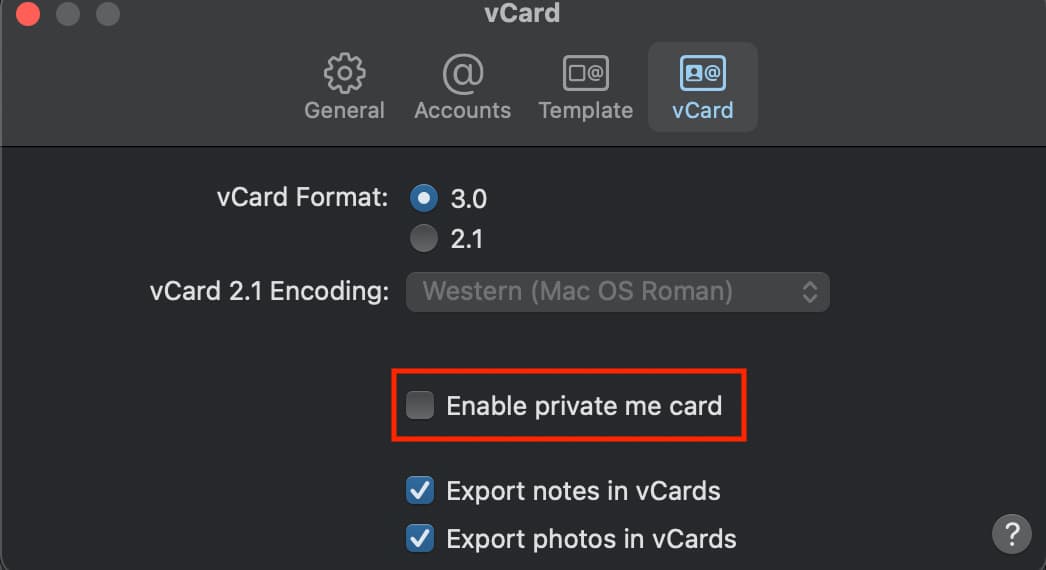
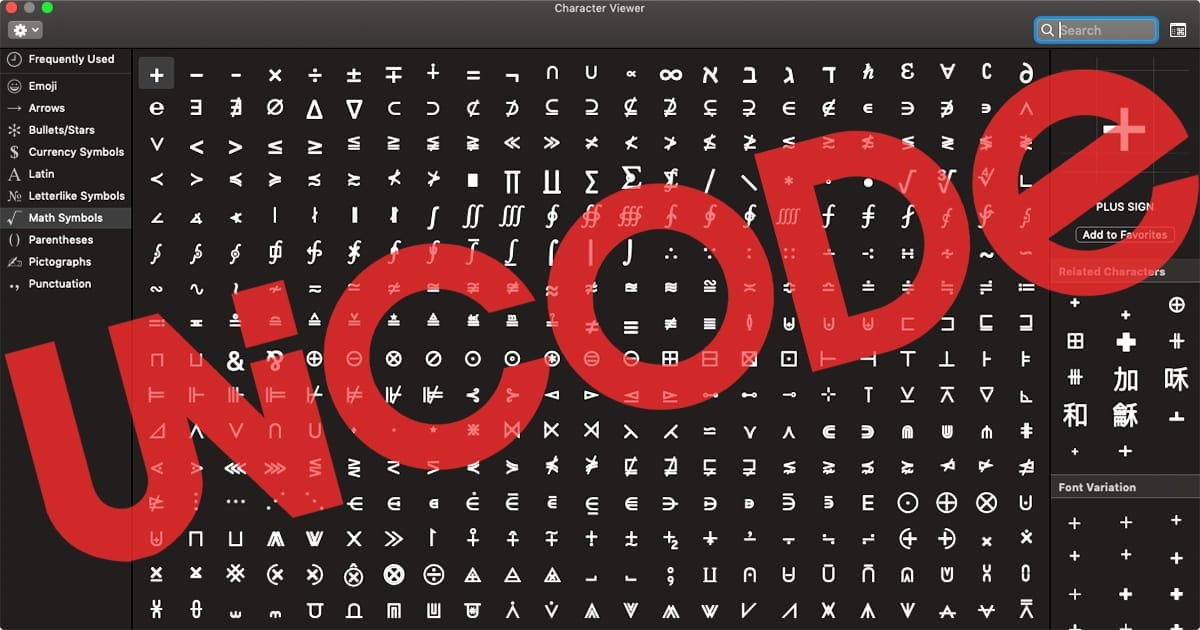






RE mac mini M 1 running 11.4
Thanks for article on Ap Contacts
Is there a way to make Ap Contacts
print USPO ZIP Codes ?
Thanks
It should print the Zip Codes by default.
I assume you are really asking if you can print the Postal Bar Codes?
I haven’t found a way. MS Word will, but I haven’t used it in a couple of versions.