macOS 12 Monterey is expected to arrive in September or October of 2021. This series of articles is designed to not only introduce you to new or updated features of Monterey, but to be a reference for readers of The Rocket Yard once Monterey arrives.
There are currently three other articles in this series:
Today we’ll take a look at the new Live Text feature of macOS Monterey.
What is Live Text?
Live Text is a Monterey feature that lets you interact with text in any image. Those images can be in your Photos library, in a website article, or scanned using an iPhone or document scanner. Your Mac processes each image with character and word recognition in real-time to make this possible.
Here’s an example. I went camping last month at a National Forest campground in Colorado, and I took a picture of the iconic US Forest Service sign:

Now let’s see the magic of this feature in action.
By clicking on the photo and dragging across the sign, the text is highlighted. With a right-click, I find that I can look up that text (do a Spotlight search), translate it if it is in another language, do a web search using the default search engine, copy the text, share it, or use various services to move the text to other apps.

How Well Does Live Text Work?
During testing, I found that Live Text worked very well on English, Spanish, and Portuguese text. Even stylized and hand-written text was usually copied and could be translated. That wasn’t the case with Russian, although that could change once Monterey ships. This sign (at Disney Animal Kingdom in Orlando, FL) mixes font sizes and styles, yet Live Text copied the text…
SEE Tigers,
Bats
Dragons
Maharajah Jungle Trek
perfectly!

Live Text is very useful when looking at photos, of course. Did you take a picture of a restaurant sign or window, and you’d like to make a reservation there? Just click the phone number in the picture to call it, send a text, or save it. See something with a long web address? Take a picture of it and use Live Text to click the URL — no need to retype it.
Live Text: Also in iOS and iPadOS 15
As cool as this feature is, you’re going to want it everywhere. Apple is happy to oblige by putting Live Text as a feature in iOS 15 and iPadOS 15, also expected early this fall.
Come back to Rocket Yard for more macOS Monterey tips
Live Text is just one of the new features of macOS 12 Monterey. During the month of August, I’ll help you prepare for your upgrade to Monterey by explaining these features and how they work.
Note that user interface details change in macOS Monterey with every beta release, so what you see in the screenshots here may not be the same in the final release.
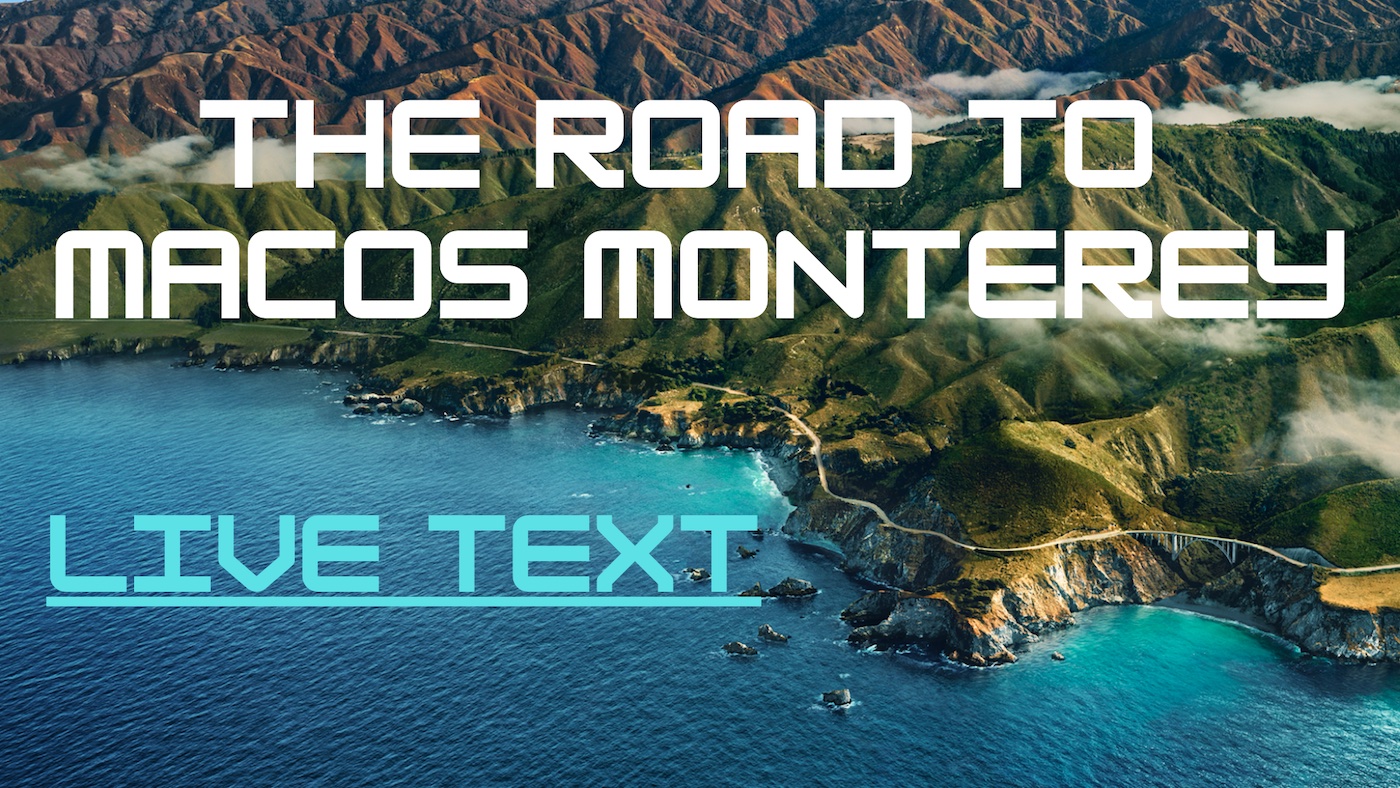









Thanks. In other words, Live Text is an enhanced Optical Character Recognition (OCR).