Did you know that you can use turn your Mac into a Wi-Fi hotspot? You can. Here’s how:
Click the Apple logo in the top-left-hand corner of your display and choose “System Preferences.”
In the System Preferences window, select “Sharing.”
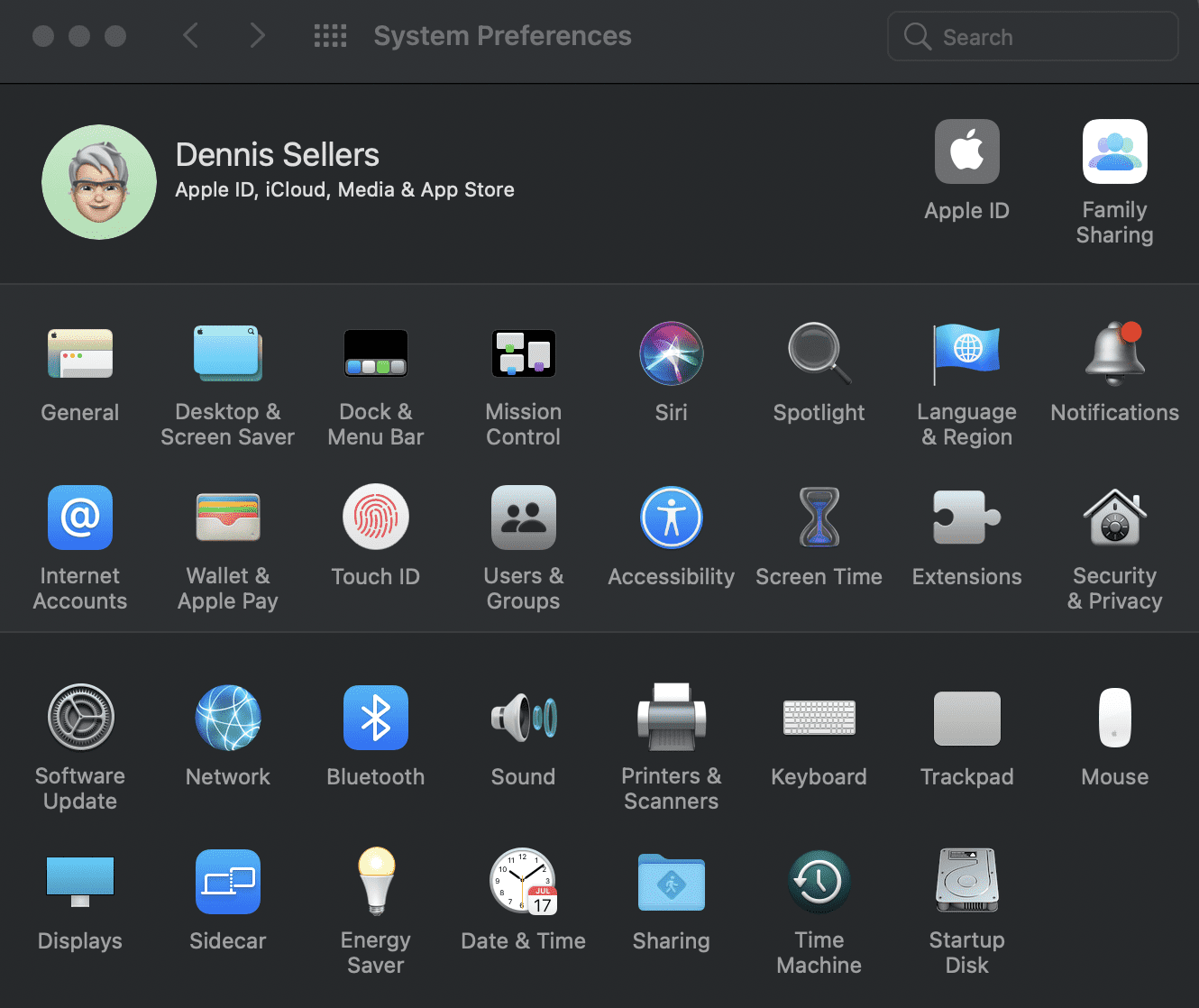
Then select “Internet Sharing” from the list of services.
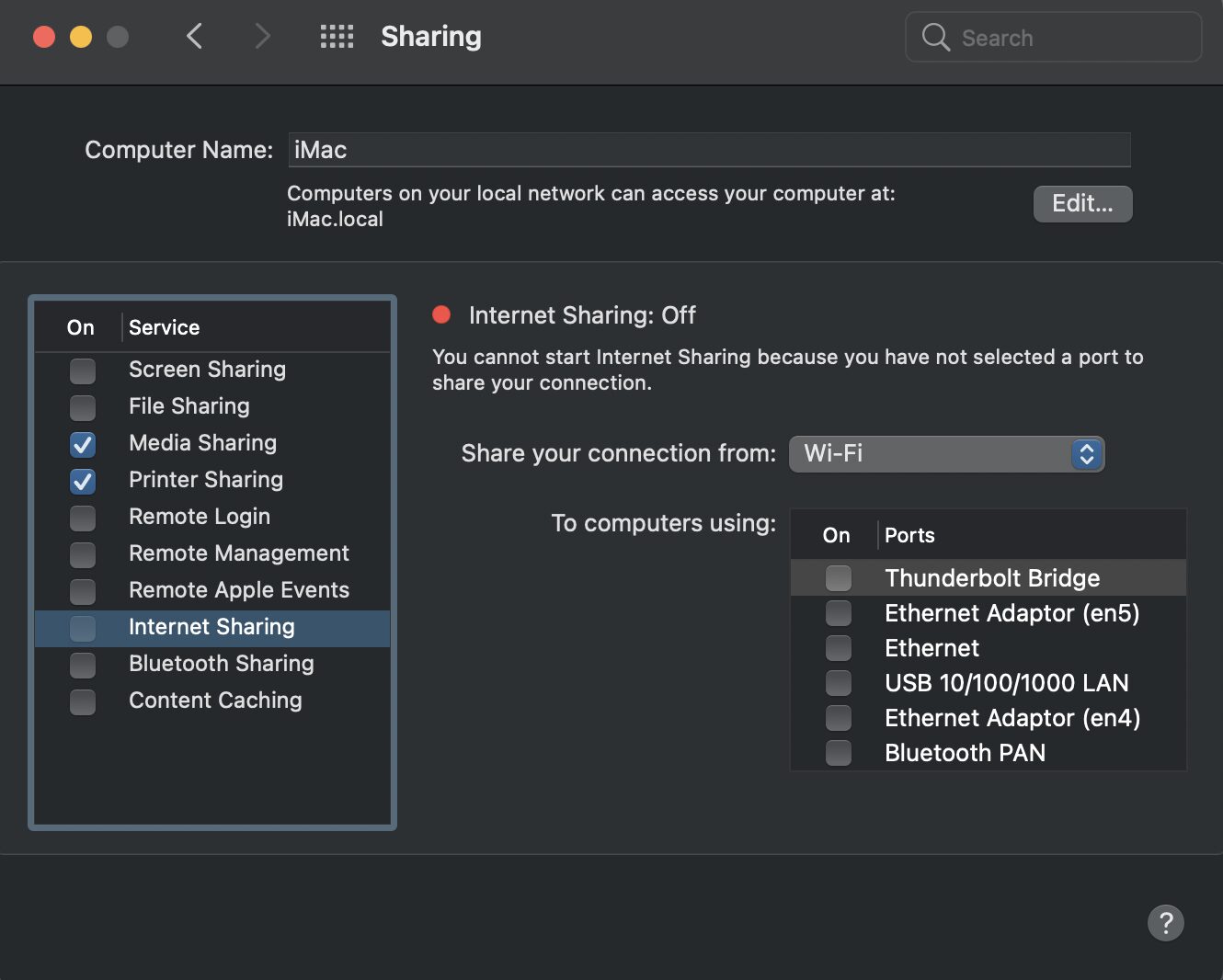
On the right side of the screen, pick the source of your Internet connection.
Make sure Wi-Fi is selected in the “To computers using” box.
Note that you should be sure that you want to turn on Internet sharing. If your Mac is connected to a network, turning this on may affect the network settings of other computers and perhaps even disrupt the networks.

Click “Wi-Fi Options” at the bottom of the window to configure your Wi-Fi hotspot. You can change the network name and Wi-Fi channel, if you wish.
Click “OK” to close the window and select the checkbox to the left of Internet Sharing to activate the hot spot.
[Feature image by Jadon Kelly on Unsplash]

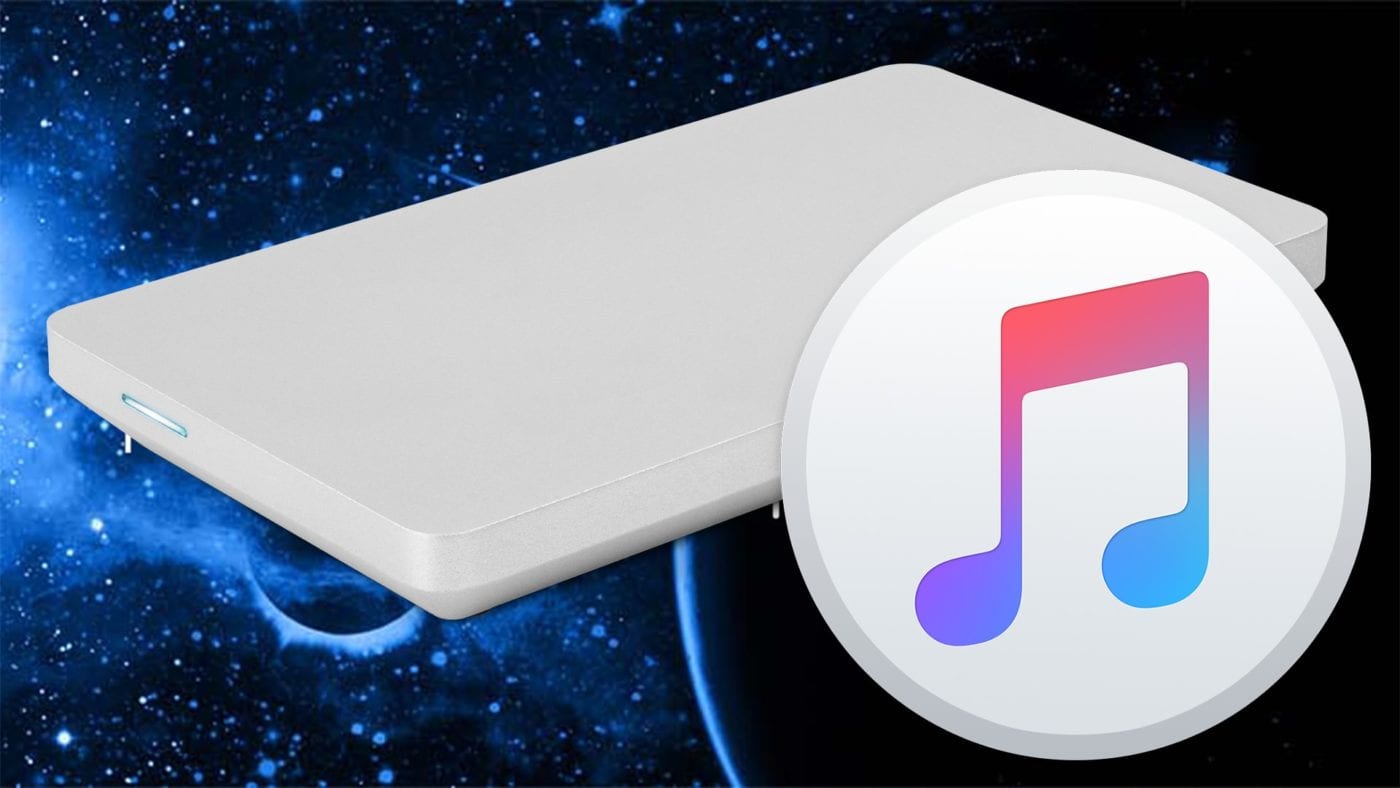
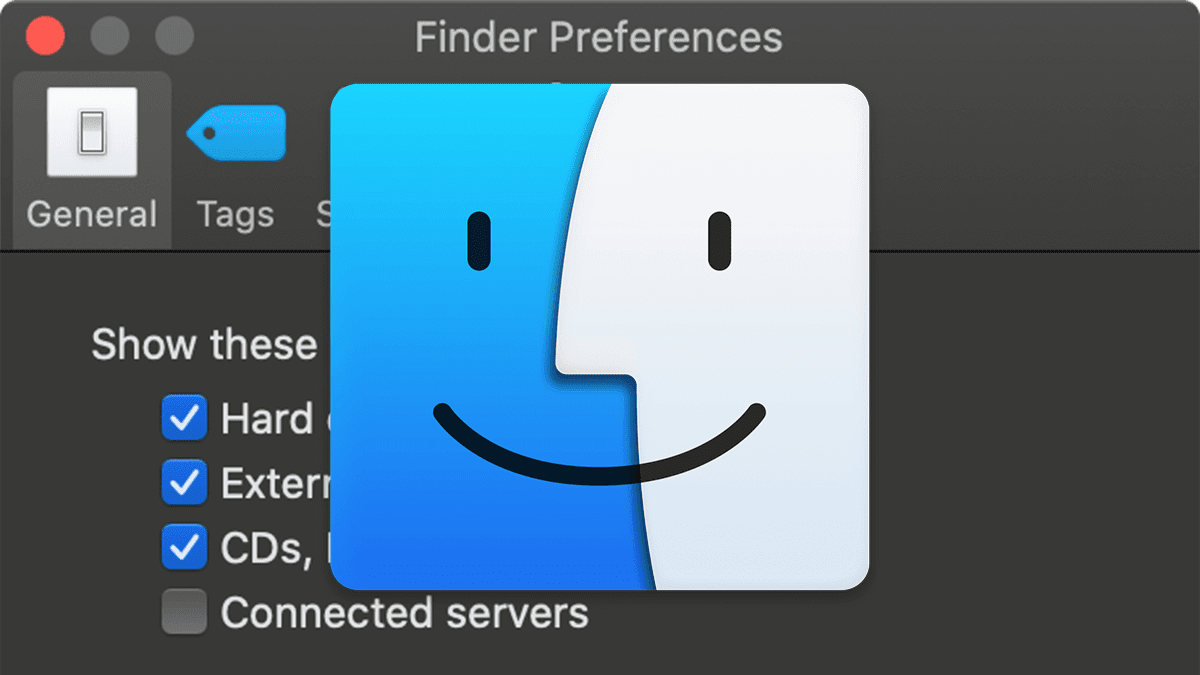








Q: is it possible to Hotspot an old Mac
OS 10. 4. 11? I’m trying to deauthorize for I tune purposes.
There is a lot of utility to this feature. I have some family that live in a building with wifi that uses an encryption type that their Amazon Echo and AppleTV didn’t support. I setup internet sharing that shared the wifi on their Mac Mini to an Airport Express via the Mini’s ethernet connection. They now have their own private wifi and can use their AppleTV and Amazon Echo.
If you have to disconnect the Mac from the internet, what’s the point?
The purpose of a wifi hotspot is to connect a “handleld device” to the world, without having to sign up with a “wireless telephone service provider.”
I am curious about the speed of that hotspot hosted by Mac.
Dennis –
Interesting idea. If you are using a motels wifi on the road, would using your Mac as a “hot spot” offer additional security or would that just drain more of the bandwidth from the motel’s system and slow everything down?
Is using your Mac as a hot spot only for when you are at home or wok and plugged into (presumably faster) Ethernet access?