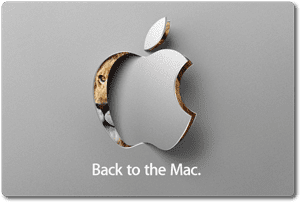 Well, the Back to Mac Apple Event has finally come and gone, the Apple store is back up and running and there are a few new items available immediately.
Well, the Back to Mac Apple Event has finally come and gone, the Apple store is back up and running and there are a few new items available immediately.
The event started with a nice “State of the Mac” address where Steve Jobs informed that Mac makes up 33% of Apple’s total income to the tune of $22 billion. Meaning that the Mac division itself, if it was its own separate company, would qualify itself for the Fortune 500. Pretty impressive. Mac also makes up a whopping 20.7% US Consumer market share – meaning that one in every five computers in use is a Mac. In the past 10 years, they’ve built 318 Apple stores in 11 countries. They’ve also been #1 in customer satisfaction for the industry for the last seven years in a row.
Basically, Apple has been gaining momentum like a juggernaut and is showing no signs of slowing.
As I have been hoping for, iLife ’09 has received its much needed updates, but much of the event focused upon some of the more superficial enhancements that were made to the suite.
iLife ’11
iPhoto ’11
iPhoto has been integrated with Mail to make sharing photos via email simple and intuitive. Several new slideshows have been added for viewing your photos. There is now a special photo book section where you can quickly and easily create your very own picture book and apparently order a physical copy once created – the same goes for custom letterpress cards. No information was given at the time about pricing, but in perusing the Apple Store, an example is shown for a Hardcover Journal, 13×10 inches would run $49.99 with a $1.49 charge for each extra page (no indication from the screenshot of how many pages the $49.99 includes). There is also some great integration with facebook for not only sharing your photos online, but also in seeing comments made on facebook right in your iPhoto albums.
What I did notice, and Phil Schiller pointed out briefly, was that the scrolling over albums seems to work quicker and more seamlessly than before. Hopefully this zippiness carries over throughout the suite as many of the enhancements are fun for quick home projects, but for my more professional work, I’ll still be sticking with Photoshop, Final Cut Pro, and the like.
iMovie ’11
iMovie did impress with the enhanced audio editing that is now available as well as the one step effects. Now with a few simple clicks, you can add professional looking effects such as instant replays, Flash and holds, and jump cuts. Randy Ubillos also created before our eyes a very cool movie trailer that is created by entering a little information about who is in your clips, then searching though pre-selected footage based on number of people in the clips, action shots, close-ups available and the like. It even creates the one page preview credits to give everyone props who helped or appeared in your home movie.
GarageBand ’11
Garageband has added several new features as well such as flex time to stretch sound waves and groove matching – which takes the beat of a track and auto-matches it to another. Perfect for hiding small timing issues quickly and easily without having to do a retake. The remaining additions shown at the event had to do more on the lessons side where several enhancements were made such as a “How did I play?” section added which keeps track of your progress as you learn each new song.
Overall, at a price of $49 and availability today, upgrading today may not be a bad decision – especially if you like the one-size fits all, plug and chug designs that Apple is well known for supplying. If you’re purchasing a new Mac, don’t bother as all new machines will have iLife ’11 pre-installed.
Mac OS X 10.7 Lion
Yup, its official. The Lion on the invitation marked the announcement of the new operating system. Not much of a surprise here. In a nutshell, Apple is trying to take the best parts of computing on your Mac, computing on your iPad, and computing on your other iOS devices and bringing them full circle into one unifying platform.
So with OS X Lion coming this Summer, we can expect to see multi-touch gestures, a Mac App Store, a new way to navigate that combines Expose, Dashboard, and Spaces together called Mission Control, and more flick and swish navigation that relies on either a trackpad or magic mouse. Might this spell the end of the traditional mouse for Apple computing?
One More Thing…
The New MacBook Air. It’s about time, the MacBook Air has been a sadly neglected portion of the Mac lineup for quite some time now. Just like Lion, they’ve tried to combine the best parts of the iPad and the MacBook – or as Steve joked, “What would happen if a MacBook and an iPad hooked up?”
Now the MacBook Air is even thinner, measuring a mere .68″ at its thickest point and tapering to a slim .11″ at the thinnest. Weighing in at 2.9 lbs. the completely aluminum unibody construction is still quite durable and packs in a full size keyboard, trackpad, FaceTime camera (looks like Apple is re-naming the iSight), two USB ports, and a battery that serves up to seven hours of continuous use with 30 days worth of standby time. But that’s not all, they now have introduced another screen size. So now we have our choice between the 13″ display and the new, more compact (dare I say netbook-sized) 11″ display model.
If you’re looking to OWC to upgrade these, it looks at first glance that all we’ll be able to offer is external storage. There is no hard drive. Like the iPad, buy as much storage upfront as you can afford. Flash storage as well as the 2GB of memory is built right into the board. Both models are available and shipping today.
Final Thoughts.
One thing seemed to permeate my head as I’ve been putting together this post. Here at OWC, as with Apple, we’ve always been about making your computing experience easier. Our instructional videos show you step by step how to upgrade and get the most out of your Mac. Our DIY kits take the guesswork out of which components you need to do the work yourself. Our MyOWC Upgrade Center insures you are buying the right memory, software, controller cards, processor upgrades, etc for your particular machine. In short, we empower you with the knowledge on how to make your computing experience better.
Apple seems to be making things easier and more intuitive as well, but seems to be more enabling rather than empowering lately. We want to email our photos, Apple makes it drag and drop easy to put together one of four pre-made collages from our photos and pick an address to send them to. We ask for better tools to make videos, they hand us pre-built effects rather than tools to adjust them ourselves. We want to share our photos with our friends on facebook, Apple automates and organizes it all for us. Are we as consumers going to gradually lose our ability to do traditional computing (using and upgrading) for ourselves as we conform our computing lifestyles to Apple’s one size fits all templates … and, as a result, is 1984 coming full circle?



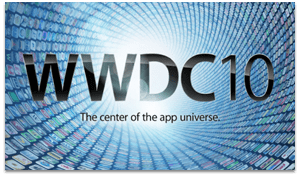






I’m a huge iPhoto fan… which is usually a big enough upgrade for me to like iLife. I’m a Garageband fan, but I just don’t need it more than once a year. Apple needs to do something about legacy iLife and iWork projects though. I have some old Garageband files that no longer work. Also, I don’t upgrade iWork every year, and cannot view files created in newer versions, which is garbage.
I’m on the fence about the Mac App store. There not saying it’s full replacement for physical software (I don’t think they could pull that off)… but there’s definitely some apps on the iPad or iPhone that I question why I can’t use them on the desktop.
Very interested to see how it integrates, but I think it’s a live side by side. Apple totally needs to support BD playback. As more people expand their libraries their going to want to be able to view on the road, without a digital version. Just pop in a disc an view. Cheap PC laptops do it. They’re missing the boat.
Where is Blu-Ray on Mac? It’s not here because Apple/Jobs wants you to buy their compressed HD media and exclusively share/distribute your HD video via the cloud. I like being ABLE to download/upload – but I like the quality and option to buy/share with a physical disc (blu-Ray) as well.
Concerns me greatly all the push/funneling Apple is working on. Be it the App store or Blu-Ray or Firewire ports or even screen type, they are more and more telling the customer how it is vs. giving the customer that power. And thus far – very successfully so.
I saw nothing that would make me even slightly interested in iLife or Lion. The App store and the iOS elements built into Lion actually are negatives as far as I am concerned.
The new MBAs are another story. They are very interesting to me as long as they don’t come with lion and ilife 11 built in.
I was thinking how those movie trailer themes are going to get real old real quick when everyone uploads one to youtube.
Note that iLife 11 still includes iWeb and iDVD. They are just not big anymore.