The 2019 Mac Pro was a refreshing change from Apple in which functionality was not sacrificed for form. But with it came the need for AUX cables that did not come with the machine. Never fear. OWC is here.
The Mac Pro is “Pro” again
With eight PCIe connections on the motherboard enable, the Mac Pro was again a “Pro” machine. These high-speed connections on the motherboard allow Mac Pro to support a plethora of third-party devices which can be customizable to any workflow.
Welcome to the world of expansion through internal PCIe slots. Graphics cards? Check. Blazing fast NVMe storage? Check. Audio and video capture cards? You know it.

The one thing missing? Power cables. You see, Mac Pro has internal connectors to supply auxiliary power to your PCIe devices. However, the cables necessary for this were not included with the machine. Not all cards require auxiliary power though as each PCIe slot directly provides 75W. This is why our Accelsior 4M2 is fully powered by the PCIe slot itself.
However, a graphics card or high-end AJA video capture card may require additional power. Apple gives some details about the Mac Pro in this white paper. In it they mention:
Mac Pro provides four 8-pin auxiliary (AUX) power connectors that each provide 150W of power, for a total of 600W of AUX power. This power is in addition to the 75W of power provided directly by each PCIe slot. Combined, up to four 225W graphics cards can be installed in Mac Pro, each in an x16 slot with a total power of 900W. A single 6-pin AUX power connector provides 75W of additional power for PCIe cards in slots 5, 6, and 7.
OWC AUX cables to the rescue
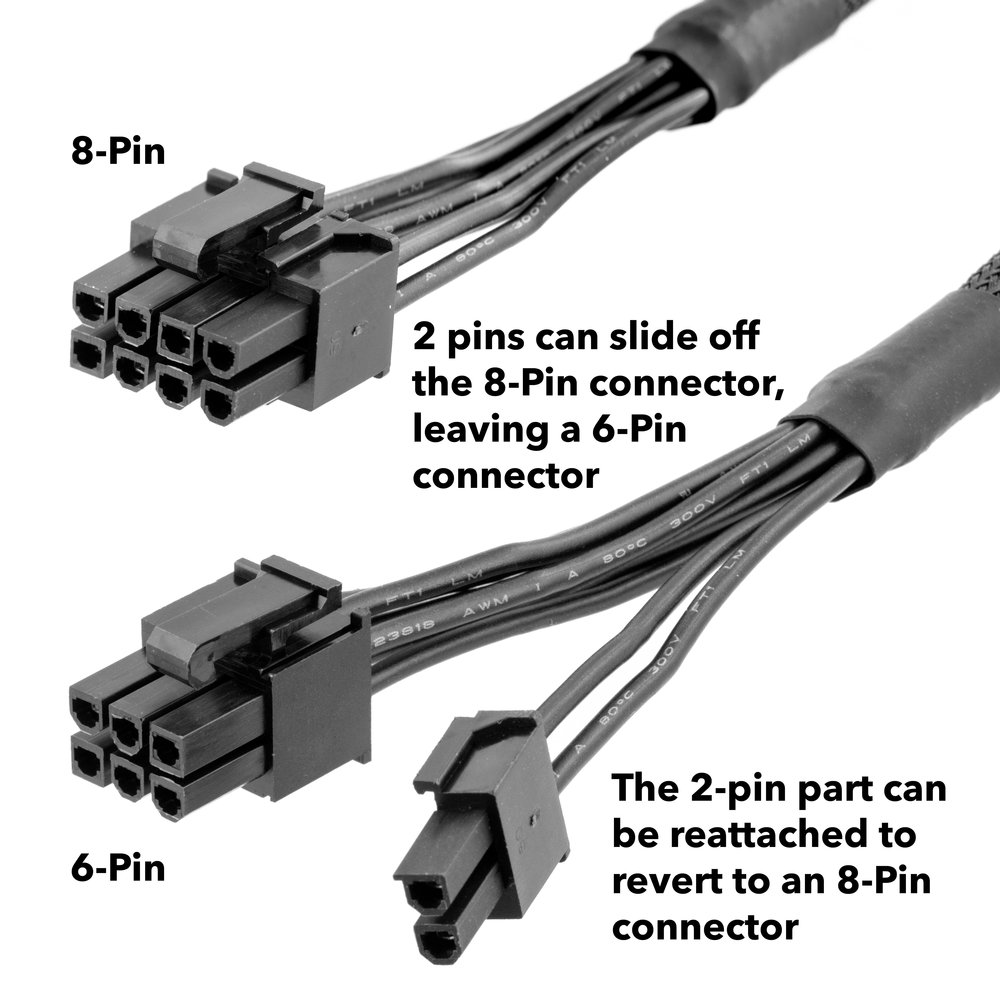
So, what’s the point of this blog post? It’s to tell you that OWC has your back should you have a PCIe card that requires AUX power! We now carry a bundle of auxiliary power cables, which are both premium quality and at an affordable price. We found that very often other cables on the market were too short to accommodate a wide array of workflows. No need to fear—we designed ours to be the perfect length for any configuration you need. Our AUX power kit has three types of cables that are perfect for many workflows
- The 6-pin to 6-pin cable utilizes the singular 6-pin connector on your Mac Pro which is ideal for low-powered devices in slots 5, 6, and 7.
- The 8-pin to 6+2-pin is a versatile beast, allowing both 6-pin and 8-pin output by detaching or attaching the extra 2 pins. This cable can be used in one of the four 8-pin connectors on your Mac Pro.
- The 8-pin to dual 6-pin provides power for the most demanding cards. This cable can be used in one of the four 8-pin connectors on your Mac Pro.
Now go on and expand your Mac Pro! At OWC we are proud to enable creators to get the most out of their technology. What cards will you add first? What cards do you already have? Comment below. We’d love to see what the community uses.





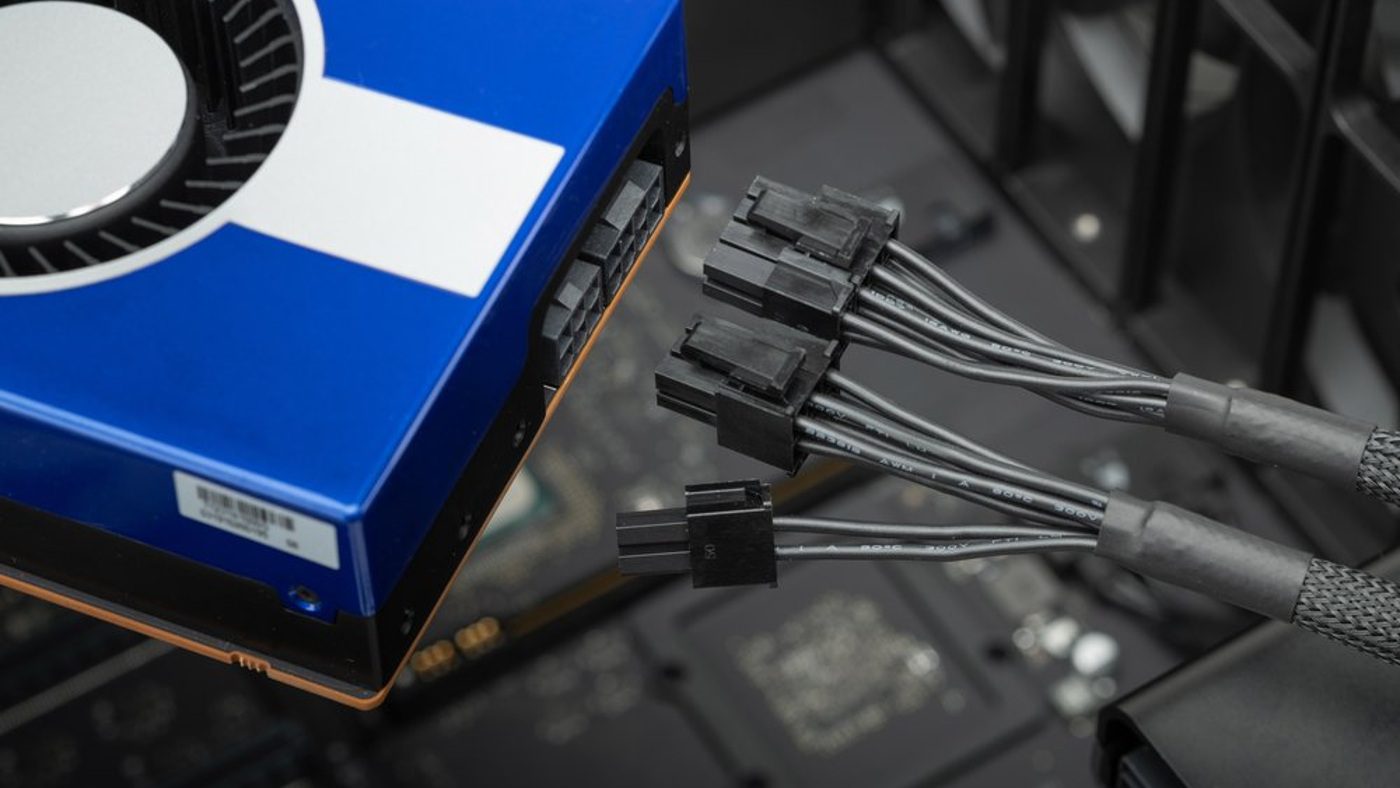









thanks alot of information keren banget