With macOS Monterey, Apple’s iCloud+ adds some new premium features, including Hide My Email. It allows you generate random email addresses when you fill out an online form or sign up for a website. This means you don’t have to give out your real address if you don’t want to.
What you’ll need
To use Hide My Email, you’ll have to subscribe to one of Apple’s iCloud plans. All paid iCloud plans are eligible, as are shared family iCloud plans or ones purchased through a shared Apple One subscription. iCloud pricing ranges from $2.99/month for the 50GB plan to $9.99/month for 2TB family plans.
Hide My Email also allows you to create and delete as many addresses as needed at any time.
To use Hide My Email
° Go to Systems Preferences and click your Apple ID
° Select Hide My Email.
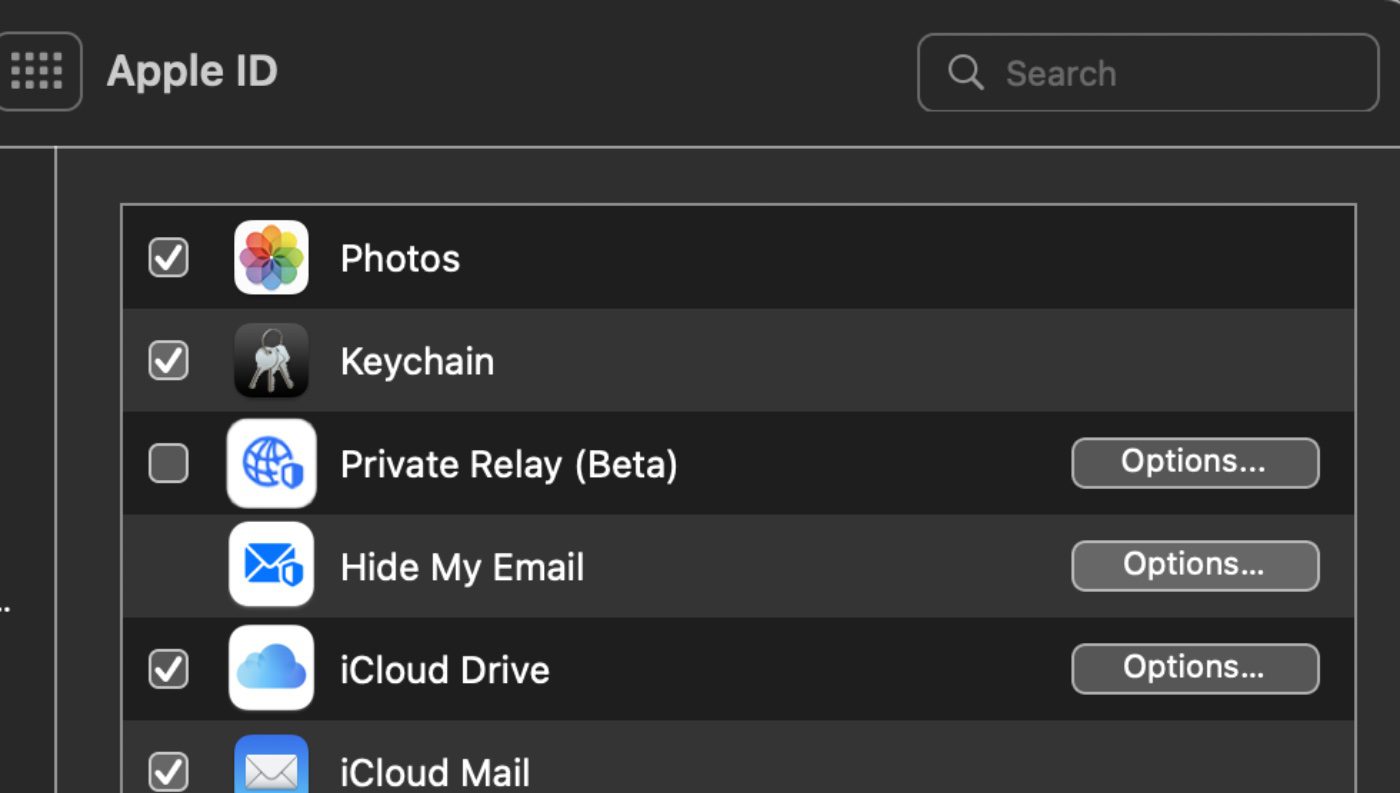
° Click Options.
° Click “Create New Address.”
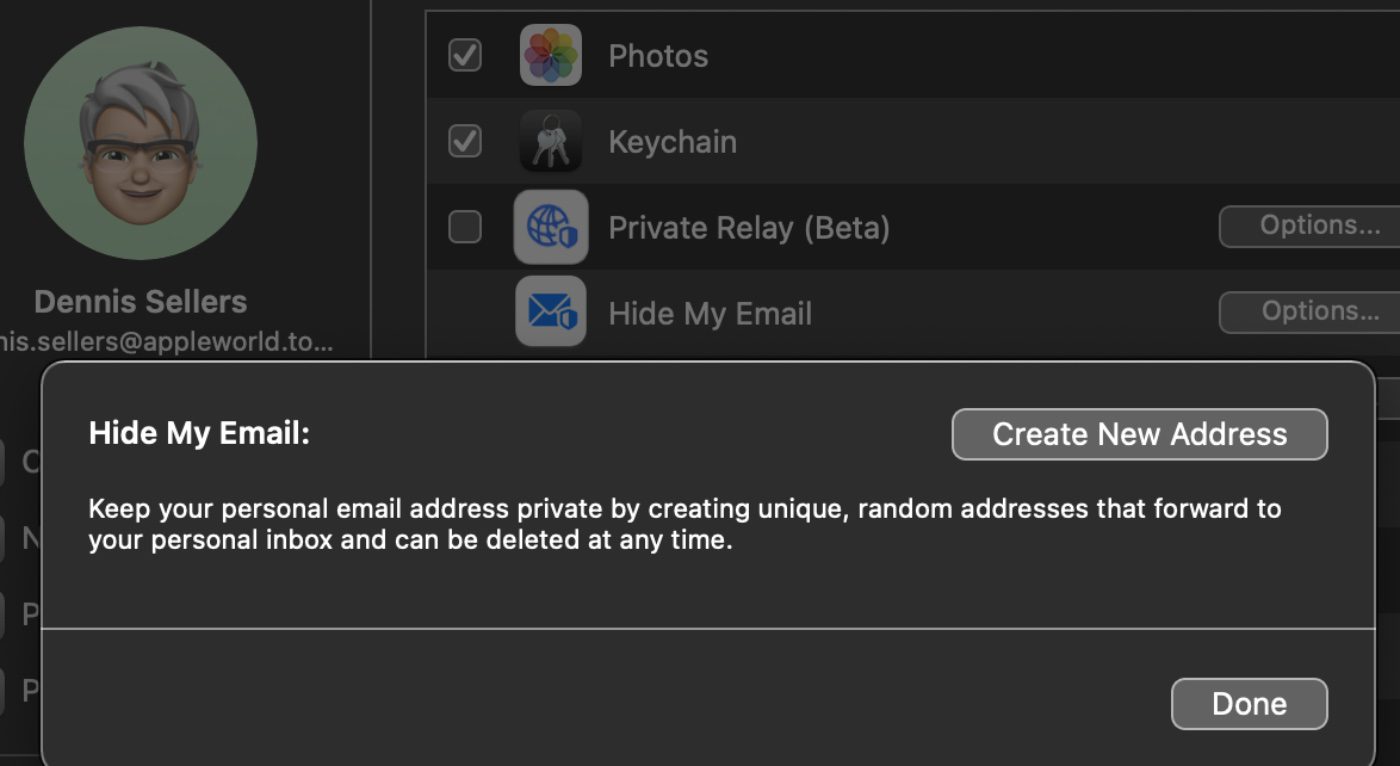
°Apple will automatically generate an email address. If you’re happy with it, click Continue. If you don’t like it, click Use Different Address.
° You can add a Label (work, home, church, etc.) that describes the new address.
After you’ve used “Hide My Email” for a while, you can view a list of all the email addresses you’ve created with their labels.
° Tap any of email items to see the label and where it’s being forwarded to.
° Tap Label to change the name. Or tap Note to add any notes.
To delete one of the email addresses, tap Deactivate Email Address. A pop-up box will let you confirm your choice.
° Tap Deactivate.
You can later reactive the address by going to the Inactive Addresses list.
One note: the iCloud+ Hide My Email feature is different from a similarly named feature of “Sign In With Apple.” (The tech giant really needs to get its naming game together.) In addition to two “Hide My Emails,” it has three Apple TV products/services (the set-top box, the app, and the “+” streaming service), and two MagSafes (the charging tech for iPhones and the former — and perhaps future — detachable power cord for Mac laptops.)
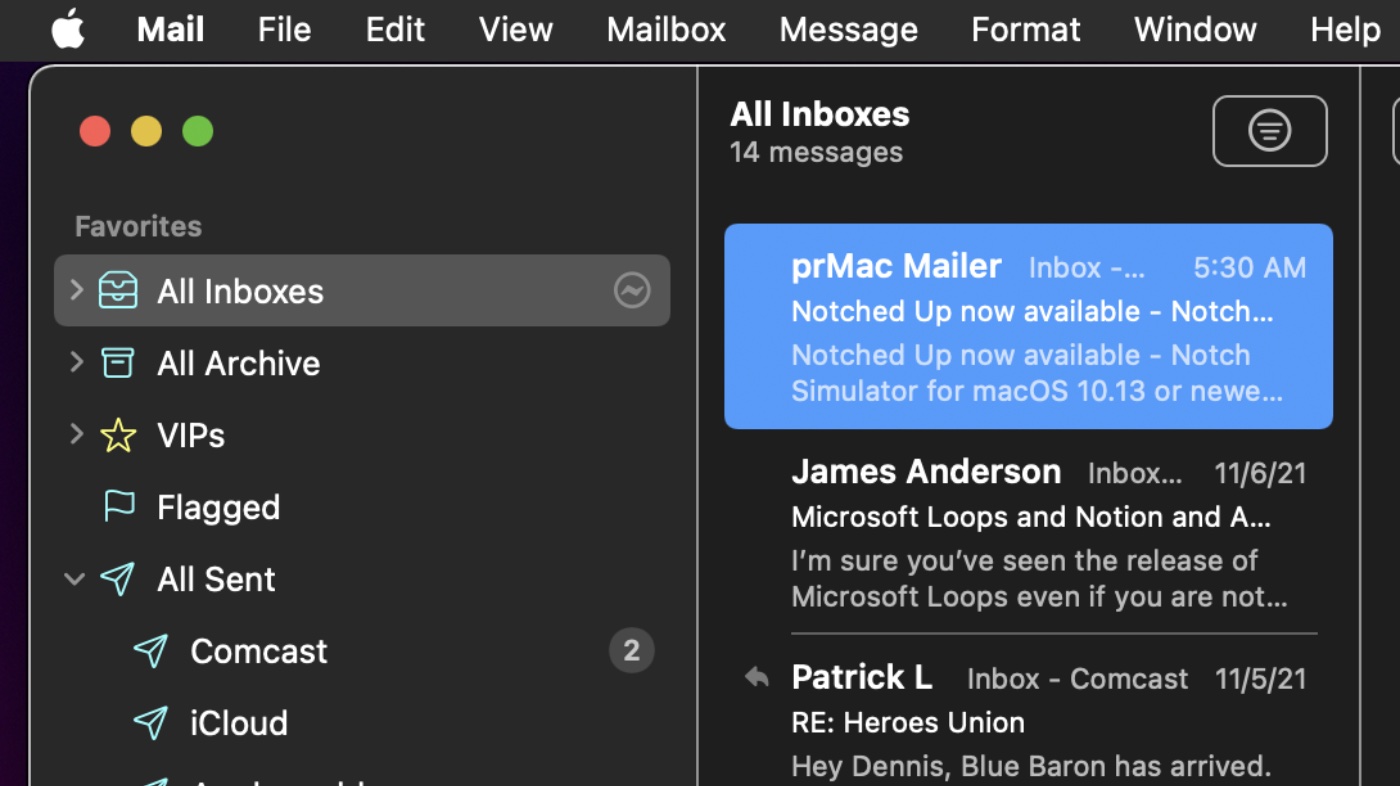

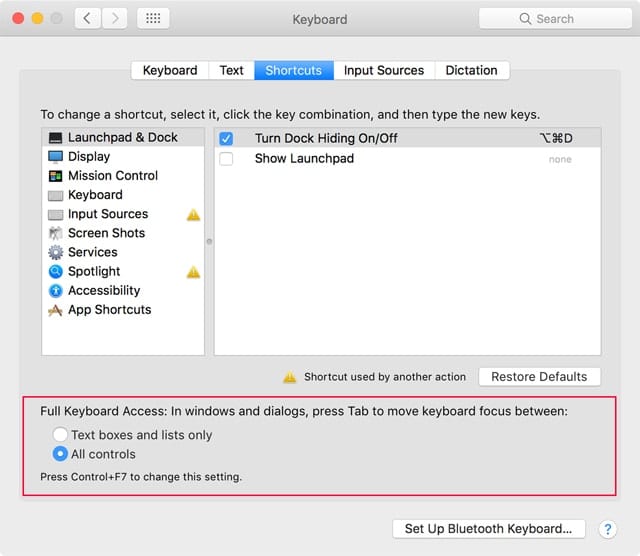

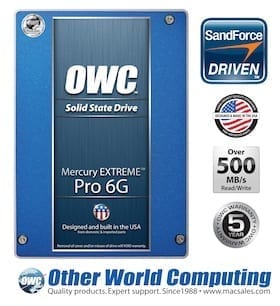






What we REALLY need is the return of “Bounce”. A wonderful email feature last available with 10.6.8. Yes, a clever spammer may know the Bounce was fake. But for 99% of the people out there Bounce is very effective. You get tired of some distant relative sending you the same jokes over and over again “Bounce” is a wonderful feature. Whether “Bounce” actually did anything to reduce SPAM or not – it gave me a tremendous sense of satisfaction to expel unwanted, irritating and annoying emails sent by the miscreants of life.