The Apple Silicon processors (M1, M1 Pro, and M1 Max) used in the latest Macs M1 processors and in the latest Macs, are based on tech first and were developed for the tech giant’s iPhone and iPad. In fact, the current iPad Pro uses an M1 processor—the first Apple Silicon chip used in a Mac.
This means that M.x-equipped Macs can run iOS and iPadOS apps. Some folks will care less about this feature. Others will find it very handy, especially those who use an iOS or iPadOS app that’s not available in a macOS native version.
If that’s the case, let’s look at how to proceed…
To download iOS or iPadOS apps you’ve already purchased:
- Launch the Mac App Store.
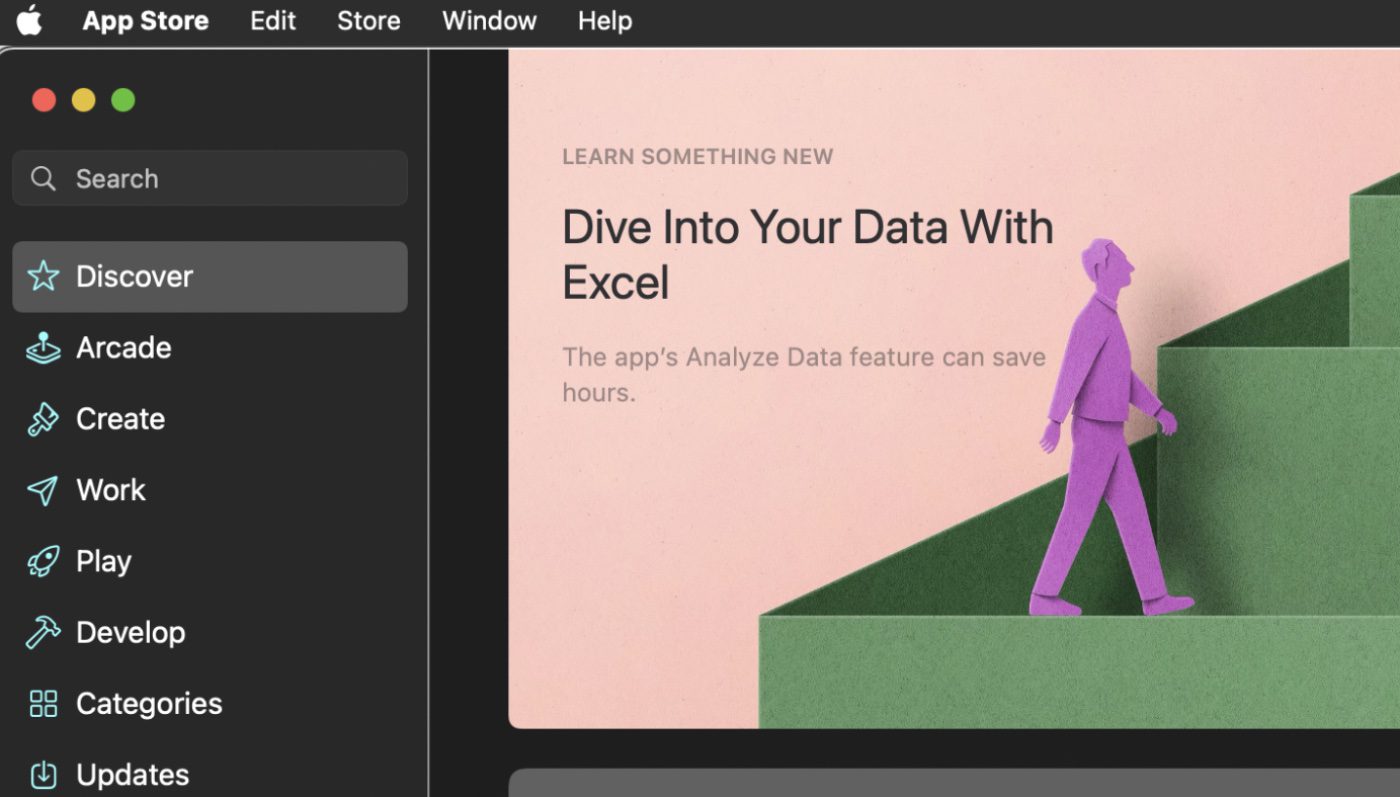
- If you’ve purchased the iPhone or iPad app that you wish to run on your Mac, you can find it in the lower left corner.
- Under the “Account” heading, click on the “iPhone & iPad Apps” button.
- To download new iOS or iPadOS apps:
- Launch the Mac App Store.
- Do a search for the app you need. For this tutorial, I chose Overcast, a podcast player for iPadOS.
- It should appear under a Results for” heading. The button on the left “Mac Apps” will be selected.
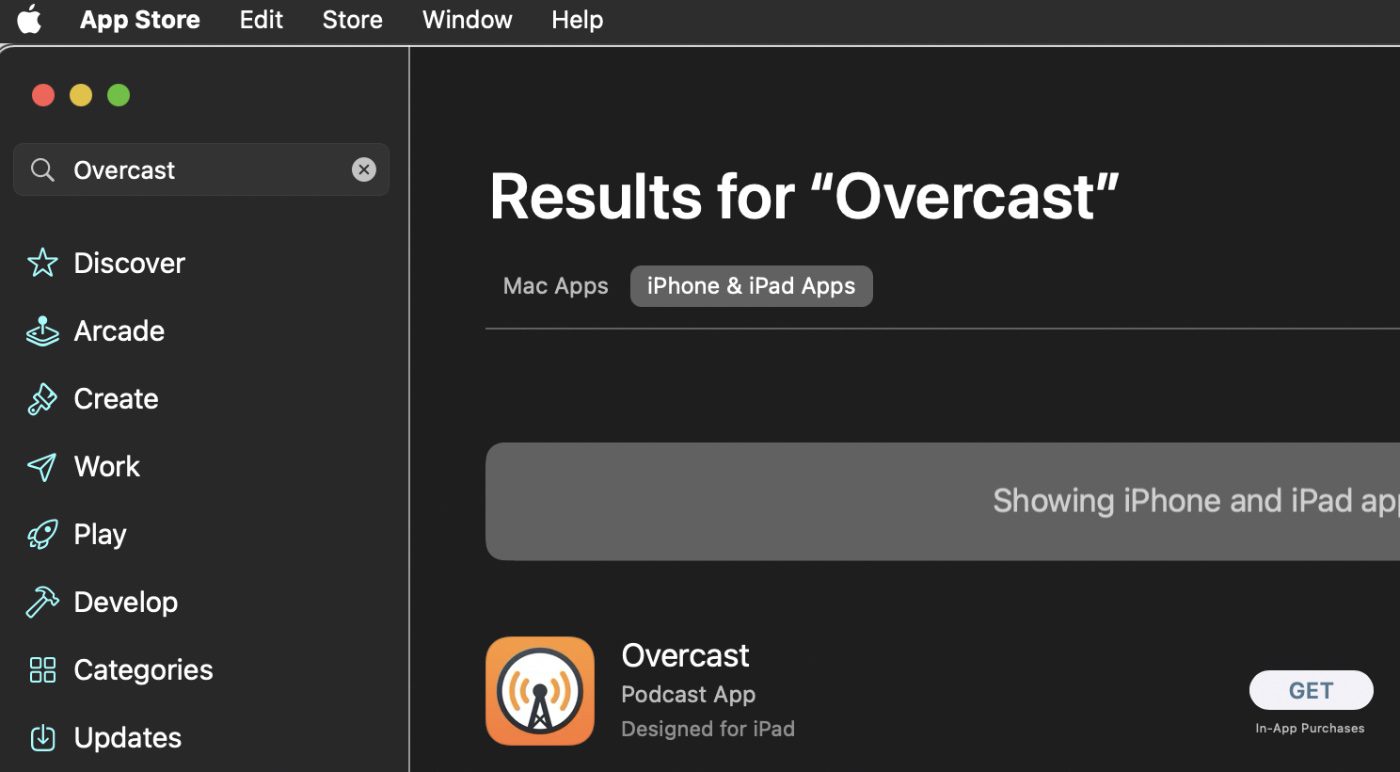
- Click “Get” or the price button.
If it’s free, you’re good to go. If there’s a price, you’ll be prompted through the purchasing process. Then you’ll see a green Install button.
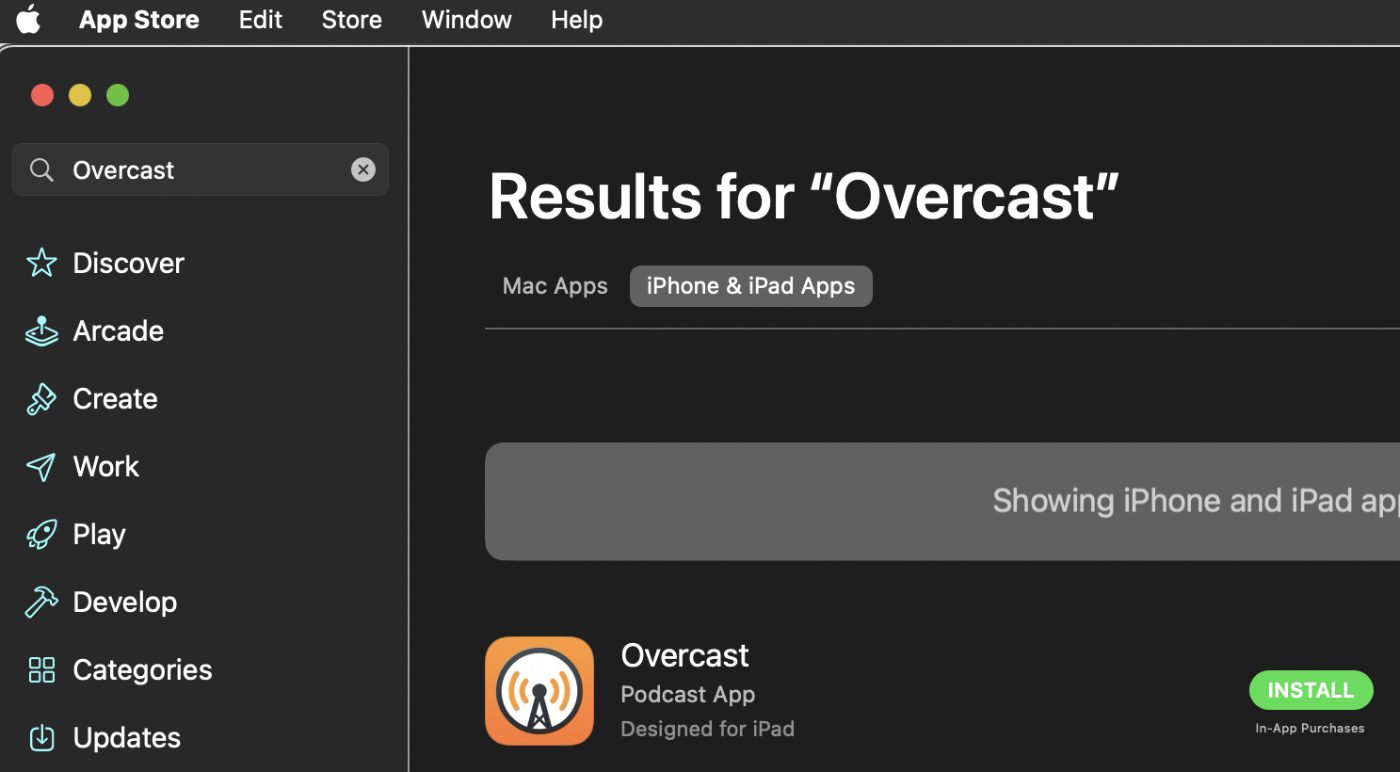
The app should now appear in your Mac’s Applications folder. You can launch it like any other macOS app. Or you can use Launchpad (located in the Dock).

The app will appear in your list of apps. You may have to scroll through them to find it.
Keep in mind that iOS and iPadOS apps aren’t designed with macOS in mind, so you may experience some quirks when you run them on your Mac.







I have Dark Sky on my iPads and iPhone but can not find it in the App Store when looking for it to put on my iMac. Other apps like RLM-Fin-CF are there, load quickly and run just fine. What is the reason Dark Sky hides?
Thank you! I did not know.
Not all Apps for iPadOS or iOS are available. I think the developer has to authorize the App to be used on macOS. The only app I want and need on the computer is not available on my M1 Mac Mini.