Sometimes you may need to delete an album within Photos on macOS Catalina. But doing so is not as obvious as you might think. You can’t simply click on an album name and hit delete on your keyboard.
Instead you must control click on the album, then choose Delete Album. The same keyboard combo will also let you rename an album or duplicate it.
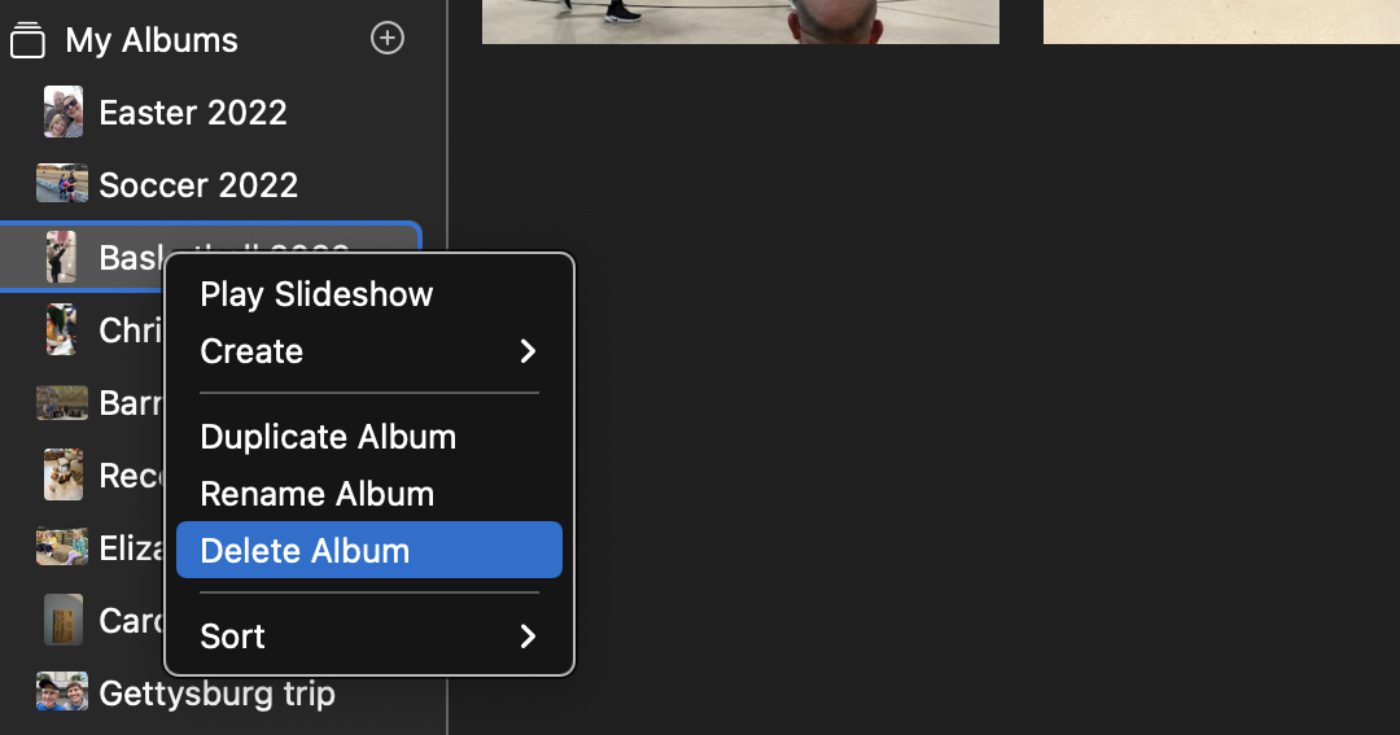
Note that this procedure doesn’t work with a Shared album.
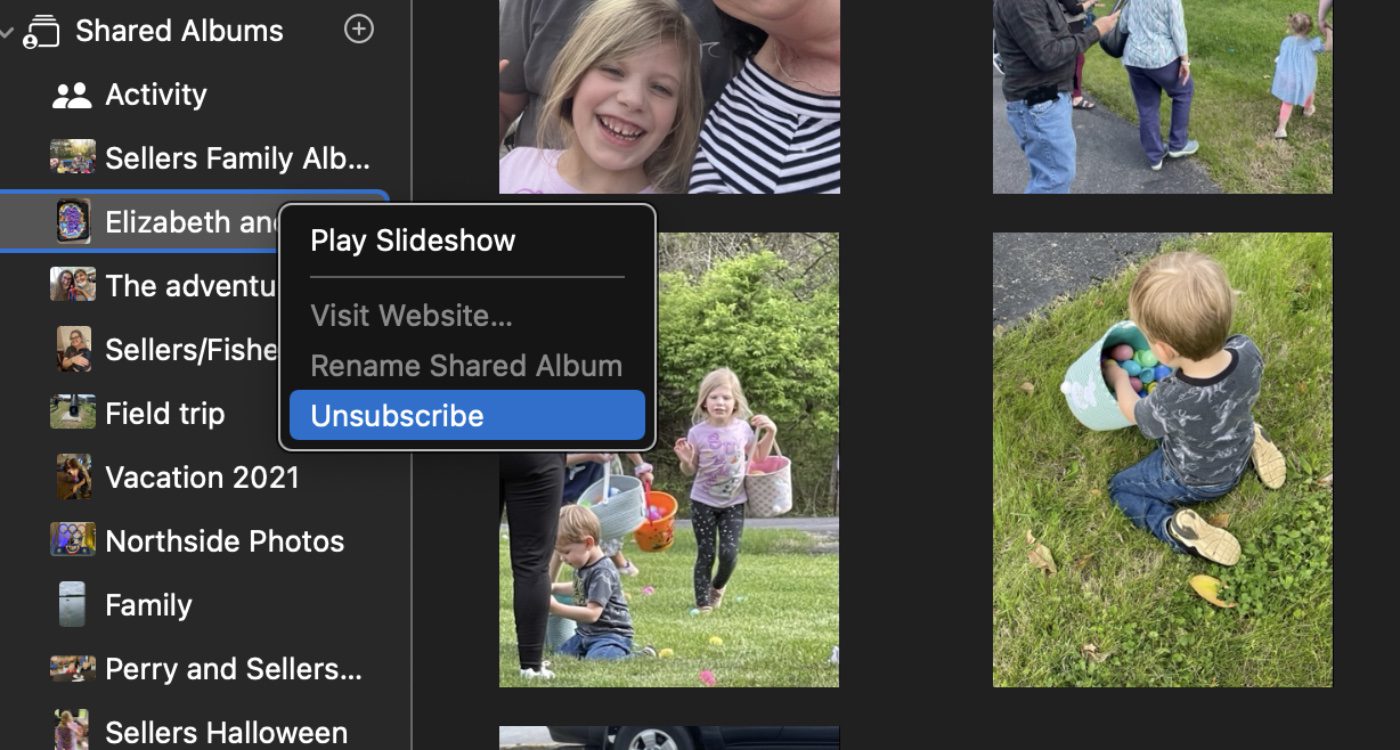
Shared Albums is a feature formerly called iCloud Photo Sharing. It allows you to share albums privately, allowing your friends and family to like, comment, or even upload their own photos and videos.
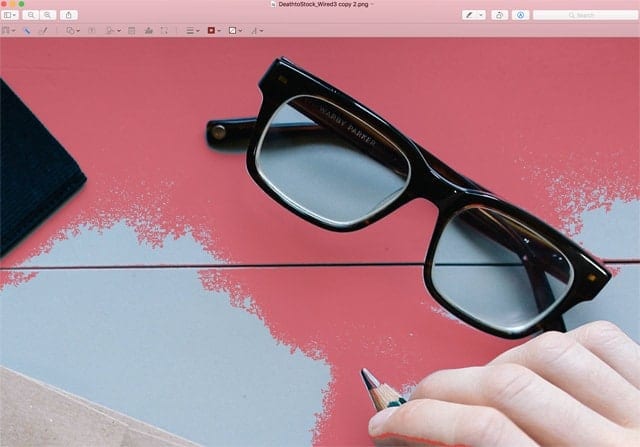








Is there a way to also delete the photos in an album from the library while deleting the album?