It’s extremely interesting (frustrating) that we’re still discussing the definition of a technology standard adopted nearly a decade ago, but that’s where we find ourselves with USB-C. With its small size and support for fast charging, fast data transfer, and ability to pipe high quality video/audio, there’s a lot to like about USB-C. You could argue—and many do—that it’s the only port you really need. (Plus it’s just so darn convenient, able to be plugged in any way you like.)
USB-C as a standard was finalized in 2014 and Apple was quick to adopt this “rotationally symmetrical connection type”—as our buddy Jon Hoeg puts it in the video above—when it debuted as the only port period on the short-lived 12-inch MacBook in 2015. And while the majority of modern PCs and Android smartphones and tablets have gradually adopted the connector for charging and data transfer, a couple of things have held society back from single connector bliss: a frustratingly wide swath of drives and other tools sticking with traditional USB-A ports and connectors and—maybe more importantly—Apple’s refusal to replace the Lightning port on the iPhone with USB-C.
Beyond issues with widespread adoption of the port, there’s also the mismanagement of the standard that consumers have had to grapple with. Though they all look the same, USB-C cables can differ wildly in their actual data and charging speeds. Then there’s the Thunderbolt standard which looks like a USB-C port/cable, but is way more powerful. So, Jon is here to help you sort through all of the important decisions and distinctions you may face while you look for the perfect USB-C or Thunderbolt accessory. Check out the video above.

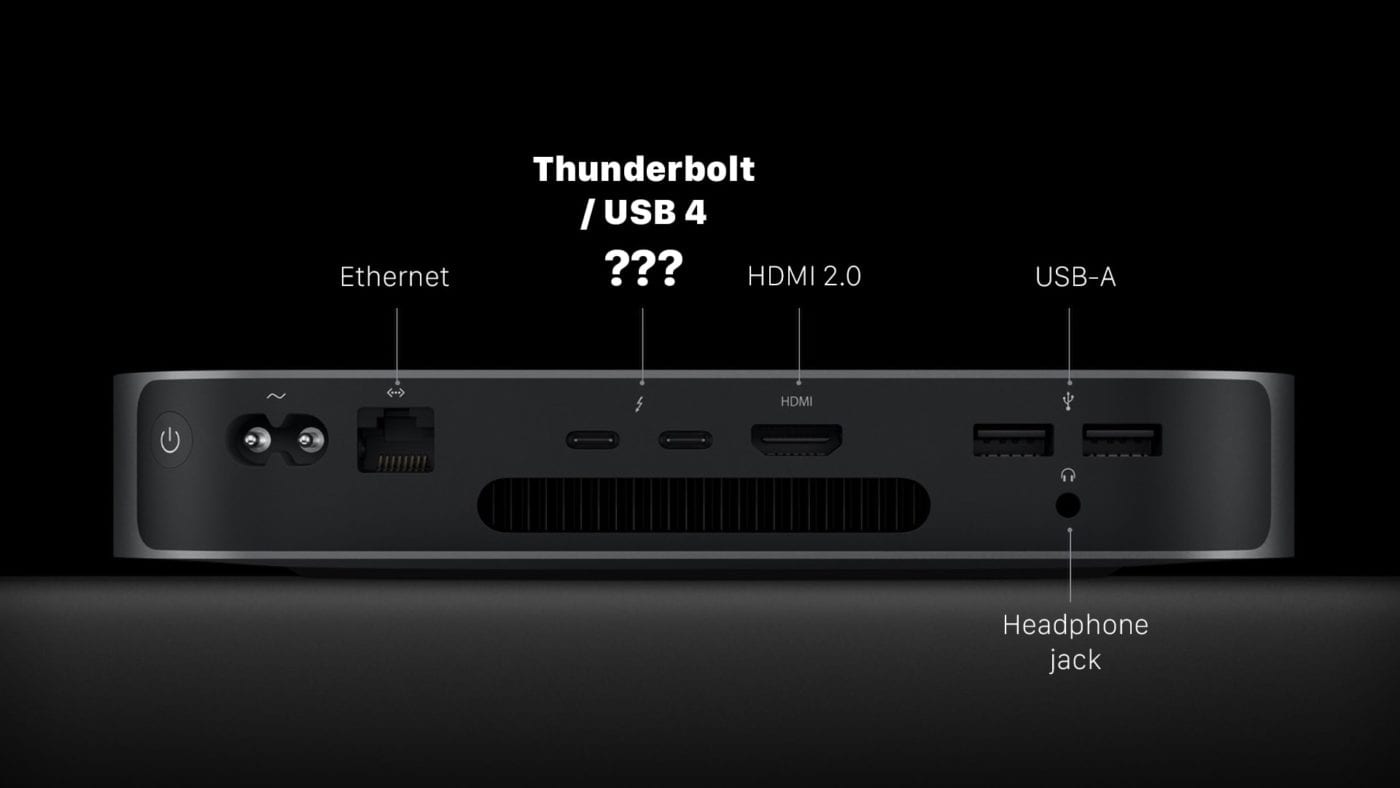



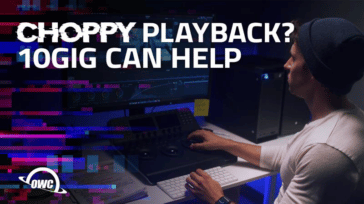




Merry Christmas. Will you please provide a transcript of the presentation I can read when I need it?
I’ve read a few explainers about this topic but your video is the clearest. Thanks for the effort to produce this.
It seems you are saying that there is no difference between USB-C cables and Thunderbolt 3/4 cables. And, what determines the thunderbolt features is the port you plug into and not the cable. However, I notice that certain USB-C cables are capable of supporting Target Disk Mode while others are not. Before watching your video I was under the impression that a Thunderbolt cable was required, for Target Disk Mode on Macs that have Thunderbolt 3/4 ports. So, I believed that though the plugs seem identical there can be a difference between Thunderbolt cables and USB-C cables?
I love the fact that OWC is still actively supporting older Macs and their owners. Technology has moved so fast that it has left me with so much half-learned software and hardware that it’s almost a sin! I have many older computers stashed in the house with tape drives, CD’s and DVD’s and refuse to dispose of them because of the investment I have in them. Stupid me! These things are obsolete just like I am becoming and eventually someone will have to take the lead and throw it all out. I can’t keep up and that’s the way it is planned. Thanks for continually giving us hope and providing us with crutches and bandages trying to keep us in the game!
Out of curiosity, would it be possible to hook up an externally powered USB-A hub to an M1 Mac through a USB-C-to-A adapter plugged into one of the TB3-rated ports and see no loss of performance on whatever hooks up to it? The A ports are all USB 3.0-rated, and on my current iMac I have not once had a problem with connections or either a loss of or insufficient power, but then even as a “pro-sumer” I do not overload them in the first place with excessive power draw.
This is an important question for me in the very near future, as well as for my parents who will need to get said iMac very soon, but are obviously running into the problem that they don’t have anything which terminates in USB-C. With this question answered, I will know what needs to be purchased along with said Mac for them to hit the ground running and not worry about having to unplug and plug in repeatedly on limited connectivity.