 It’s been a while since we’ve visited the iOS app review on the OWC Blog, but honestly this one got many of us excited and we just couldn’t keep it to ourselves.
It’s been a while since we’ve visited the iOS app review on the OWC Blog, but honestly this one got many of us excited and we just couldn’t keep it to ourselves.
App Store Description
Instantly translate printed words from one language to another with your built-in video camera, in real time! Use Word Lens on vacation, business travel, and just for fun.
Language pairs currently available with in-app purchase:
– Spanish to English (Launch Sale: 50% Off – expires Dec 31)
– English to Spanish (Launch Sale: 50% Off – expires Dec 31)
Try out the included modes first so you can see the technology in action:
– Reverse Words (spell all words backwards)
– Erase Words (advanced digital white-out technology)
Word Lens gives you translation on the go:
– NO NETWORK required – results appear immediately on your video screen when you need it, anywhere in the world.
– Easy to use, like the regular camera
– Look up translations by typing them in, too
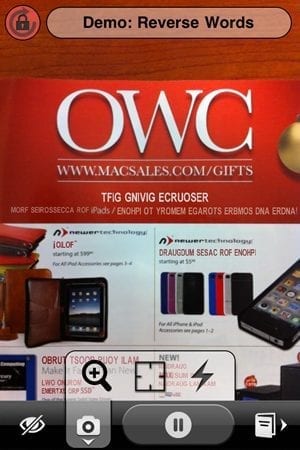 Get the best quality out of your translations:
Get the best quality out of your translations:
– best used on clearly printed text (e.g. signs, menus)
– does NOT recognize handwriting or stylized fonts
– it’s not perfect, but you can get the general meaning!
– keep text in focus by holding it at least one hand-length away
Device requirements:
– iPhone 4, iPhone 3gs, or iPod Touch with video camera
– iOS 4.0 or later
*** iPhone 3gs and iPod Touch do not have zoom or flash light features
*** iPod Touch camera does not have auto-focus feature
OWC Mike H’s Review
Demo only has reverse word and hide words.
It really doesn’t work well with certain fonts wherein the program will replace big character letters with a word vertically. Orientation seems to make the app work better too… I had better luck vertically. But… for body copy sized text the program works remarkably well and in moderate realtime.
It also doesn’t always catch what the word is…”ipad” becomes “enoph” but still, in realtime this word is switching out every second for a match. It constantly shifts/refreshes words every second so that can be a little annoying but overall even the slightest capability of this is phenomenal. This is what augmented reality is all about. Wow! Big wow!
Imagine this thing at version 10.0 and you’ve got something that’s a real world changer when it comes to translation. Text quality is actually pretty darn good, as the program replaces text with what it’s shown fairly easily.



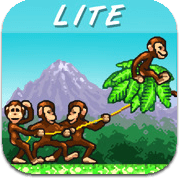
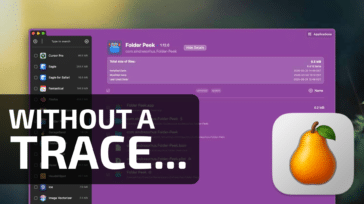

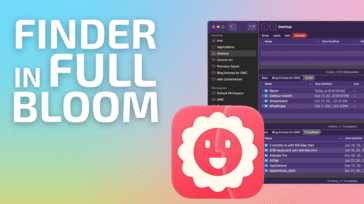



$20 per language in app purchase. And it is spotty at best. Purely word substitution not contextual translation. Going to take a while for this to be truely helpful.