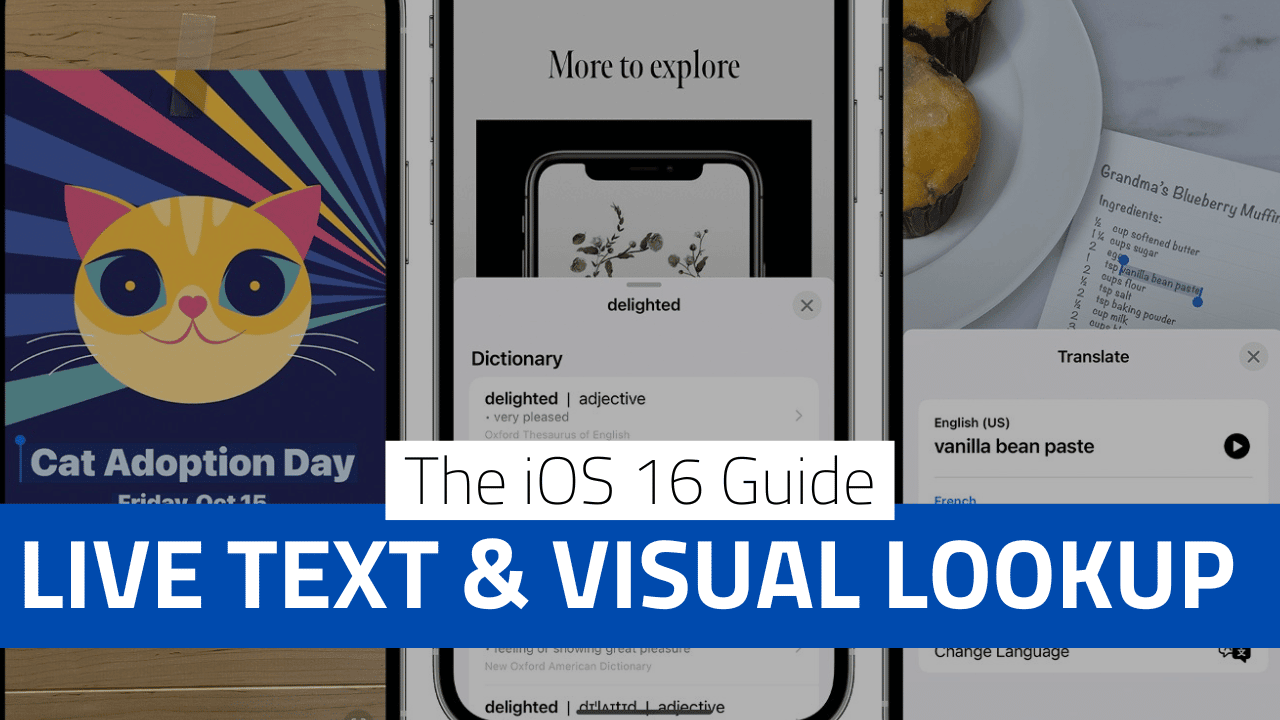
On September 12, 2022, Apple officially rolled out the official release of iOS 16. Debuted in June 2022 during the Worldwide Developers Conference, the latest iPhone operating system brings many changes and several new features and Rocket Yard’s iOS 16 Guide will take you through them all.
This guide will take you through Live Text and Visual Lookup, but we’ll be continuing the series with guides to the following:
- Accessibility (Live Now)
- Siri and Dictation (Live Now)
- Maps (Live Now)
- Communication and Collaboration (Live Now)
- Focus Mode
- Redesigned Lock Screen
What is Live Text?

The name of this feature does not exactly convey what it can do. Similar to the copy/paste function, any text or numerical information that appears in images such as videos, photos, and PDFs can be selected and captured with one tap.
This has been possible with iOS 15 for iPhone and iPad to capture text, make calls from phone numbers in photos, or get directions. Leveling up this awesome feature, users can now take more action on text or numerical info to track a flight or shipment, convert a measurement or currency, get a dictionary definition, conduct a web search, or share it.
Actually, I’ve experienced this feature plenty in the Google translate app, which allows me to import memes in other languages to get in on the joke. The most innovative aspect of the feature with iOS 16 is the ability to pause a video on any frame to capture text.
Instant Camera Translation

Taking the Live Text feature one step further, you can now use your camera like a second set of eyes to scan for text without even snapping a photo. Just tap the text in your viewfinder and get an instant translation in Google Translate.

Imagine walking into a shop in a foreign country and by simply looking through your camera, you are able to read the translations of product labels and prices in U.S. dollars. Between Live Text and Instant Camera Translation, I wonder if people will be more or less inclined to learn new languages?
What is Visual Lookup?
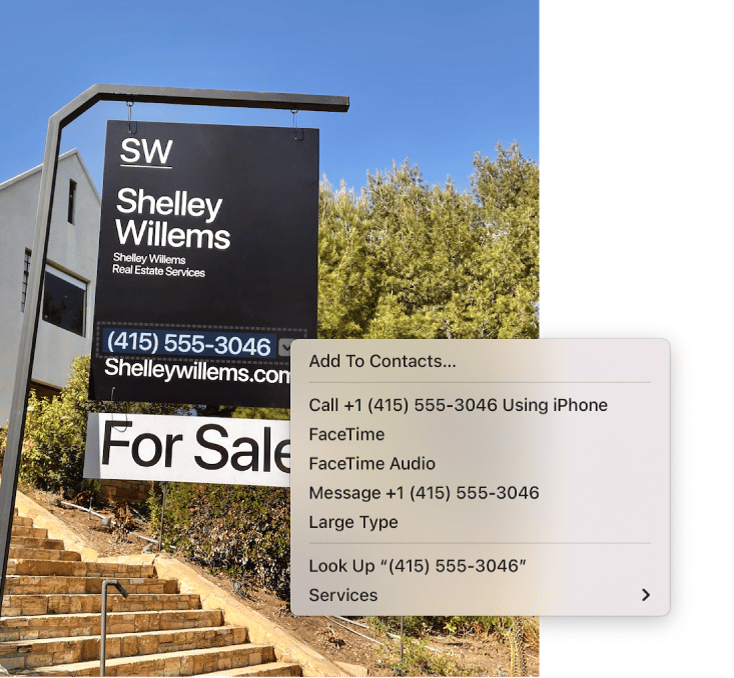
Hikers, campers, and nature lovers will be delighted to learn they can identify flowers, plants, and funghi with their iPhone using Visual Lookup.
This feature isolates subjects and objects within a photo. From there, the isolated aspect of the image can be searched using the Visual Lookup app. This makes it possible for users to identify plants, insects, books, art, statues, and other landmarks.
The ability to isolate and identify something within a photo also means you can drag and drop the subject to another app like a photo editing app or a messaging app. I imagine this will take meme and sticker creation to the next level.
Summary
Cutting edge AI technology is upgrading Apple’s camera and photo apps with these exciting new features: Live Text, Instant Camera Translation, and Visual Lookup. Although, in it’s infancy, this technology is expected to improve by leaps and bounds in the coming years.
Got questions about these features? Let us know in the comments how these new iOS 16 features are working out for you.









