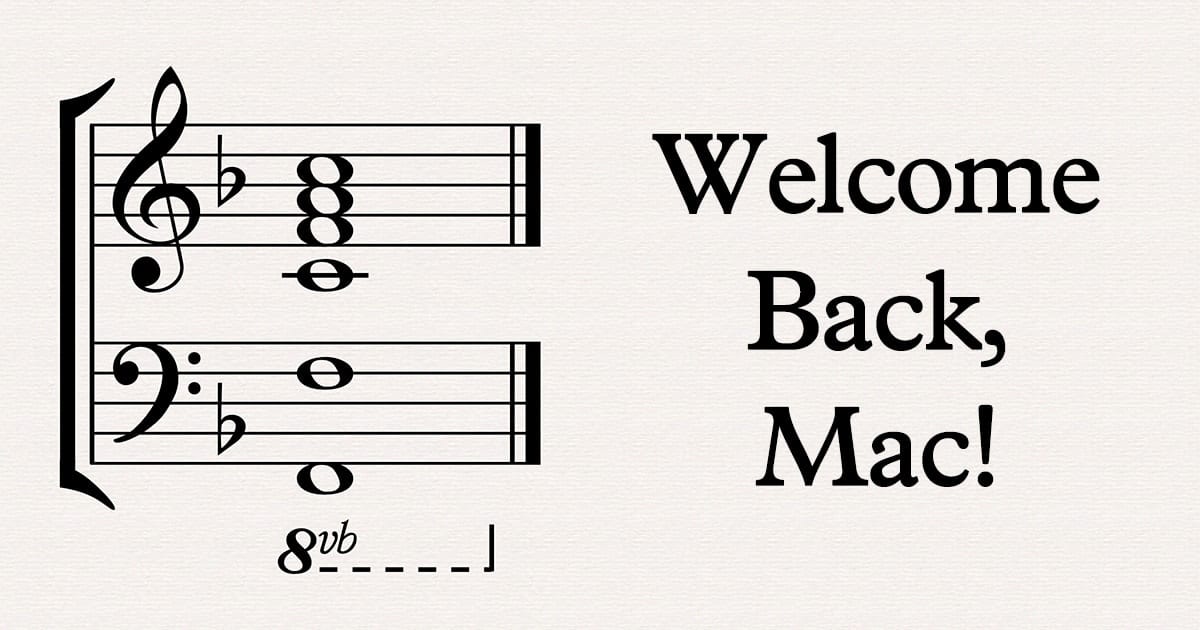On September 12, 2022, Apple officially rolled out the official release of iOS 16. Debuted in June 2022 during the Worldwide Developers Conference, the latest iPhone operating system brings many changes and several new features and Rocket Yard’s iOS 16 Guide will take you through them all.
This guide will take you through the changes to communication and collaboration, but we’ll be continuing the series with guides to the following:
- Accessibility (Live Now)
- Live Text and Visual Lookup (Live Now)
- Maps (Live Now)
- Focus Mode (Live Now)
- Siri and Dictation (Live Now)
- Redesigned Lock Screen
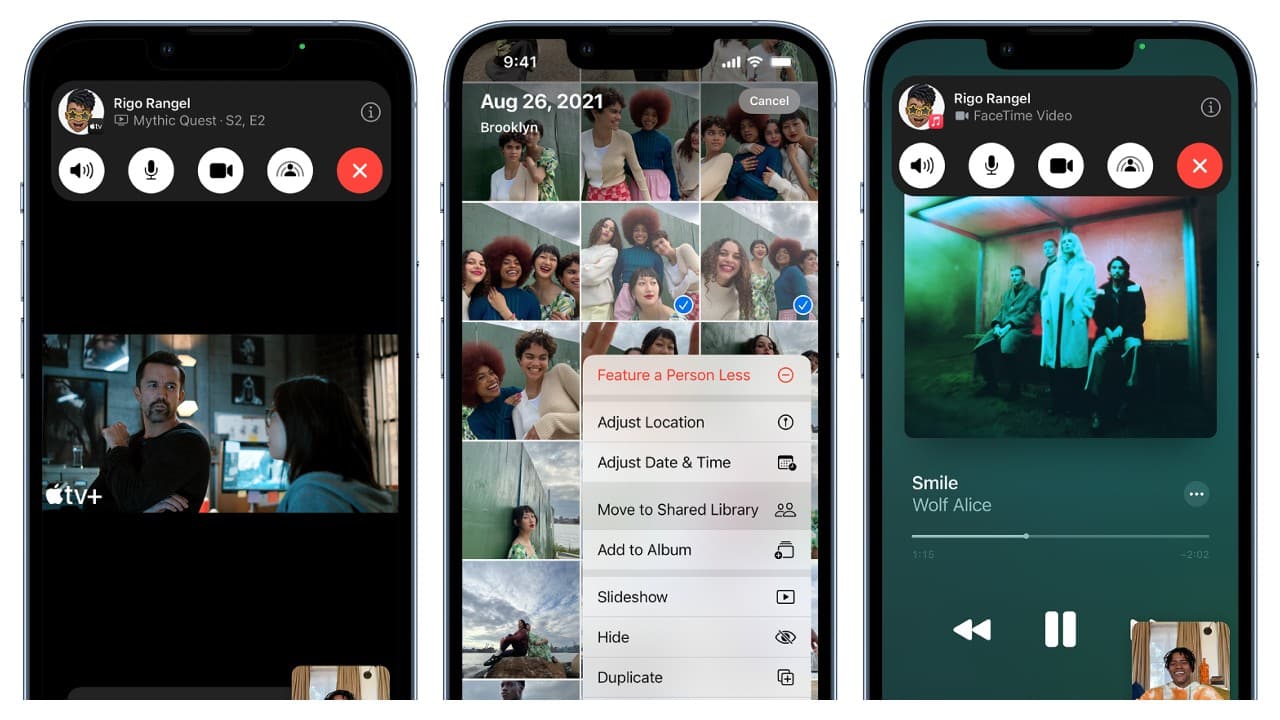
Shareplay
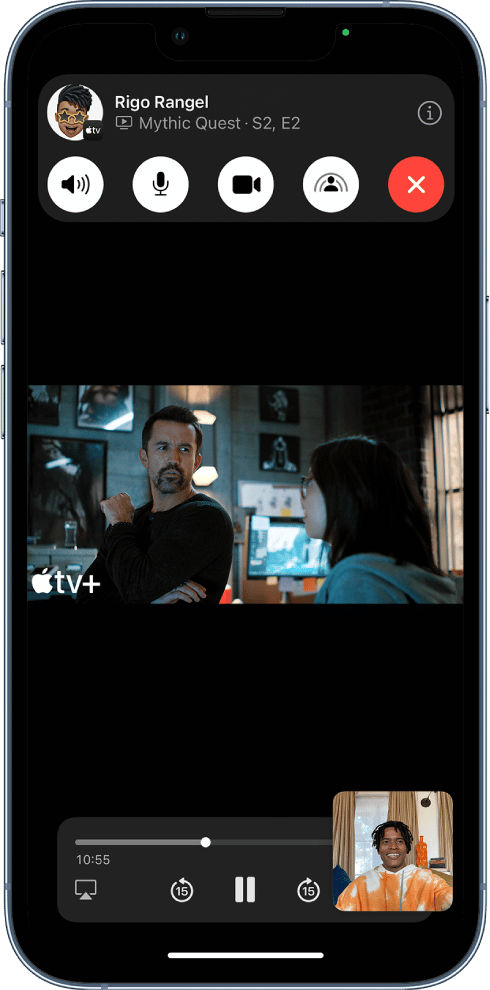
Coming soon to iMessage, Shareplay will allow texters to exchange media that can be watched or listened to without leaving the iMessage app. Media will be embedded within the message with player controls, similar to watching a YouTube video from within in a Google search without being redirected to the media source.
Mark texts unread
How many times have you received a text, read it quickly and thought I’ll answer them later, only to completely forget about it and have buried beneath other conversations. The iOS 16 version of iPhone allows you to read a text and then mark it unread, rerouting it to the unread messages category on the Messages screen.
Recover deleted texts
Have you ever wondered why you cannot see deleted texts the way you can see deleted emails? Now from the “Messages’ screen you will find a “Recently Deleted” category. Just tap to see message you trashed within the last 30 days, after which they are removed permanently.
Edit or unsend an iMessage
Just like editing a comment on FB, iPhone users can edit their text messages up to 15 minutes after sending. I wish I could do that on my Android phone. An SMS cannot be edited, which is exactly why this new feature only works when both parties are using iMessage to send and receive their texts. Here is how to edit and unsend iMessages in iOS 16.
Tip: When texting your Android contacts, use WhatsApp which allows you to delete (not edit) a message for up to 48 hours.
Schedule emails
You’re probably thinking, How is this a new feature? But trust me, it is brand new to the Mail app on your iPhone, iPad, and Mac. So far, email scheduling has been a feature available on other email platforms and Gmail and Outlook, plus many third-party apps. Finally, Apple!
Cancel a sent email
It’s embarrassing when you spend a lot of time on a well-crafted email, only to realize you just sent it without the important attachment you mentioned. This is especially true if many people are cc’d and now you need to send a reply to your own email with an apology or “oops”.

Now, you can unsend your email and be brought right back to the compose view—but you only have 10 seconds to do it. Chances are you won’t be needing to unsend an email for that very reason because the Mail app is catching up to other Mail apps with smart suggestions.
Shared photo libraries
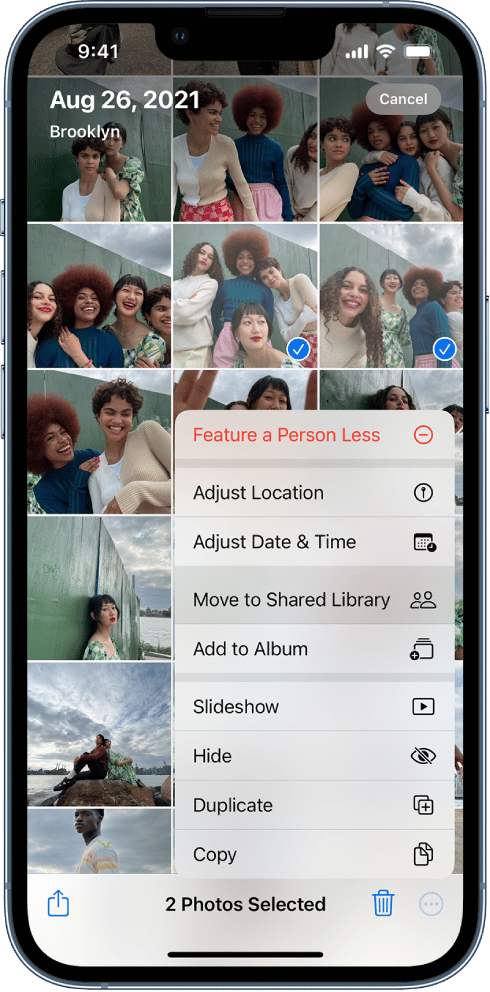
Now you can have up to 6 people participate in a photo library. Each participant has the same permissions to add, edit, caption, delete, or favorite photos. Deleted photos may be returned to the person who added them and also be found in the recently deleted folder. This is a great way for couples, families, and groups of friends to manage their memories. Unfortunately, an iPhone user is only allowed to be the host of one shared library at a time.
Summary
These new features are taking communication to the next level and giving iPhone users more control over their messaging and how they share media. The ability to edit an iMessage seems to be the feature that most people are excited about. Let us know in comments, what feature stands out in this iOS 16 update.