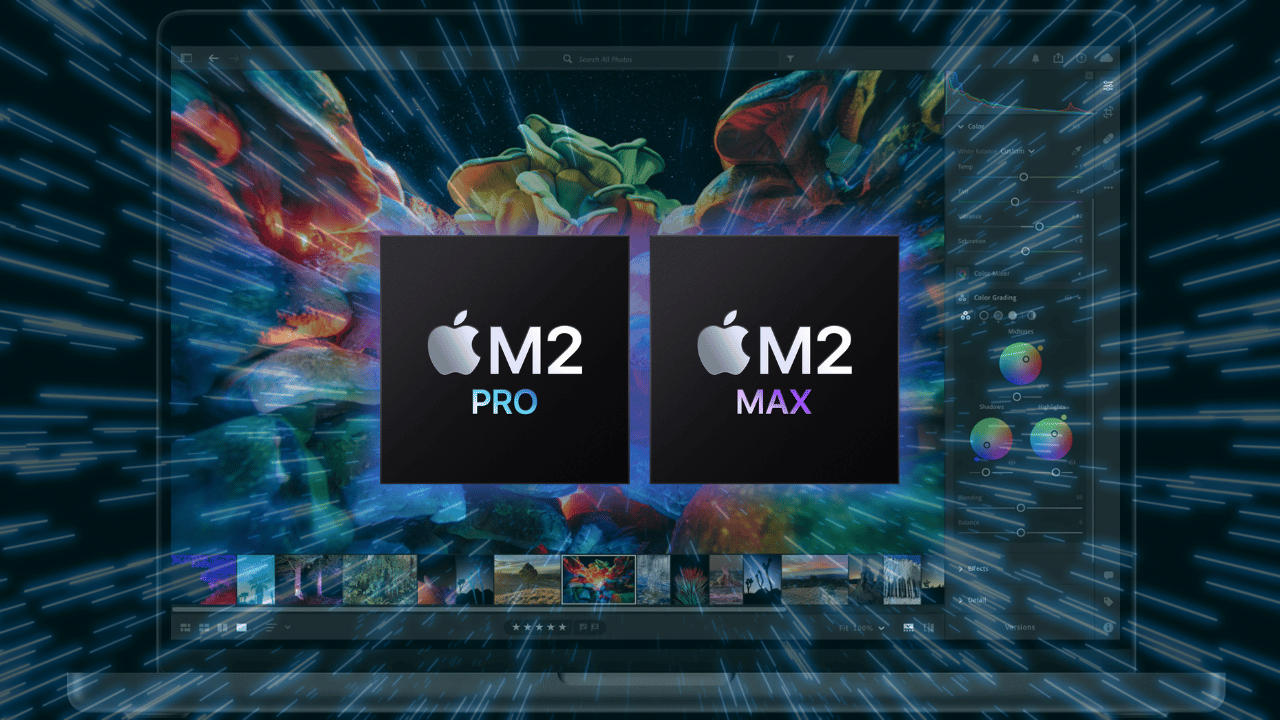
Powered by the new M2Pro and M2 Max custom silicon processors, Apple’s newly launched MacBook Pro is all the rage in the world of tech. Not only is it up to six times faster than the previous Intel-based version but it can also support up to a whopping 96GB of RAM, making it ideal for intensive professional tasks.

In this article, we discuss how the latest MacBook Pro stacks up against its predecessors and whether it’s worth your investment. We also share how OWCs ArGest and SoftRAID software offer optimum data protection for your M2 Pro and M2 Max.
Let’s get started!
M2 Pro/Max vs M1Pro/Max
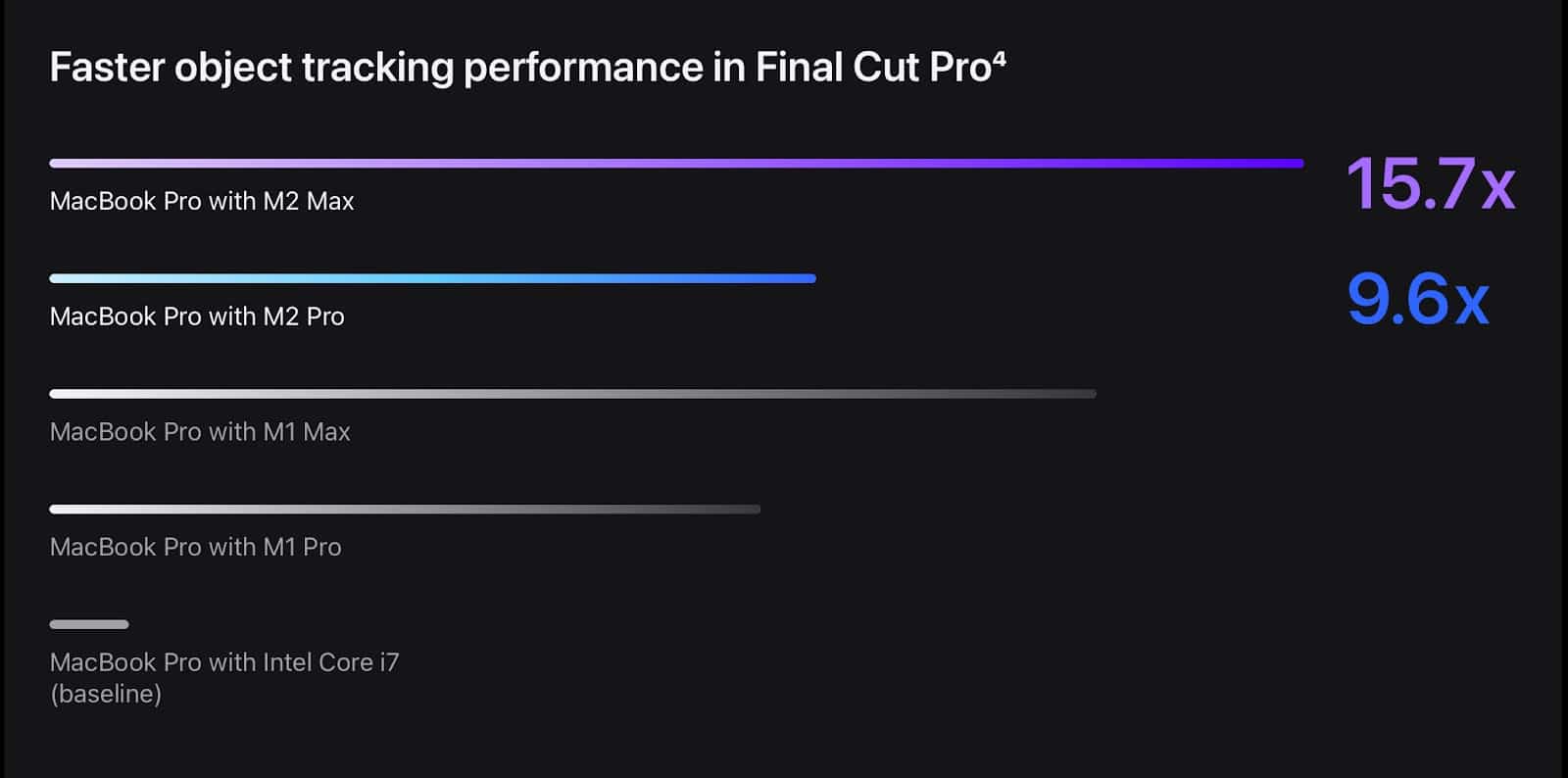
CPU
MacBook Pro with M2 Pro offers up to 20% greater performance than M1 Pro, thanks to its 10- or 12-core CPU. It also offers exceptional battery life and connectivity even when disconnected from the power cord. This makes it an ideal choice for those seeking better productivity from their laptop. The M2 Max model is backed by a 12-core CPU, placing it ahead of the M1 Max which provides 20% more performance than its predecessor. Additionally, the media engine on this new model is twice as fast when it comes to streaming or encoding multimedia compared to the M2 Pro.
GPU
The M2 Pro GPU packs an impressive 19 cores, providing up to 30% higher graphics performance than ever before. It provides a professional quality work experience across many fields, ranging from art to engineering.
Memory
Boasting 200GB/s of unified memory bandwidth, double the amount found in the M2 model, this device can facilitate large projects and run multiple professional applications with remarkable speed. What’s more, it contains a total of 32GB of unified memory for further optimization.
Neural Engine
The Neural Engine has been sped up by 40%, ensuring faster processing of machine learning tasks like video analysis and image manipulation. Containing an advanced media engine, the M2 Pro is equipped to rapidly decode and encode popular video codecs while expending minimal power usage.

The 2021 MacBook Pro notebooks featured the Liquid Retina XDR Display which was a major upgrade from the previous versions. The M2 MacBook Pro features the same display with similar specifications. It offers mini-LED backlighting, ProMotion with refresh rates up to 120Hz, and an increased resolution/pixel per inch density along with reduced bezels.
Just like the 2021 models, the new MacBook Pro’s come with a notch at the top center of the display for the 1080p FaceTime camera.
Unfortunately, the much anticipated Face ID has not been launched with the M2 MacBook Pro notebooks.
Ports

The latest M2 MacBook Pro features all the same ports with an identical layout as the M1 MacBook Pro. This includes:
- An HDMI port
- SDXC card reader
- MagSafe (officially called MagSafe3)
- 3 Thunderbolt 4/USB-C 4 ports
It is worth noting that M2 Pro and M2 Max upgrade from HDMI 2.1 to 2.1 port that supports 8k output at 60Hz. This also enables multichannel audio output.
Two additional upgrades include Wi-Fi 6E and Bluetooth 5.3.
Size and Weight
The physical dimensions of the 2023 notebooks are similar to 2021. Even the colors available are the same, i.e space gray and silver.
Here’s a breakdown of the weight and size:
| Device | 14” M2 MacBook Pro | 14” M1 MacBook Pro | 16” M2 MacBook Pro | 16” M1 MacBook Pro |
| Weight in lbs. | 3.5 lbs. | 3.5 | 4.7 | 4.7 |
| Display size in inches | 14.2 in. | 14.2 | 16.2 | 16.2 |
| Finishes | Silver or space gray | Silver or space gray | Silver or space gray | Silver or space gray |
Battery Life
The M2 MacBook Pro models extend the battery life in comparison to the M1 models. While the M1 battery life was really impressive, the M2 features an hour longer battery life for video playbacks and wireless web!
Price
The prices for the base and middle-level standard configurations from Apple are the same. But the M2 MacBook Pro machines can cost up to $64.99 if you go for custom builds with up to 96GB RAM and slightly different GPU core choices.
Game-Changing Features for Professionals
The newly improved MacBook Pro with M2 Max is a powerhouse of workflow automation, offering up to 38 cores and 30% greater graphics performance in comparison to the already impressive M1 Max.
MacBook Pro with M2 Pro
- Making titles and motion graphics in Motion is far swifter than with an Intel-based MacBook Pro, up to 80% faster. It is comparably, 20% more rapidly than the prior generation.
- It’s now quicker than ever to compile in Xcode, with speeds up to 2.5x faster than the fastest Intel-based MacBook Pro and 25% faster than its predecessor.
- Adobe Photoshop’s capability for processing images is remarkably speed— up to 80 % faster than the fastest available Intel-based MacBook Pro, and up to 40% quicker than the prior generation.
MacBook Pro with M2Max
- Users of Cinema 4D can expect some serious speed increases when compared to the Intel-based MacBook Pro – up to 6x faster, in fact. Additionally, it is also up to 30% faster than its predecessor.
- Color grading in DaVinci Resolve is up to 2x faster than the fastest Intel-based MacBook Pro and up to 30% faster than the previous generation.
How does the OWC ArGest enable better data protection for M2 Pro and M2 Max?
For M2 Pro and M2 Max users who work with bulk data in professional settings, solid protection is a key concern. Fortunately, OWC’s ArGest solves this dilemma. It is the world’s only cross-platform ingest, backup, restore, and archival solution product suite that offers limitless data protection.
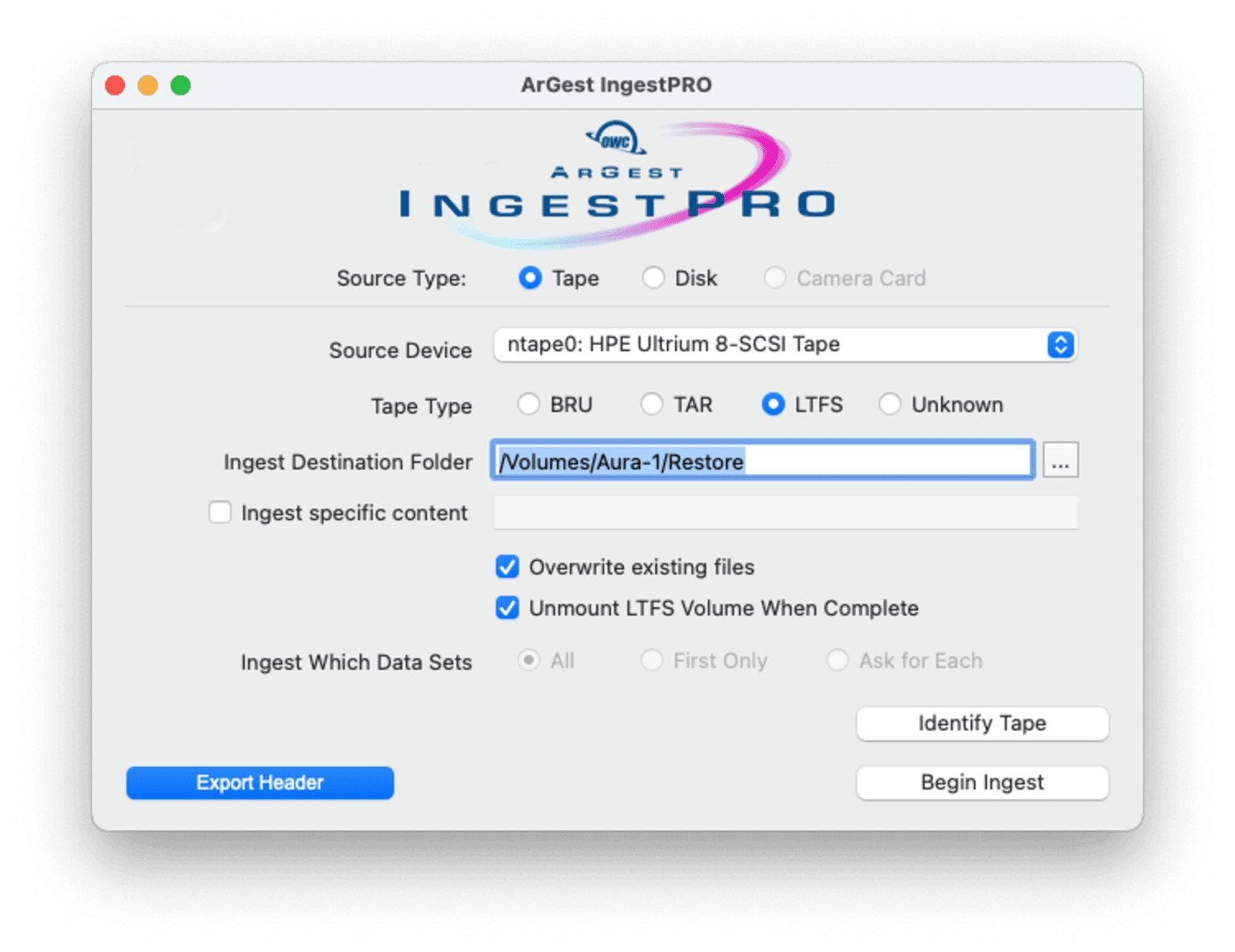
ArGest Backup supports both the BRU archival format as well as LTFS bulk data transport format. It offers the best solution for both long-term backup and archival as well as LTFS data transfer format. While ArGest IngestPro offers easy, single-click ingests to your Mac. With automated format recognition, you can restore any content with a single click to your macOS volume.
How does the OWC SoftRAID enable better data protection for M2 Pro and M2 Max?
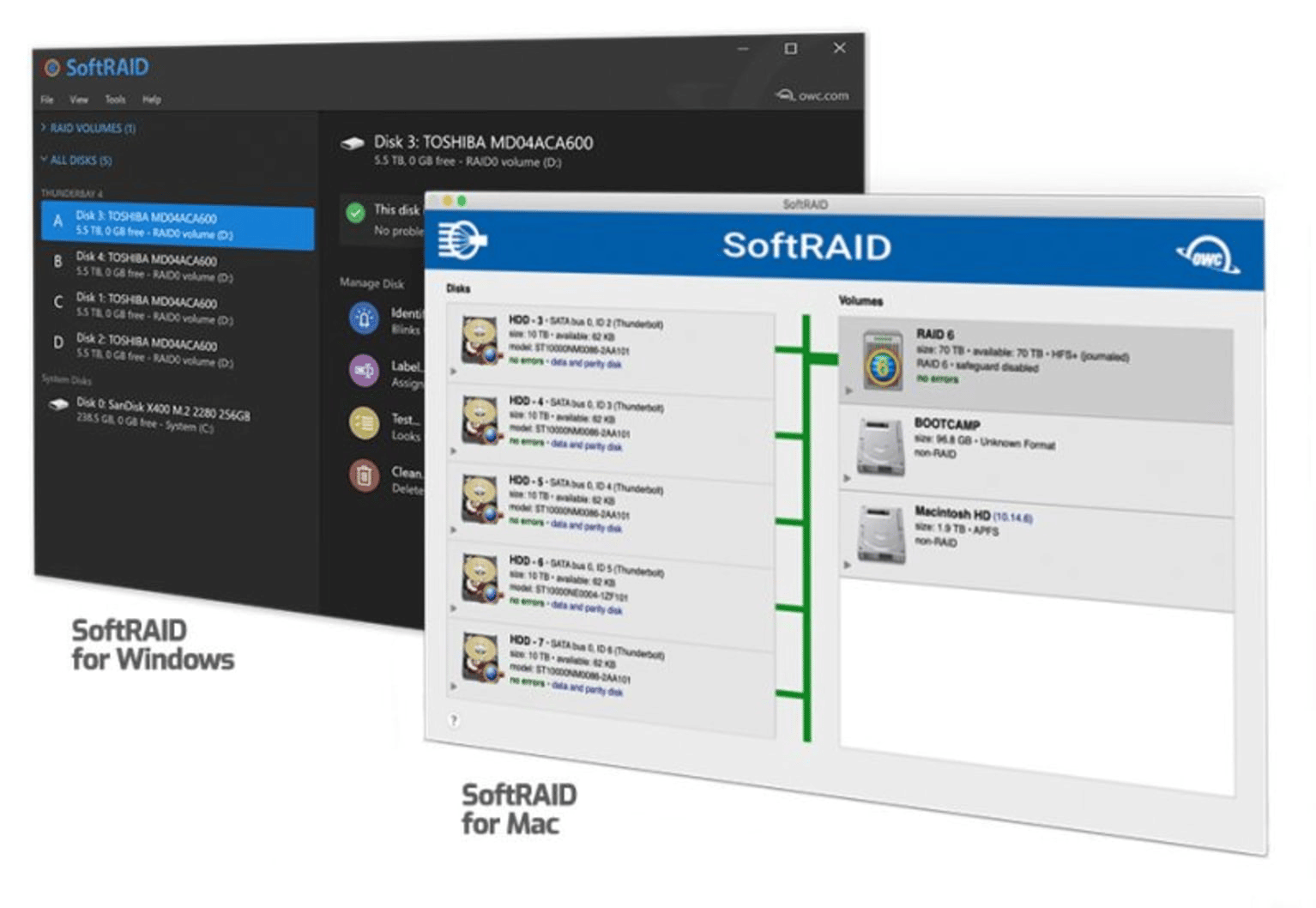
OWC’s powerful software RAID is a perfect accompaniment to your M2 Pro and M2 Max for optimum drive performance and data protection. It constantly watches your disks and immediately alerts you when problems are detected. It also checks your disks before use to ensure that they are safe for data storage.
The biggest advantage of using OWCs SoftRAID over a hardware RAID for your M2 Pro and M2 Max is that you aren’t bound to use any specific hardware to access your data. If a hardware RAID system fails or if it’s out of production and no longer supported, all your data could be lost! However, with SoftRAID you can easily replace a bad enclosure or upgrade to a new enclosure. You can move your drive to access your data without gearing data loss!
Should you upgrade from M1 Pro / M1 Max to M2 Pro/ M2 Max?
While the M2 MacBook does offer upgrades from the previous generation models, we don’t think you necessarily need to switch over to the new model unless you are a professional whose work will see stark improvements from the specific video and audio workflows and broader memory bandwidth that the latest version offers. We believe that everyday users are unlikely to notice any substantial differences. Also, given the fact that it’s been only 18 months since Apple launched the M1 MacBook Pro, customers may wish to wait longer in between upgrades for more meaningful improvements.

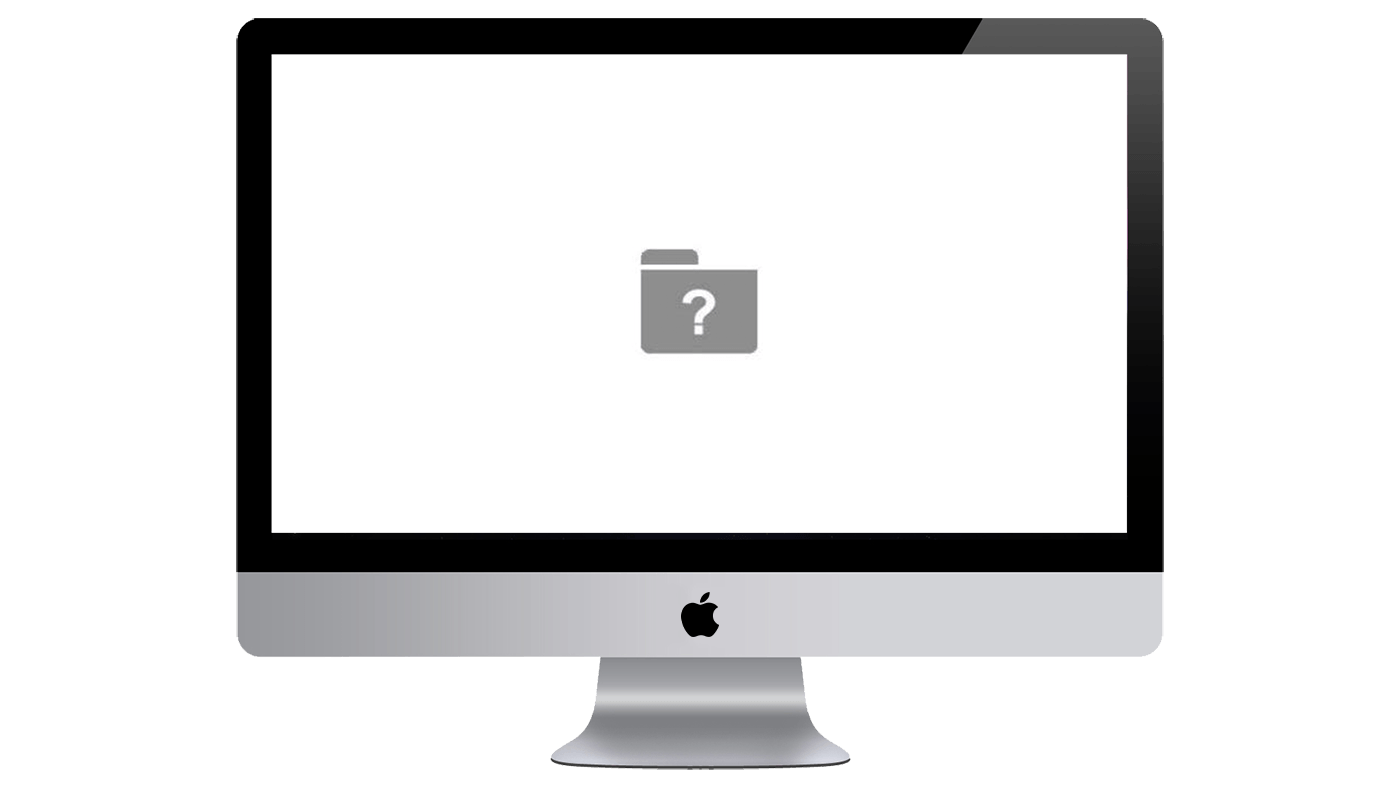








Debating which chip to purchase:
– M2 Pro
– M1 Max
– M1 Pro
In any case I will be taking 32GB memory and 1TB storage on the 14″ model.
Uses: multitasking, coding, business productivity, some engineering software (not much).
Currently have 2019 16″ MacBook Pro 2.6 GHz 6-Core Intel Core i7 16GB with a broken down arrow that requires a $600 repair to replace the keyboard. How does this laptop compare to the new M2 Macbook Air, performance wise (sans the display size difference)?
Hi J. The gap in performance between the M2 MacBook Air and the M2 Pro MacBook Pro is fairly wide. Apple has scaled up the M2 architecture with M2 Pro to consist of 40 billion transistors—double the amount of transistors in the base M2 chip found in the latest MacBook Air.
The M2 Pro features 200GB/s of unified memory bandwidth, doubling the capability of the M2, with up to 32GB of low-latency unified memory. The M2 Air supports up to 24GB of memory.
M2 Pro can be speced with either a 10-core or 12-core CPU with up to eight high-performance cores and four high-efficiency cores. The result is multithreaded CPU performance that is up to 20% faster than the 10-core CPU in the M1 Pro. For comparison, the M2 only offers 8 CPU cores.
The M2 Pro GPU can be configured with up to 19 cores, three more than the GPU in the M1 Pro and 8 more than the MacBook Air can be outfitted with.
But those are just specs. At the end of the day, whether you go with the M2 Air or the M2 Pro MacBook Pro should depend on what you’ll be using it for. If you plan on doing GPU-intensive tasks, the M2 Air is a fairly capable machine, but if you need headroom and plan on pushing your laptop’s capabilities to the limit, the M2 Pro MacBook Pro is what you should go with as a long-term investment.
Personally, I would go with the base model M2 Pro MacBook Pro. If you spec up the M2 Air to 16GB of RAM, the base Pro is only $300 more and you get way more performance headroom and more ports.
No matter which one you choose though, the keyboard will definitely be better.
Thanks for the informative response. Actually, I was wanting to compare the current MacBook Air M2 to my current 2019 Intel based 16″ MacBook Pro (2.6 GHz 6-Core Intel Core i7).
For reference, I upgraded my 2018 i9 MacBook Pro with 32gb RAM to the 2021 MacBook Pro M1 Pro 16gb RAM and the difference is chalk and cheese. The new silicon MacBooks are just ridiculously good when compared to the Intel-based MacBooks.
In short, don’t waste your money on a new keyboard. If you were happy enough with your 2019 MacBook Air, you’ll be ecstatic with an M1 or M2 MacBook Air.