
One of the biggest barriers for many people considering moving from a Windows PC or Android world over to the Apple ecosystem is the cost involved since they will be paying a higher premium for the hardware. Existing Apple users pondering whether the grass is greener on the other side face another problem: lock-in.
As an Apple user it’s easy to get into a comfortable rhythm using a computer, iPad, iPhone, Apple Watch, cloud service, credit card—all of which were designed to work best when used with each other. So, no matter where you find yourself—whether you’re a PC or Android user curious as to all the platform integration you’re missing, or if you’re an Apple user looking for confirmation you’re in the right place or to see if there’s an part of the ecosystem you’re missing out on—this is the article for you.
In this article, we’ll look at the many apps and services that are exclusive to Apple, and look at how they can be helpful to your life and day-to-day workflow.
Filmmaking & creativity
Apple has been a go-to for many creatives, although many industry professionals will still use PC-based machines for editing, whether it is for Adobe Premiere Pro or AVID. Nonetheless, there is a strong range of options if you are creating exclusively on Mac products.
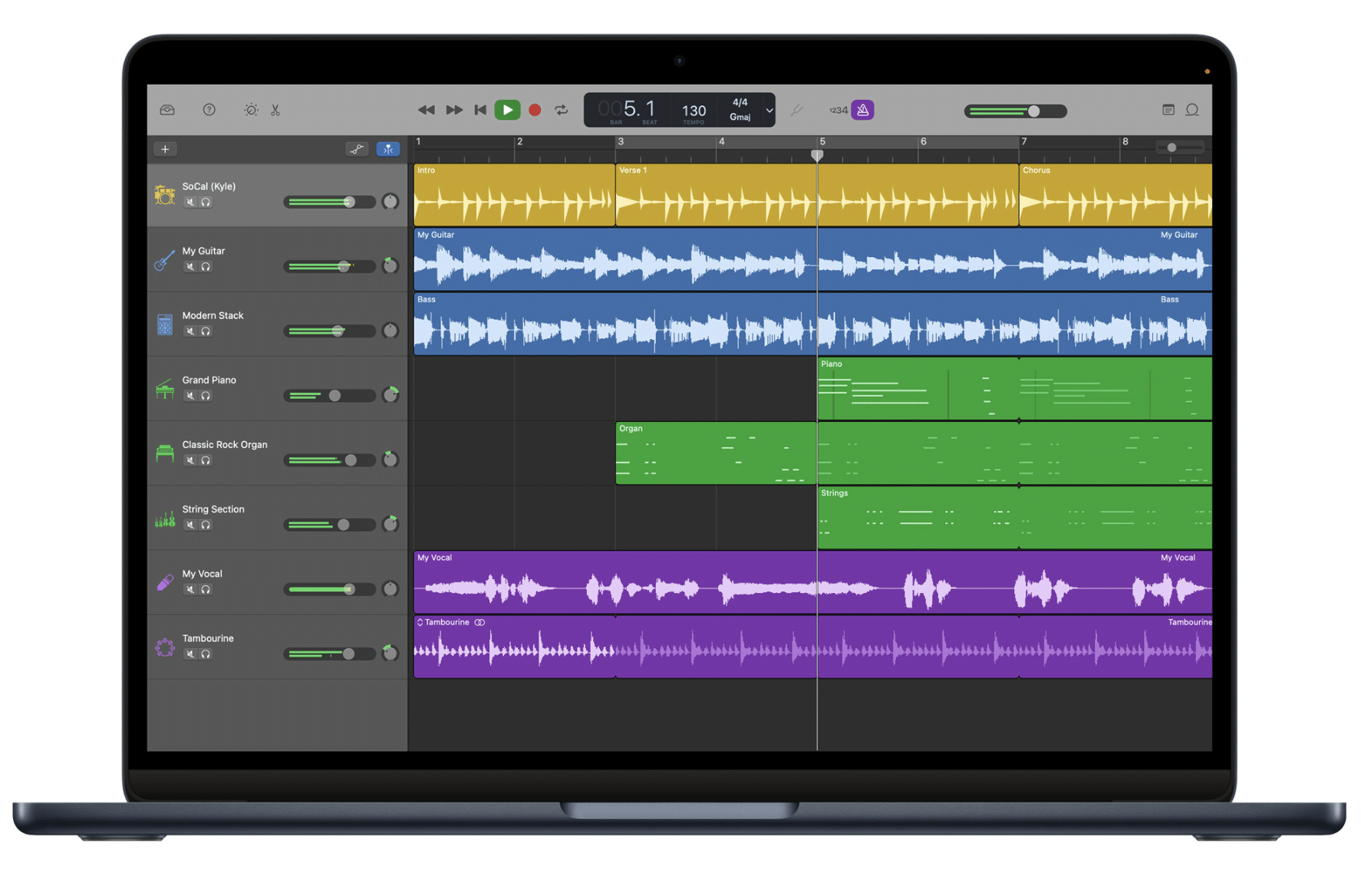
- Apple Podcasts Connect: A platform that allows you to create, manage, and submit your show to Apple Podcasts.
- Apple ProRes: This is important for video creators; Apple ProRes is the range of codecs that make it easy for you to edit full-frame, high-resolution video.
- Book creation in Pages: This was formerly known as iBooks Author, and is now a tool within Pages that allows you to create and publish interactive e-books and textbooks that can be placed in the Apple Books store.
- Final Cut Pro: FCPX is one of the best video editing platforms on the market (we are biased!), and gives you the tools to bring your film dreams into reality. Look out for the vast range of third-party plugins that can stretch your imagination and creativity beyond measure!
- GarageBand: Apple’s music creation suite is your in-house studio that helps you create, record, and share your music. There are mobile versions, for iPhones and iPads. It’s also a good option for recording and producing Podcasts.
- iMovie: This is a good starting point for entry-level video editing, and can be a stepping stone toward Final Cut Pro. iMovie lets you make your own movies, and the interface makes it easy for you to learn and get started.
- Logic Pro: As the name suggests, this is a professional-level app, and Logic Pro enables you to create high-end music production. The newest version enables users to create fully immersive spatial audio mixes that are integrated with Dolby Atmos tools.
Productivity
Apple’s productivity tools include the iWork suite which is a good alternative to Microsoft Office, but there are also related apps and services that will speed up your creative workflow. As a result of the Apple ecosystem, you will also have a fast way to continue easy working across your devices. For example, the Notes app is especially handy; you could use Siri to transcribe a note if you think of an idea whilst driving, and then you can see it on your Macbook once you have arrived home.
- Continuity Camera: The continuity services help you smoothly transition between different devices. Continuity camera allows you to capture photos or scan documents with your iPhone or iPad, and it will immediately appear in a document on your Mac. Continuity Sketch: does the same when you have drawn sketches on your iPad, and Continuity Markup continues the pattern!
- Handoff: This is great for a smooth workflow since you can stop working on one device and immediately continue from the same point on another device.
- iCloud Backup: Although there are lots of options for cloud-based backups, iCloud is already fully integrated with your Apple devices.
- iCloud Calendar: Apple’s inbuilt calendar is similarly connected with all of your devices, and no setup is required.
- iWork: Apple’s suite of productivity apps is a viable alternative to Microsoft Office and includes Keynote, Numbers, and Pages.
- Photos for macOS: Apple’s photo management app features intuitive editing tools, smart searching options, and intelligently arranges your photos into albums.
- TextEdit: The simple text editor is a fast way to create and edit plain text documents, and is helpful for clearing formatting to plain text when copying quotes from web pages.
- Safari: Safari is built especially for the Mac, so it can offer fast performance and full integration with the Apple ecosystem – this gives it the edge over Chrome and Microsoft Edge.
- Shortcuts: Apple has provided a great way for you to create your own custom shortcuts, and automate tasks across your devices.
- Siri: If you can think of a question, Siri may be able to help you. All it takes is a simple “Hey Siri!” You can also integrate this with shortcuts, in order to create automated tasks through voice commands.
- Spaces: This is an extremely helpful feature since it allows you to create and manage virtual desktops. Spaces provide a very easy way to get organized and reduce clutter.
- Spotlight: Apple’s built-in search feature is fast, effective, and allows you to find exactly what you need. It also works with a plugged-in hard drive, which can be especially helpful with a hard-to-find file.
Entertainment and media
Apple is more than just a computer hardware company; it also includes Apple TV+, who are producing award-winning content. Whilst this isn’t exclusively viewable on an Apple, there are often offers and ways to access it through your system. Apple TV+ hits include The Morning Show, Carpool Karaoke: The Series, and The Tragedy of Macbeth with Denzel Washington.
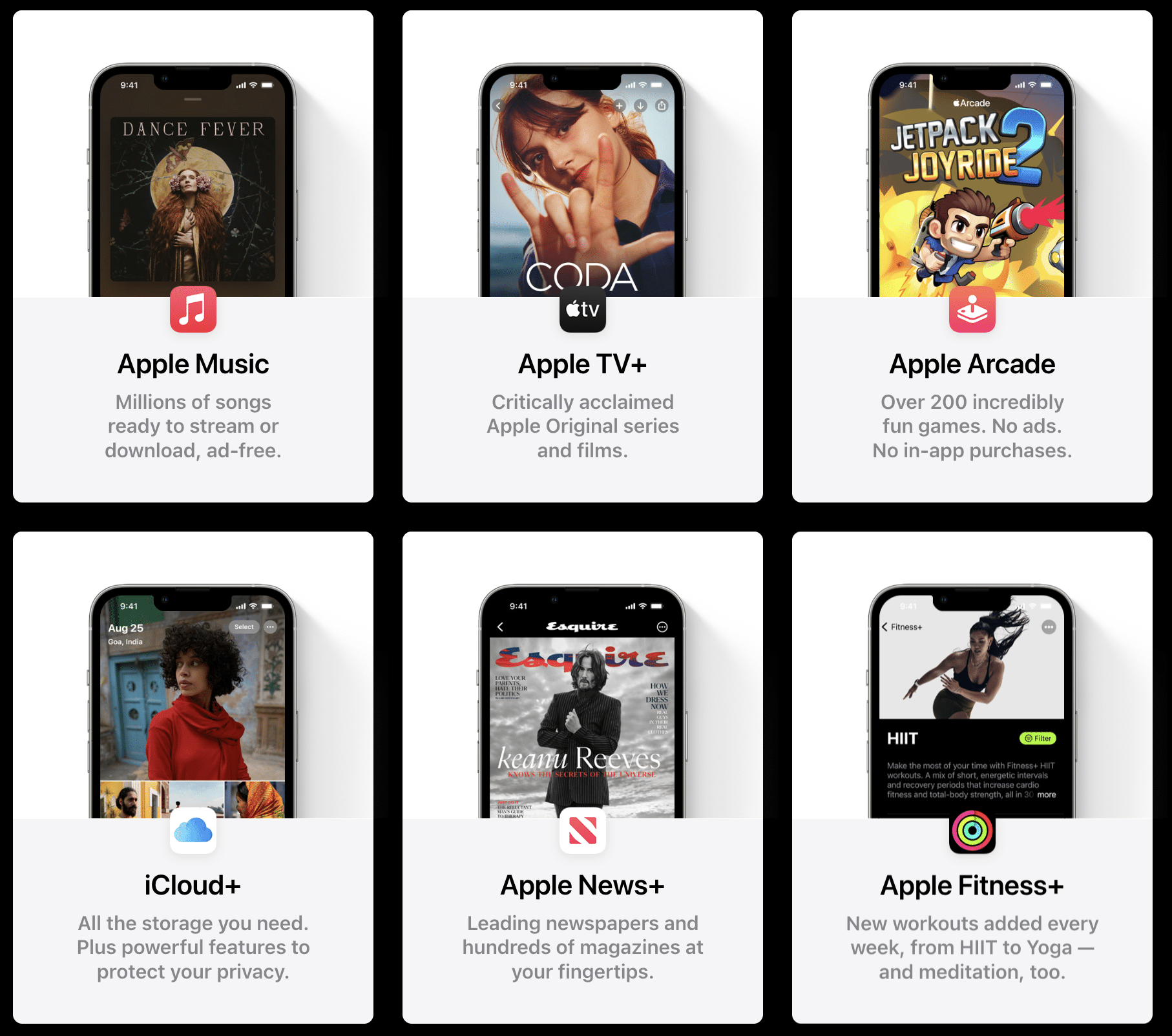
Here is an overview of some Apple-only enhancements for your entertainment:
- Apple TV+: This app is the home to Apple’s streaming service and is available on the Mac, iPhone, iPad, and, of course, the Apple TV streaming box.
- Apple TV: Apple’s streaming box brings the familiarity of iOS to the big screen with all your favorite streaming apps and games. The hardware box is designed to work as a standalone product, but integrates heavily with the iPhone, iPad, Apple Watch , AirPods, and HomePods.
- AirPods: AirPods have changed the way people interact with music. The ubiquitous white, wireless earbuds were the first to place an emphasis on worry-free pairing and are now available in regular, Pro, and Max varieties.
- HomePods: Apple’s beautifully designed speakers are quite controversial. As the physical embodiment of the Siri assistant in your home, they are judged harshly, but fairly. But no one can deny the quality of the design or the sound quality that both the HomePod and HomePod mini boast. These speakers are perhaps one of the most stark illustrations of the Apple ecosystem as they only connect to other Apple devices via Airplay and are nearly useless without a subscription to other Apple services such as Apple Music.
- Apple One: This gives you access to all of Apple’s entertainment offerings, including Apple Music, Apple TV+, and Apple Arcade, as well as iCloud storage. They currently offer a one-month free trial.
- Apple News: Apple’s news aggregator app that curates news and stories from various sources.
- AirPlay: Airplay makes your life easier since the wireless streaming protocol allows users to stream music, video, and other content from Apple devices to compatible speakers and TVs.
- Apple Music: Your iTunes purchases can now be accessed through Apple Music. Whilst Apple’s streaming service has a massive choice of music – similar to Spotify – it has the benefits of being an app that is native to the Apple ecosystem.
- Apple TV Remote: This handy app allows you to control your Apple TV via an iPhone or iPad. There is also the Siri Remote that works with your Apple TV.
- iMovie Theater: iMovie Theater is a feature that lets you share iMovie projects, and watch them on Apple devices.
- News+: News+ is a subscription service that offers access to hundreds of magazines and newspapers.
- Podcasts: Although there are a lot of podcast apps available right now, Apple’s version is the only one that comes pre-installed on mobile devices.
Communication and connectivity:
Apple helps you stay connected, and improved messaging functionality means that it is even a good alternative to Whatsapp. There are built-in benefits when you are communicating with other iPhone users, like being able to use Apple messaging – this feature allows you to send free messages when you are connected to the internet, whilst it may cost you extra if you are texting someone who is on an Android device.
Here are some of the other possibilities for staying connected:
- AirDrop: Airdrop is incredibly helpful as a part of your personal and professional workflow since it provides such an easy way to transfer your files, photos, and videos between devices.
- Audio Sharing: This will enable you to share audio with a friend by connecting two pairs of AirPods or Beats headphones to the same device. Gone are the days of sharing a pair of headphones so that you can both listen to your favorite tunes.
- HomeKit: Using Apple’s home automation platform, you can control smart home devices using your iPhone, iPad, and other devices.
- Emergency SOS: When needed, you can quickly call for help and send your location to emergency services by pressing the side button on your iPhone.
- FaceTime: Although many people prefer using WhatsApp, Apple’s video app sometimes provides a better connection between iPhone users.
- Family Sharing: Family Sharing allows you to make the most of your Apple purchases, subscriptions, and iCloud storage by easily sharing them with your family members.
- Find My: Formerly Find My Phone, Apple’s location tracking service that helps users find lost devices and share their location with friends and family. This service is now on hyperspeed since the release of…
- Airtags, and many people are thankful they have put an Airtag in their suitcase, especially when airlines lose their bags!
- iCloud Keychain: Keychain is Apple’s password management tool that securely stores and syncs your passwords across all Apple devices.
- Messages: Apple’s default messaging app makes it very easy to send text messages and photos between iPhone users. It also has fun personal touches, including Memojis, and effects like “slam,” loud,” “invisible ink,” and “send with fireworks.”
- Screen Recording: This relatively new feature lets you record your screen and audio on Apple devices.
Financial services:
Apple Wallet has proven to be a big success since its rebrand in 2016 (it was originally called Apple Passbook, and was announced back in 2012). It continues to improve in functionality and is very handy whether you are using it for payments, concert tickets on Eventbrite, airport check-in, or any one of hundreds of other applications. You can store your own credit and debit cards within the wallet, and integrate them with Apple Watch.
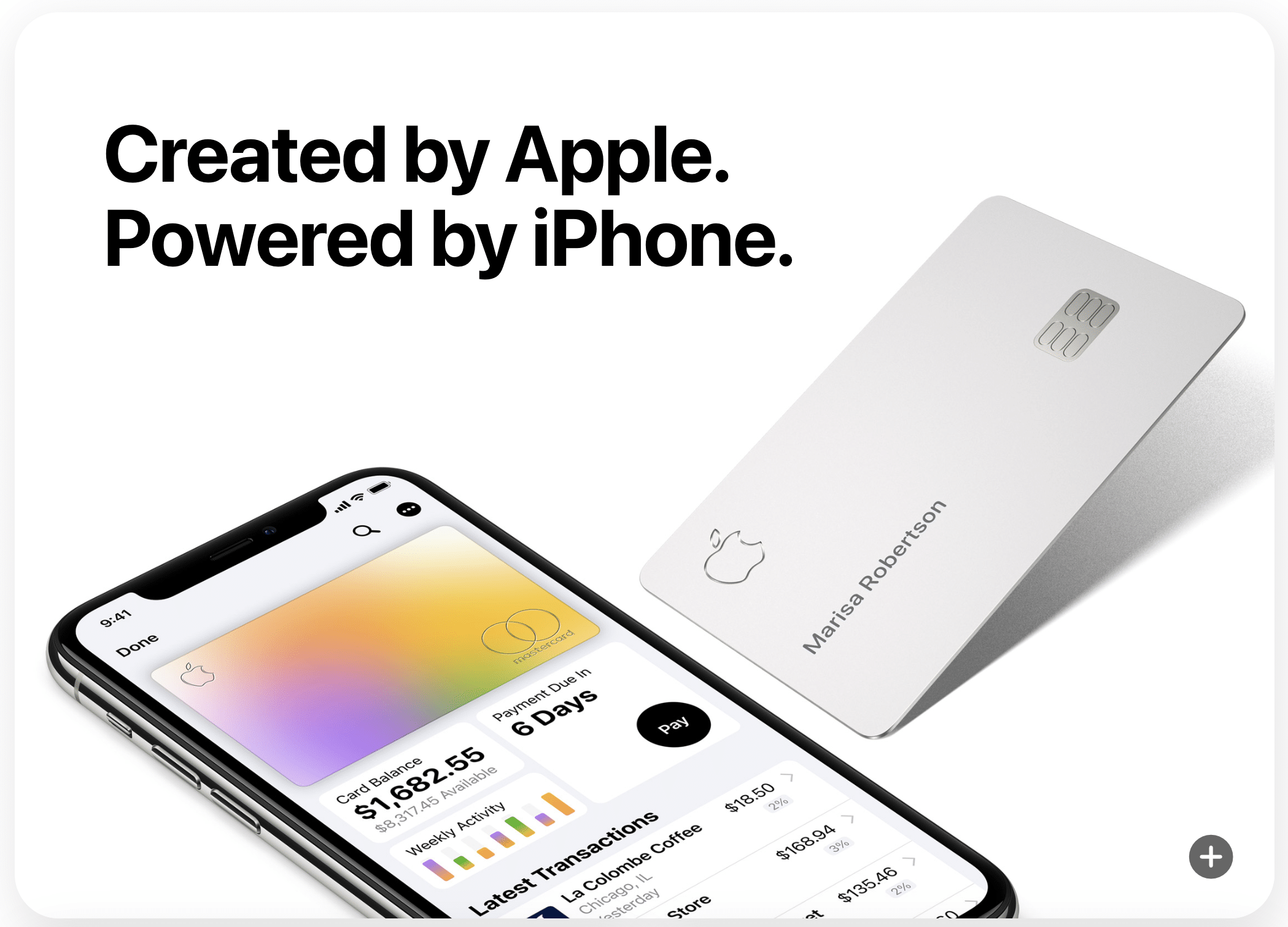
Security can be a big concern when working with new forms of payment, and Apple’s security promise is that Apple Pay “uses a device-specific number and unique transaction code. So your card number is never stored on your device or on Apple servers. And when you pay, your card numbers are never shared by Apple with merchants”. To summarize:
- Apple Card: Apple’s credit card can be used when purchasing a new computer at the Apple store, and they often give a long interest-free period to purchase your device. It can also be used in the Wallet app, making it easy for day-to-day use.
- Apple Pay: This is Apple’s mobile payment service that promises safety and security at all times.
- Wallet: Wallet is especially handy since you can easily add credit and debit cards, loyalty cards, tickets, COVID vaccination certifications, and other apps. When booking tickets through Eventbrite, you can set them to immediately show up in your Wallet, immediately removing the need to print out physical tickets or search through emails when you turn up to the next concert.
Health

Physical and mental health is more important than ever, especially with the demands and distractions of today’s world. The invention of wearable devices like the Apple Watch has increased our opportunities for staying connected, but built-in features and additional apps can help us optimize our health.
- Apple Fitness+: Workout videos, personalized coaching, and fitness tips are all on offer through Apple’s fitness subscription service.
- Health: You can use this to easily track your workouts, sleep, and other health metrics.
- Dark Mode: Dark mode is a feature that allows users to switch to a darker color scheme for a more comfortable viewing experience. It is available on macOS and iOS.
- Night Shift: Night Shift reduces the blue light emitted by the screen, which can help users sleep better at night.
- Screen Time: This is important! Screen Time allows you to monitor and control your screen time and app usage on Apple devices. An example would be to check how long you are spending on social media and to compare this week’s viewing with last week’s time spent on apps. You can also set limits to how long your apps can be used each day.
And finally
- Apple Configurator: The Apple Configurator makes it easy to use iPads, iPhones, iPod touches, and Apple TV devices in your school or business. It can quickly configure a large number of devices, allowing you a kind of enterprise-style setup for your organization.
- Keychain Access: Whilst there are some very good password-security services like LastPass, Keychain is the native utility app that allows you to view and manage your saved passwords across your devices.
Which are your favorite Apple apps and services that keep you dedicated to staying within the Apple ecosystem? Please share in the comments below!



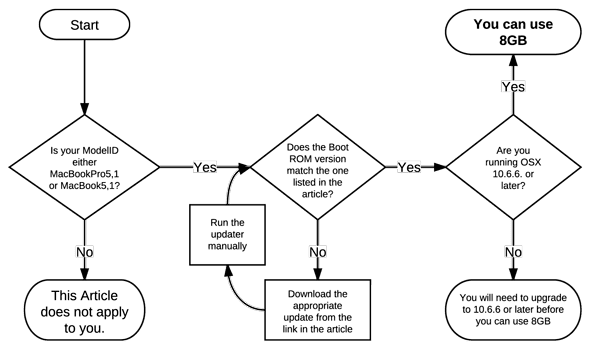






That’s good for all the positives but what about the negatives.
iCloud VERY VERY expensive and can easily lose your data if you do not pay these fees, deletes data if you try to use local NAS. Pages very limited compared with free Open Office / Libre Office.
iPhotos NOT for large collextions, Aperture was but is dicontinued. Have to use alternatives.
And the big one – have to have a GOOD internet service and work online all the time. Large areas of the world miss out on this, or only have good internet in cities.
An extra that Apple dose give is its still a lot safer from viruses than some other systems and generally the hardware last a lot longer. I just retired my 2006 Mac Pro which worked perfectly but could no longer be updated with Software. Speed wise the Mac Pro still outperformed my 2 year old Windows laptop i7.
This is interesting:
Future Apple Watch Update to Enable Pairing With Multiple Apple Devices Rather Than Just One iPhone, Claims Leaker
https://www.macrumors.com/2023/04/27/apple-watch-pairing-multiple-apple-devices
Marcus,
Instead of LastPass I recommend 1Password for the best password, credit card, bank and multipurpose secure repository that started on Mac and is now available for iOS, iPadOS, Android, Windows. I think it is the best in its category.
Fantastic collection writeup!
The concept is great and I have used Apple products since the Apple IIC and the Mac LC. But with every so often my devices (iPad, iPhone) and my desktop iMac don’t properly match up. It is aggravating to have to restart everything and make sure they all show the same user name when I never changed anything.
Apple should really make a line of printers that work out of the box with Mac devices. HP and Mac especially Silicon Macs take some effort to pair.