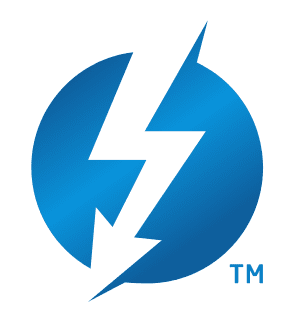One of the most impressive new feature sets within iOS 17, iPadOS 17, and macOS Ventura are the new Accessibility tools.
Specifically, Apple will implement new features for cognitive, vision, hearing, and mobility accessibility in iOS 17, along with incredible new tools designed to aid those are nonspeaking or at risk of losing their ability to speak.
Year after year, Apple makes its devices more and more meaningful as tools for persons with disabilities, underlining the real power that technology brings to the table.
Let’s take a look at the new features focused on aiding with speech first.
Live Speech and Personal Voice
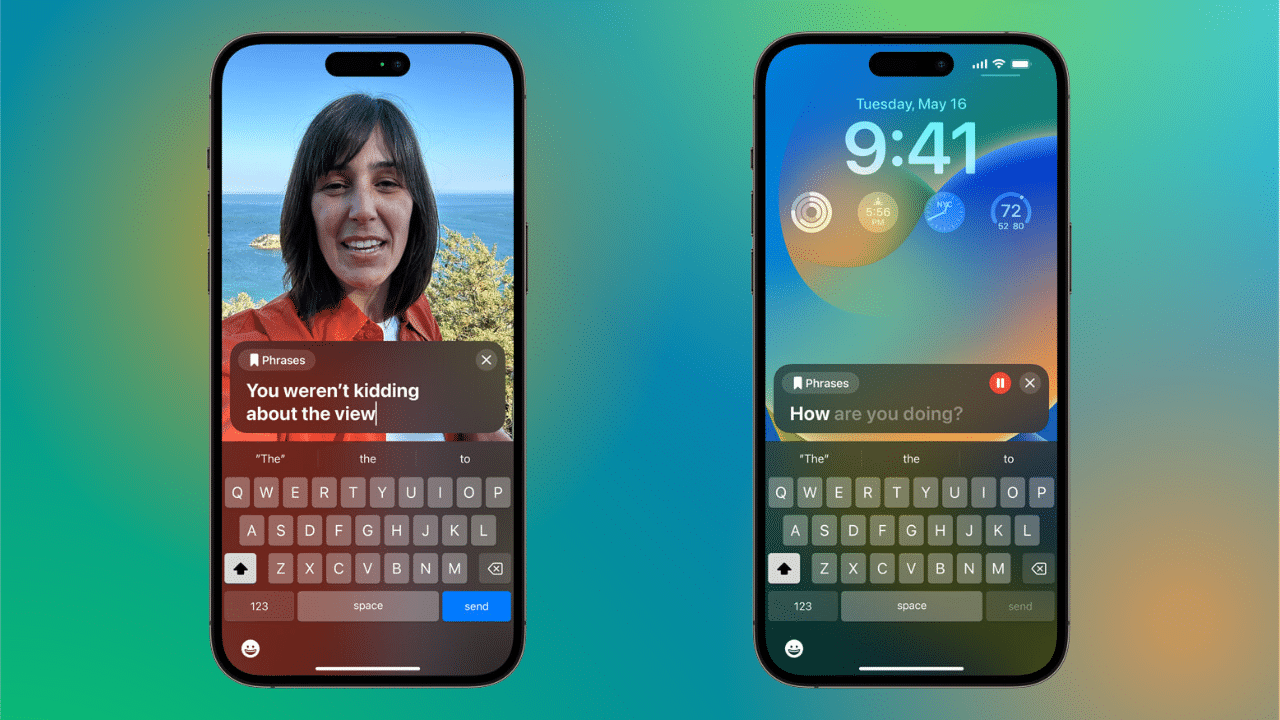
Designed to aid those who are unable to speak or lost the ability to speak over time, Live Speech will allow iPhone, iPad, and Mac users to type what they want to say and have their device speak out loud during phone calls, FaceTime calls, and in-person conversations. The feature also gives users the ability to save commonly used phrases that can be invoked without having to type them out, making it easier for them to participate in fast-paced conversations.
For those who are at the risk of losing their ability to speak, Apple has created a feature that is not only functional but beautiful in its thoughtfulness.
The new Personal Voice feature allows iPhone and iPad users to create a model of their voice. The feature asks that users read a randomized set of text prompts to record 15 minutes of audio on the device. The device then uses machine learning to use those recording to develop a model of their voice that they can then use to speak with others.
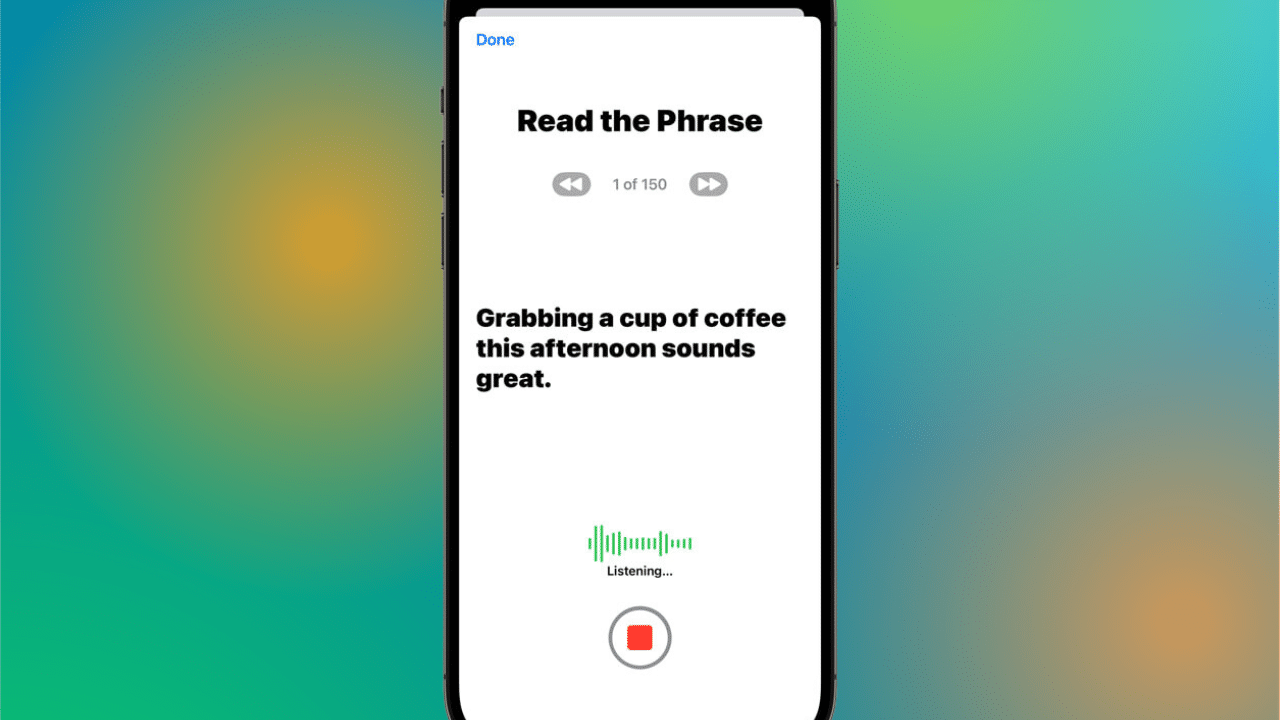
Because Personal Voice integrates with Live Speech, a person’s Personal Voice model can be used and heard anywhere Live Speech can be invoked including phone calls, FaceTime calls and in-person conversations.
“At the end of the day, the most important thing is being able to communicate with friends and family,” said Philip Green, board member and ALS (amyotrophic lateral sclerosis) advocate at the Team Gleason nonprofit, who has experienced significant changes to his voice since receiving his ALS diagnosis in 2018. “If you can tell them you love them, in a voice that sounds like you, it makes all the difference in the world — and being able to create your synthetic voice on your iPhone in just 15 minutes is extraordinary.”
New Point and Speak detection mode in Magnifier
Designed to assist users with vision disabilities, the new Point and Speak feature in Magnifier will allow users to point their iPhone camera at device, sign, menu, or other object and then have the iPhone read the available text by simply pointing at each option with a finger.

For instance, Apple says while using a microwave, a user can point their iPhone camera at the microwave keypad and then point a finger at each button to have the device read what the button says. In this image, the phone read aloud the option for “Pizza.”
Because Point and Speak is built into Magnifier, it works with VoiceOver and it can be used with other Magnifier features such as People Detection, Door Detection, and Image Descriptions to help users navigate their physical environment.
Assistive Access

This new feature augments the interface of iPhone and iPad to assist users with cognitive disabilities. As you can see, Assistive Access focuses on making iOS and iPadOS easier to navigate through simplified grid-based and row-based app layouts on the home screen.
Apple has also customized some of its built-in apps―including Photos, Camera, and Music―for Assistive Access with distinct interfaces, high contrast buttons, and large text labels.
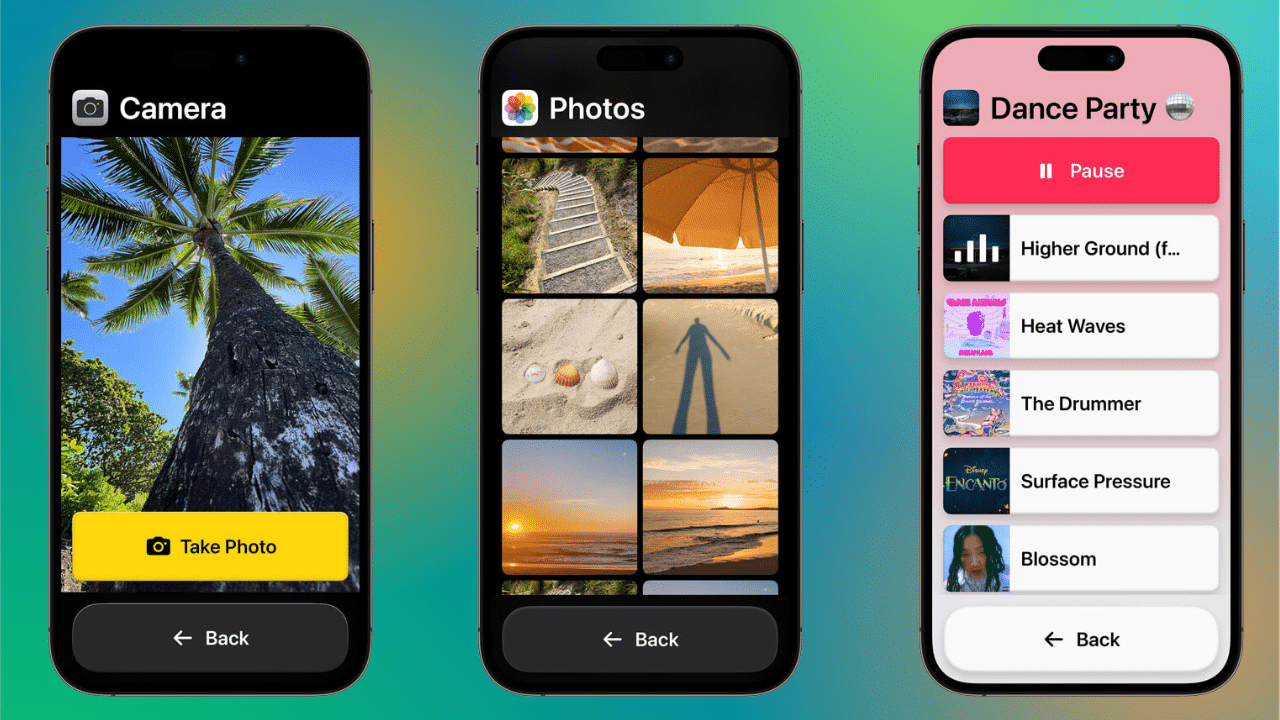
Replacing both the FaceTime and Phone apps in Assistive Access is the Calls app, allowing users to see all of their calls in one place and organized by their friends, loved ones, and contacts.
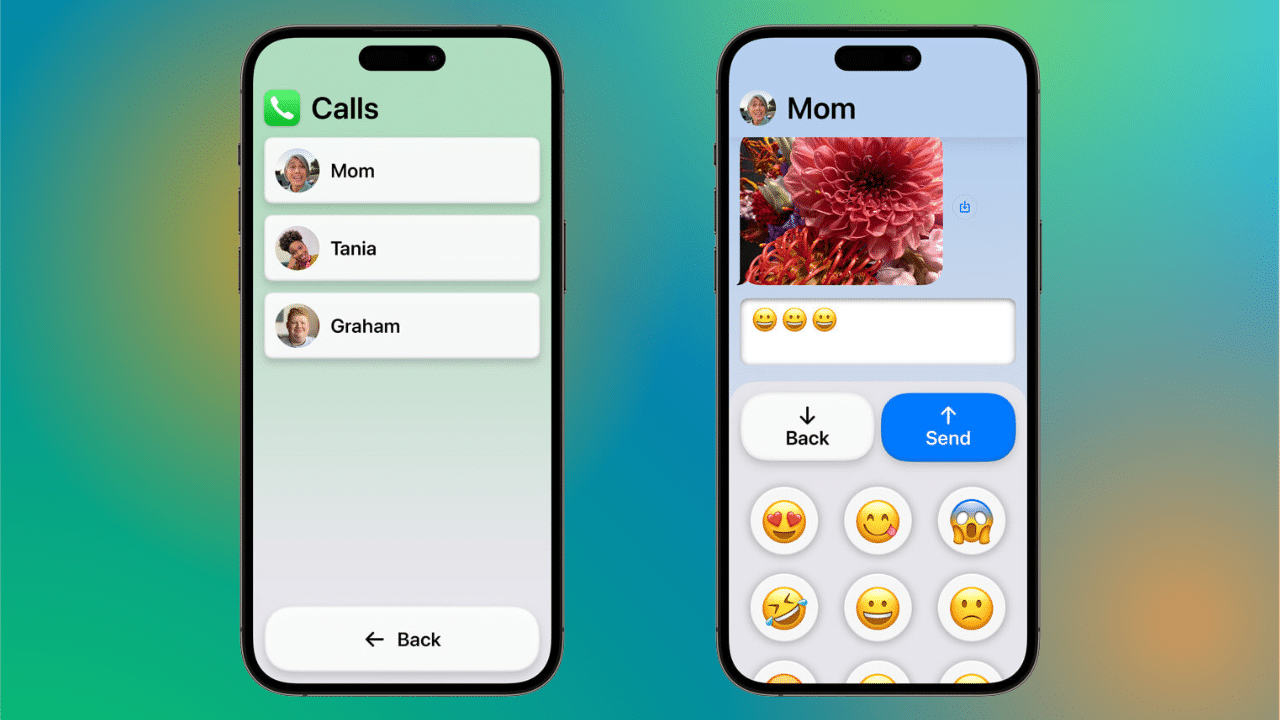
Messages has been customized as well, specifically for those users who prefer to communicate visually. Apple has included an emoji-only keyboard and an easier way to record video messages as replies.
More new Accessibility features
- Deaf or hard-of-hearing users can pair Made for iPhone hearing devices directly to Mac and customize them for their hearing comfort.
- Voice Control adds phonetic suggestions for text editing so users who type with their voice can choose the right word out of several that might sound alike, like “do,” “due,” and “dew.” Additionally, with Voice Control Guide, users can learn tips and tricks about using voice commands as an alternative to touch and typing across iPhone, iPad, and Mac.
- Users with physical and motor disabilities who use Switch Control can turn any switch into a virtual game controller to play their favorite games on iPhone and iPad.
- For users with low vision, Text Size is now easier to adjust across Mac apps such as Finder, Messages, Mail, Calendar, and Notes.
- Users who are sensitive to rapid animations can automatically pause images with moving elements, such as GIFs, in Messages and Safari.
- For VoiceOver users, Siri voices sound natural and expressive even at high rates of speech feedback; users can also customize the rate at which Siri speaks to them, with options ranging from 0.8x to 2x.