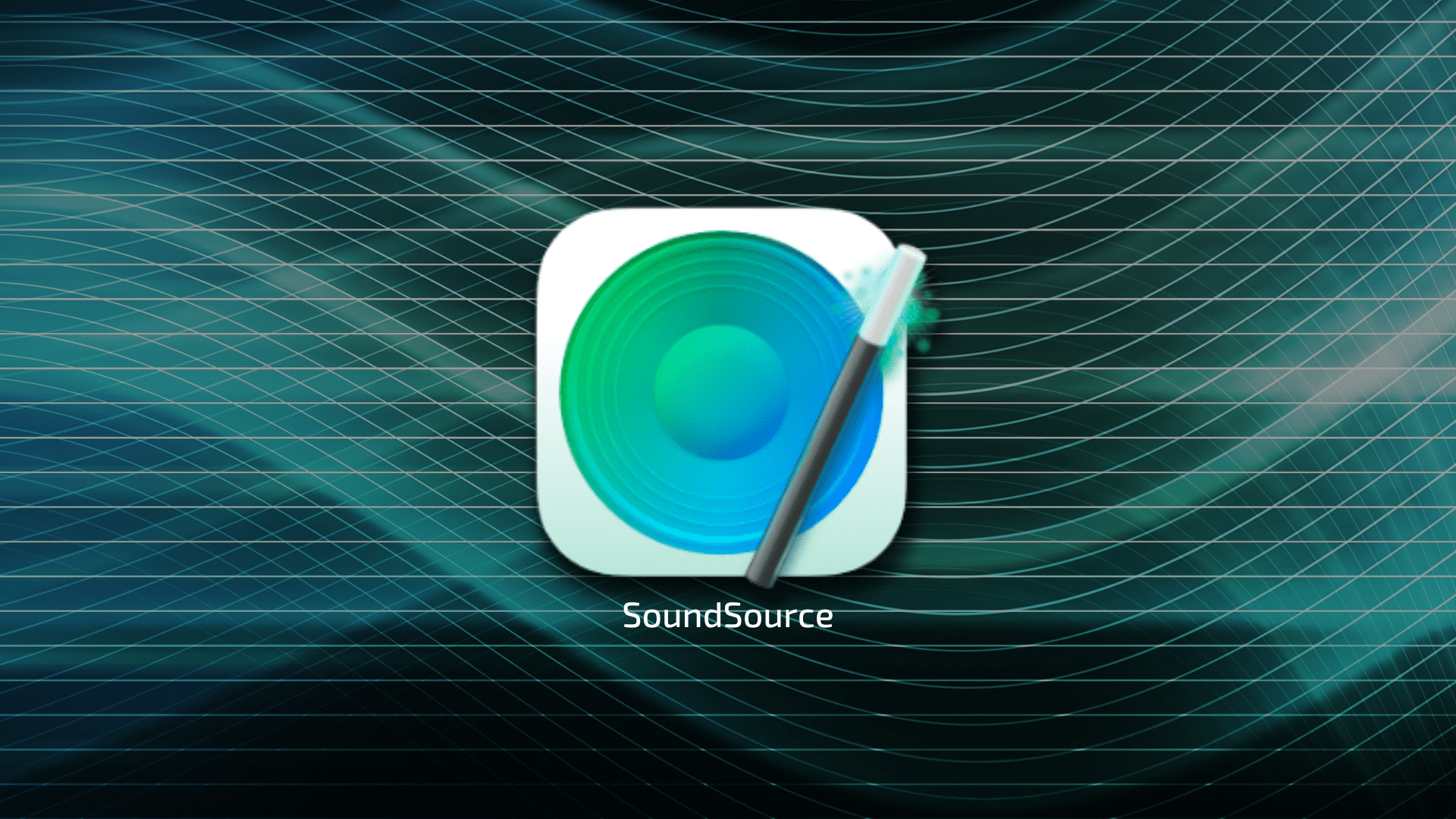
In my nearly four decades of using computers, I’ve used many computing platforms, including Linux and Windows. While these operating systems have their own specific strengths, I remain on the Mac because it arguably has the best third party applications and utilities. These programs often provide conveniences and powerful features that macOS itself does not include, which greatly simplifies and enhances my overall computing experience.
One of those applications is SoundSource ($39US), by Rogue Amoeba Software. Long-time Mac users will recognize Rogue Amoeba Software. For over twenty years, they have developed several useful audio utilities to the Mac—most notably Audio Hijack.
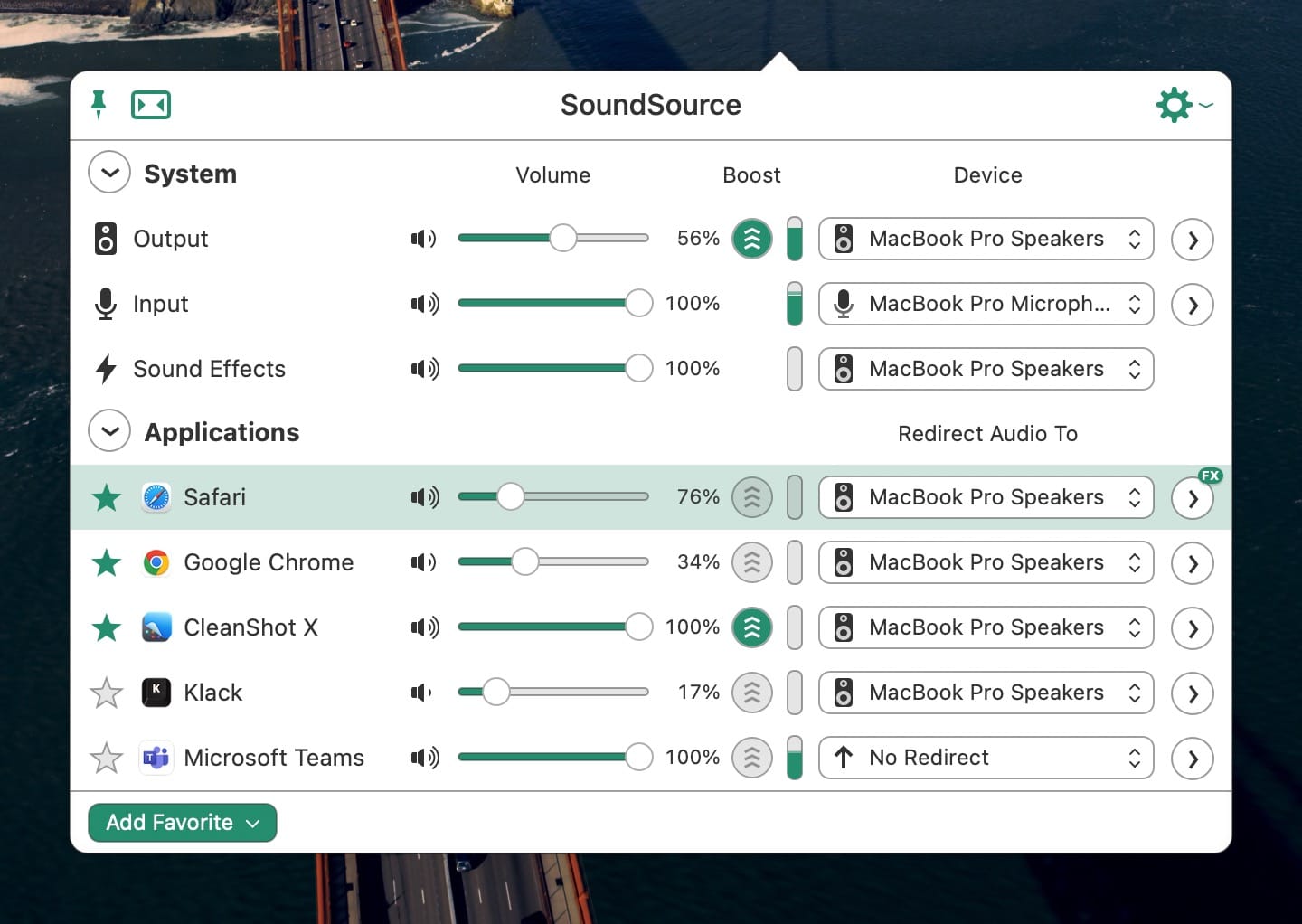
SoundSource gives Mac users control over their audio inputs and outputs. Best of all, you don’t need to be an audio expert to use it.
Let’s say you have a pair of external speakers and a set of headphones attached to your Mac. With SoundSource, you can quickly switch between the two, depending on your preference. While Apple now offers users similar capabilities within macOS Sonoma, SoundSource does so much more.
SoundSource is all about flexibility: you can either choose to make system-wide audio settings, or independently control audio output levels on a per application basis. For example, you can set a medium volume output for Safari, while independently setting Spotify’s audio levels to a higher volume.
If you have additional audio gear attached to your Mac, SoundSource makes switching between your various inputs and outputs a breeze. In my use case, I’ve set my Zoom calls to automatically route to my Sony MDR-7506’s headphones upon launch. And when listening to my favorite rock tunes on Apple Music, I have SoundSource set to play audio through my mac Mini’s external speakers.
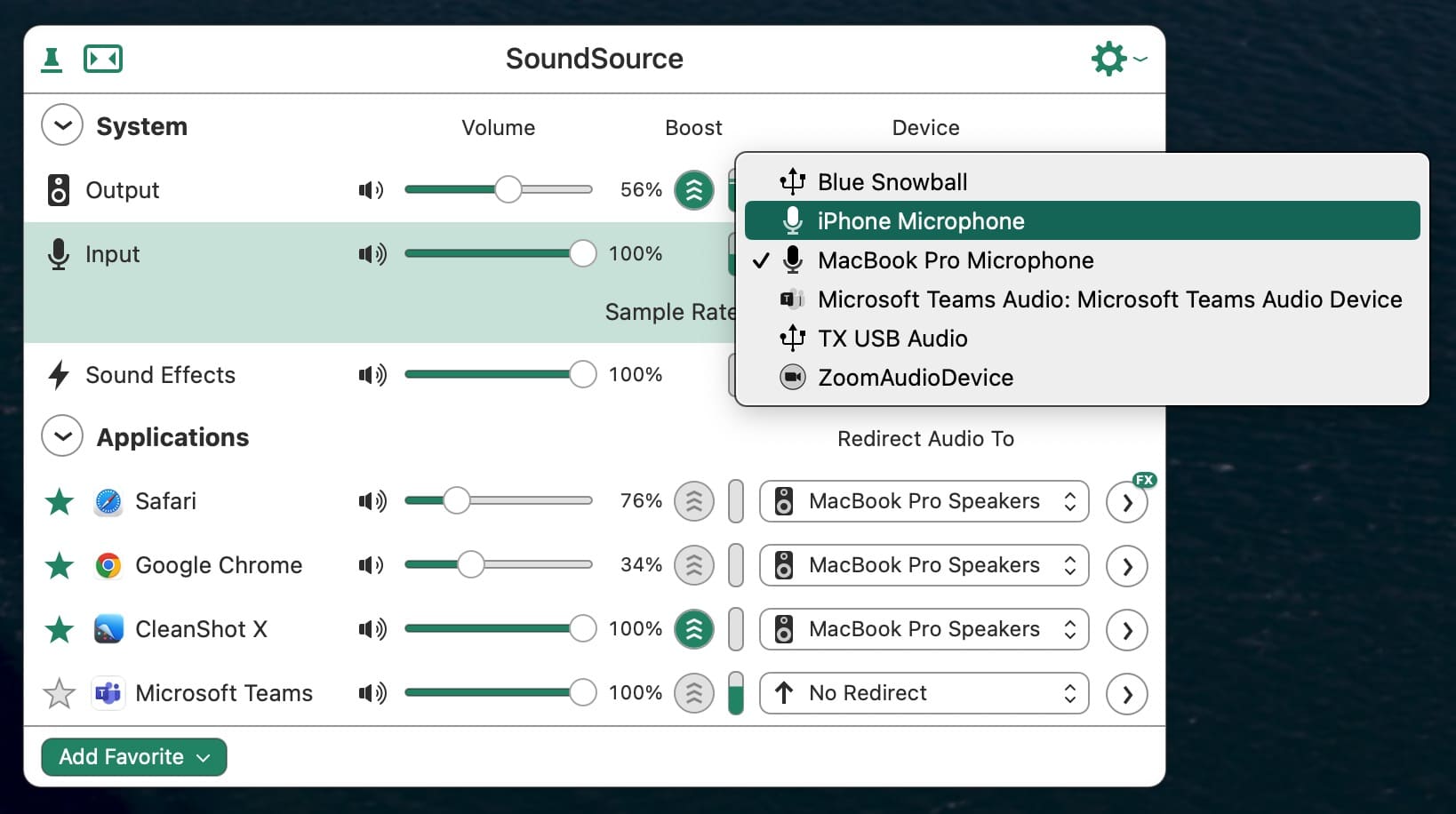
SoundSource makes it very easy to redirect specific audio inputs on a per application basis as well. When I’m recording my Youtube video tutorials, SoundSource automatically routes my Mac’s audio input to my Blue Snowball microphone.
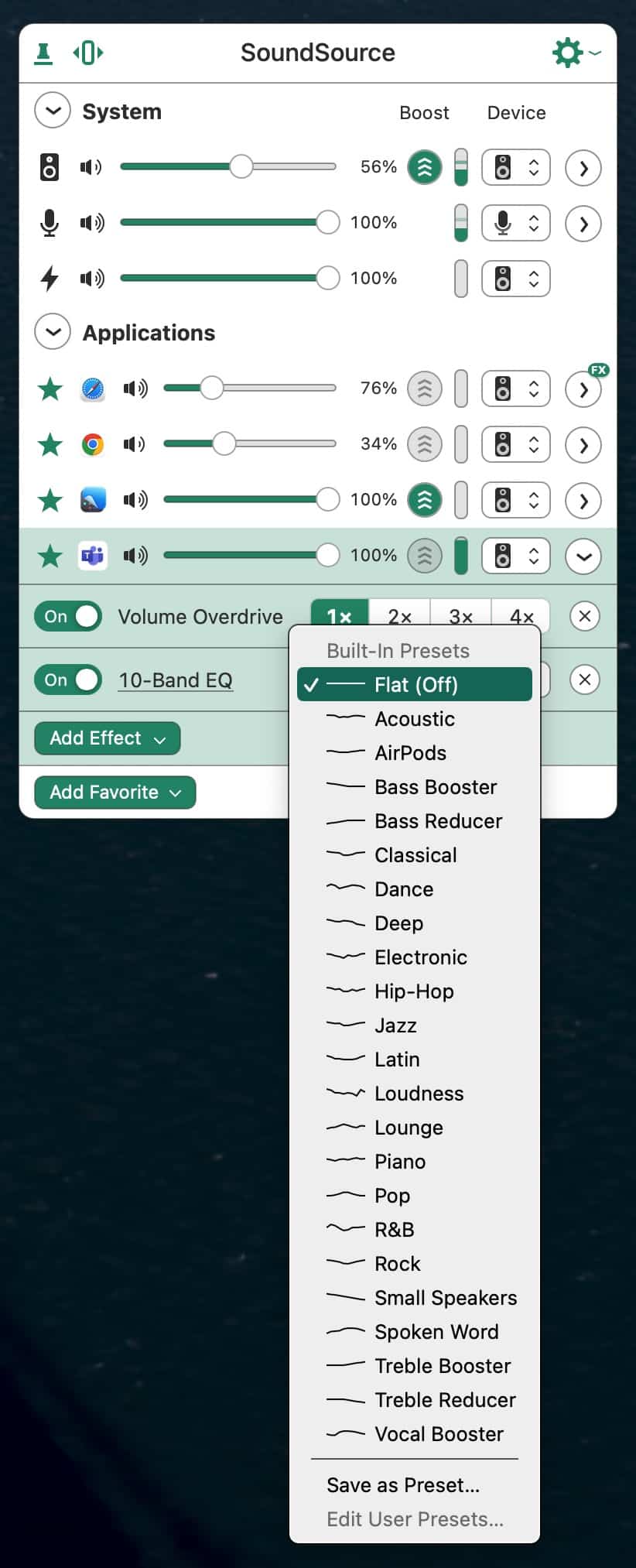
SoundSource also lets you control how your audio sounds, by giving users the ability to adjust balance or selecting a specific 10-band equalizer (EQ). When listening to the Podcast application, for example, you can set SoundSource to use the Spoken Word EQ to enhance your listening experience. There are also four levels of Volume Overdrive, which makes it possible to amplify application audio up to 400%, without unpleasant distortion.
Another neat feature is Super Volume Keys. If you have a device that does not include intuitive volume keys (such as a display the comes with built-in speakers), SoundSource allows you to use your Mac keyboard’s volume up/down buttons to control it.
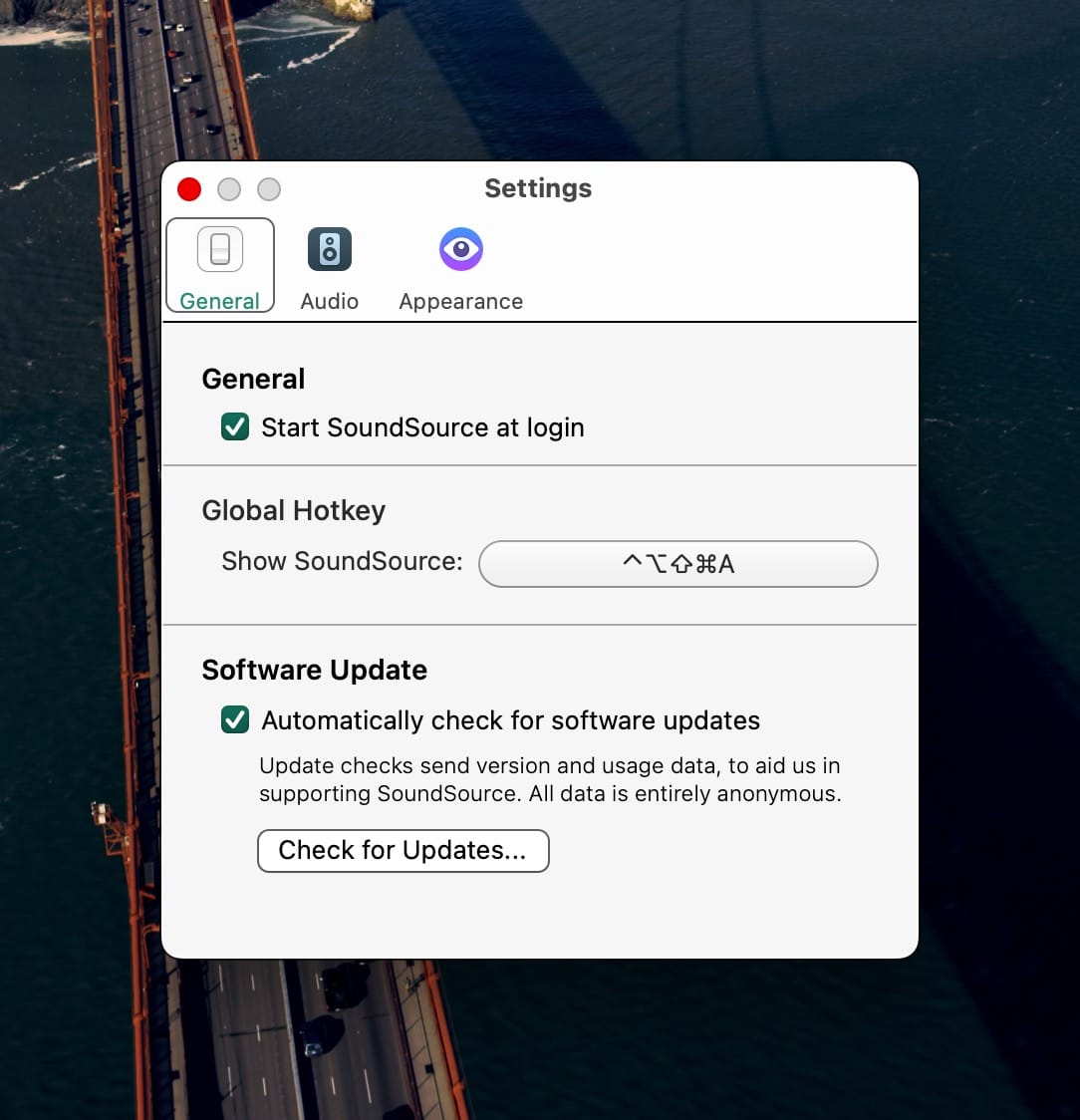
SoundSource lives in your menu bar. I’ve assigned a hotkey (Shift-Control-Option-Command A) to quickly toggle SoundSource’s window while I’m working.
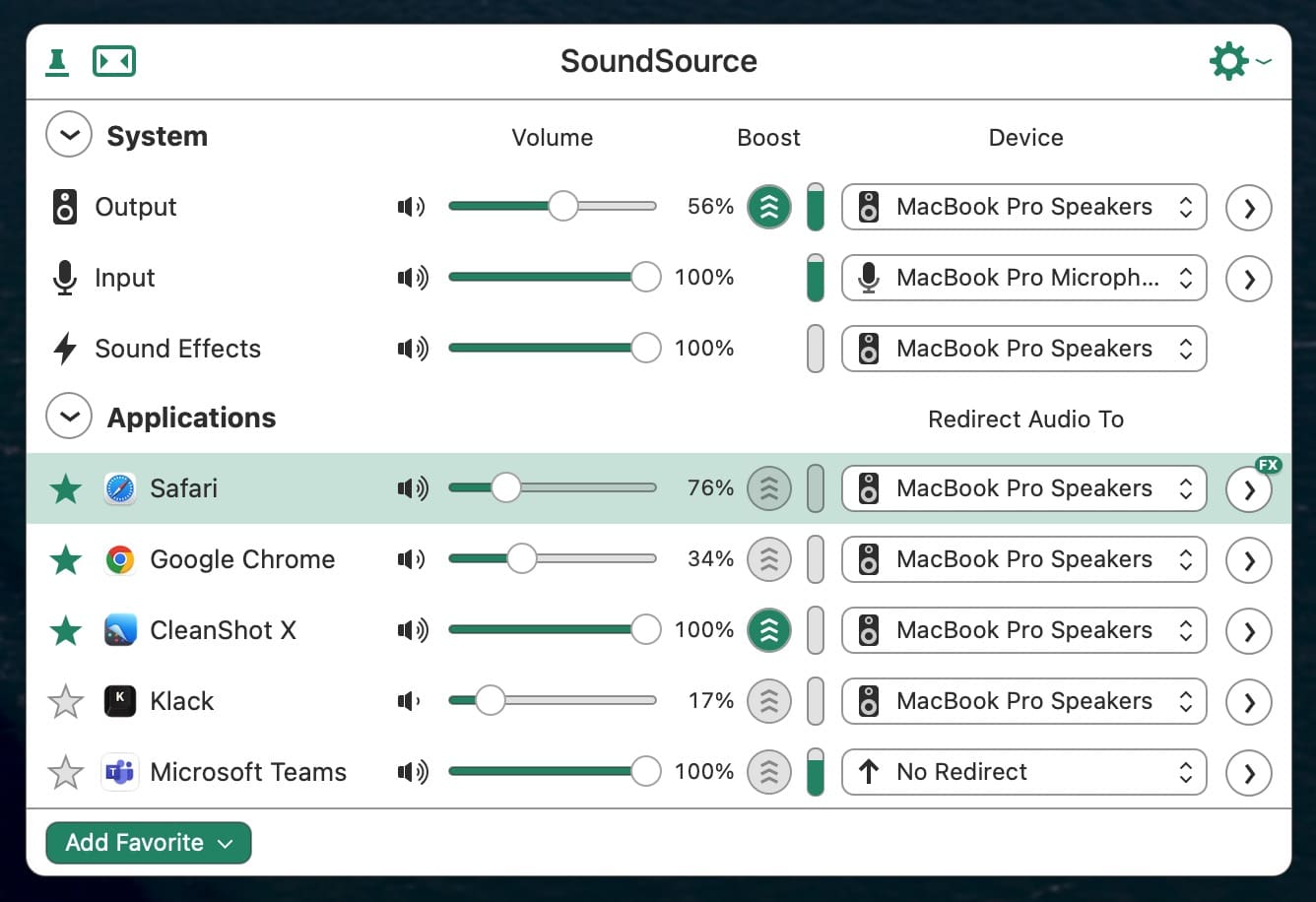
If you need SoundSource to be visible as you work, you can optionally pin the program as a floating window on your Mac’s desktop. Menu bar meters for all your audio inputs and outputs lets you easily see and control your audio in a seamless manner. When you have menu bar meters turned on, you can quickly mute your audio from the menu bar directly.
The latest version of SoundSource includes Headphone EQ, an effect that lets users optimize the sound for their specific model of headphones. Also new in version SoundSource version 5.x is new Shortcuts support. Users can integrate SoundSource within a Shortcuts workflow, to automate control. With SoundSource’s generous selection of customizable EQ settings, the audio from my Mac sounds much, much better to my ears. This makes listening to music and spoken word much more satisfying and enjoyable.
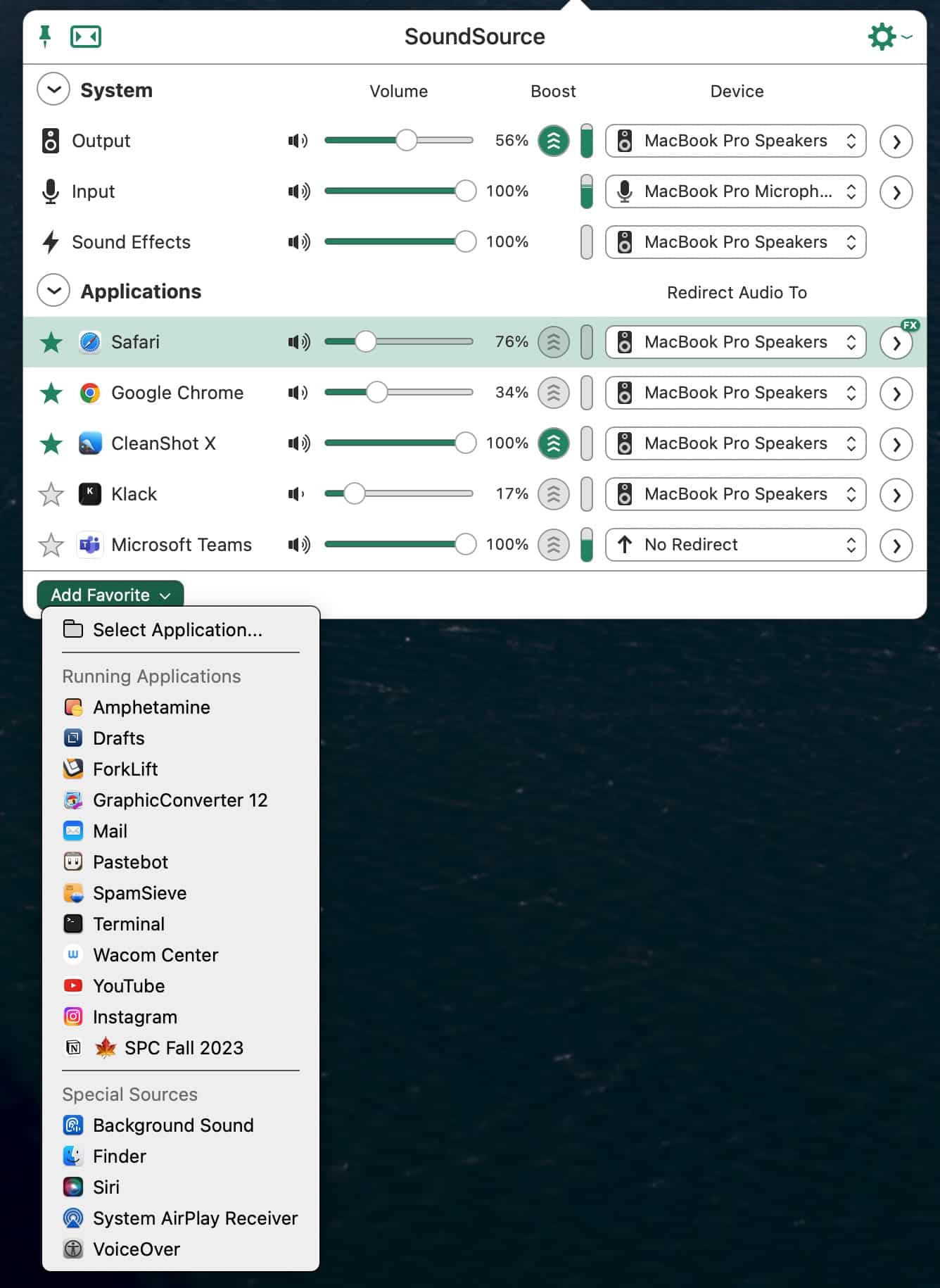
For all its aforementioned flexibility and power, SoundSource’s user interface is very polished and intuitive. It’s UI exemplifies what it means to be a well designed Mac application. On the left of the SoundSource UI are system controls and a list of your applications. If you don’t see your app on the list, simply include it by selecting it from the “Add Favorites” button. In the middle of the interface are your volume controls, which can be set system-wide or per application. On the right are your audio input / output settings.
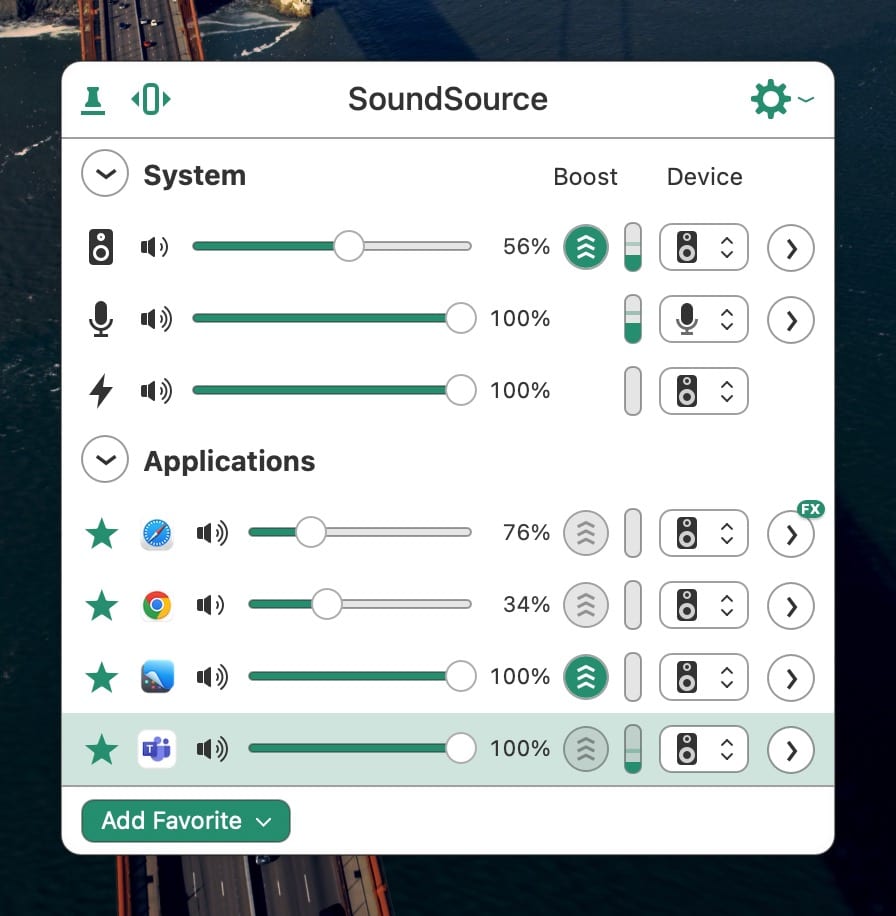
SoundSource offers a new Compact view, to minimize its screen real estate, while still giving users full access to all controls.
Soundsource costs $39US and works on any Mac running macOS11 to macOS14. Users moving from version 4 can upgrade to 5.x for $19US. Like all great Mac apps, you can try SoundSource before you buy to see if it meets your needs. Some limitations exist in the trial version, but can be unlocked when you purchase a license. You can install SoundSource under a single user license for all the Macs you own. Rogue Amoeba also offers licenses for shared-use environments and academic use, too.
Whether you are a casual Mac user or a pro, you will undoubtedly find SoundSource to be useful to manage your audio needs. SoundSource is among a handful of truly stellar apps that keeps me firmly fixed on the Mac platform, so much so, that I can’t imagine using a Mac without it.









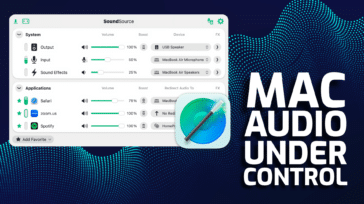



Thank you for this review. After seeing it, I bought SoundSource, which performs as described.