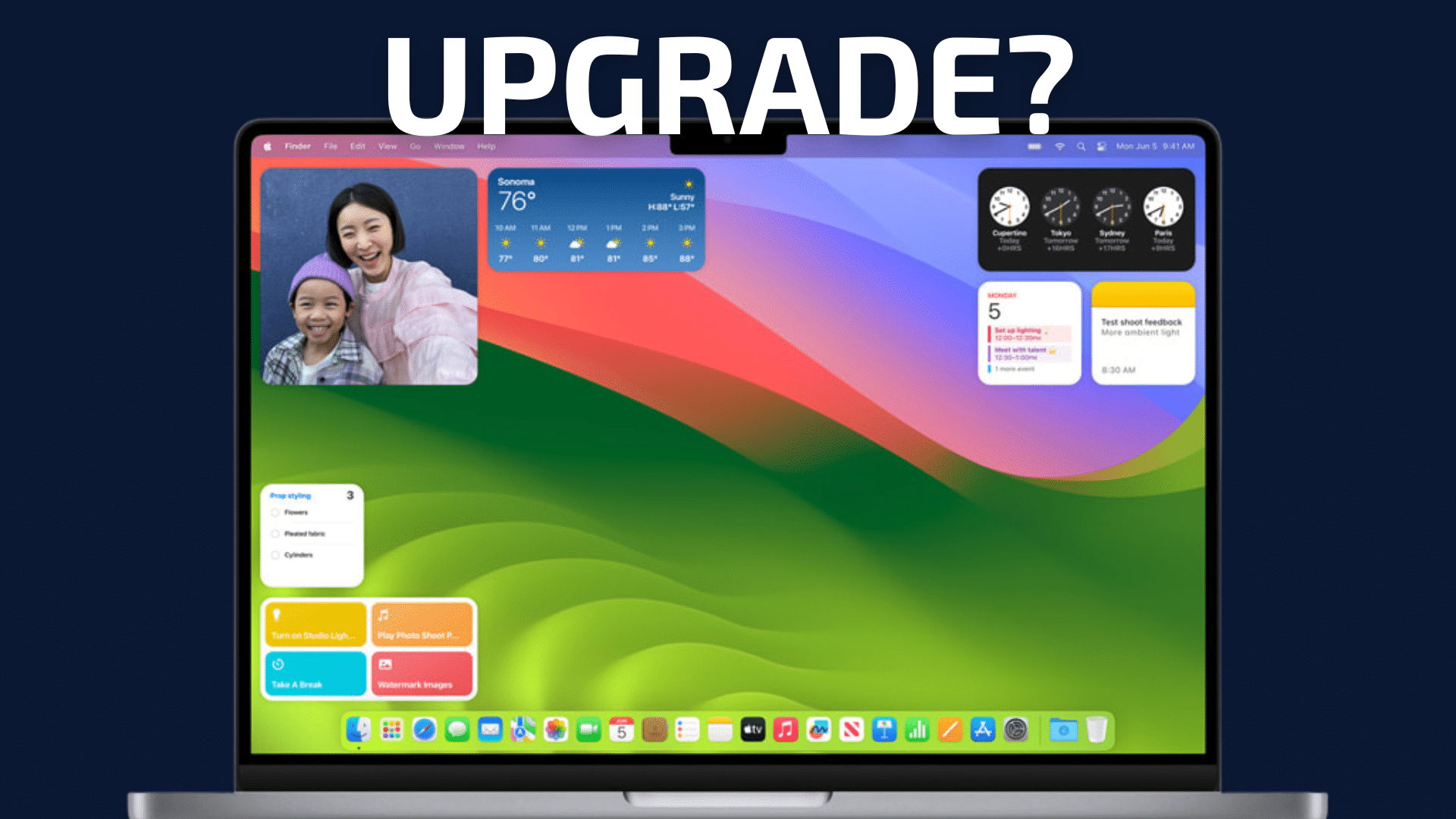
This article is targeted at working professionals and anyone who depends on their Mac for getting their work done. People for whom not getting it done means not getting paid. That’s a big deal in my world.
Upgrading macOS carries a risk of workflow damage that might require workarounds, or even actual workflow breakage that sometimes cannot be dealt with at all. These impacts to some workflows can be catastrophic. Consider this recent note (I get such things regularly from readers), about a professional printer’s small issue of not being able to print properly:
“I installed macOS Ventura on one Mac a couple months ago, but the printing dialogue combined with Epson drivers was a joke. When I finally could get the settings to “stick”, color was slightly off. It was a nightmare. I downgraded the M1 we had to macOS Monterey and it performs and prints fine. I will have to purchase a new machine soon and am wondering whether any of this has been resolved. Wondering whether “Sonoma” will improve any of this.”
Each year, Apple issues a major macOS update. It ships on a pre-ordained date regardless of how many issues are outstanding. And the past 5 years have shown us serious flaws including major security risks (“zero day exploits”).
Most recently, macOS Sonoma is the “upgrade” to macOS Ventura, which itself remains riddled with bugs—bugs that affect my workflow every day. I would pay to go back to macOS Monterey, which had far fewer bugs. Except that Adobe is now on the upgrade bandwagon and its apps now complain about Monterey not being quite current enough… gah!
If you’re a professional wondering whether to upgrade to the latest macOS release, the classic risk/benefit (“risk assessment”) applies: what are the benefits (if any) and how to weigh those vs unknown risks? The risks are like driving without headlights at night: only once the tire blows do you know the pothole was there.
What benefits do you get with system upgrades as a professional? For my workflow in the past five years, the “upgrades” might have produced one or two marginally useful features, but these were/are hugely outweighed by the harms. Along with arbitrary user interface changes that require effort to relearn how to do stuff—wasted time. Upgrading macOS feels like flying ‘coach’ on airlines after hours in line with TSA—you eventually get there, but maybe the trip was not worth it.
I am of course speaking in generalities. There are always new features and improvements that are genuinely useful to a lot of Mac users. Specific cases can always be cited. For example, Apple finally fixed the confusing SoftRAID driver installation issue in macOS Sonoma. That’s great, but it is not a workflow improvement that affects me apart from a one-time install. There have been a few under-the-cover improvements that move performance forward (and a few moving it backwards!). But for professionals with dedicated workflows where Stuff Has to Get Done, just what are those features that make life better? Blank-out.
When I run macOS Mojave or macOS Monterey on my older Macs, what stands out is the lack of problems.
Below, how exactly are screensaver and widgets and similar going to improve my carefully-honed workflow? The fact that such toys are called-out first and foremost should make any professional uneasy about upgrading. No upside, all risk.
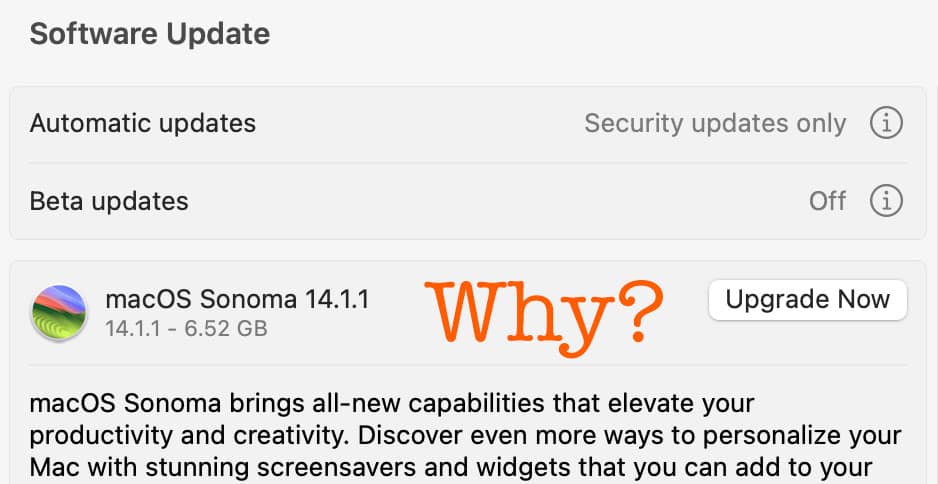
In the ensuing months following major releases, update after update is issued, prima facie proof of the risks. Sometimes for extremely dangerous security bugs and sometimes for “only” broken functionality. Without fail, new bugs break functionality in random places, stuff that has worked for many years. Often these new bugs never get fixed or take years to fix.
Below is a small sampler of the new bugs I have experienced in just 3 months with macOS Ventura. There are many more, and none of them existed in macOS Monterey! Like mushrooms after rain in macOS Ventura. Months later, few of these are fixed as I write this in late November 2023.
Broken Bluetooth on both my Mac Pro and my MacBook Pro
Command key shortcuts in Terminal broken
Broken iPhone/iPad WiFi Personal Hotspot for Computer: No Mail, no Ping, no ssh… web browser only
iPhone 15 Pro Max can Degrade Thunderbolt Peripherals to USB 2.0 Speed
2023 Mac Pro M2 Ultra: Large Losses in GPU Performance Require Reboot
These are not small issues. Some of them impact my work hundreds of times a day e.g. the Terminal command-key shortcuts. Even worse, the macOS Ventura updater bricked my MacBook Pro bootability, forcing a complete reinstall and restore-from-backup. As a professional software engineer, *I* struggle with these issues. The non-technical professional user who just needs things to keep working can be left in a world of hurt and with some very grumpy customers.
What are Pros to do?
TIP #1: Test macOS upgrades thoroughly on a non-production Mac FIRST, one that will not affect workflow if it goes awry. Even minor updates carry risks, as macOS Ventura showed me in July 2023.
What if you don’t have a second machine suitable for testing a major macOS upgrade? That’s a lot harder to deal with, since an update often irrevocably modifies things like Mail, and/or might not allow booting the prior macOS version. Professionals really do need to have two machines.
TIP #2: Never upgrade a Mac to a major new release unless there is a specific and compelling reason to do so.
Tip #3: Treat it like a toaster. If my toaster makes perfectly-browned toast all the time, every time, I don’t want something “better”. Ditto for my Macs and workflow.
Tip #4: Assume by default that updates are a source of problems and headaches. Recent years prove that beyond any doubt.
Upgrade onslaught
Software updates for all sorts of electronics have become a maintenance onslaught demanding a lot of attention—macOS, iOS, gadgets of every kind, even automobiles and engine control units.
Upgrade when it makes sense, but exercise caution before putting a “production” machine at risk of breaking your workflow.
Do not fix what is not broken. If it’s working well, stick with it. The only exception here is security updates, which should be applied, but often come bundled with other stuff. See Tip #1!
View all posts by Lloyd Chambers… Lloyd’s photo web site is diglloyd.com, computers is MacPerformanceGuide.com, cycling and health are found at WindInMyFace.com, software tools including disk testing and data integrity validation at diglloydTools.com. Patreon page.



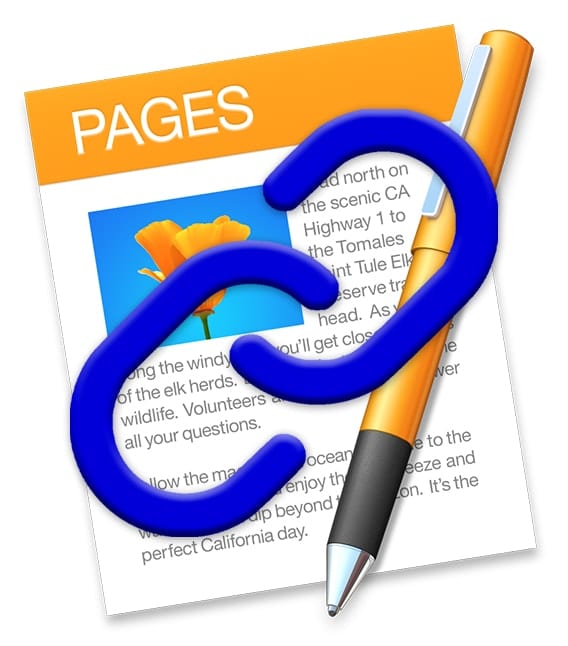
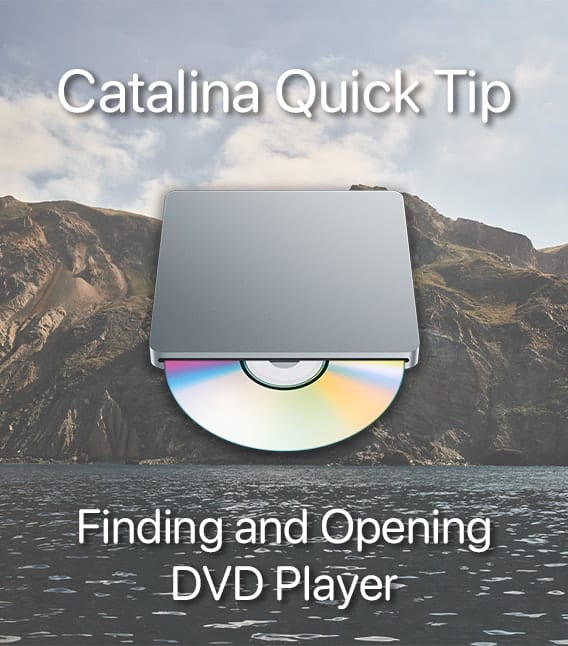
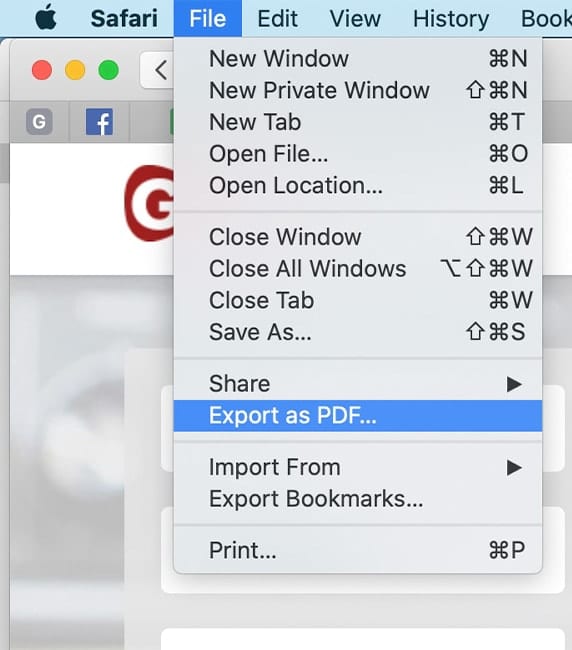






As the CTO of the household, I’m pretty much in charge of keeping not only my desktop system humming along, but also my wife’s (we’re both photographers) – and given that her Mac setup is more current than mine, she has to deal with more of the “features and benefits” getting pushed willy-nilly into her workflow, whether she wants them or not…and whether or not said “features” are truly ready for prime-time. It’s bad enough when Apple pulls jive like this, but when Adobe walks lock-step with them, she pretty much wants to scream. (At Apple and Adobe, but sometimes she has to settle for the CTO. Did Kirk actually yell at Scotty like that?)
YES! YES! YES!
I am retired Information and Computer Scientist (says so on my diploma).
I tell people “Never buy serial #1 of anything!”
When a new OS comes out, I wait 6-months before upgrading.
When new hardware comes out, I wait 6-months before buying.
I got a 14″ Macbook Pro M2 after waiting 6-months. (And now there is the M3!)
Every time I didn’t trust my own words I got Burned!
I personally with 20 other people tested the SLS flight software for 3 years. And when I retired, they continued testing it over and over again. It flew correctly after years of testing.
I want hardware/software that WORKS!
So I stay away of the Bleeding-Edge. (Would would not believe how old the hardware and software for space flight is!)
I need stable hardware/software to build the new Bleeding Edge.
Back in the 90s I happened to visit a major UK customer on the Monday after they had spent all weekend reversing an update to 300+ workstations because it had broken their CAD software. That meeting was a little awkward.
Other companies I know have whole departments dedicated to certifying software and hardware configurations for use by their staff. At these companies nobody is allowed to do real work on an uncertified configuration.
I agree completely. Apple has made a mess out of at least the last two versions of macOS. (As someone has already pointed out, the last ‘beautiful’ OS was Snow Leopard. Maybe that’s why Apple won’t make it easy to get SL Server for legacy apps in virtual machines.) My guess is that Apple put its top engineer on Apple Vision for the last few years in its effort to make the next Newton. Sigh…
One thing I find really interesting about this article, and all the comments, is how different (opposite really) they are from what I read on the typical technically oriented forum. Usually geeks are all “Security alert! Upgrade now!” and warn that the latest evil “hack” is going to pwn your butt if you don’t update.
I’m of much the same mind as the other commenters here, although not exactly for the enterprise-oriented reasons they’ve stressed. (I’m a freelance illustrator and writer, so most of those issues don’t affect me as much.) It’s just that I’ve noticed that the time-sink of adapting to new personal workflows, learning new features (or even new keyboard shortcuts), and the breaking of many of my customizations and scripted/automated routines, far outweighs any advantage to newer whizzy features.
BTW, I’m apparently running even older equipment than other folks here — a 2010 Mac Pro and an iPhone 7+. Even so, I’m still suffering because my ancient Macromedia Director cartoon animations — the most fun of any work I’ve ever done in my life — can’t be run any more, and I can’t find any standard video files that I may have exported them as. I may have to explore a virtualization environment to run an ancient Mac OS, but setting that up sounds very time-consuming. (If anybody knows how to import a Director file into Toon Boom Studio 8.1, please let me know!)
Lawrence San (sanstudio.com)
Heed this advice, this is a great article. If you are professional that relies on the interoperability of hardware and software and what you have is working for you, it’s best to stay where you are. OS versions can last for a great many years barring chipset changes, and we are well advised to wait. If you have a personal machine for personal stuff, like the latest games, then limit it to that device.
No offense intended, but when your business extends beyond the realm of Etsy crafts and relies on things working well, it’s better to wait. Sometimes to wait a good while. This goes for hardware, too. I have had machines with appropriately matched software that were in service well beyond their sell by date; I had a maxed out and upgraded 2013 Mac Pro that I just retired a couple of years ago because with the appropriate software it still outperformed modern machines with software that was still catching up. We are so tempted to be early adopters, and it really isn’t necessary, and the real money making shops and places don’t do it. Thanks for posting this. If mobile devices didn’t rely on rechargeable batteries with short lives, it would likely be the same story there. Many of us would happily still be using our iPhone 7 pluses (and incidentally, that was the last iPhone model I personally truly loved, though I’m on the 14 now).
Anyhow, again, thank you for the post. I’ve been shopping with you all for a very long time, and I still very much appreciate your service and expertise.
I’m not a pro user by the authors definition… but I’ve been waiting months for a fix to Time Machine since upgrading to Sonoma.
This has been a well known problem for quite a while (years) now.
Give Me a Hammer
https://tapeop.com/columns/end-rant/102/
Give Me a Hammer, Part 2
https://tapeop.com/columns/end-rant/115/
Moderator- Sorry for the repeated content, it was an mis-paste. If you can save the second version right after “See:” halfway down, I’d be very grateful. It’s more complete.
Best as always,
Loren
Actually, one doesn’t need two machines, but rather two PARTITIONS on the same machine- the most comprehensive way to test new OS versions.
Since you’e careful about upgrades, do what I did on my 2013 cylinder Mac Pro: Have two disk partitions, each 500GB on a 1TB SSD, for complete installs of MacOS and support files. There I have Mojave and Monterey on separate bootable volumes. I can boot into either one at will. I realize it could be a pain creating a partitioned disk and recopying/ installing to each AFTER you’ve installed to one partition, but it pays off.
When an iffy upgrade or dot release comes along, you can install it to your alternate boot volume, migrate the Adobe collection or whatever along, with useful plugins as well other installs to test the workflows. Most developers will allow install of licensed plugins or revised versions without a squawk. Adobe in particular will allow you to install a new release compatible with, say, Sonoma. Your first partition under Ventura may not allow such releases to install. This gives you the freedom to test.
SoftRAID® for instance can be installed on the alternate volume using the same serial key. SoftRAID’s policy allows installation of their driver to any disk partition on the same machine, which means you can seamlessly access for instance, OWC’s Thunderbay boxes on both partitions.
Assuming everything works optimally on the alternate, your next upgrade can be over the original boot partition’s Ventura. You can leapfrog this way for years to come.
So being honest, why didn’t I partition my Studio disk to avoid an upgrade fiasco? I will ask my therapist the same question. But really, the eagerness to try out the beast right away took priority. I was like a kid in a candy store! Under Ventura, it’s been pretty spiffy, and that’s been through minor dot releases which I’ve risked, without issue.
The time will come when Sonoma and beyond looms necessary. Then I will first clone my Ventura partition to a folder on my RAID (or a USB backup drive) for cloning the same OS and apps back to each partition, then I’ll upgrade the alternate to Sonoma and drive it. The best of both worlds.
BTW, I haven’t bothered with iCloud storage. I use Google Drive for live storage and sharing client exports.
I swap out my external RAID disk sets for different projects, Search on:
How to Swap and Archive Hard Drives With a Forever RAID Set, a detailed scrolling documentary!
HTH
Best as always,
Loren
And then there is the move to more and more Software as a Subscription and cloud-based platforms – where you may not have the option for not upgrading. As an example, AutoDesk’s Fusion360 only allows you to “snooze” an update for 14 days. With regularity there are things that don’t work in the latest forced update – and AutoDesk recently said that they were raising the subscription cost 140% due to all the “wonderful” updates they have been making.
It’s a lose-lose situation for consumers. Pay more for software that you cannot depend upon.
When it was my job to maintain nine Avid workstations, my rule of thumb was never run on a OS version that Avid has not approved. And read all the bug reports Avid issues.
In our video lab, we have a collection of Mac Minis that are frozen to OS 10.9.5. We make a lot of M-Disc, DVDs (only method of long-term storage) and this way we can run iMovie HD06 along with iDVD 08. We’ve tried many of the more modern DVD authoring programs. None of them compare with the power and ease of use of Apples iDVD. Moreover, we have several machines in storage with OS 10.9.5. We also have many Macs that are up-to-date, but when you want to make DVDs, we have to go back in time 8 years to get the good stuff.
Make a clone of your current working drive and upgrade the clone to test new OS upgrades. Always keep a clone of your drive with the previous OS on it just in case something doesn’t work and you have to start up from the older OS. We use Super Duper. Hard drives are relatively cheap and if you are a professional, it pays to be safe (even if you’re not a professional). We are still using MacPro computers that have lots of space for internal hard drives but we also have a drive dock for using external hard drives. Keep those older backups!
I agree with this advice, it’s what I always used to do, but there is one really thorny problem that sometimes makes it unworkable. And it’s hard to know in advance.
that is: with some major updates, Apple irreversibly modifies things like the Mail format. that’s why ~/Library/Mail/ suddenly has “V10” instead of “V9”.
Then, if you decide you want to boot the old system, either your mail is now out of date/out of sync (a HUGE problem if you still use POP as I do), or it has been modified to be unusable by the older macOS. And that is not the only potential issue of that nature.
After transitioning from film animation, I spent 3 Decades working with so-called “High-end” electronic graphic systems, starting in a multi-million dollar broadcast production house in the mid-80s. Ending up in Silicon Valley for a decade. progression: Mac 1985, Quantel Paintbox, Abekas Digital disk, Photoshop v.1, Illustrator, Pagemaker, Director, 3D0, Infini-D, Harry Editor, Wavefront Kinematics, Debabelizer, InDesign, Aura, Lightwave, Maya, Flash, and others I can’t remember… Macs, PCs, SGI platforms. and Occasional Pencils on Paper. And I’m just some guy…
Hey, I was Lucky, always working with folks WAY smarter and more talented than I was! And not nearly so stingy with tricks and secrets as I am!
• Get Used to it: When you’re working in the Industry, Every few years you HAVE to learn several New Systems — either complete New Manufacturers, or New Releases of applications you may have used for YEARS.
• To AVOID SERIOUS DISRUPTIONS to Contracts & Jobs in Progress, the places I worked Mostly had policies to NEVER Change Software VERSIONS in the midst of a project. (well, except for one headstrong studio owner…Tragic how that turned out.)
• Usually one person — hopefully a Utility player who had worked with a bunch of production technologies — would be assigned to take a few weeks familiarizing self with the new version, finding BUGS and Weird excursions from the previous version — complex new command sequences, or just the Inexplicable MIGRATION of Crucial tools to entirely new and unfamiliar Nested MENUS!!!
• It can make a HUGE difference to take that time and then DOCUMENT the odd changes for the rest of the TEAM BEFORE Everyone starts using the new Software.
Don’t upgrade if your workflow is working for you.
Do not upgrade to macOS Sonoma if storing and syncing working files on iCloud. How macSonoma and iCloud work together is causing problems to professionals and their files. File management on iCloud has changed with macSonoma and in typically Apple fashion there is a paucity of information about these changes let alone how to now sync files to iCloud. Apparently there are a number of iCloud settings that have to be changed before upgrading. For good reasons I don’t put files in iCloud and so I am not across what to do. But I am told that without changing these settings up you will be stuffed up.
So with Apple system software these days, be always one vision behind before doing an upgrade.
This is a lesson that applies to all operating systems, as well as software. I used to work at a place where each seat (i.e., software for one user) cost ~$100k. We had a “development” machine and “production” machines. New releases of OS’s and application software were evaluated on the “development” computer. Only when demonstrated to be safe were they deployed to computers used by everyone else. That sometimes meant that a year would go by before an OS or an application was deemed safe.
This is a difficult proposition for most professional photographers who are sole proprietors. I used to wait for the dot-one OS release before upgrading my Mac. Now I wait for the dot-two release. Software developers seem to view their users as beta testers. It sucks.
You should send your article to investor relations at Apple to see what kind of response you get.
Thanks for the article!
Bruce
I find this is the primary reason I love older macOS these days. Everything works the way it should and you know where the bugs are, that never were fixed, and how to go around them.
Every time I use Snow Leopard, it makes me wish Apple would go back to 2-3 year releases for major upgrades. It is so stable and all the software for then just works the way it is supposed to. Mojave is also more stable these days compared to the latest and greatest. Mojave still has way more bugs then Snow Leopard but it works with modern software but that is also starting to have issues now.
I approach this in a somewhat different way. I use many different applications and accessories, but I have a short list of vital applications that I use every day for my professional career. With these, I always wait until the manufacturer has tested and says that the program or an upgrade works with the new MacOS.
For example, my old computer of 5+ years was beginning to show signs of future failure, so I knew I needed a new computer soon. That machine could not be updated past Monterey and soon there would be no more security updates.
So I bought a new computer in July. It was fitted with Ventura. Happily those vital applications worked with Ventura. But in September came Sonoma. And I was told that one of my vital applications was working erratically with Sonoma and I was advised not to update until the program was upgraded and tested. Which is what I did.
Unfortunately, one of my vital programs is no longer being supported at all (Paperless) and I did ask the creator about compatibility which he never responded to, so in this case I took a chance and happily it continues to work, although I don’t know what will happen in the future.
This is a very good way to go if affordable (a tick/tock upgrade strategy). Buf for somne, the affordability issue arises…
I deal with that in part (and for additional reasons) by having a laptop, desktop and iMac that range over a 4 year release cycle. Worst case, I have something I can fall back to.
Still it would be a bitter outcome to lose functionality on my Mac Pro M2 Ultra (my desktop/home workstation), so I will not “upgrade” to a major macOS for at least 2 years, if ever.
Mojave was the last release that worked flawlessly for me, and I still use it. But some software requires a newer OS. Perhaps Windows is the better path.
Good luck with windows 11.
How would Windows mitigate this problem?