Today’s digital cameras are rapidly moving away from sluggish SDXC cards to CFExpress Type B and its svelte sibling CFExpress Type A cards.
- SDXC is relatively slow but today’s computers and docks have built-in SDXC slots, making it very convenient when traveling with a laptop.
- CFExpress is blazingly fast, generally faster than all USB-C SSDs.
- CFExpress card reader slots are available only as a separate Thunderbolt or USB4 solution. While not expensive, the reader has to be carried along when traveling.
- CFExpress is built into some cameras, so that connecting the camera accesses the built-in card, though at slower speeds than with a dedicated card reader.

CFExpress cards in today’s high-end cameras
Many pro cameras today have dual card slots, with one supporting CFExpress and the other SDXC. Here is what the marketplace looks like for high-end digital cameras and their cards in mid 2024.
CFExpress Type B + SDXC
Type B cards are too large for most camera designs to offer dual CFExpress Type B slots. They are even too large for a single slot with some smaller cameras. This larger form factor is why no camera has dual Type B slots. Instead, you get one Type B slot, and one SDXC slot as on the following cameras:
- Fujifilm GFX100 II, Fujifilm GFX100
- Hasselblad X2D — also has internal CFExpress 1TB
- Nikon Z8
- Leica SL3
- Canon EOS R5

CFExpress Type A + SDXC
Type A cards are close to the same size/volume as SDXC. Until mid-2024 only Sony has used Type A slots and there were few options when it came to Type A card brands—namely Sony. Sony will likely move to dual Type A slot in future cameras. But for now all/most of its offerings are CFExpress Type A + SDXC.
- Sony A7R V, Sony A1 and others
Most other camera vendors are likely to move to Type A slot(s) because the form factor is so much easier to work with across the product lineup with varying size camera bodies, especially for pro cameras having dual card slots.

Performance
There two performance ratings when it comes to CFexpress Type A cards: vpg200 and vpg400. A card rated at vpg200 (Video Performance Rating) speed is all you need for today’s cameras. The vpg400 rating is not necessarily faster (due to technical reasons we won’t go into here).
OWC Atlas Pro CFexpress Type A cards are rated vpg200 and actually boast performance that for exceeds that rating with sustained read speeds as high as 1850MB/s and write speeds as high as 1700MB/s.
The OWC Atlas Ultra CFExpress Type B steps performance up even further, far exceeding 200MB/sec, hitting 3200 MB/sec or so for downloads, as shown (purple bar). This is as fast as the fastest dedicated USB4 SSDs, as shown below. It also makes them an outstanding choice for an encrypted wallet backup.
Even better, the OWC Innergize software maintains the cards (either kind) in factory-fresh condition.
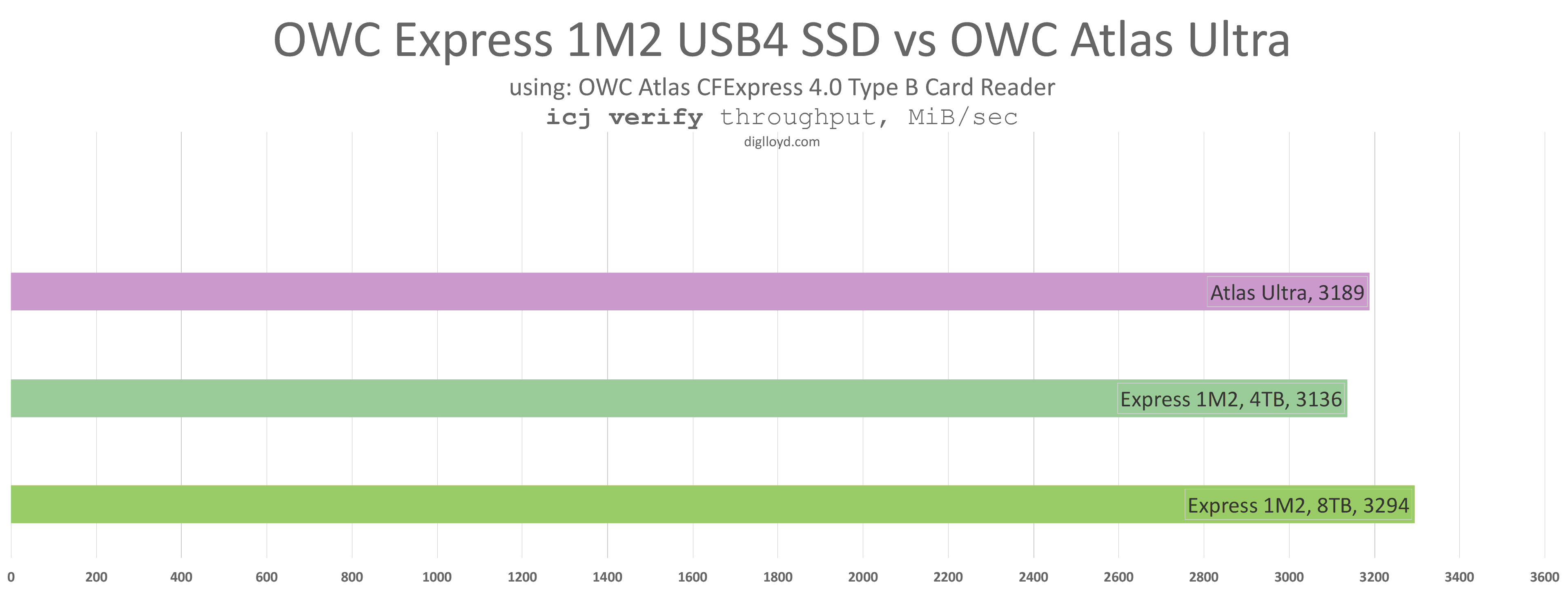
Card Reader
The OWC Atlas CFExpress Card Reader is what delivers the incredible performance seen above. This USB4 card reader is capable of throughput speeds up to 5000MB/s which allows you to get the full performance of Atlas Pro and Atlas Ultra CFexpress cards when offloading data.

It should be noted that the USB4 CFexpress card reader has a Type B slot, which means that to use Type A cards with it, you’ll need an adapter. Luckily, OWC’s Atlas Pro Type A cards come with a free adapter, allowing you to unlock the card’s full performance.

Conclusions
Whether for still photography or video or offbeat uses like encrypted backups, CFExpress cards with the appropriate card readers offer awesome performance on par with the fastest SSDs today.
Pricing on CFExpress Type B cards was steep just 18 months ago, but here in mid-2024, the costs are down dramatically. Type A cards were particularly expensive and had limited capacities. But all of this has changed since OWC has stormed the market with arguably the best CFexpress product line out there—and with far lower pricing.
CFExpress Type B at MacSales.com…
CFExpress Type A at MacSales.com…
SDXC at MacSales.com
…
Need help working through your requirements? Consult with Lloyd before you potentially buy too much or too little, and see my Mac wishlist of current models, first pondering whether refurbished or used Macs might do the job for you.
View all posts by Lloyd Chambers… Lloyd’s photo web site is diglloyd.com, computers is MacPerformanceGuide.com, cycling and health are found at WindInMyFace.com, software tools including disk testing and data integrity validation at diglloydTools.com. Patreon page.











CF express type A has only two pci lanes, type B four. At any given rev level type A will always be working with a handicap. This is the fundamental reason to tradeoff size (relative to A), and is the likely strongest reason why some will stick with B for now.
Longer term I think in camera memory will likely become the preferred
2nd slot. Have that in one body now, superior to two of anything.this larger form factor is why no camera has dual Type B slots.The z9 has two cfexpress-B. Of course it has the space to do so.