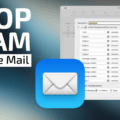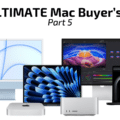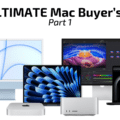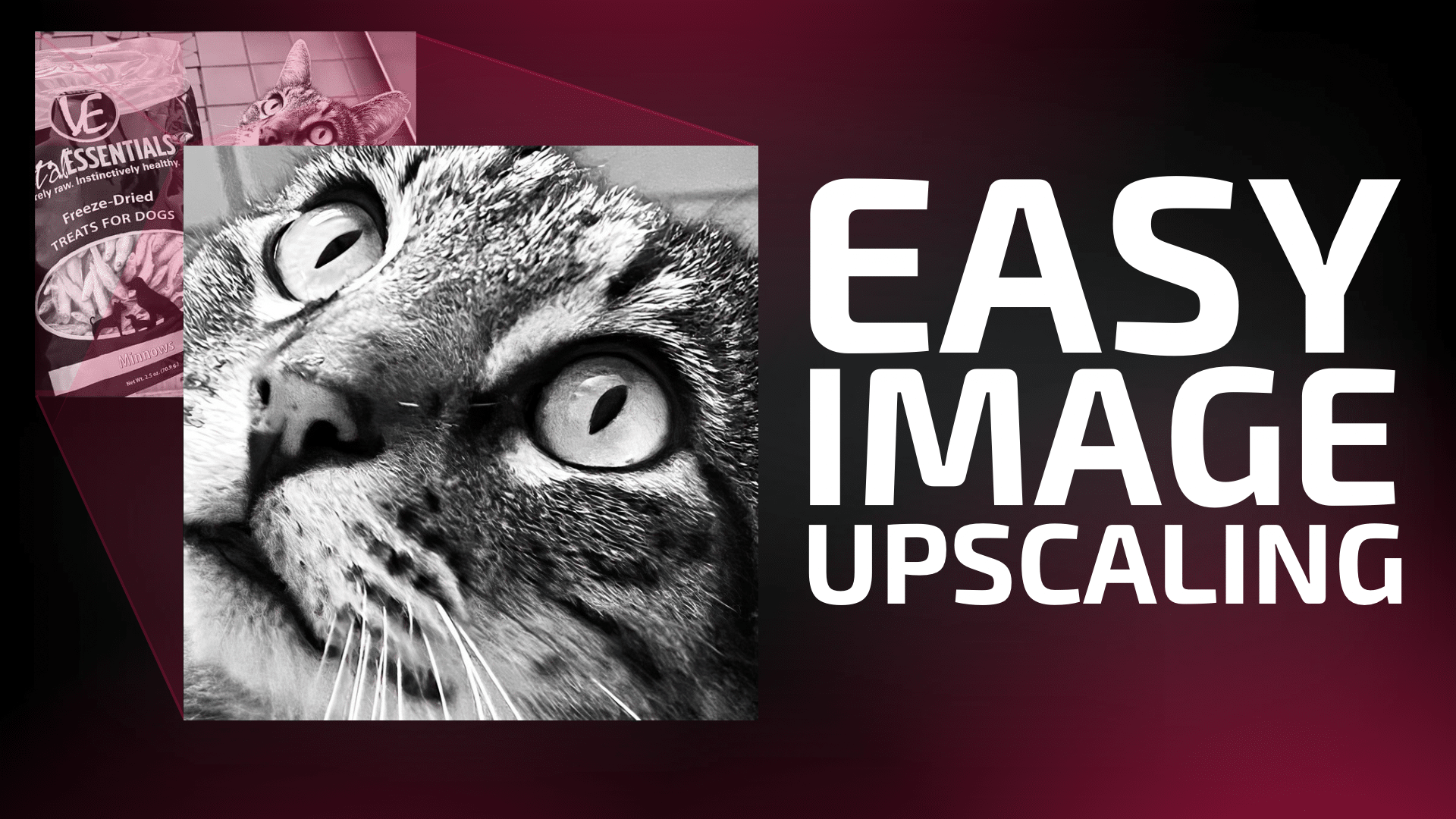
Many people think that iPhone photos are high quality, and they are in some relative sense, at least if shooting RAW on the phone and post processed properly in Adobe Camera RAW or similar. Actually, iPhone images fall way short of “real” cameras especially in less than optimal lighting. But since they are viewed on small screens no one notices or cares very much. Except that my daughter (iPhone only) notices right away any time I send an image taken on my pro cameras.
Still, we love our iPhones because we always have them around and it’s darn convenient and a lot better than not having a camera. And viewed on the phone itself, they look great at first glance.
But what if you would like to size-up an image of modest image quality to make it larger, and as good as can be? This might apply to photos taken by smartphones, but could also easily apply to photos taken with older cameras. Intelligent image upscaling with programs like Topaz Labs Gigapixel AI deliver impressive results.
Example—Tigger the Minnow Fan
This original image of Tigger, aka Little Rascal, and his favorite treats is poor quality, having been taken in dim light, and then texted to me (transmitted images are further degraded). The fine details are mashed due to heavy levels of sensor noise and associated noise reduction, etc., as is typical of iPhone images.
If we crop into the original, we can see its obvious quality limitations. If we were to enlarge this image by conventional means, it would just blow up already coarse pixel quality.

Now let’s take a look at a 2X upscale of Tigger using Gigapixel’s AI upscaling. The program is able to accentuate details nicely. The iris of the eye is hugely improved, as is the dimple texture of the nose. Both edges and fine details are enhanced by the AI algorithms.
Future AI upscaling may be able to insert convincing fine details that do not exist, but that is a bug when you are looking for results that are faithful to the original image.

Below, upscaling with the sophisticated but non-AI Adobe Preserve Details 2.0 falls far short of the Gigapixel AI upscaling above.

How it’s done
Here is a screen shot of the image processing done in Topaz Labs Gigapixel AI. So far, this is my favorite tool for upscaling images.
This tool is very easy to use: drag and drop into the window, experiment with settings, save the image. Easy! Gigapixel AI costs $99 for a license and there are Mac and Windows apps available.

Conclusions
Have images you want to enlarge to look as good as possible? Try AI-based image scaling and prepare to be impressed.
Excellent results can be had with low quality images, and if you input high quality originals, the program can produce stunning results.
…
Need help working through your computing or photography system design? Consult with Lloyd before you potentially buy too much or too little, and see my Mac wishlist of current models, first pondering whether refurbished or used Macs might do the job for you.
View all posts by Lloyd Chambers… Lloyd’s photo web site is diglloyd.com, computers is MacPerformanceGuide.com, cycling and health are found at WindInMyFace.com, software tools including disk testing and data integrity validation at diglloydTools.com. Patreon page.