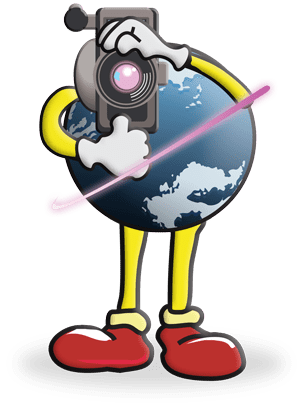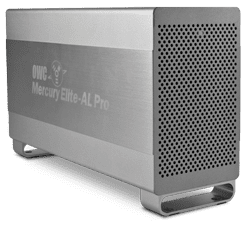Now that we’ve covered the basic upgrades for the new 2009 Macs, its time to get back to showing you how to upgrade an older machine so you can still enjoy using an older Mac while it while you save up your pennies (or, as Microsoft would have you believe, sell a kidney or your first-born) for a new one.
Now that we’ve covered the basic upgrades for the new 2009 Macs, its time to get back to showing you how to upgrade an older machine so you can still enjoy using an older Mac while it while you save up your pennies (or, as Microsoft would have you believe, sell a kidney or your first-born) for a new one.
This time around, we’re swapping out the optical drive in a pre-Unibody 17″ MacBook Pro. Over time, with a number of different machines, I’ve had quite a few stock optical drives fail on me, so knowing how to replace one is always a good skill to have.
As always, you can check out the new videos either in our Tech Center, or on our YouTube Channel.