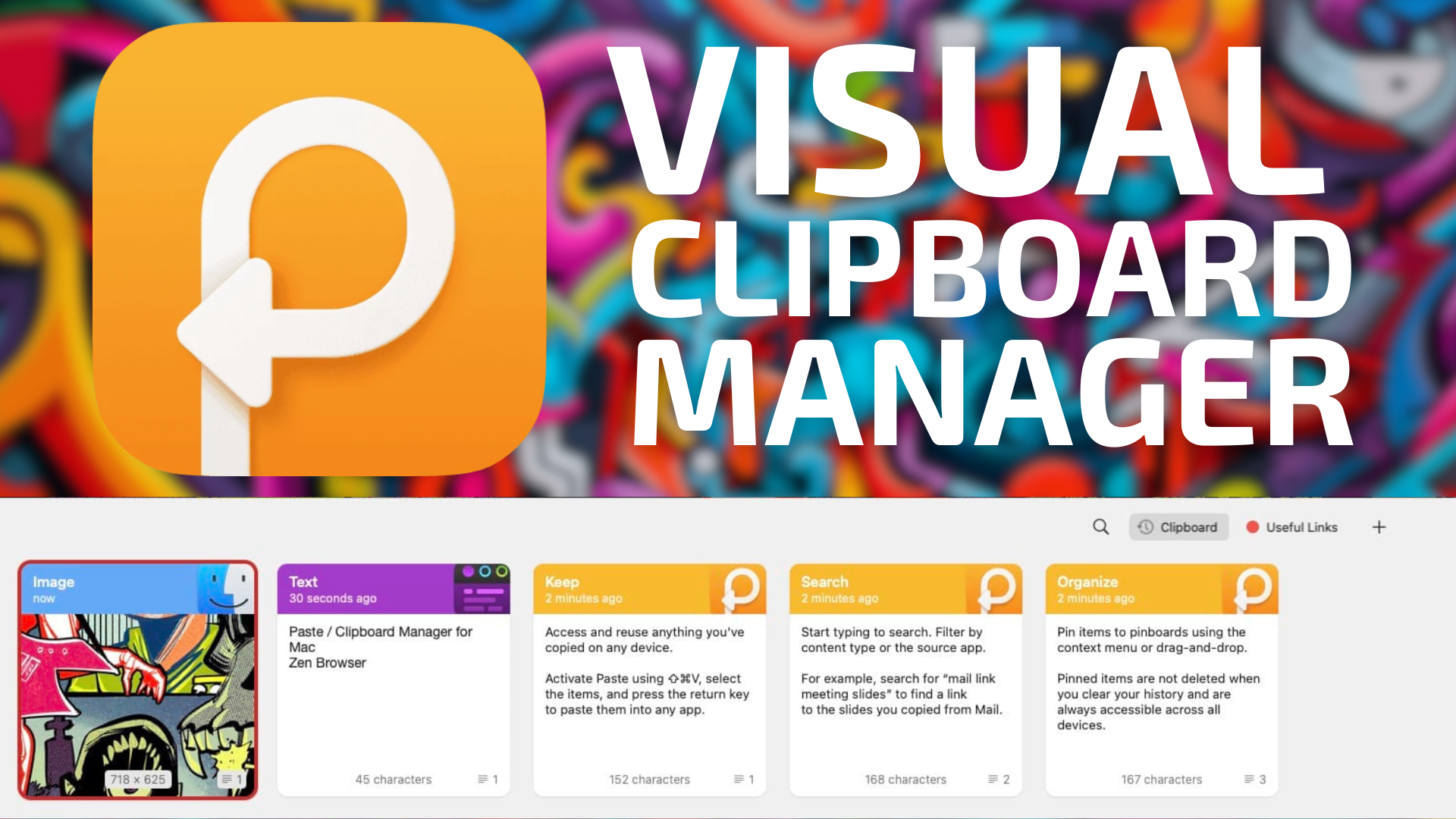
There is no shortage of clipboard managers for the Mac. I’ve tested several such applications over the years. Some clipboard managers are standalone applications, such as TapBot’s PasteBot, while other clipboard managers are baked in as part of a feature-set within other programs, like Alfred and Raycast.
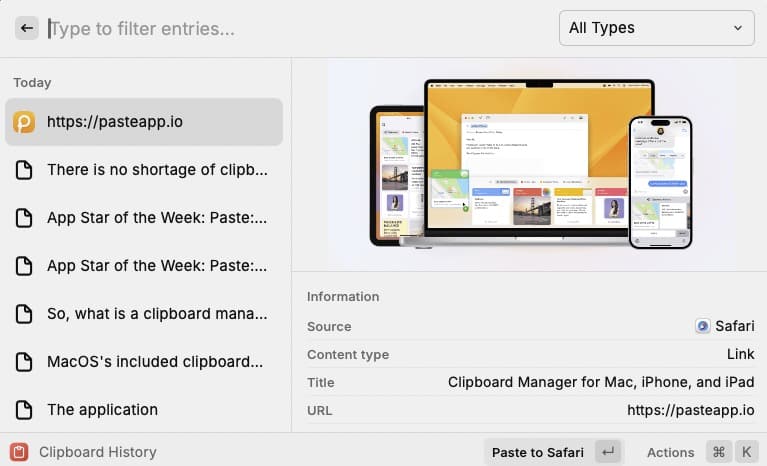
So, what is a clipboard manager, you ask? Simply put, a clipboard manager stores any item you’ve copied using the Copy command on your Mac. If, for example, you’ve copied 15 items on your Mac throughout the day, your clipboard manager will keep these copied items stored in memory until you need them.
MacOS’s built-in clipboard manager leaves a lot to be desired. Inexplicably, the Mac clipboard manager can only store the most recently copied item in its clipboard. In contrast, third party clipboard managers let users store 10’s to 100’s of items within the clipboard. If you frequently copy and paste items using your Mac, you can easily see the value that third party clipboard managers bring.
Enter Paste. Paste is a clipboard manager unlike any other that I have tested.
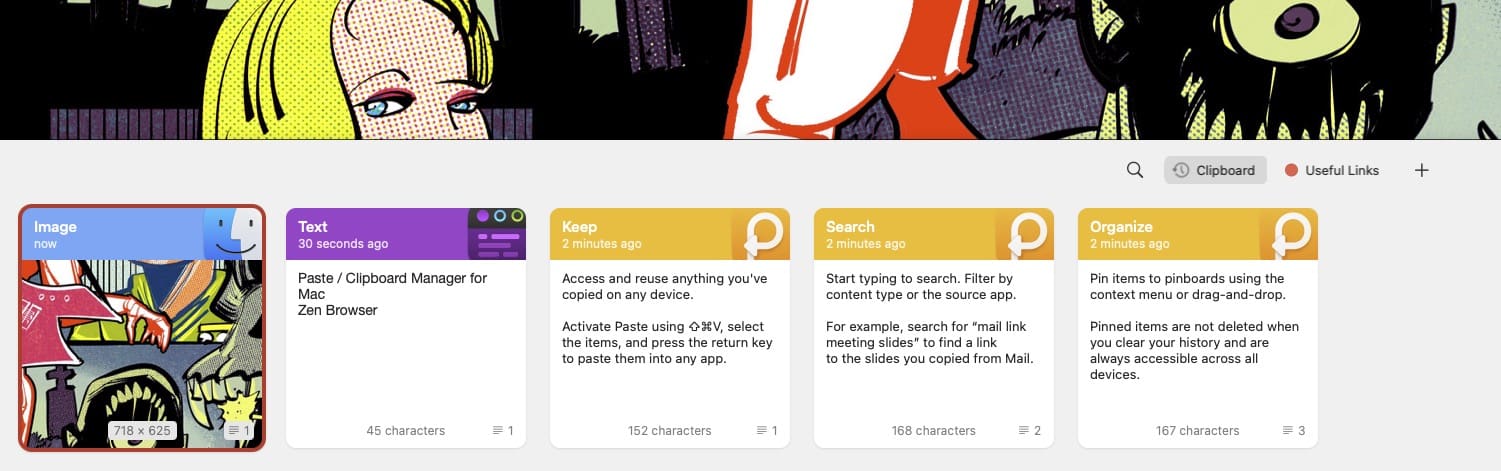
First and foremost, it’s a visual clipboard manager. Paste presents clipboard items with a large, beautifully rendered preview, draped across the bottom of your Mac’s display. To see a larger preview of a clipboard item, simply select the item you want to preview, and tap the spacebar.
Text items, links, images, and more each stand out by way of color coded labels and associated app icons. This is incredibly useful, as it provides some context to the items you have amassed in Paste’s clipboard.
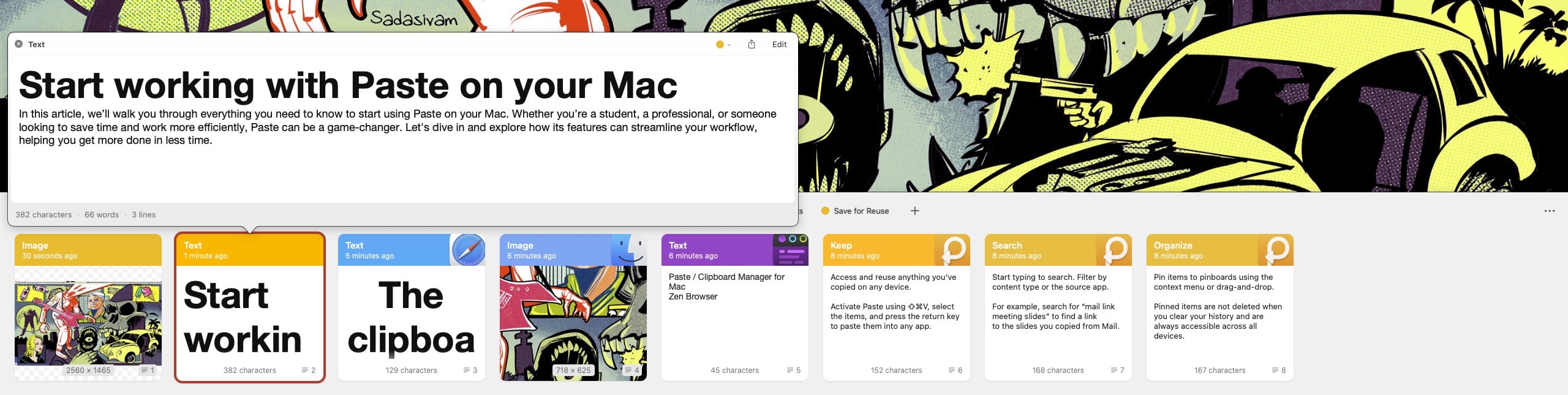
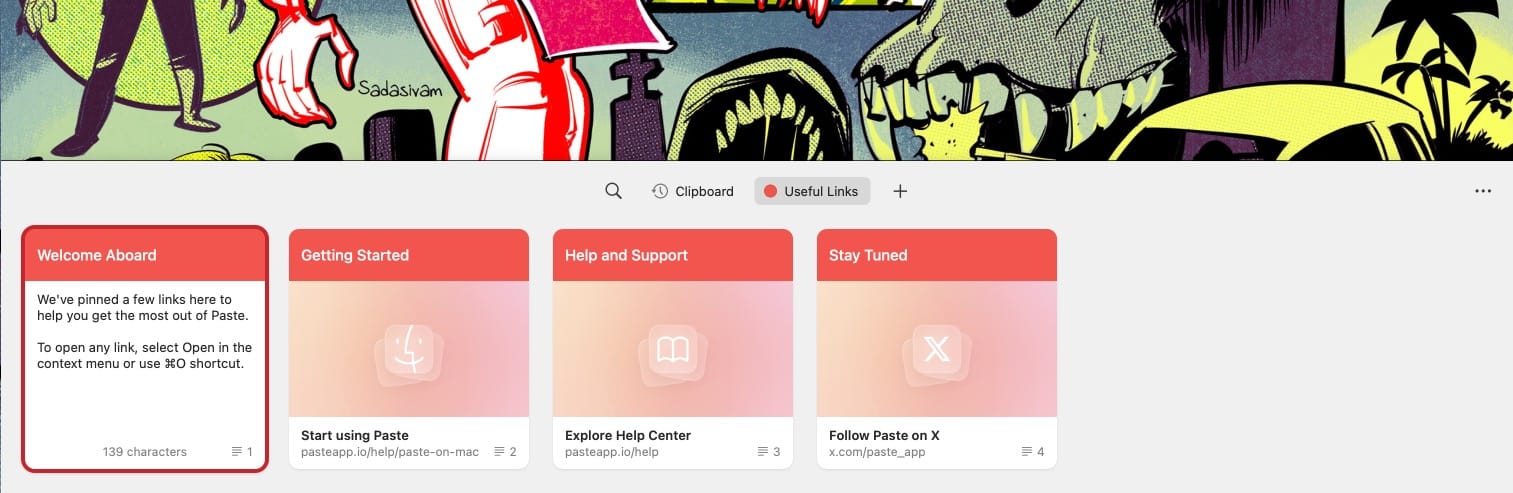
Paste lets users organize their copied items into Pinboards. So, for example, you can create a separate pinboard for research-related items, while making another pinboard for travel planning. Think of a Pinboard as a specialized collection of clipboard items. For new users of the application, Paste includes a few quick start tips within its Useful Links pinboard.

Paste also includes a Paste Stack, a smaller panel that floats above your Mac’s desktop. Items in the Paste Stack can be reordered, or cycled through very easily. This is very convenient, particularly if you are working on a small display.
Paste can be invoked from the menu bar or via a custom keyboard shortcut.
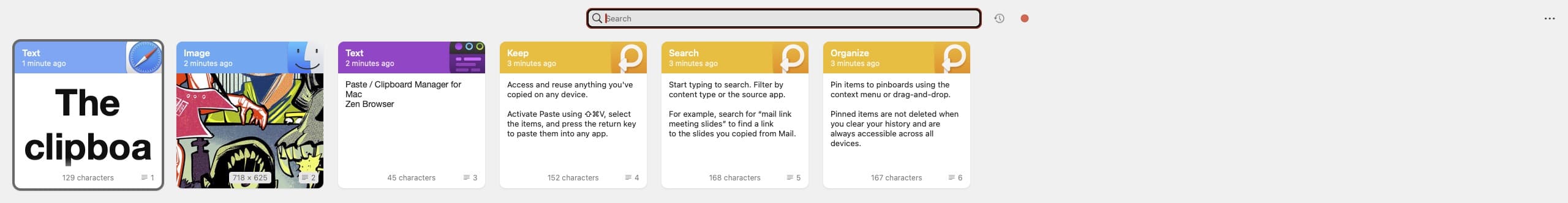
Paste includes robust search features, making it easy to find text for an item that you’ve previously copied. Or, if you’d like, you can search Paste’s clipboard for images, and any you’ve previously copied will appear within your search results.
If you use an iPad or iPhone, you can easily share Paste’s clipboard items by way of AirDrop. Or, better yet, you can synch your clipboard across each of your Apple devices when you download the iOS and iPadOS versions of Paste. You’ll get the same visually arresting view of your clipboard manager, making it easy to browse and search for what you’re looking for.
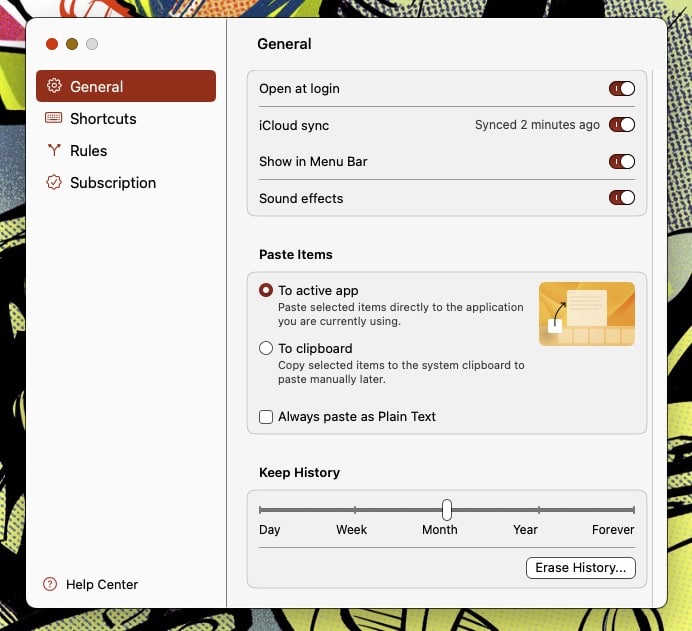
This capability alone makes Paste rise well above the other clipboard managers I’ve used. And for those concerned with privacy (as one should be), the developers of Paste have stated emphatically that your data never leaves your devices or your private iCloud.
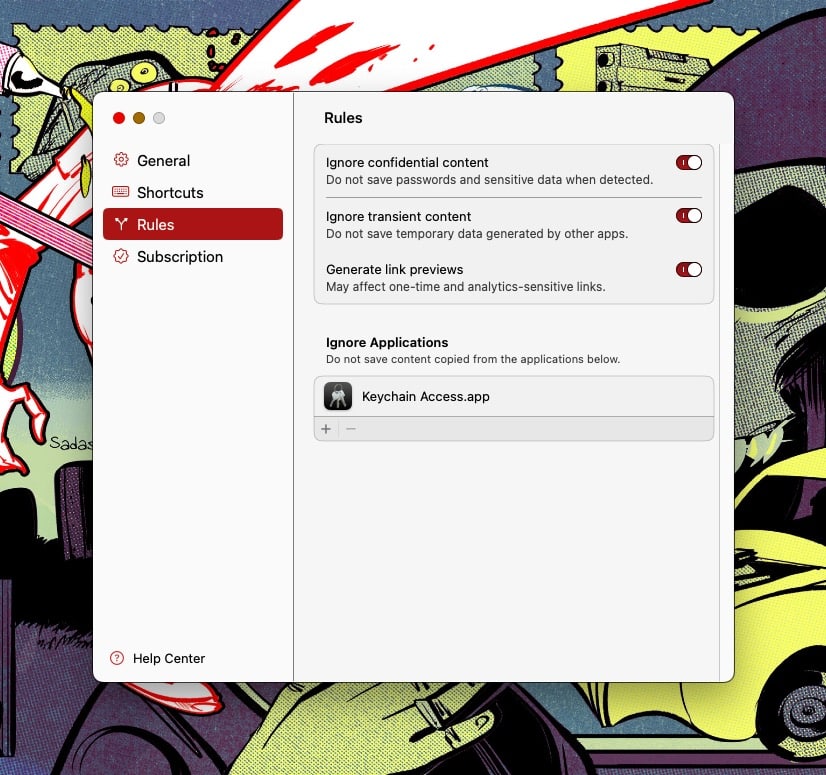
Paste gives users control over what goes in its clipboard. Sensitive items, such as passwords and passcodes, are not copied. You can also optionally add applications to be excluded from Paste’s clipboard.
In addition to retrieving items from your Clipboard, you can also work directly with items inside the Clipboard. For example, let’s say you’ve copied a few paragraphs into Paste’s clipboard. But now you want to copy one word from the previously copied selection in order to look up its definition. This is very easy to do in Paste. Simply select the clipboard item, tap the spacebar, highlight the word you want to define, and copy it. This is a huge time-saver!
Paste is available directly from the Mac App Store. Paste is free to try for 7 days. If you find value in the program, you can subscribe to Paste for $29.99 per year. I’m generally not a fan of subscription software, but the price seems very reasonable, especially when you factor in the iOS and iPad versions of the app, which lets you use Paste across all of your Apple devices.
Paste brings power, context and clarity to my Mac’s clipboard, in a way that I haven’t seen before on the Mac. As I continue to use Paste across all my Apple devices, I’m quickly finding it to be indispensable.

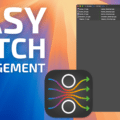
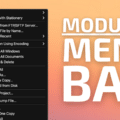







Thanks, but subscription is a deal breaker. No way! Why? Subscription could have worked when it started with one or a few applications, but with many applications now is a deal braker! No more subscriptions!
CopyClip from the App Store is not as fancy but costs $0.00