 Since their release, people have been asking whether the 2011 MacBook Pros can use a 6Gb/s SATA drive at full speed in the optical bay, via an adapter such as the OWC Data Doubler. The short answer is: No, you can’t.
Since their release, people have been asking whether the 2011 MacBook Pros can use a 6Gb/s SATA drive at full speed in the optical bay, via an adapter such as the OWC Data Doubler. The short answer is: No, you can’t.
Unfortunately, the optical drive bay only runs at SATA 2.0 speeds (3Gb/s). There doesn’t seem to be any firmware setting to enable the faster SATA 3.0 protocol. This is a factory limitation, and we don’t expect any updates from Apple, since they don’t even seem to be officially supporting 6Gb/s right now, anyway.
To reiterate, this is a hardware limitation of the MacBook Pro, not the fault of the 6Gb/s-capable drives themselves. However, it does change the way you may want to look at upgrading your machine.
For best performance, you’ll want to put a 6Gb/s SSD (such as the OWC Mercury EXTREME Pro 6G SSD) in the original drive bay, and use a Data Doubler to install your factory hard drive into the optical drive bay. You’ll get the SATA 3.0 speed boost from the SSD, but still have the high-capacity storage your standard hard drive provides.
If, however, you’d rather not put your hard drive in the optical bay but would still like the speed boost an SSD provides, then we suggest getting one of our original Mercury EXTREME Pro SSDs and pairing it with a Data Doubler, instead.
Either way, you’ll have performance ranging from ludicrous speed to levels you previously could only dream of.





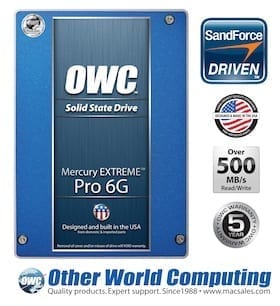

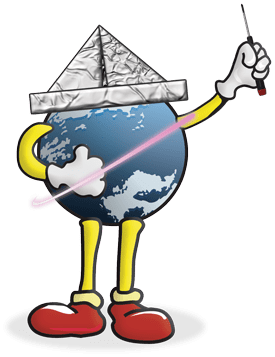
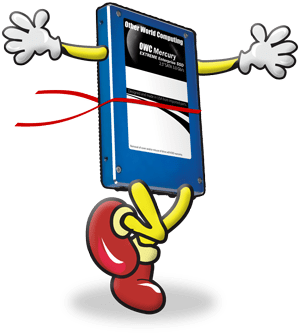






i refer to the question bfore please answer this and just this, no personal opinions no considerations (if u can)
top performance on a 17″ 2011 mbp (assuming the cabling problem is no problem)
1 6g ssd on main bay
2 raid o 3g ssd on main and optical with data doubler
please dont point me to previous discussions or comments about ammount of data moved, price etc…
just say performance wise option 1 or option 2
Hmmm, I believe the speeds should actually be close, but as to which would come out on top when pitted against each other we’ll have to do a little testing to find out.
When we get the results, we’ll let you know definitively.
In regards to this, as far as performance goes, with a new 2011 MacBookPro would I be better off using 2 Mercury Extreme RE SSD’s in RAID0 with both drives running at 3G (Sata2 speeds) or get one of the new 6G OWC SSD’s when they are released and run without RAID (single drive @ Sata3 speed, with the option of using the data doubler for extra storage).
Thanks
Hi Patrick….the Pro 6G is available right now in the 120GB size, the 240GB next week and the 480GB a week after that.
For a head to head of the 3G vs 6G in a 2011 MBP…see our latest blog post….for typical uses…the 3G certainly holds it own.
If you did the one scenario using the 6G SSD, the SSD in the main bay would run at 6G speed if not RAIDed…
To me, my own personal pref and average computer uses, I’d go biggest 3G in main bay and biggest 2.5″ HD in optical bay….speed and capacity….can’t lose!
Yeah, I’m actually going to do something incredibly rare and actually agree with Grant on this one, though not necessarily for the same reasons.
Really, what it comes down to is practicality. What do you do with your MBP that would truly take advantage of the speed of a RAID or a 6Gb/s drive? Unless you’re moving a lot of LARGE files (think in the Gigabyte range) around or doing heavy-duty audio, video or Photoshop work, then you’re probably not moving the data in quantities that will show the huge benefits of a SATA 3.0 drive.
In fact, most “day to day” activities work almost just as well with a SATA 2.0 drive as it does with a SATA 3.0. I, too, recommend you check out our recent post on “3G” vs “6G”. Briefly put, unless you’re moving the quantities of data I mentioned above, then odds are that the original Mercury EXTREME SSD will be more than adequate for your needs.
I would also recommend the SSD/Large “spinner”/Data Doubler combo. Install your OS on your SSD and relocate your home folder to the hard drive. You get the fast boot & launch of the SSD, the capacity of a standard hard drive and you don’t have to muss and fuss about manually saving files in certain places.
I did just this sort of thing on my MBP well over a year and a half ago and haven’t had so much as a hiccup, and I tend to more data-intensive work than most.
Is it possible to set up a RAID 0 in the new MPBs with 2 of your new 6 Gbps SSD drives if one drive is sata 2 and the other sata 3?
You can set up a RAID 0 with no problems at all; it’ll work just dandily. In fact, we have an article about that in the pipeline.
However, this RAID will only run at SATA 2.0 speeds, as that’s the slower of the two busses.
For maximum speed, you’d probably either want to go with a single 6G SSD in the hard drive bay, and another, separate drive in a Data Doubler, relocating your home folder if necessary. (FWIW, though not a SATA 3.0 machine, I’ve had my MBP set up this way for quite some time now, without so much as a hiccup.)
Otherwise, if you’re going for the RAID thing, since you’ll be maxing out at 3.0Gb/s anyway, you may as well go with a pair of Mercury Extreme Pro REs and get the extra overprovisioning protection.
Correct me if I’m wrong, but I’ve heard that the sudden motion sensor present in the MacBooks only protects the hard drive if it’s in the hard drive bay.
I called Apple last night also to order Apple Care, but told them I was using your data doubler and asked if that would void my Apple Care. The person on the phone even went to speak with someone higher up, and came back saying as long as when I have a problem with the MacBook Pro and that I can return it to factory condition by putting the DVD drive back in, it’s will still be covered under Apple Care. So that was a relief. If there is a problem resulting from the use of the data doubler then they said it won’t be covered of course, but mine has performed flawlessly with dual 240GB Mercury Extreme Pro SSDs installed in my early 2011 15″ MacBook Pro.
Using a Pro 6G SSD and adding a standard hard drive to the Data Doubler, will the hard drive be protected from a fall in the optical bay too?
I should note, I’m referring to the free fall sensor, is it activated in the optical bay?
The Sudden Motion Sensor seems to cover the actual hard drive bay only, however, some platter-based hard drives employ similar technology inside the drive itself such as with the Western Digital Scorpio drives.
Kinda off topic, but do you guys know if the Express 34 port on the 2011 17” Macbook Pro is Express card 2.0 ?
Apple doesn’t mention it as any different on the 2011 MacBook Pro models as the ExpressCard/34 slot on prior generation models. So it doesn’t look like it was updated to the new ExpressCard 2.0 standards.
The new Thunderbolt port seems to be the way of Apple’s future for high-speed connections.