 It’s been quite a while since we’ve had an iOS app review for you, but with all the exciting goings-on here at OWC, it’s been kind of tough to get the crew together so we could all contribute. At the same time, we all had fun doing this, and wanted it to continue.
It’s been quite a while since we’ve had an iOS app review for you, but with all the exciting goings-on here at OWC, it’s been kind of tough to get the crew together so we could all contribute. At the same time, we all had fun doing this, and wanted it to continue.
As a result, we’re going to try and resurrect this feature, just with a slightly different format: only one of us is going to review an app at any given time, and the apps themselves won’t necessarily have to be free (though, ultimately, that’s still our goal). Of course, we’ll be counting on you, valued readers, to chime in on these apps, too. After all, more feedback eventually leads to better apps overall. :-D
So… without further ado, let’s take a look at Friendly for Facebook by Oecoway Inc.
App Store Description
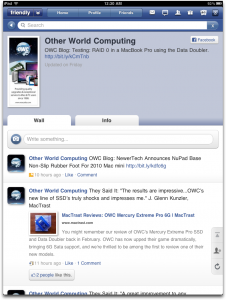
Facebook for your iPad – FEATURED in Apple’s TOP 10 iPad Apps of 2010
An amazing Facebook experience, designed just for iPad ★★★★★
- Swipe through Facebook photos full screen
- Chat with your online friends
- Upload photos from your iPad
- Edit photos, add fun effects, change your profile picture
- Get friends birthday notifications
- Easy switch between multiple Facebook accounts
- Secure your Facebook Account with a PIN Code access
- Customize colors and fonts to your liking
Notes:
- Facebook® and the Facebook logo are trademarks of Facebook Inc.
- Friendly is not affiliated with, endorsed, or sponsored by Facebook
OWC Chris’s Review
After numerous setbacks, I finally got my iPad 2 and was looking to set things up. Unfortunately, one of the main apps I used on my iPod Touch didn’t transfer over; apparently, Facebook feels that their mobile site is “good enough” for iPad users.
Umm… no.
Fortunately, I stumbled across Friendly for Facebook while downloading the HD versions of other apps I use that hadn’t gone “universal.” It was free so I figured I’d give it a shot.
Boy was I pleased!
Setup was remarkably easy. All I did was sign in like I normally would and up popped my live feed, with tabs for easy access to friends’ walls, messages, notifications, and even a section where you can confirm or deny those pesky “game requests” (I have many a FarmVille addict in my circle of friends).
The photo browser is actually pretty nice, letting you swipe through Facebook photo albums much like the iPad’s built-in Photos. Responding to posts is simple, and external links open in an internal browser (as do some functions, such as the aforementioned Game Requests).
Rounding it off are some nice extras, such as the ability to switch between multiple accounts, custom background colors and adjustable font size (something my slowly aging eyes will appreciate over time), and while this version is ad-supported, I barely noticed their presence at all.
Final Verdict
Unlike some apps I’ve reviewed here in the past, I really actually liked using this program. In fact, I almost like it better than the default Facebook interface on my computer! If you use Facebook on your iPad, you can’t get any better than Friendly for Facebook.
Heck, you may even want to kick in a buck for the “Plus” version, if not to remove the ads, then to encourage these guys to continue developing. I know I’m going to…

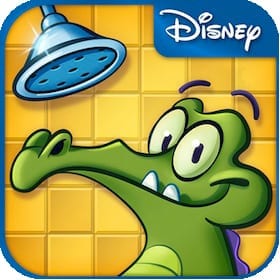



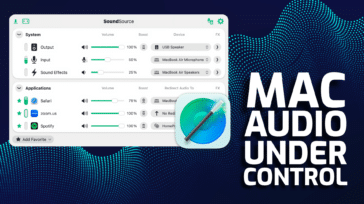




Oh My, I’ve done something wrong! I can not upload a photo in messaging it says change your privacy settings. Does not say if that means app PS or phone PS… I’m sure prior to the brain injury I would not have to ask and I’ve in no way trying to be lazy (I’ve been to both several times) I can NOT find where I would change this. Can you help? Now that I’m thinking about it I’m wondering if this is even appropriate to post here. Errrr
I have the free version of Friendly and have found it to be pretty simple to work with. I also love the fact that you can have one more than one account on the program so my wife and I can share the same iPad and not have to re-enter our login data every time.
Have you checked out the FB app called Friended? It’s a competitor to Friendly, but their interface is a redesign of the FB standard that we’re used to. I actually found it more interactive than Friendly, though it doesn’t work with all the web-mobile features of FB completely yet, but it is becoming my favorite FB app on the iPad.