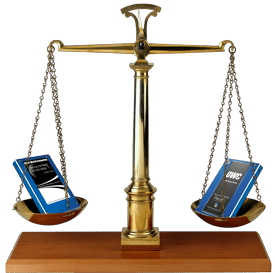 [Update 07/2017] To find which SSD is right for your current Mac, visit https://eshop.macsales.com/shop/ssd/owc
[Update 07/2017] To find which SSD is right for your current Mac, visit https://eshop.macsales.com/shop/ssd/owc
With the recent announcement of the new OWC Mercury EXTREME Pro 6G SSD, you may be wondering whether you should go with this latest addition to our SSD line or whether to stick with the original Mercury EXTREME Pro SSD. They both sound great, have won various awards, and are built with the highest quality components and processes available.
The question is: which should you to choose?
OWC Mercury EXTREME Pro:
Extraordinary Speed For All Types Of Users
Whether you’re a ‘regular’ or ‘power’ user, the original Mercury EXTREME Pro handles multiple needs extremely well. From opening and working with multiple apps in a blink of an eye to saving large Photoshop files, the speed and productivity gains will simply amaze you. This drive is based on the SATA 2.0 Revision (3Gb/s) bus interface, so it offers the highest level of performance attainable with most Macs and PCs. We even offer a Legacy model line based on the IDE/ATA data bus so you can ‘tune up’ that tried and true desktop or notebook and have it running better than when it was new!
OWC Mercury EXTREME Pro 6G: For Specialized Needs
If your use is more specialized, like working with massive compressed data files consisting of images or videos, or saving lots of large Photoshop files to a ‘scratch’ disk, and perhaps most importantly, you have one of the latest computers that offers the SATA Revision 3.0 data bus with 6Gb/s transfer speeds, then the new Mercury EXTREME Pro 6G model is your better choice.
The Bottom Line
Unless you have a 6Gb/s capable Mac or PC and need to move a lot of huge data files, a Mercury EXTREME Pro SSD (what we’re referring to as the 3G model) offers the best combination of affordability and performance for all users. It’s available right now in all models sizes…40, 60, 115, 240, and 480GB…starting at $99.97.
Our newer Pro 6G line is only currently available in the 120GB size starting at $319.99. The 240GB and 480GB are currently on pre-order basis.
Under $100 bucks to completely transform your system?….me thinks the EXTREME Pro 3G makes a great Father’s Day gift idea…hint hint.

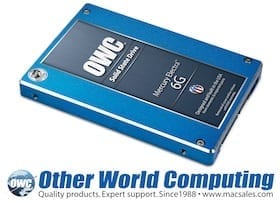
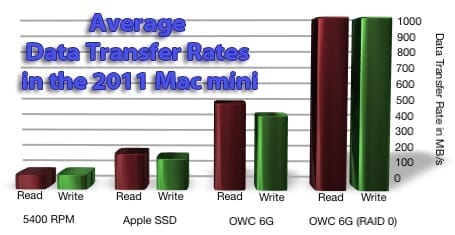







Are the two drives identical to each other, with only a different connector? Will putting a 6GB SSD in a 3GB laptop affect performance at all?
I thunk my SSD just failed and there are a ton of people with the exact symptoms. In fact, on reviews sites and shopping sites at least a third of sand force drive purchasers report a failed drive while another third reports major performance issues. Non-sandforce drives fare MUCH better in reliability on these same sites. This is worrying?
Five percent boot up / apps launch speed difference? What about file transfer speeds?
Didn’t need to show as clearly wouldn’t be a contest pitting a 3G vs a 6G SSD…that’s were the real performance difference comes into play!
Do SSDs suffer slow down as they get full like ‘regular’ HDs? I try to keep my ‘regular’ HDs under 50% capacity.
Under 50%? Wow… that’s pretty extreme. I know the rule of thumb has generally been around 10% (which, even with an SSD, is probably not a bad idea for Virtual Memory usage, anyway).
Because there are no moving parts, SSDs don’t suffer the slowdowns caused by fragmentation and seeking, which are the two main things that you’ll encounter as a standard drive fills up.
For more concrete numbers, you may want to check out the testing that Lloyd Chambers does at Mac Performance Guide. If I recall correctly, at least one of his tests covers performance of a “filled” drive.
Yes, LC is a good reference. Thanks for sharing that.
Let me quote from him from this article:
http://macperformanceguide.com/Storage-WhyYouNeedMoreThanYouNeed.html LAST UPDATED DECEMBER 01, 2010
“Hard drive performance across the available capacity is not a smooth curve: it is “stepped”, like a staircase that gets progressively more steep. This behavior is not true of solid state drives, like the Intel X25-M.”
About HD he says:
“This is why using the first half of the drive (or perhaps 2/3) offers much higher performance than filling a hard drive (of any capacity) to the 70%+ level. It is also why a larger capacity 5400 rpm drive can outperform a smaller capacity 7200rpm hard drive when the 7200rpm drive is more than about half full.”
About SSDs he says:
“With a well-implemented solid state drive, speed is consistent (on average) across the entire drive, except perhaps as the drive is filled to 99%+ capacity. There does appear to be more variance, but the trend is straight-line performance across the drive capacity as opposed to a staircase rolloff.”
What does he mean by “well-implemented”?
I’m thinking of using a SSD just a boot drive with system files and applications. Then have reference files on a HD.
It seems to me then that a 40 GB or at least a 60 GB are plenty big enough to do meet that goal.
What do you think?
thanks,
paul
I believe Lloyd is referring to the setup and usage of the SSD itself as a boot and application launch drive as opposed to using as simply an extra storage drive.
As I understand it, diglloyd’s comment about “well-implemented” refers to some of the SSDs he’s tested where performance has been spotty or outright bad. No need to worry, though – the OWC Mercury EXTREME series has garnered high marks from him across the board.
Using the SSD for your OS & Applications (and scratch disk, if you’re a heavy Photoshop user like me) and your original “spinner” for general file storage is a great way to go – kind of a “best of both worlds.” I’ve done this on my Late ’08 MacBook Pro courtesy of an OWC Data Doubler. The only “special” modification I made was to relocate my Home folder so I don’t even need to think about where I putting files – they just automatically go to the storage drive. It’s worked without a blip for me for going on two years now.
Just wondering if there was an update on the turnkey upgrade program for 2011 iMacs? 6G and 3G pricing would be much appreciated.
Still working on that Jon….if you’ve kept up with the issues about the iMac drives…
http://blog.macsales.com/10146-apple-further-restricts-upgrade-options-on-new-imacs
and
http://blog.macsales.com/10206-further-explained-apples-imac-2011-model-hard-drive-restrictions
and on that second link…see the comments about the latest solution to the drive monitoring from me and OWC Larry
Hi,
I’m planning on buying a new MacBook Pro in October when I visit the USA (much cheaper than buying it in Australia). I was planning on getting your data doubler to add another SSD.
Can you tell me if your SSD are slc or mlc?
Are your SSD faster than the Apple ones?
Does MacOS support Trim (maybe in lion)?
Thanks!
Wayne
All of our SSDs use Tier 1/Grade A Multi-Level Cell (MLC) NAND Flash Memory.
Independent testing has found the OWC SSD to be faster than Apple’s: http://macperformanceguide.com/SSD-RealWorld-BeforeAfter-AppleToshiba512.html
Mac OS X through 10.6.7 (current version) does not support TRIM. Can’t speak to future versions.
im really disappointed with the anand r/v OWC
im not so bothered about the red able mod – but more that f/w is capped!
you need to let anand get hold of a 240 6G SSD without the crippled 4K IOPS f/w to really test the waters
im back on the fence in regards to wheter gettin the owc ssd or the ocz vertex 3
the v3 does offer faster performance overall and a linux f/w option – altho i run bootcamp + windows
OWC – i was planning on coppin 3 of these drives – but not so sure now!
Hey JohnnyUK…glad you stopped by again….sometimes in the evolution of a product…features are enhanced. Stay tuned to future reviews to see if our 6G meets all your needs.
Interesting article. Except that you neglected to list or link a lookup for which machines have or have not the 6G bus. As this is the point of the piece, I see this as a fatal flaw.
(I would use your site search feature, but expect it to be no better than the typical, i.e. useless.)
Well Jerry…until this week, it was only the 2011 MacBook Pros…but now the 2011 iMacs as we have found have the 6G bus too.
Now, if you’re looking for PCs that have it, well…we kinda do specialize in Macs ;-)
Although we are diving into the PC pool in many ways…so someday we’ll have the multitude of machines covered in that realm too.
So you specialize in mac, and are just now diving into the PC market, yet the only way to update FW is through Windows? This makes no sense to me?
Well right Jordan…that’s why we got tired of waiting for one our our development partners to create a Mac updater and are creating one ourselves.
And correction….not the only way….you can send your SSD to us to update OR run Bootcamp on your Mac or….like you mentioned….update via a Windows based PC.
Please note that the primary update to this latest firmware revision corrected a hibernation issue for MacBook and MacBook Pro owners. Hibernation is not an Apple supported mode with Mac Pro/iMac/Mac mini models and therefore the firmware update is not an absolute requirement for Mac Pro/iMac/Mac mini owners. Should you wish for us to update the firmware, please contact our Customer Service department at 800-275-4576.
If I take my chances with 6G to be installed with my 2011 MBP i7 and it doesn’t work i.e. performance issue. What kind of options do I have? Stuck with it or a refund?
Hi Leonard…whether we install the SSD via our upcoming Turnkey Program….or you install one or more of our SSDs…like all OWC products, we have specific return policies:
http://eshop.macsales.com/service/returnpolicy
But I suggest you wait a bit to see our benchmark tests and other observations so you have ultimate confidence.
Hi Grant,
The issue with until today, there are not any confirmation if the SATA cable cover will 100% fix the issue. It is ‘mostly’ going to fix it. So If I get the 6G SSD to MBP 2011 and it is slow… then it wouldn’t be fair to get restocking fee charged.
So I’ll wait for now…
If it were my MBP 17″ and a SSD was acting improperly in it, I’d certainly look into the reports of other owners getting Apple to replace their machine with a new one and then experiencing no issues with an SSD in the main drive bay. To be clear, we have no contact for such, no “insider” info or angle….just passing along what we’ve heard and read.
This is what I have been wanting to know for so long.. i.e. what is the gain between the two SSDs…
Now I know the answer 5% at significant price difference thus one can do their weighting if that worth it. I believe everyone has the right to consider what’s right and this is the information they required.
Good work !
Regarding Mac SSD Firmware Updaters, can the Mac updater be written so that it can be done connected to an external Firewire-connected drive?
This would be so much more convenient that connecting to an internal SATA port. This requirement makes it difficult to update using a MacBook Pro.
The Mac SSD Firmware updater is still in production. Rest assured, we’ll have clear instructions of how to use it once we’re able to release it.
Hi Grant
can you please advise where about can i find the instructions for updating the firmware for OWC Extreme 3 Gb/s 480 GB SSD as i just ordered 2 of them to fit to my new MBP 17″ 2011 ??
i read the posts that it requires to install windows OS…. my initial thought was just an easy swap and reformat the SSD…
there is no informations about updating the firmware via window OS anywhere in OWC website…
I look forward to your reply soon….
thanks
Our firmware updater page is here: http://eshop.macsales.com/Customized_Pages/Framework.cfm?page=sf_firmware.html
However, all drives shipped as of March 18th already have the latest firmware applied – so your two just ordered will be all set right out of the box.
I chose the OWC Extreme 3 Gb/s 480 GB SSD. It cost only $900.
The OWC Extreme 6 Gb/s 480 GB SSD costs $1800.
Maybe next year, I’ll purchase it if prices go down.
You keep recommending your drives to people running macs but allow no way to update the firmware through OSX… FAIL!!
Until there is a way to do so, these drives are useless, you are losing a lot of valuable space by having to install a bootcamp partition with windows on it just so you can update the firmware.
Until you guys have a utility to natively update the firmware through OSX you should stop trying to deceive your customers, it will only piss them off in the future.
Well you do have the option of sending the drive back to us, Jordan…and last I checked, no other SSD brand has a Mac based updater. Not to throw under the bus, but we were counting on one of our development partners to create the Mac based updater. So after too long a delay, we decided to work on that ourselves.
This is an emerging technology…and like all such, early adopters do run the chance of inconveniences along the way. Deception? That is pretty harsh when there are ways to achieve the end desired result.
Hi Jordan-
With all due respect, your post is a very uninformed one. Like Grant said, no one has a Mac-based firmware updater. Furthermore, OWC has taken it upon themselves to develop one rather than make their customers wait for something that could take months or longer. Or never come out at all.
As far as the drives “being useless” w/out the firmware update- again, false claim. I have been using 4 OWC SSD RE’s SATA 2.0 ( 3Gb/s) for about 6 months now without a hiccup. Additionaly, they are the exact same speed today as the day I bought them. And yes, they are running on OS X.
Lastly, you state that OWC is trying to “deceive” it’s customers. Once again, untrue. They have been talking about the issue and all the aspects of the firmware for a while now- completely out in the open w/ nothing to hide. This is the opposite of deception.
Anyways, I really felt I need to reply to your post, Jordan, because it’s contents are completely false in every aspect and that, and that alone, is the only thing that may decieve OWC’s loyal customers.
This is a great company- one of the very best tech companies in the world without a doubt. OWC did not build it’s reputation of outstanding quality products and unsurpassed customer service by deceiving their customers. They’ve been in business for so long that if it were the case, we’d not be posting on this ‘OWC Blog.’
Regards,
Scott
I am uninformed? No… other companies still offer ways to update the firmware on the drive without the use of windows. It may not be a native OSX installer, but at least it can be done without having to send the drive out or partition valuable space just for the sake of updating FW. Look up Intel SSD’s and how you can update them for proof… so you tell me how I have to wait “months or longer” with other drives? Last I checked, I still can’t update any OWC drive on OSX, I can update other drives TODAY.. no waiting involved. Seems to me you are the uninformed one. Try looking around at the competition instead of blindly promoting your own product.
A drive that cannot be updated is useless in my opinion. Why put out the update to the firmware if it does nothing for the drive? What are the points of updating the firmware if the old one is “perfectly fine”
Lastly, you don’t find it deceptive that people are asking about how these drives function in a mac, and you make no mention at all about the ability to update the firmware? Let me give you the definition of deceive.
–verb (used with object)
1.
to mislead by a false appearance or statement
OWC is falsely appearing to be fully supported by OSX, and Grant has misled customers through his statements that OSX is fully supported. The inability to update the drive means it is NOT fully supported in OSX. This is clearly and definitive deception whether you want to admit it or not. Don’t try to deceive more people by still not admitting the root of the problem. If I have osx on my machine I CANNOT update the drives firmware, that you cannot argue, and by not admitting to the problem and instead trying to make it look like I am the liar, you are only further deceiving your customers.
Jordan….our SSDs are fully OS X operational supported and there are several ways to update the firmware. And as I noted in my earlier reply to you, you may or may not even need to update the firmware.
Using an Intel SSD as your example isn’t a relevant example…they do not use SandForce based controllers. There is NO SandForce based SSD that offers a seamless Mac based updater….yet ;-)
Are there some inconveniences in the current options? Perhaps…but it seems majority seeking highest level of performance and reliability in an SSD are able to accept a minor inconvenience.
I’m sorry you perhaps feel deceived….but clearly others do not. I’ve provided several answers to you on this topic and consider the topic fully addressed.
Hey guys! Can you comment on the Annandtech review – specifically the PCB rework:
http://www.anandtech.com/show/4315/owc-mercury-extreme-pro-6g-ssd-review-120gb
I have a 120GB model on order and am wondering if this is going to be an issue. Equally as important, the firmware upgrade – is this going to require having WIndows on Bootcamp to install? I really was not planning on installing Windows at all on my new 17″ 2011 MBP that will arrive next Tuesday.
Based on the intermittent success of the 6Gb/s SSD on the new 17″ MBP, I feel like i’m already taking a chance by ordering the Extreme Pro 6G, and now with this latest information just coming to light the concern has been magnified.
Thoughts and/or advice?
Thanks,
-Steve
Hi Steve and thanks for stopping by.
We strongly disagree with his description of the wire. This is not a rework nor does it impact performance, reliability, noise, etc. of the product. Many electronic devices have soldered wires…and that soldering process or quality is not different that other spot soldering done on a PCB…so there is truly nothing ‘reworked’. Future PCBs will have that circuit integrated on to the board to avoid any undue concern about this wire. It is merely an accommodation which Anand noted will be integrated without need for a wire connection in future productions.
The way its listed is a personal opinion characterization that creates undue consumer concern and confusion based on his authority.
The bright spot here is that no one can ever say we’re just rebadging someone else’s SSD ;-)
Back to that performance aspect…did you review the tests and see how we topped the V3 120B in his real world use tests near end of review and even the 240GB in one or two tests? Other sites have found similar to better performance results:
http://barefeats.com/ssd6g02.html
So to us, much ado about nothing…and interesting he’s concerned about this but gives OCZ a pass basically on using SpecTek NAND in certain Vertex II models.
Steve, it’s a fully warranted product backed by our reputation. I’d ask others what they think of us and what our track record is with past SSD and other products…and then buy with the confidence I’m sure you’ll find from researching us.
Hey Grant,
Thanks for the quick reply. I’m already sold on the Pro 6G – I ordered one a few days ago and am anxiously awaiting its arrival. I’m more concerned about applying the Firmware fix w/o having Windows or bootcamp installed. Will there be a way for us to update without having to send the drive back to you?
Still working on that Mac or independent OS updater….
What about the firmware issue?
None we’re aware of….all the tests coming back show stable and best or nearly best performance in the 6G category. Read all the reviews on our product page under Reviews/Awards tab:
http://eshop.macsales.com/item/Other%20World%20Computing/SSDMX6G120/
Im using Logic pro with three 8 input A/D firewire units for a total of 24 inputs with a 2008 3.06 iMac. Would the Pro 6G be of any advantage in a studio operation with a new, 2011, i7 iMac.?
Hi Gordon….adding the 6G to the 2011 iMac would speed up Logic Pro operation for sure…but won’t do anything for your FW connections.
Gordon-
For your three A/D FW converters- If you were to get a new iMac, you would have a Thunderbolt Port, or two if you get the 27″ one. Sonnet Tempo (OWC sells their stuff) already has a product and is coming out very, very soon that will allow you to hook up a thunderbolt cable going from your iMac 2011 to it’s new device, a TB to PCIe Chassis. If you did this, you could put one of Sonnet Tempo’s FW cards in (I have two- they’re great) and you would get three individual and discrete FW lanes for each of your 8 input A/D interfaces. You would have all the bandwith you need and then some.
Hope this is of some help.
O-Dub Scott