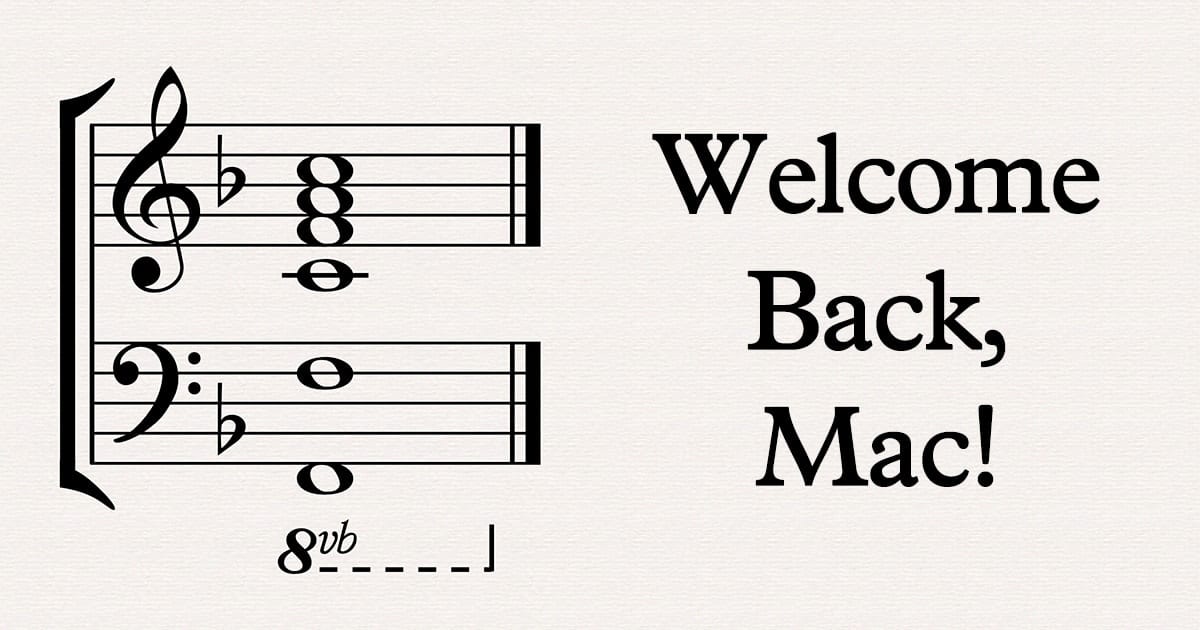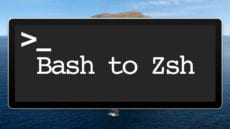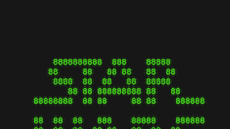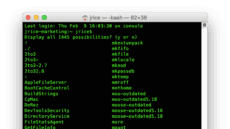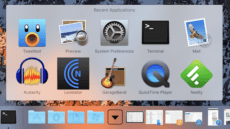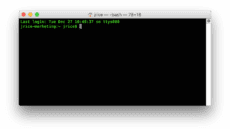Bring Back the Mac Startup Chime With This Terminal Command
Recent Macs have been missing something that has been part of the Macintosh experience since 1984 -- the startup chime. For example, the 2019 16-inch MacBook Pro is silent during startup, along with other new Mac models. Fortunately, a few Twitter users showed that a simple Terminal command can bring back the chime.