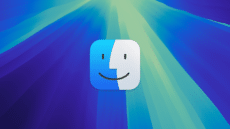How to Use Collapsible Notes and Paragraph Styles in macOS Sequoia
The Notes app in macOS Sequoia has been updated with some very useful new features: collapsible sections and new paragraph styles. In this article, we’ll look at how to use each feature.