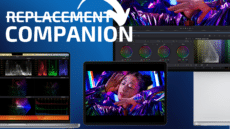How to Customize the Start Page in Safari to Make the Mac Browser More Personal
Safari for Mac offers quite a bit in the way of customization, including the feature-rich Start Page. Here’s how to put everything you care about on the web within easy reach.