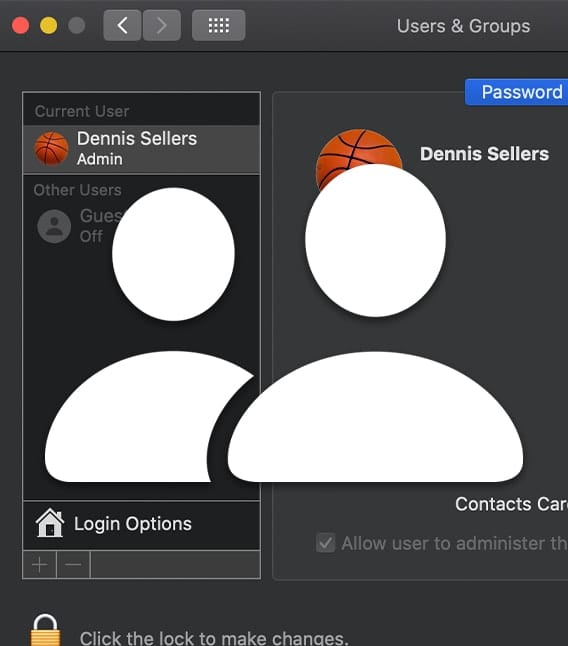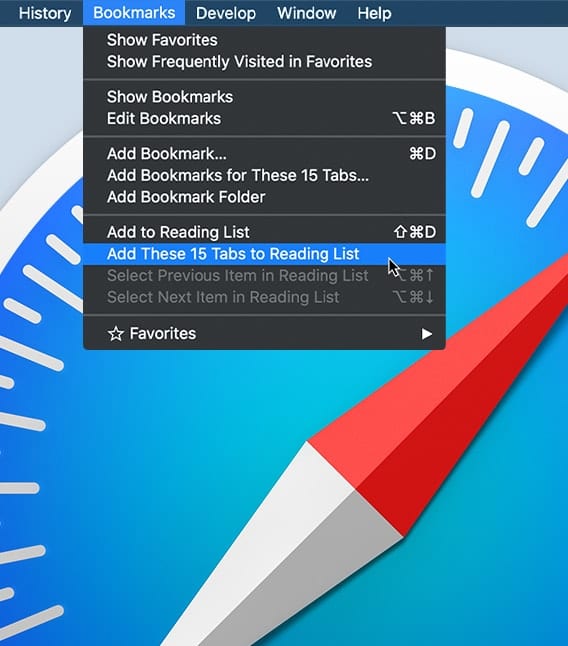How to Test an Issue in Another User Account on Your Mac
Recently, I had a heck of a time solving an issue with my wife's (aging MacBook Pro). I finally had to test the issue by creating a new user account. I hope this never happens to you, but if you...