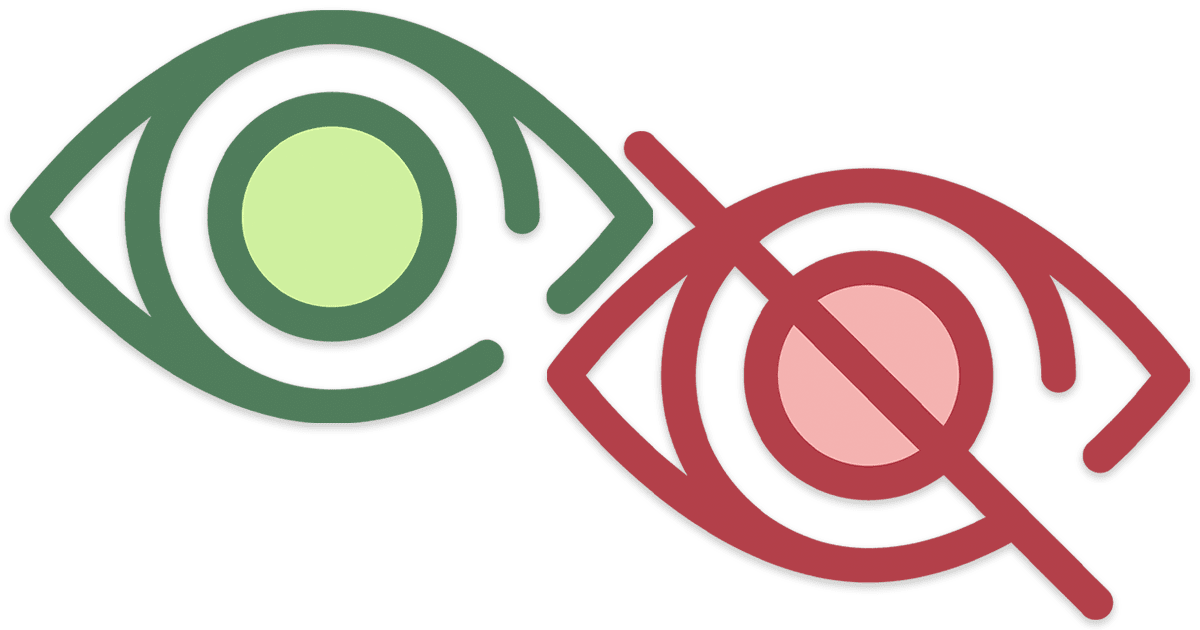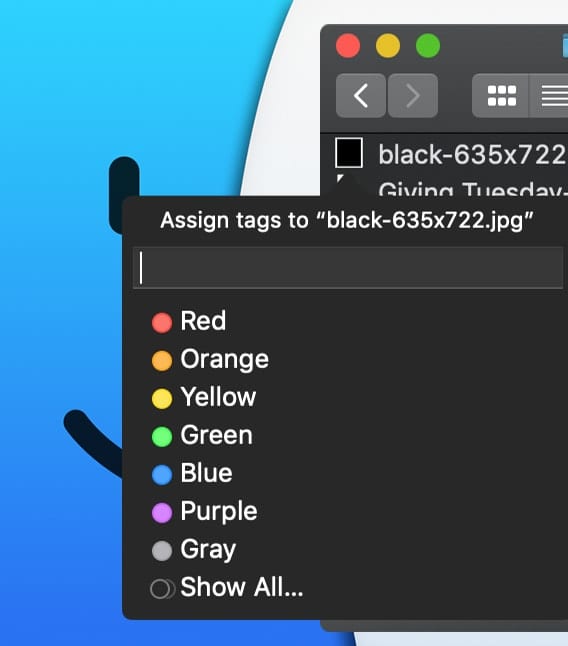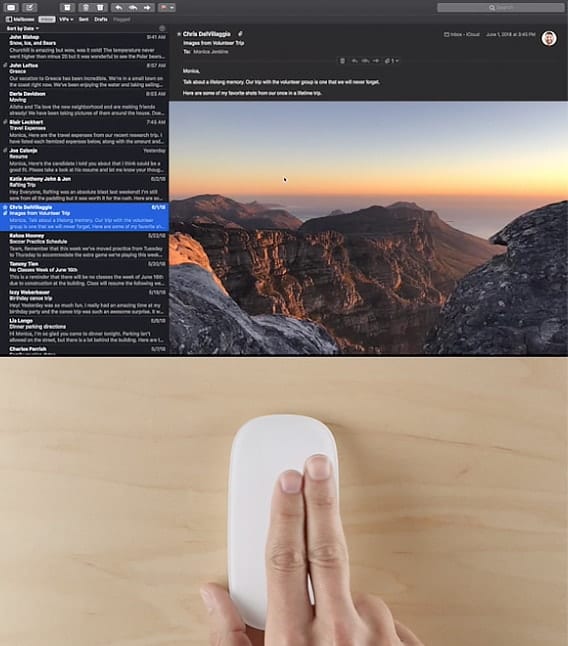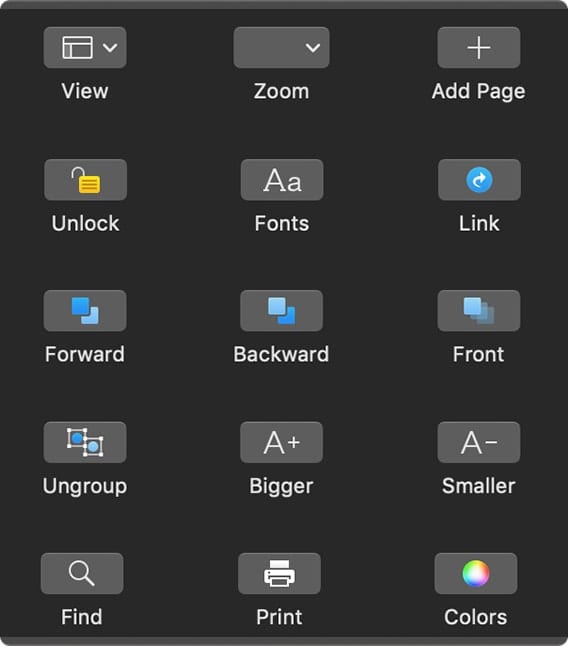Quick Tip: How to Show & Hide the Menu Bar on a Mac
When Mac OS X El Capitan debuted in 2015, it was the first time with a Mac operating system that you could hide the menu bar. This continues in macOS Catalina. I’m not sure why you would want to, but if you do, here’s how to hide the menu bar on a Mac...