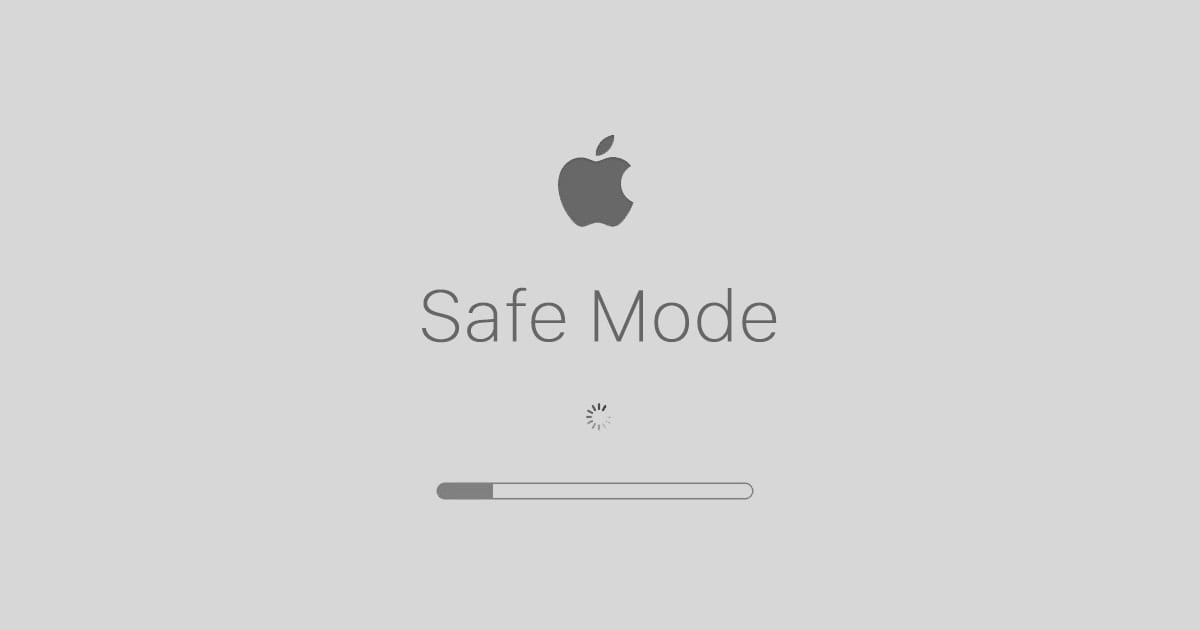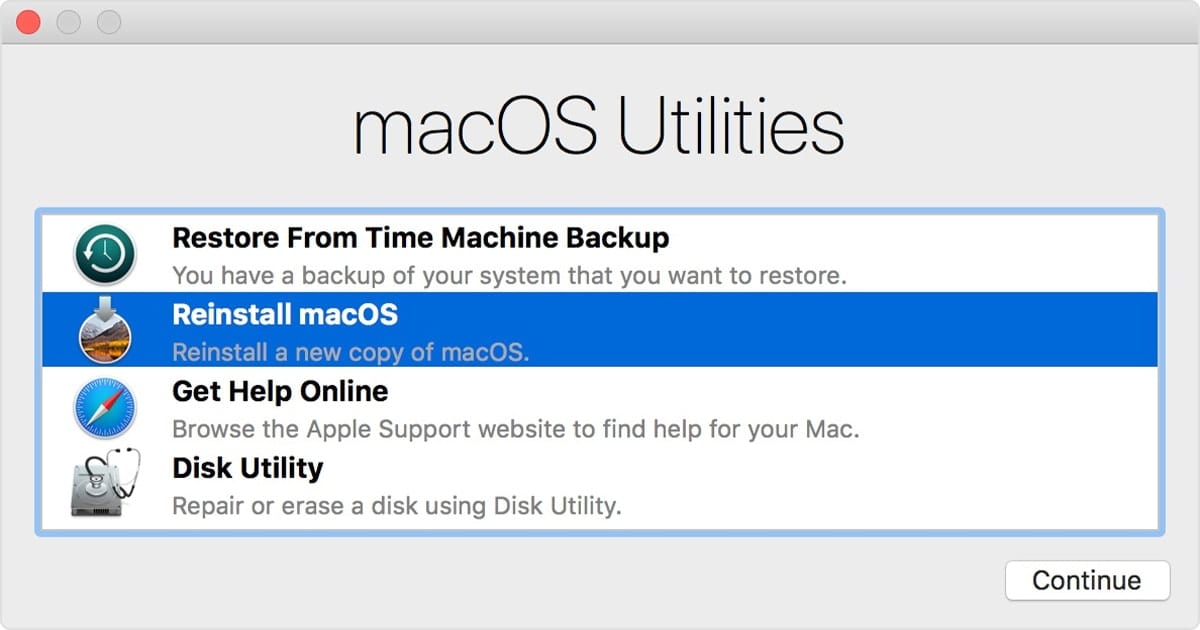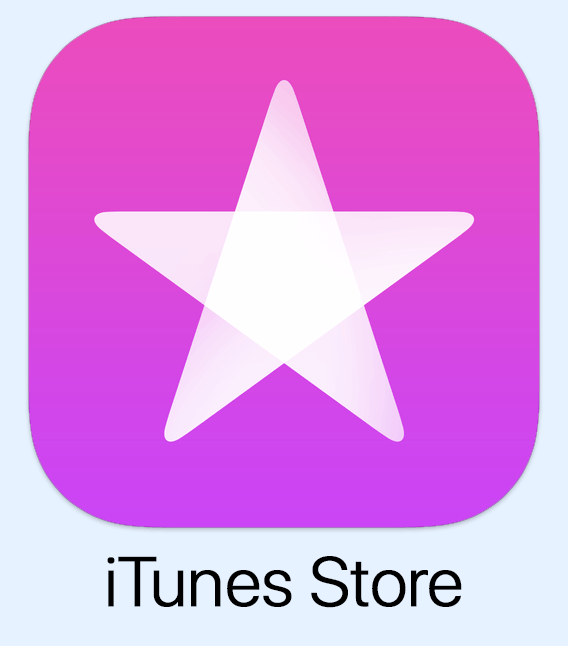How to Enable and Disable Favicons in macOS Catalina
With macOS Mojave, Apple has added support for favicons (short for "favorite icons”) in Safari tabs. Favicons are those little icons that let you quickly identify which of your open tabs is which website. A favicon is a file containing...