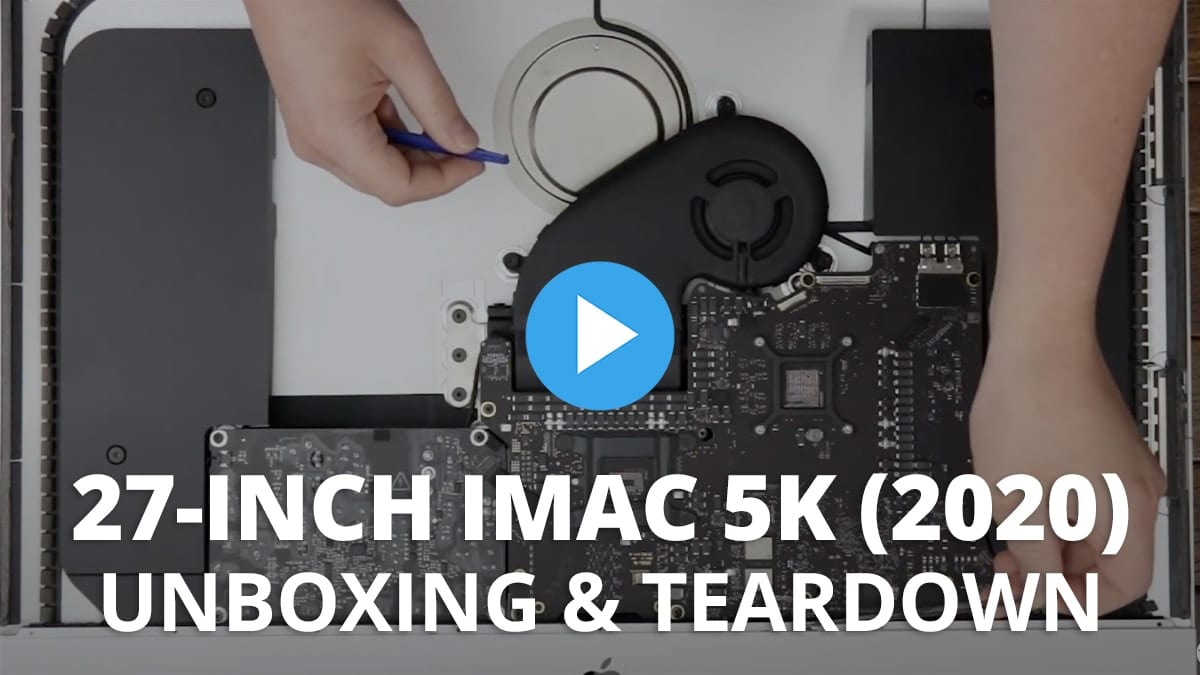[VIDEO] Unboxing & Teardown: The 27-inch iMac 5K (2020)
The new 27-inch iMac 5K arrived today quite unceremoniously, and we took no time jumping right in, opening it up, and voiding the warranty so you don't have to. You're welcome. Here's what Apple has to say about their newest offering: The all-in-one for all. If you can dream it, you can do it on iMac. It’s beautifully designed, incredibly...