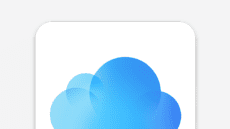How to Add Links with the macOS Notes App
Starting with macOS El Capitan and continuing through the upcoming macOS Catalina (due in October), the Notes app was revamped and added some Evernote-like features that many users had wanted. For example, you can embed links for websites and add images. Some of the macOS apps (such as Safari, Contacts, Photos, and even Notes itself) sport a Share menu that...