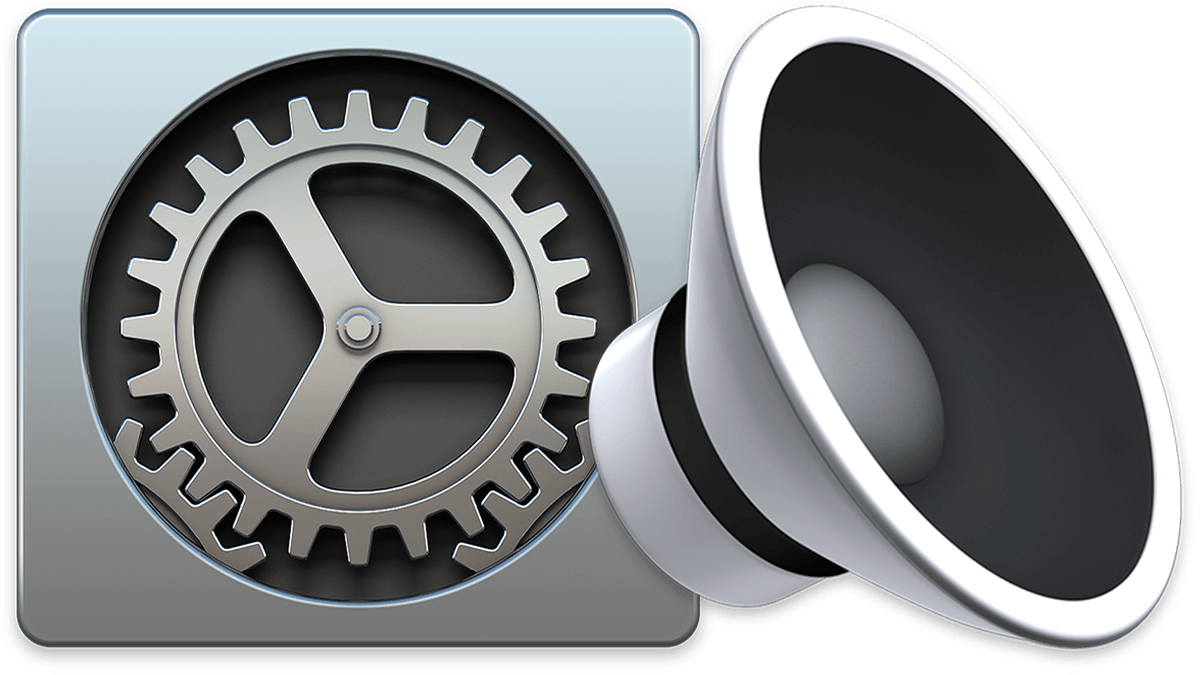How to Use AutoFill for Credit Cards, Contacts, Passwords in macOS Safari
Are you tired of having to reenter all your data (name, address, credit card, etc.) when using the Safari web browser? Thanks to its AutoFill feature, Safari can save you some time by automatically filling in your credit card information,...