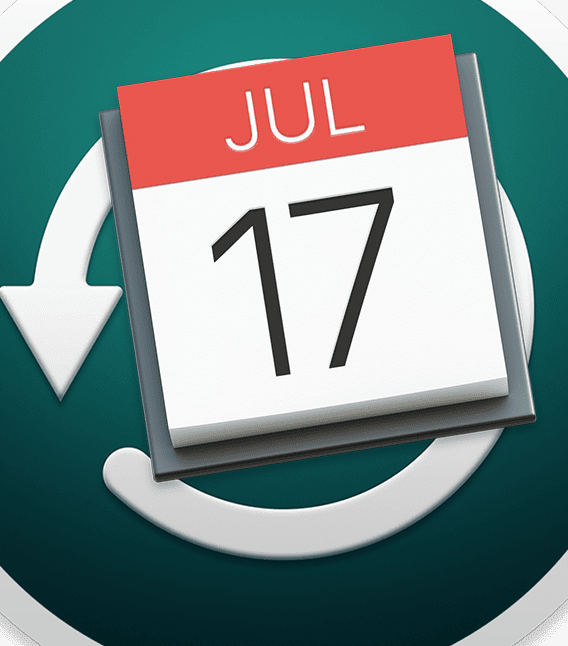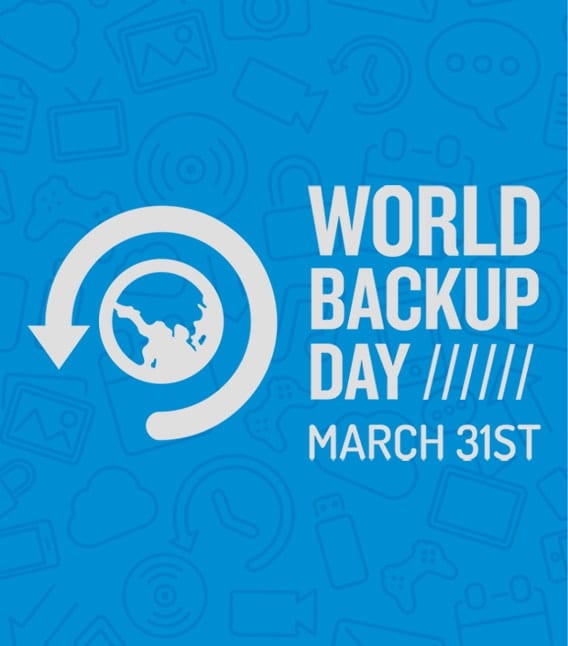Unique and Free Way to Securely Manage Passwords on Your Mac
Your Mac has all the necessary apps to make a secure, free password manager – one that’s easy to use and maintain. Being able to “copy and paste” and “cut and paste” was all I needed to build my own secure password manager. I have tried several password manager apps and found them lacking in several areas. They don’t work the same way for each site. One used multiple copy and paste efforts just to work, and another was hacked – it could happen again!