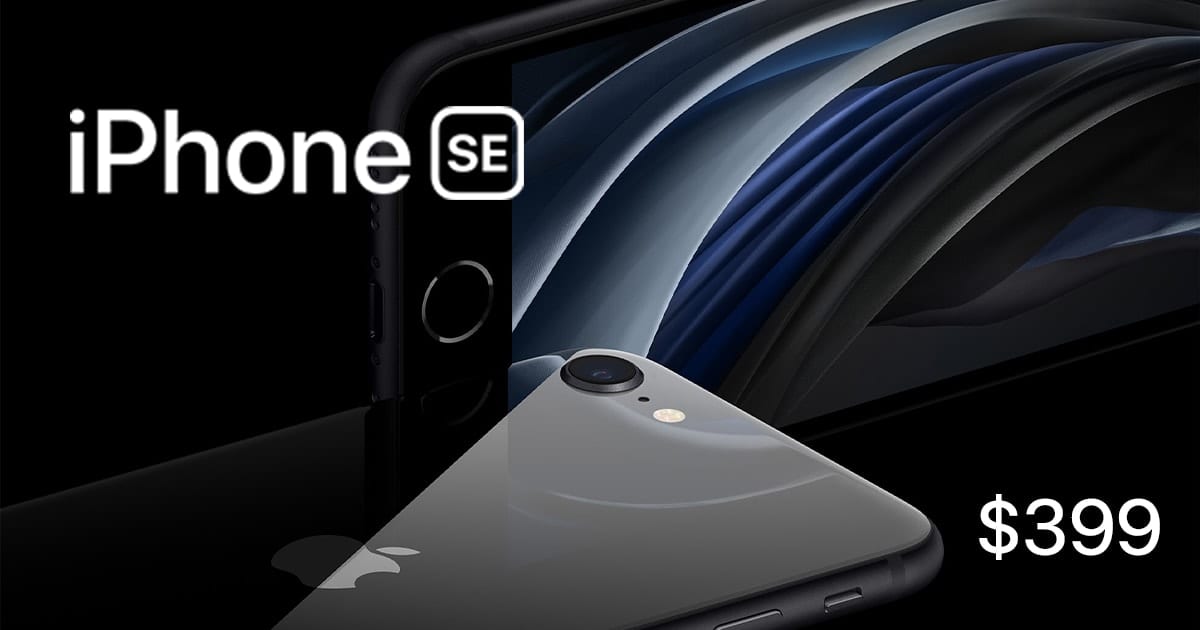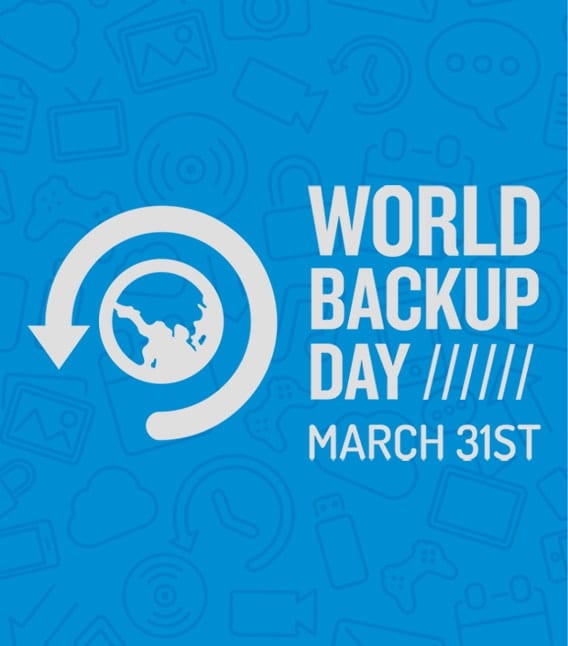10 Ways to Reuse an Old iPad
So, you've upgraded your iPad, and your old one isn't selling. You don't want to toss it in the trash, but it doesn't seem like it's good for much anymore. What good could a spare iPad, do you? Let's look at the 10 most popular ways to reuse an old iPad.