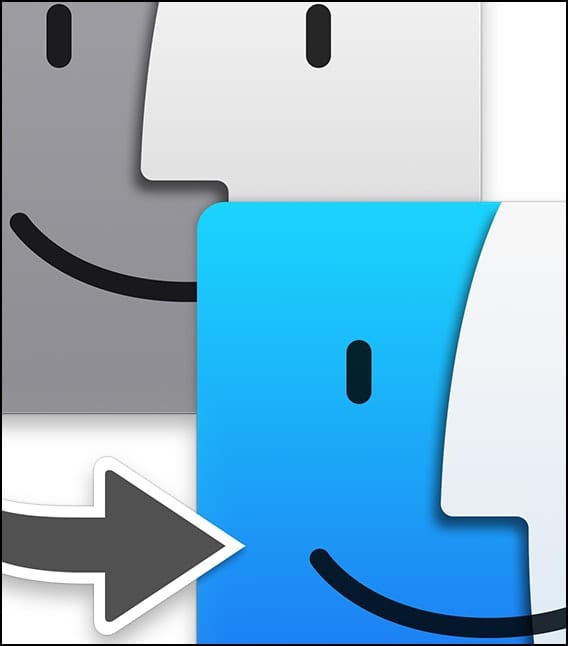What to Do When Your Mac Tells You the Date and Time Are Incorrect
As a longtime tech writer, I'm sometimes asked how I get ideas for articles. Some of them come from readers who ask questions that intrigue me. The other day, an email arrived asking “I have an iMac running 10.13.6 and somehow when I start my Mac it tells me that my date and time is incorrect, but it’s not so I was wondering would you be able to explain to me in an easy way that I can understand: what’s going on?” Here's what the problem is, along with a solution.